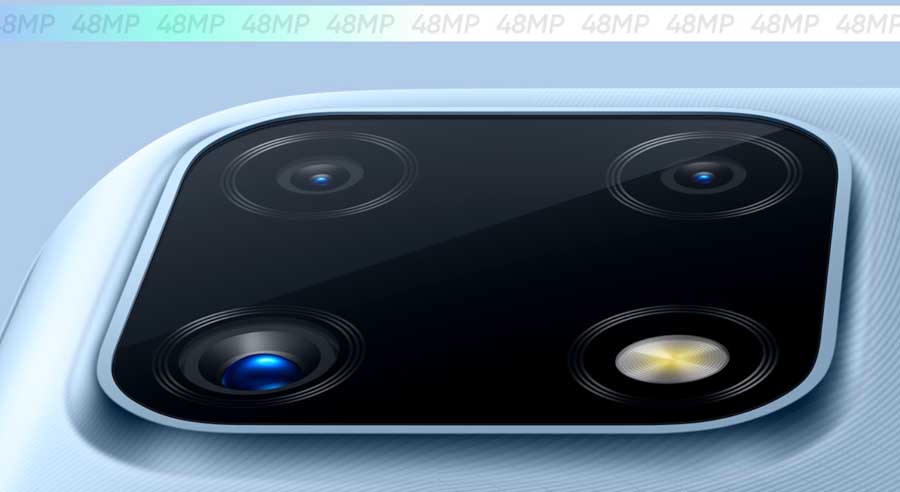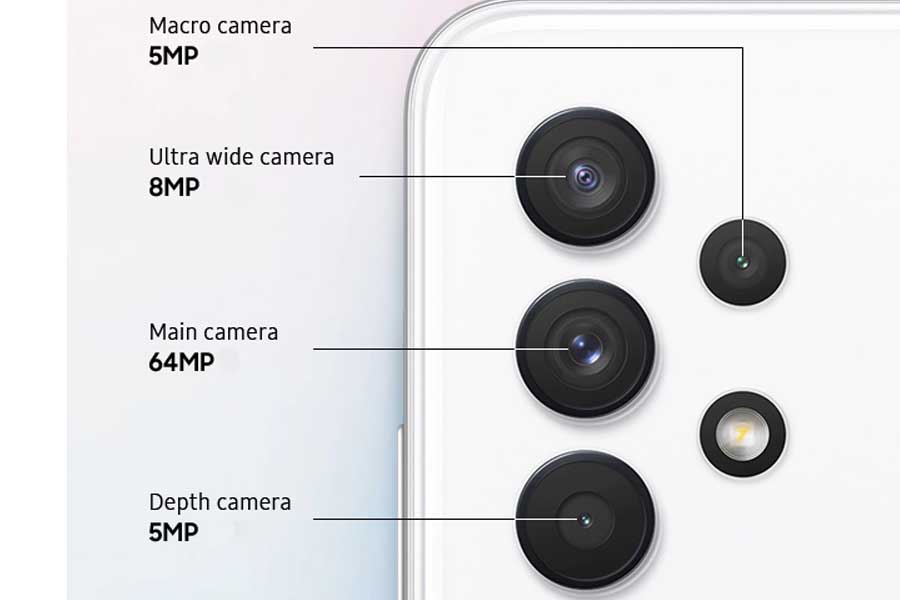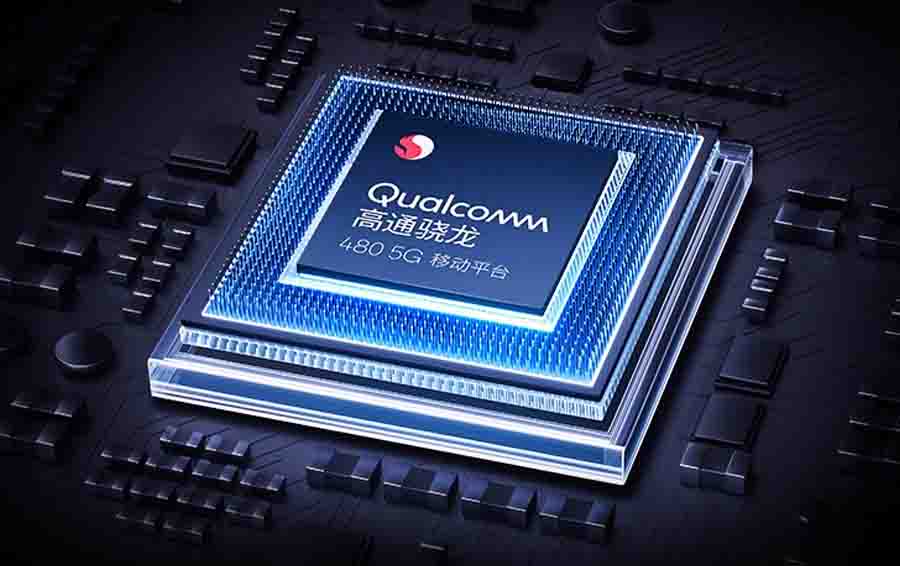The Yoga lineup is the home to Lenovo’s 2-in-1 laptops and tablets. Known for their slim and flexible form-factor, these laptops conform to the diverse needs of those who seek more from their portable computing machine. And here with me is the Lenovo Yoga 7i. This 2020 rendition of the popular convertible laptop hosts the latest 11th-gen Intel Tiger Lake CPU among other niceties. Let’s dig a little deeper into the Lenovo Yoga 7i in this review.
Lenovo Yoga 7i (15″) Specifications:
- Design & Build: Aluminum build, 14.03W x 9.27D x 0.70H-inches, 1.90 kg
- Display: 15.6-inches glossy IPS LCD panel, Multi-touch, 250 nits, 45% NTSC color gamut, AGC soda-lime glass, Lenovo Digital Pen support
- Resolution: FHD (1920×1080) resolution, 16:9 aspect ratio
- Keyboard: Backlit Chiclet (single color – white)
- Processor: Intel Tiger Lake CPU (Core i5-1135G7), 4C/8T, 4.2GHz Max Turbo Frequency, 8MB Intel Smart Cache, 10nm SuperFin
- RAM: 8GB LPDDR4X RAM @3200MHz (soldered)
- Storage: 256GB M.2 PCIe 3.0 NVMe SSD
- Graphics: Intel Iris Xe (integrated)
- Audio: 2x2W speakers, Dolby Atmos-certified, Built-in array microphone
- Battery: 71 Watt-hours Li-Po battery
- Power Supply: 65W AC adapter
- Webcam: 720p HD camera, TrueBlock Privacy Shutter
- Connectivity: WiFi 802.11 ax (2×2), Bluetooth 5.0
- I/O ports: 2x USB 3.1 Gen 1 Type-A (with one Always On), 2x USB 3.2 Gen 2 Type-C (Thunderbolt 4 / USB4 / Power Delivery 3.0 / DisplayPort 1.4), 1x 3.5mm mic / headphone jack combo
- Price in Nepal: Rs. 115,000
- What’s inside the box: Laptop, power adapter, quick start guide
Lenovo Yoga 7i (15″) Review:
Here, our unit of the Lenovo Yoga 7i 15” is configured with Intel Core i5-1135G7 CPU, 8GB RAM, and 256GB of SSD. This particular model retails for around $810 in the US while buyers in Nepal have to cash in Rs. 115,000.
Design
- 2-in-1 convertible, sturdy hinge
- No HDMI, RJ45 (LAN), SD card slot
Moving on. The Yoga 7i is one well-built device. Featuring an all-metal aluminum build quality, this laptop looks premium and professional enough to blend into corporate settings. Available in either slate grey or dark moss finish, it’s fair to say that both color options exude premium aesthetics. The lid features a sublime branding at the top-left corner while Lenovo overcompensates its (albeit minimal) logo on the keyboard deck and the lid.

The anodized sandblasted case does attract a fair bit of smudges but it’s really nothing to worry about. Matter of fact, even after having used the Yoga 7i for almost two weeks now, it looks as if it hasn’t seen a human touch at all. I have been using a laptop sleeve cover (although I would’ve liked one included in the box itself) so that’s definitely got everything to do with this.
Because it’s a big 15.6” machine, you’ll have to use both your hands to open up the laptop. Weighing 1.9 kg, it’s not the lightest convertible laptop you could buy but is a far cry from the chunky gaming laptops. Anyway, the 360-degree hinge is pretty solid and lets you seamlessly shape the device into different form-factors depending on your need.

In terms of cooling mechanism, the Yoga 7i gets a single fan solution which is to be expected from such a device. There are the standard air intake vents at the bottom while the exhaust is sandwiched in the hinge itself. While this is a fairly common practice, I wish more brands would adopt the excellent ErgoLift hinge design found in Asus laptops. Security-wise, the Windows Hello compliant fingerprint sensor on the keyboard deck is quite fast and accurate.
Port selection
When it comes to port selection, I feel like Lenovo has made an unnecessary compromise—but not in the traditional sense. Given its bigger chassis, I expected to see a multimedia card reader, an HDMI, and an RJ45 port. But unfortunately, both of them are missing here. Besides this, the Yoga 7i includes two Thunderbolt 4 compatible USB Type-C, two USB 3.2 Gen 1 Type-A ports, and a 3.5mm mic/headphone jack combo.
Here, one of the Type-A connections is “Always On” certified, meaning you’ll be able to charge your devices like earbuds even when the laptop is turned off. Handling the wireless communication side of things is the Intel Wi-Fi 6 AX201 card with Bluetooth 5.0. All in all, the Lenovo Yoga 7i checks the “good design” box. Yet, I do feel like the company could’ve done a better job at chamfering the front edge of the keyboard chassis since it is almost uncomfortably sharp under prolonged usage.
Display
- 15.6″ glossy touchscreen LCD panel
- 45% NTSC color gamut, stylus support
Getting to the display, as the name implies, the Yoga 7i (15”) features a 15.6” FHD LCD screen. But if you’re looking for a compact device, a 14” variant also exists. Regardless, even the 15.6” model is available with 2 screen options. One has 250 nits of brightness and covers 45% NTSC color space whereas a superior Dolby Vision-compliant alternative boasts 500 nits brightness and 100% sRGB color gamut. So, if you’re someone who mostly works outdoors or will be using it for content creation purposes, you’d want to skip the 250 nits option.
But that’s what I have with me. As expected, this screen is far from ideal for outdoor usage as it simply can’t get bright enough. Also, I find its brightness levels to be insufficient. I don’t particularly tend to turn on adaptive brightness so this wasn’t that big an issue for me. Yet, if you’re into it, the abrupt and broad variation in the illumination level could be a literal eyesore.

Apart from this, Yoga 7i’s display adheres to the relatively big-bezel design choice that the industry is dead set in on similar laptops. One can easily envision a taller 16:10 aspect ratio on this machine but Lenovo is sticking to the traditional 16:9 standard. Anyway, this touchscreen is also protected by AGC soda-lime glass, which is true for the premium 500 nits alternative as well.
Not the most vibrant screen
Moving on, this glossy panel also complicates things when you’re in a room with plenty of light-reflecting objects. Other than this, things are pretty much what you’d expect from an LCD laptop display. The viewing angles are fine but during the review, I did notice slight screen bleeding on the lower-left edge of the display on Lenovo Yoga 7i. As expected, the 45% NTSC color space is nothing to write home about. Although I can’t complain in terms of color calibration, shifting to Yoga 7i from the ZenBook Flip 13’s OLED display has been a downhill journey.
The colors obviously don’t pop-out as much and in its default setting, I find this screen to be leaning on the bluish hue a bit more. This cool color temperature doesn’t bode well with my eyes so I would turn on the “Night Light” feature in Windows 10.
On the other hand, the touch response of this display is fantastic, and be it playing games or simply browsing through the web, the Lenovo Yoga 7i’s screen is a delight to use. The touch response is equally fantastic as well. Moreover, it also supports stylus input although the company doesn’t provide the supported Lenovo Digital Pen inside the box.
Keyboard
- Backlit chiclet-style keyboard (single-color)

Let’s now talk about the keyboard. And frankly speaking, these concave-design keys weirded me out at first—to the point where I struggled efficiently typing on it. But thankfully, I got used to it after a couple of days. The keys are well spaced-out but ultimately feel a little cheap. The keyboard deck doesn’t flex much either although the same cannot be said of the central portion of the chassis. Additionally, the keys feel a little mushy as well.
The key travel distance is pretty good and throughout the review period, I didn’t experience any sort of mistypes on the Lenovo Yoga 7i. It is backlit with two levels to choose from. And even though I noticed mild keyboard backlight bleed in function row keys when placing the laptop at eye-level, this issue on the Yoga 7i isn’t as severe as on the ZenBook Flip 13.
Being a 15.6” device, your sacrifice for a compact device is rewarded with a discrete Numpad among other merits. So, if you’re into using accounting softwares and spreadsheets a lot, this is an absolute blessing. Here, the function keys can be locked and include some useful shortcuts like muting the microphone, launching calculator, app-switch window, etc. However, the mic shortcut doesn’t seem to work on our unit. In summation, it is a pretty average keyboard. And as I mentioned earlier, the sharp front edge adds to the uneasy typing experience.
Trackpad
- Glass trackpad with integrated left/right keys

Likewise, Yoga 7i’s trackpad is nothing special either. This non-centric layout still doesn’t sit right with me as I often tend to mistake the right key with the left even to this day. It is a glass-covered touchpad with PTP support. The integrated left/right keys do click well but I wish they were a little quieter. Besides, the multi-finger gestures including pinch-to-zoom work just fine here.
Webcam
- 720p HD webcam (no Windows Hello)
- TrueBlock Privacy Shutter integrated
Coming to the webcam, Lenovo has included an industry-standard 720p HD camera in here. It isn’t Windows Hello compliant but it’s got a dedicated privacy shutter. There’s a tiny switch at the top of the display that you can slide to keep the camera from prying eyes. This implementation is pretty subtle and you’ll notice a tiny red dot over the camera when the privacy shutter is in action.

Regardless, getting to the quality of the webcam itself, it is pretty good. As expected, the subject does look a little soft but considering what passes for a webcam in laptops, I got no complaint about this one. You can even play around with brightness, contrast, and exposure settings in the Lenovo Vantage app for optimized camera quality. The audio pickup from the dual array microphone isn’t all that bad either. Moreover, the Yoga 7i also comes with Amazon’s Alexa voice assistant built-in.
Audio
- 2x2W front-firing speaker setup
- Dolby Atmos audio certified
Moving on, Lenovo is also targeting this laptop to the content-consumption demographics with its audio setup. This Dolby Atmos-certified front-firing speaker system gets pretty loud although it expectedly lags behind in terms of details compared to a standalone speaker. Yet, it’s miles better in contrast to practically every other laptop I’ve used so far. The audio does start to sound flat if you crank the loudness to the max so I’d advise keeping the volume level at about 75%.

Still, acoustic songs and other less dynamic audio content sound just fine even under full volume. You can even choose from multiple audio presets under the Lenovo Vantage app. There are separate optimization modes for different audio experiences like movie, music, game, etc. For wired input, Yoga 7i also has a 3.5mm headphone jack.
Performance
- Intel Tiger Lake Core i5-1135G7 (28W TDP)
- Iris Xe integrated graphics, No discrete GPU
- 8GB LPDDR4X RAM, 256GB PCIe NVMe SSD
Okay, let’s finally get into the performance side of things. Powering this laptop is the latest Intel Tiger Lake-U processor. You can choose between an i5 or i7 CPU and the former is what’s inside our unit. This has been coupled with 8GB of RAM and 256GB of M.2 SSD storage. Unfortunately, the RAM stick is soldered into the motherboard itself so be careful when choosing the memory option for you. If you’re into multitasking or simply run heavy apps, it’s better to get the 16GB option.
Thankfully, the SSD is upgradeable which is a relief considering how quick it is to fill up the 256GB space. More on the memory side of things, our review unit of the Lenovo Yoga 7i disappointed in this regard. First off, its memory management is pretty miserable when having multiple apps open. My prime-time usage mostly consists of editing a photo or two in Adobe Photoshop alongside editing word documents while browsing Chrome with about 5-6 tabs open.
Memory management
On multiple occasions, the Chrome tab would require a reload after keeping it idle for a while. Looking at the memory usage chart in Task Manager, I often noticed that this would take up about 86% of the available RAM space. But bringing games into the mix is where things go from bad to worse. I tried to play Valorant while keeping a couple of Chrome tabs open in the background and in more than one instance, I got a “Your computer is low on memory” error which eventually evolved into a BSOD.

So, it’s fair to say that 16GB RAM is the more ideal choice unless you’re restricted to simple lightweight apps. Furthermore, our Yoga 7i’s SSD is particularly disappointing as well. Looking at the CrystalDiskMark score, both the read/write speeds are disappointing—especially the latter. So, I checked other reviewers to see if this an all-out manufacturing defect but that doesn’t seem to be the case at all. Therefore, if you’re thinking of buying this laptop, make sure you run these benchmarks beforehand. Here are some more benchmark scores to paint a picture of this machine’s performance standard.
CrystalDiskMark
|
Read (MB/s) |
Write (MB/s) |
| SEQ1M Q8T1 |
1134.98 |
206.80 |
| SEQ128K Q32T1 |
1148.25 |
222.30 |
| RND4K Q32T16 |
262.38 |
209.75 |
| RNK4K Q1T1 |
28.59 |
121.67 |
Cinebench R23
| CPU: Multi-Core |
5367 |
| CPU: Single Core |
1350 |
| MP Ratio |
3.98x |
Geekbench 5
| CPU: Single Core |
1396 |
| CPU: Multi-Core |
4650 |
| Compute (OpenCL) |
12524 |
Unigine Heaven
(FPS: 16.1, Score: 406, Min FPS: 5.3, Max FPS: 37.9)
| API: OpenGL |
Multi-monitor: Disabled |
| Quality: High |
Anti-aliasing: x2 |
| Tessellation: Extreme |
Fullscreen: Yes |
| Stereo 3D: Disabled |
Resolution: System |
GFXBench
| 1440p Aztec Ruins OpenGL (High Tier) Offscreen |
27.8267 fps |
| 1080p Car Chase Offscreen |
67.7656 fps |
| 1080p Manhattan 3.1 Offscreen |
91.6563 fps |
| 1080p ALU 2 Offscreen |
420.058 fps |
| 1080p Driver Overhead 2 Offscreen |
137.952 fps |
| 1080p Texturing Offscreen |
95.1451 fps |
Anyway, this 2-in-1 laptop doesn’t get a discrete GPU but as we know by now, the integrated Iris Xe graphics on the i5-1135G7 CPU is pretty commendable.
Gaming experience
As a result, you can even play a couple of eSports titles in limited settings. For this review, I tried playing a couple of popular titles like Valorant and CS: GO in the Lenovo Yoga 7i. At high graphics settings with 2x MSAA, I got 35-38fps in Valorant while the fps count jumped to 48fps under medium settings. For optimal gameplay, dialing down the graphics to low with everything else turned off got me about 71fps on average. Similarly, CS: GO gives a playable 58fps under low video settings with MSAA, FXAA turned off.

However, this is by no means a gaming laptop. Despite the bigger chassis, it is confined to a single-fan cooling system. Consequently, it gets hot pretty fast with the processor temperature reaching 74-degree in a matter of minutes. After about 5 minutes or so, the top-left area of the keyboard gets warm but that’s tolerable. There are also a couple of fan profiles to choose from in the Lenovo Vantage toolkit. For the best gameplay experience, the “Extreme performance” profile is what you’d want to use.
Allow me to talk more about this utility tool. You can download device drivers and control various system settings via this handy software. While it isn’t on par with the MyASUS app found in Asus laptops, Lenovo Vantage is in a league of its own. I also like its toolbar shortcut that displays the battery level in percentage and holds shortcuts like cooling modes, camera/mic settings, etc. Additionally, the ingenious “Flip to start” feature renders the power button obsolete by turning on the device as soon as you lift the lid.
Battery
- 71 Watt-hour Li-Po battery
- 65W AC adapter inside the box
Moving on to the battery, the Lenovo Yoga 7i features a 71 Watt-hour Li-Po cell. The company says this can last up to 15 hours. While I couldn’t squeeze out that level of endurance, I managed to get around 9-9.5 hours of screen-on-time. I would mostly keep the brightness level at 65-70% while I’ve already described my usage pattern above. So, I’m pretty satisfied with its battery performance.

On the charging front, Lenovo ships a 65W AC adapter inside the box that takes about 1 hour and 50 minutes to fully juice up the laptop. Either USB-C port on the left is Power Delivery compliant so you can also use a USB-PD charger to charge this device. Moreover, it also supports “Rapid Charge” which promises 3 hours of runtime with just 15-minutes of power plugged in. By default, this feature is disabled in the Lenovo Vantage toolkit.
Yet, quickly filling up the battery isn’t an ever-ideal idea since it has a direct negative impact on battery health. For this, there’s the “Conservation Mode” which maximizes battery lifespan by limiting the charge level to just 55-60% even if you’re plugged into a power source.
Conclusion
All in all, as I’ve explained throughout this review, the Lenovo Yoga 7i hasn’t quite lived up to what I’d expect from a decent 2-in-1 laptop. While it has fairly nice visual aesthetics complemented by a terrific speaker system, decent battery life, and a privacy shutter-laden webcam, the performance aspect leaves things to be desired—specifically how poor the memory management is.
Lenovo Yoga 7i (15″) Review: Pros & Cons
Pros:
- Excellent sound quality
- Decent keyboard layout
- Webcam with privacy shutter
- Reasonable CPU performance
- Great battery endurance
Cons:
- Sharp front-edge design
- Lacks HDMI, SD card slot
- Doesn’t get bright enough
- Poor memory management