After two months after its global launch, Vivo has finally launched its latest mid-range smartphone, the V27 in Nepal. The smartphone has been unveiled alongside the Vivo V27e. In this article, we’ll discuss the Vivo V27, its features, specs, and expected price in Nepal.
Vivo V27 Overview:
Design and Display
Being a design-centric brand, Vivo has unsurprisingly built the V27 with an attractive look. The phone also feels premium thanks to a glass sandwich body and a slim thickness profile of just 7.4mm. It is available in 2 colour options in Nepal: Magic Blue, and Emerald Green. Both these variants feature color-changing back panels.

Moreover, you can find a rectangular camera module at the back with a ring light LED flash. Coming to the front, Vivo V27 sports a 6.78-inch AMOLED panel with a 120Hz refresh rate. This 3D curved display gets a Full HD+ resolution and supports 10-bit colors as well.
Camera
Moving to the optics, Vivo V27 features a triple camera setup like its Pro sibling. The main sensor here is a 50MP Sony IMX766V (with OIS), which is a 1/1.56-inch sensor. It is accompanied by an 8MP ultrawide and a 2MP macro unit.

The aforementioned ring light, called “Aura Light” helps with lowlight photography as well. It features light-sensitive bulbs with ambient light detection for better low-light portraits. Vivo V27 also features Night Video mode and OIS + EIS combo for steady videos. On the front, you get a 50MP AI selfie camera with autofocus. With this, Vivo promises HD-quality portraits too.
Performance
Under the hood, this smartphone packs a recently announced, Mediatek Dimensity 7200 5G chipset. This 4nm SoC houses two Cortex-A715 cores clocked at 2.8 GHz and six Cortex-A510 cores (@2.0 GHz) for power efficiency. For handling the graphics, there is a quad-core Arm Mali-G610 GPU on board. Vivo has also provided 4D Game Vibration and Game BOOST Mode for gamers.
As for the memory options, the Dimensity 7200 has been paired with up to 12GB of RAM and 256GB of internal storage. Plus, you can virtually expand the RAM up to 8GB as well. The phone boots on Vivo’s Funtouch OS 13 built on top of Android 13.
Also read:
- Vivo V27 Review: Some Flash and Some Substance
- Vivo V27e launched in Nepal with 64MP OIS camera, Aura Ring light
- Nothing phone (2) confirmed to launch with Snapdragon 8 series chip
Battery and Others
Fueling the V27 is a 4600mAh non-removable battery. This Li-Po cell also gets the fast charging support of 66W. As for connectivity, there is 5G, dual-band WiFi, Bluetooth 5.3, a USB Type-C port, and more. For biometrics and security, there is an optical under-display fingerprint scanner and a 2D face scanner.
Vivo V27 Specifications:
- Display: 6.78-inch AMOLED, 120Hz Refresh Rate
- Resolution: FHD+ (2400 x 1080 pixels), 20:9 aspect ratio
- Chipset: Mediatek Dimensity 7200 5G (4nm Mobile Platform)
- Memory: 8/128GB, 12/256GB
- Software & UI: FunTouch OS 13 based on Android 13
- Rear Camera: Triple (50MP Sony IMX766V primary, 8MP ultrawide, 2MP macro)
- Security: Optical in-display fingerprint sensor
- Connectivity: Dual-band Wi-Fi, 5G
- Battery: 4600mAh with 66W fast charging
- Buy Vivo V27 here (9801100037)
Vivo V27 Price in Nepal and Availability
The official price of Vivo V27 in Nepal is Rs. 56,999 as for the Dashain offer. This price is for the 8/256GB memory variant. It is now available for purchase from the nearest retail shop.
Vivo V27
Price in Nepal
8/256GB
NPR
58,999 56,999
- Meanwhile, do check our Vivo X90 Pro review


![Vivo V27 Price in Nepal [Updated] Vivo V27 Price in Nepal [Updated]](https://cdn.gadgetbytenepal.com/wp-content/uploads/2023/03/Vivo-V27-Price-in-Nepal.jpg)



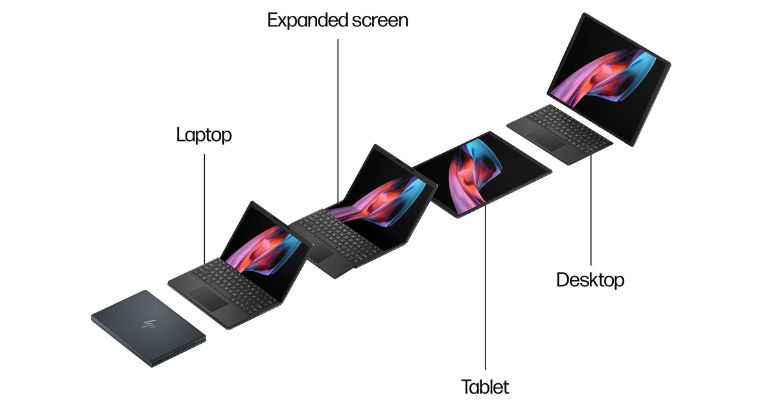
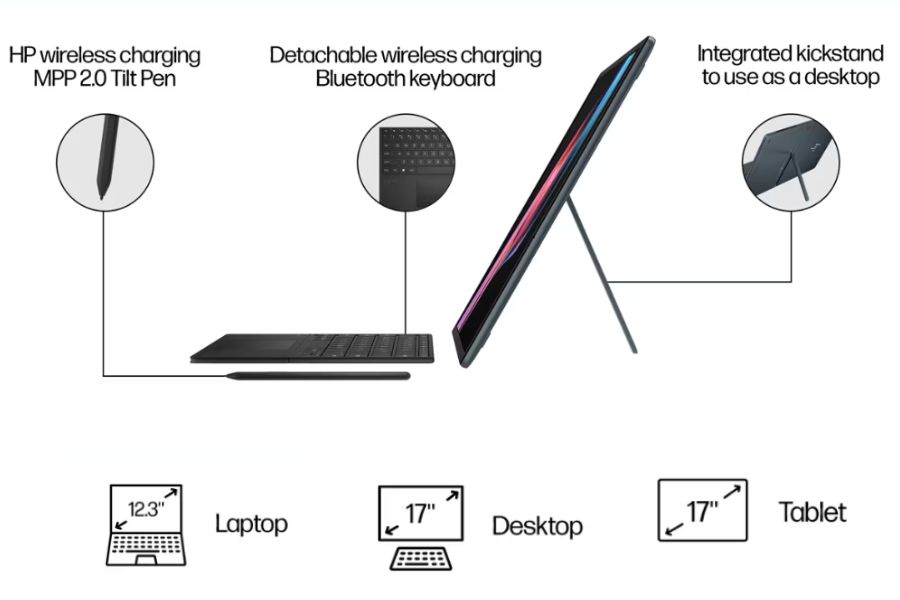

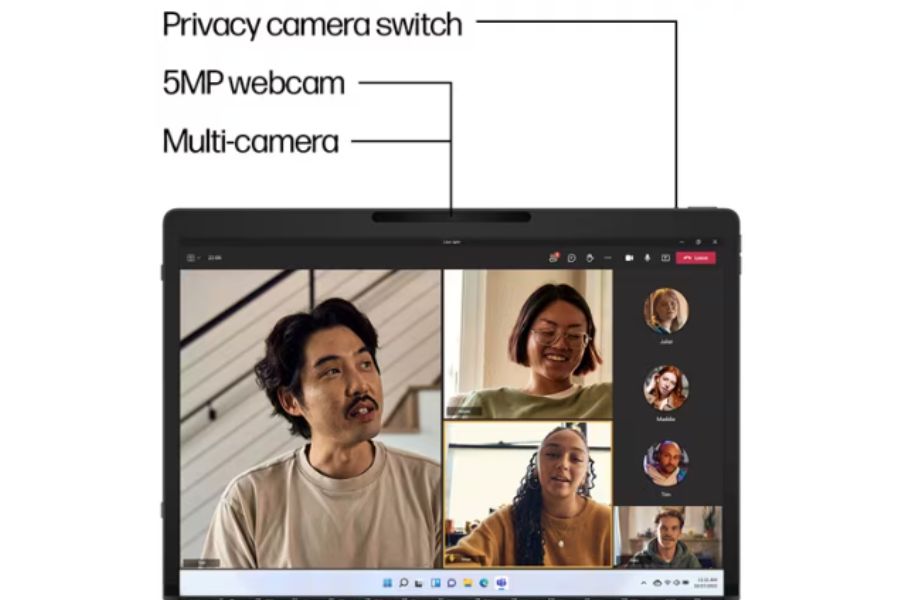
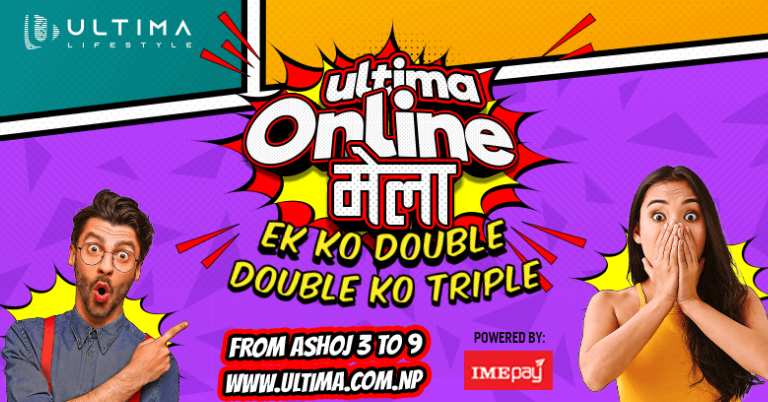




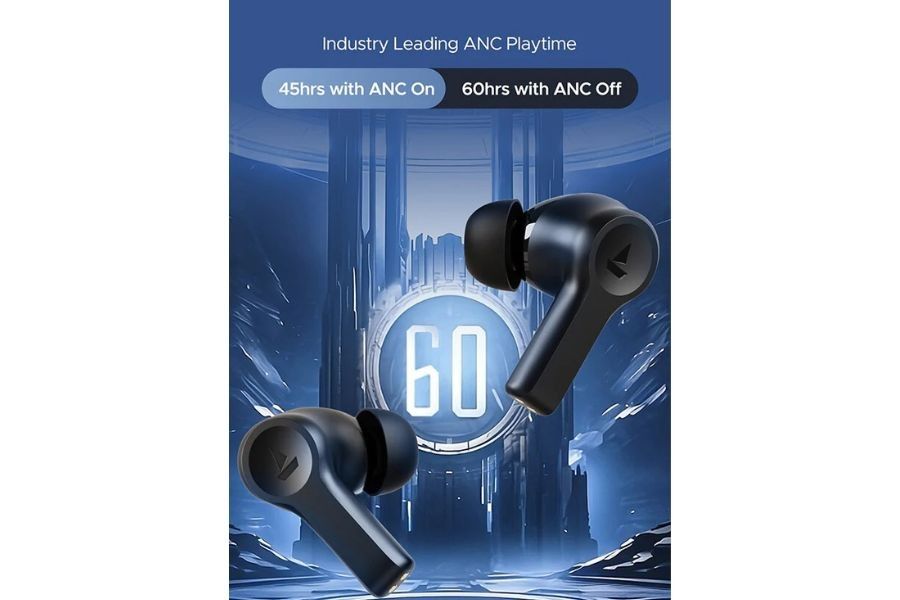













![Xiaomi Redmi Note 12 4G Price in Nepal [Updated] Xiaomi Redmi Note 12 4G Price in Nepal [Updated]](https://cdn.gadgetbytenepal.com/wp-content/uploads/2023/03/Redmi-Note-12-4G-Price-in-Nepal-and-Availability.jpg)


