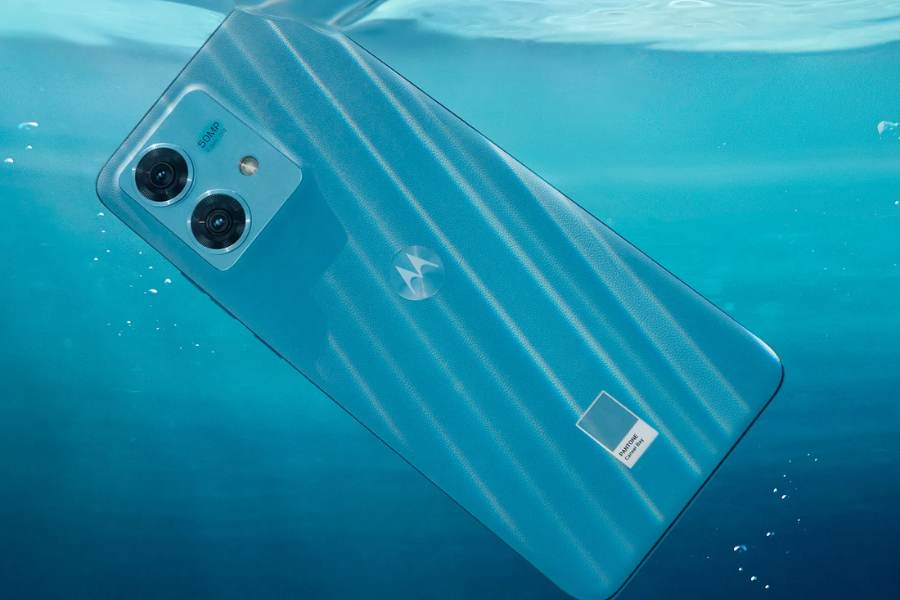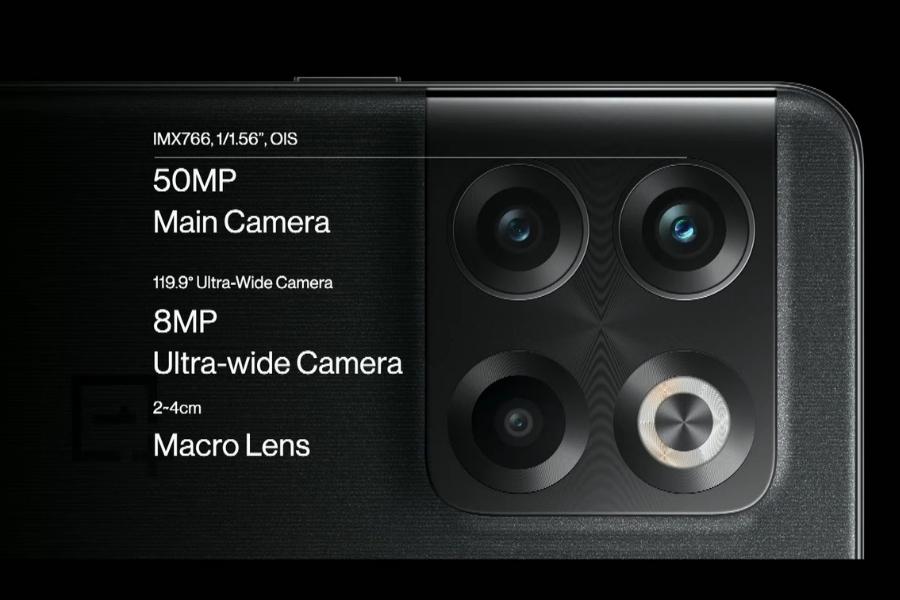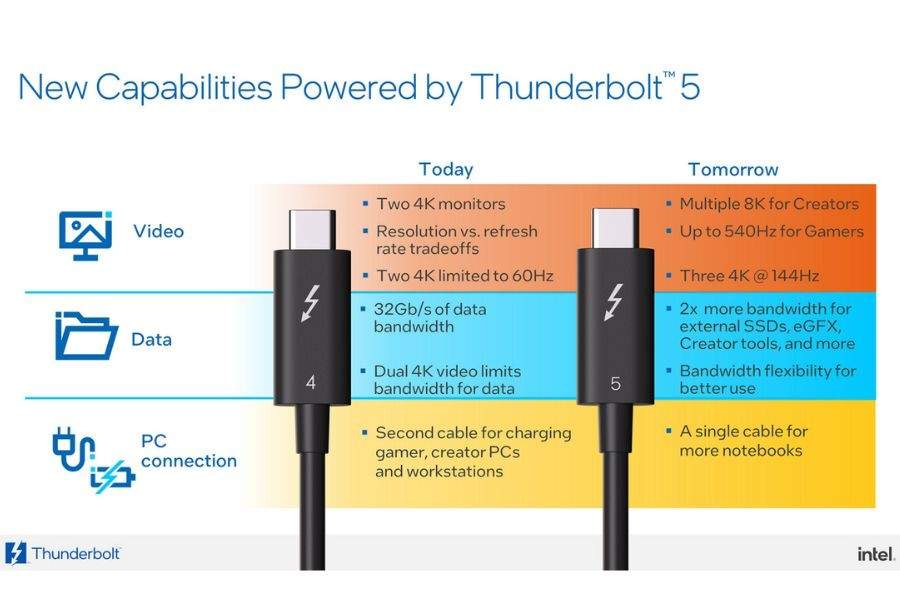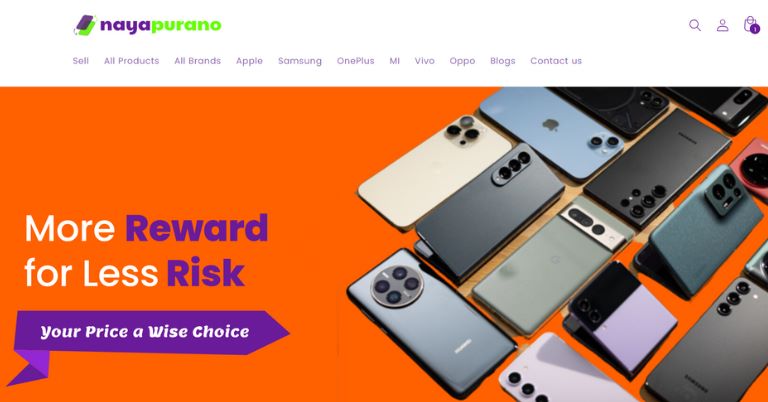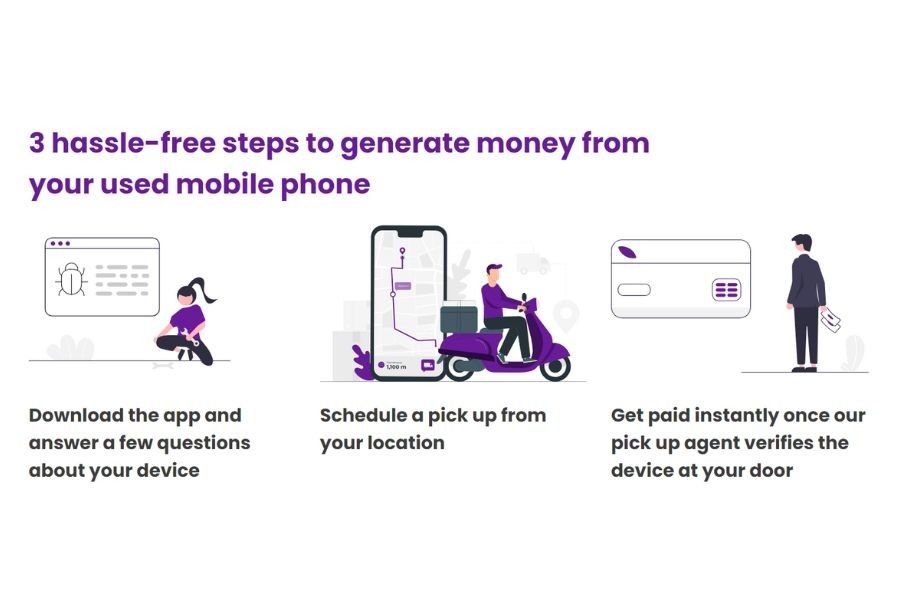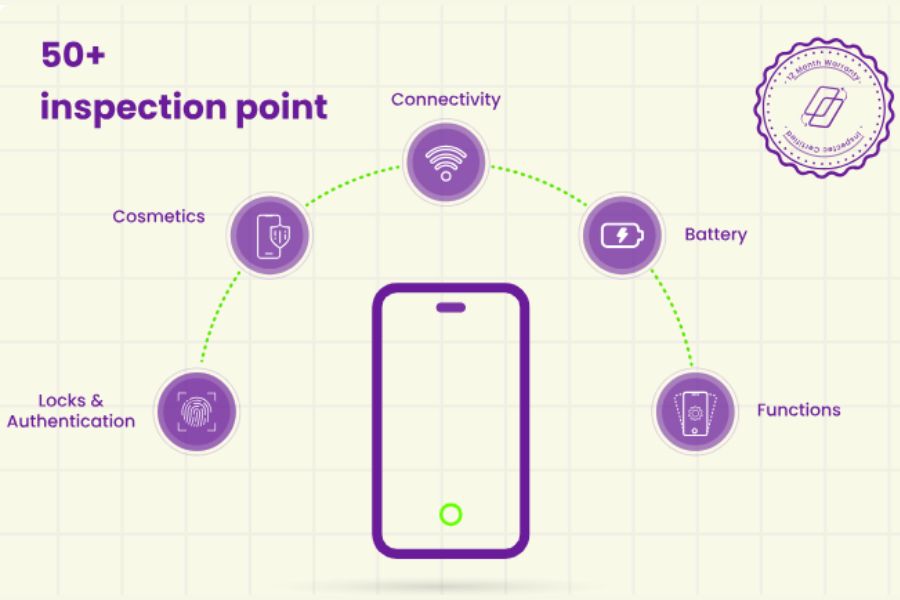Redmi’s Note 12 series phones are here in full swing. While Redmi Note 12 4G and Redmi Note 12 Pro 5G launched in Nepal a while ago, Redmi Note 12 5G has now made its way to the country as well. So let’s look at what the new Redmi Note 12 5G has to offer, including its specs, features, availability, official price in Nepal, and more.
Redmi Note 12 5G Overview:
Design and Display
Redmi Note 12 5G shares a design language similar to its expensive “Pro+” sibling. That is to say that it has curved edges on the back and a dot-style notch on the front. It is available in three color options: Matte Black, Mystique Blue, and Frosted Green.

As for the display, the smartphone has a 6.67″ Samsung AMOLED panel with Full HD+ resolution and a 120Hz refresh rate. Its brightness peaks at 1,200 nits and it has 4096 levels of brightness too. This display even covers a 100% DCI-P3 color gamut and is also SGS Eye Care certified against harmful blue light.
Performance and Memory
Performance on Note 12 5G is handled by the new Qualcomm Snapdragon 4 Gen 1 SoC. It is built on a 6nm node and replaces the Snapdragon 480, offering a 15% and 10% boost in terms of CPU and GPU, respectively. The phone ships with 128GB UFS 2.2 storage and either 4 or 6GB LPDDR4x RAM. As for software, it boots on Android 12-based MIUI 14 out of the box. And Xiaomi has promised 2 major OS and 4 years of security updates for this phone.
- Also Read:
- Xiaomi Mobile Price in Nepal (Updated)
- Xiaomi Civi 3 announced with dual 32MP selfie cameras, Dimensity 8200 Ultra
- Xiaomi 13 Lite with Snapdragon 7 Gen 1, dual selfie cameras arrives in Nepal
- Redmi 12 leaks online with a 90Hz display and triple camera setup
Camera and Battery
Camera-wise, Redmi Note 12 5G flaunts a triple rear camera system with a 48MP primary, an 8MP ultrawide, and a 2MP macro sensor.

To note, the Chinese variant of the phone skips that ultrawide camera and carries a 2MP depth sensor instead of a macro camera. Then there is a 13MP selfie shooter up front (compared to an 8MP sensor on the Chinese version). The handset houses a 5,000mAh battery that supports 33W fast charging.
Rest of the specs
Furthermore, this smartphone has IP53 certification for dust and splash resistance. Redmi has also included a 3.5mm headphone jack here. For security, it has a side-mounted fingerprint sensor and 2D face recognition. Xiaomi is keeping the fairly useful IR blaster alive this year as well. For connectivity, it has dual SIM 5G, WiFi 5, Bluetooth 5.1, GPS, and USB Type-C.
Redmi Note 12 5G Specifications:
- Display: 6.67″ FHD+ AMOLED, 120Hz refresh rate
- Chipset: Snapdragon 4 Gen 1 5G (6nm)
- Memory: 4/6GB LPDDR4x RAM, 128GB UFS 2.2 (expandable)
- Software & UI: Android 12 with MIUI 14 on top
- Rear Camera: Triple (48MP main, 8MP ultrawide, 2MP macro)
- Front Camera: 13MP (hole-punch cutout)
- Security: Face-unlock, Fingerprint sensor (side-mounted)
- Battery: 5000mAh with 33W charging
- Check out the full specs of Redmi Note 12 5G here.
Redmi Note 12 5G Price in Nepal and Availability
Here, the official Redmi Note 12 5G price in Nepal is NPR 29,999 for the 6/128GB and NPR 31,999 for the 8/256GB variant. You will be able to buy Redmi Note 12 5G in Nepal from authorized stores like Hukut.
| Redmi Note 12 5G | Price in Nepal (Dashain Offer) | Availability |
| 6/128GB | NPR 29,999 | Hukut Store |
| 8/256GB | NPR 31,999 |
- Check out our Redmi Note 12 5G review


![Redmi Note 12 5G Price in Nepal [Updated] Redmi Note 12 5G Price in Nepal [Updated]](https://cdn.gadgetbytenepal.com/wp-content/uploads/2022/10/Redmi-Note-12-5G-Price-in-Nepal.jpg)