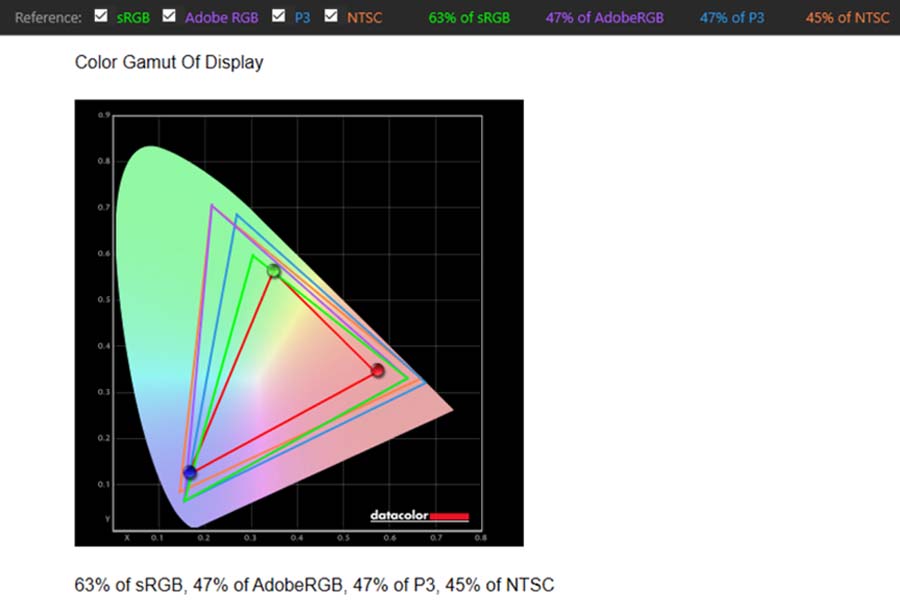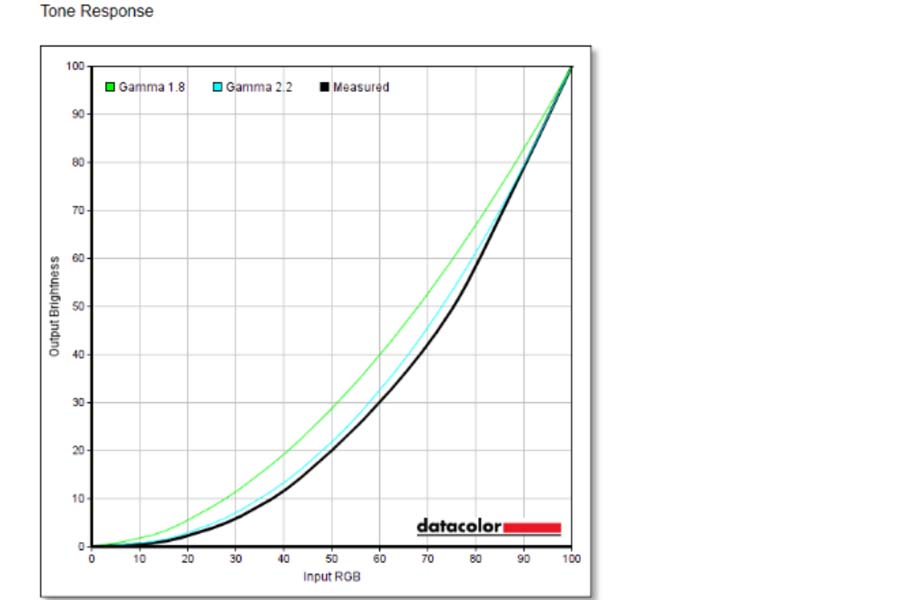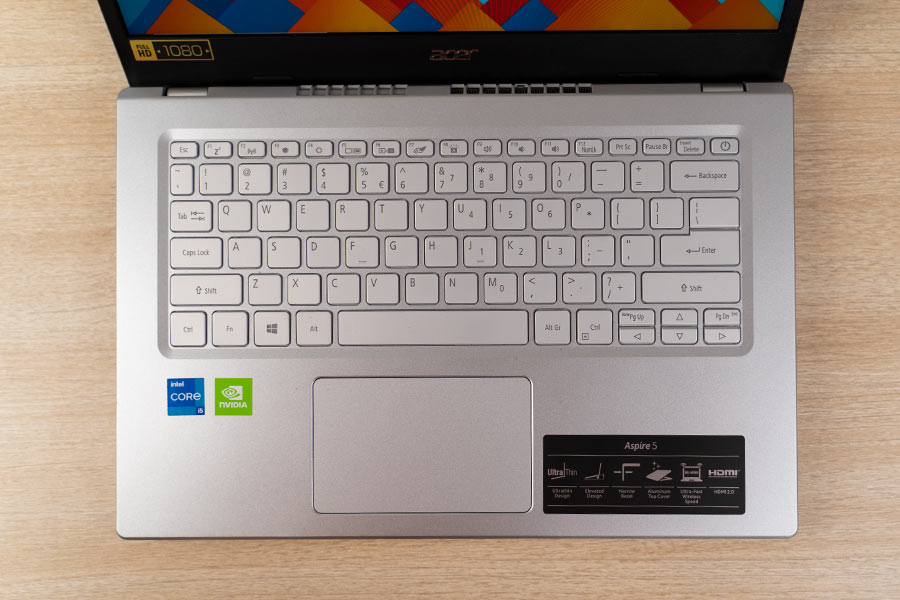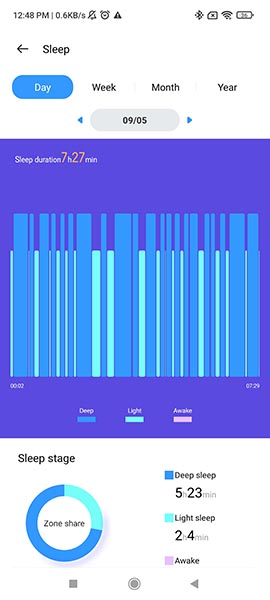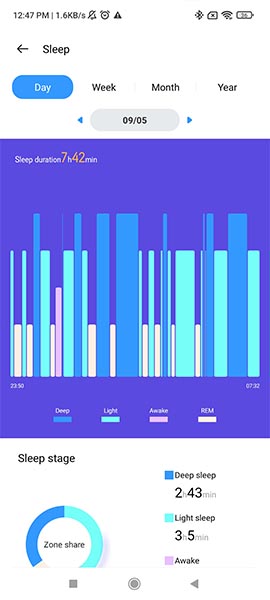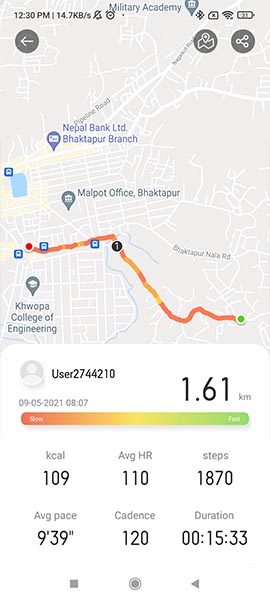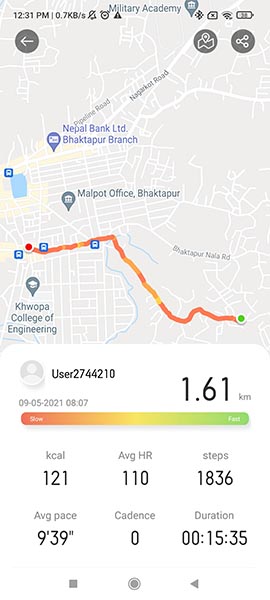We recently came up with the review of Samsung’s AU7700 55” 4K TV. And today, we’re kicking things up a notch with the AU8000 75” 4K TV. It offers the best-in-class look owing to the narrow bezels, all on the attractive Air Slim design that’s just begging to be a part of your home theatre system. I have been testing the 75” version of the Samsung AU8000 4K UHD TV for the better part of a month now and will be sharing everything you need to know about it in this review.
Samsung AU8000 75″ 4K TV Specifications:
- Display: 75-inches LED-backlit LCD, PurColor technology
- Resolution: 4K Ultra-HD (3840 x 2160 pixels)
- Dimensions:
- Without Stand (W x H x D): 1676.7 x 960.3 x 26.6 mm
- With Stand (W x H x D): 1676.7 x 1003.4 x 332.2 mm
- Weight: 32.1 kg (without stand) | 33.3 kg (with stand)
- Sound: 2x Speakers (2CH) with 20W Output
- Audio: Dolby Digital Plus Support, Q-Symphony
- OS: Tizen OS
- Processor: Crystal Processor 4K
- HDR: Yes (HDR, HDR10+, HLG)
- Refresh Rate: 60Hz, Motion Xcelerator, ALLM
- Viewing Angle: Standard
- Power: AC100-240V 50/60Hz (260W)
- Wireless Connectivity: WiFi 802.11 ac (dual-band), Bluetooth 5.2
- I/O Ports: 3x HDMI (with eARC support), 2x USB 2.0, 1x AV in, 1x RF in, 1x Digital Audio Output, 1x Ethernet
- Remote: One Remote (battery included inside the box)
- Price in Nepal: Rs. 379,990
Samsung AU8000 75″ 4K TV Review:
By the way, this particular model costs some USD 1200 in the US, Rs. 379,990 in Nepal, and Rs. 209,990 in India. Also, Samsung Nepal will be heavily discounting this TV during the upcoming festive seasons (Dashain, Tihar). We expect the AU8000 (75″) to cost under Rs. 3 lakhs by then—making it the perfect time to buy this big TV.
Design and Build
- Plastic back, minimal bezels on all four sides
- Height-adjustable stand, wall-mount support
Okay, let’s start this review of the Samsung AU8000 75″ TV with the design. From the back of the TV to its bezels or stands, the AU8000 is largely plastic-made. The front of the TV has minimal bezels, ensuring a stylish look. Samsung calls this design language “Air Slim”, which has contributed the relatively thinner form-factor compared to last year’s TU8000 series.
The back of the TV borrows most of its design elements from the Q60A, which is Samsung’s entry-level lineup of QLED TVs. Meaning, the back face of the AU8000 is almost flat and is covered by textured plastic, while it also has the inset to house all the ports.
The connectivity options include two USB-A, one LAN, one AV-in, one antenna, and three HDMI ports, among which one of them supports eARC as well. On the other hand, the power-in connection is positioned independently over on the left. Furthermore, there are four slits at the back to hold all the cables for a cleaner setup.
The Flats
Contrary to the AU7700 that we recently reviewed, this TV brings a rather wide rectangular stand called “Flat Lift”. One can easily assemble it into the TV with a simple snap. But more importantly, this is a height-adjustable stand so you can dynamically fit the TV in a room.

Apart from this, there’s a Samsung logo off-center to the right side of the bottom bezel. You also can find the sole control button below the logo. Using this, you can power on/off the TV, control volume levels, and make other minor adjustments.
Now, in case you want to wall-mount the TV, that’s entirely possible as well. And based on my experience, I would advise you wall-mount it since the tall and thin form factor of this TV isn’t nearly as sturdy as you’d want.
Display
- 75″ 4K UHD resolution, LED backlighting
- HDR, ALLM, Motion Xcelerator, Ambient Mode
Getting to the display, the AU8000 is a decent 75” 4K TV that delivers good pictures, but with a few exceptions. It supports HDR10+ and HDR10 high dynamic range (HDR) content on top of Motion Xcelerator for smoother picture quality.
Out of the box, the colors, contrast, and vibrancy of the panel are pretty good, and it can seamlessly play 4K video at 60fps. If you’re not a fan of the default color calibration, Samsung lets you play around with brightness, contrast, sharpness, and other settings as well.

Similarly, as with most Samsung TVs, it has five picture presets to choose from—Dynamic, Standard, Natural, Movie, and the Filmmaker Mode. While I didn’t like the extreme contrast from the Dynamic preset, my personal favorite is the Natural mode. It brings a perfect balance of the blacks and whites of the content, offering a crisp look.
However, if you do not prefer the highlighted tones of these picture modes, then either Movie or the Filmmaker mode is your go-to option here. It brings the brightness and contrast level down a notch while adding a bit of warmth to the color tone, which makes for the perfect color profile for enjoying a movie or a Netflix series.
But of course, this doesn’t apply to every type of movie/show. And ultimately, I found myself switching between different presets depending upon the content.
Perks
Adding to the viewing experience is the Contrast Enhancer feature which works like a charm to give that extra bit of punch the picture needs, particularly in gloomy scenes. It perfectly balances the details in light and dark areas and outputs an impeccable image quality.

Also, AU8000 auto-recognizes HDR contents and displays an “HDR” label in the picture mode settings. Similarly, Motion Xcelerator settings lie under the Picture Clarity menu where you can even opt for the custom option and set the judder value yourself.
From my experience, setting it to 4 or 5 for action, sports, or similar fast-paced content seemed to work best. Furthermore, to make this large TV gaming-friendly, there’s a dedicated Game Mode as well.
Ambient Mode
Besides all this, one of the coolest features of the Samsung AU8000 is the Ambient Mode. It lets your TV blend in with the room it’s set up in by applying different artworks—instead of just sitting there like a big canvas when not in use. You can choose from different live wallpapers and artworks, and select from multiple sleep-time options for when you’d like the TV turned off.

Disappointingly, Samsung doesn’t let you set a custom value for this—meaning either you’ll have to manually turn off the screen or have it on for up to 4 hours. Also, for a more customized experience, I would recommend using the SmartThings app, which lets you showcase your personal photos on the TV.
Software
- Tizen OS
- Windows Sharing / Samsung DeX / Apple AirPlay
Over on the software side of things, the AU8000 runs on Samsung’s own Tizen OS. I’ve already praised its ease of use and simplicity in our review of the AU7700. So this time, I’ll keep it brief and to the point.
A full web browser is also present on the TV, which is easy to use thanks to the remote’s cursor functionality. Similarly, voice control options include Bixby for Nepal, Bhutan, Bangladesh, and Sri Lanka, while Samsung has also enabled Google Assitant and Alexa support in India.

However, Bixby hasn’t let me down as it seamlessly performs the tasks requested. Plus, this TV can also mirror your computer or smartphone screen through Window Sharing, Apple AirPlay 2, and Samsung DeX.
Still, I found the entire UI/UX to be slightly choppier than expected, be it scrolling through the home screen or activating any functions. This isn’t essentially the fault of the Tizen OS. Instead, the aging Crystal Processor 4K powering the TV feels like the major culprit here.
To compare, the AU7700 that I reviewed a few days back has the same processor and is therefore afflicted with the same issues. For what’s supposed to be a premium TV option, Samsung most definitely should have upgraded the processor for delivering a smoother TV experience.
Audio
- 2CH 20W bottom-firing speaker
- Dolby Digital Plus, Q-Symphony
Over on the audio, the AU8000 hosts two bottom-firing 2CH speakers with 20W of total output and Dolby Digital Plus support. The speaker system of the AU8000 is apparently the same as that of the AU7700, and so is the processing and audio output.
Here, the sound quality is punchy and loud enough to fill our medium-sized room. But at full volume, the soundstage gets narrower, where it kind of blends the instrument and human voices. The bass feels relatively flat as well, which most audiophiles might not like. Nonetheless, the acoustics are ideal for watching Netflix movies and series.
That said, if you can go the extra mile, you can partner the AU8000 with a dedicated sound system or a soundbar. The latter is also compatible with Samsung’s Q-Symphony technology allowing for a more immersive audio experience where the audio output from the TV’s speakers and the soundbar sync up.
Remote
- Made from recycled material
- Decent tactile feedback

Moving on, the bundled remote is compact and rectangular, with only the essential keys. The power, microphone, number, and ambient mode buttons are located above the circular navigation pad, while the channel and volume rockers, as well as dedicated service buttons for Amazon Prime Video, Netflix, and the internet, are located right below. There’s a pinhole microphone at the top to pick up your voice commands.
Samsung AU8000 75″ 4K TV Review: Conclusion
To conclude this review, the Samsung AU8000 is an outstanding 75″ 4K TV with excellent contrast and color accuracy. Furthermore, its gaming-oriented features like ALLM and Motion Xcelerator definitely helps the TV stand out in the market.
The nightmare, however, is the sluggish performance, which ultimately weakens the ideal combo of excellent picture and audio quality. While this is pretty common for a budget TV, such an issue should be non-existent on a TV that costs over a thousand dollars. Thus, Samsung really needs to upgrade the processor on its forthcoming upper mid-range TVs. Yet, many people might still find AU8000 a decent choice, especially if you find it on sale with big discounts.
Samsung AU8000 75″ 4K TV Review: Pros and Cons
Pros:
- Air Slim design
- Good viewing angles
- Ambient Mode
- ALLM, Motion Xcelrator
- Simple-to-use UI
- Loud, balanced sound
- Samsung One Remote
Cons:
- Plastic stand
- Laggy user interface
- No multi-voice assistant support as in India