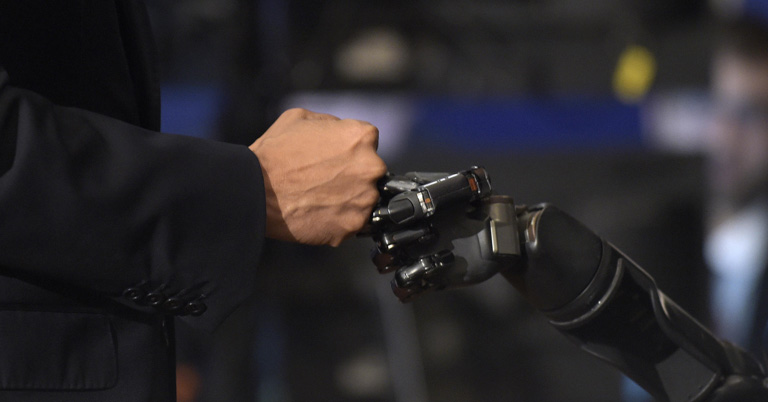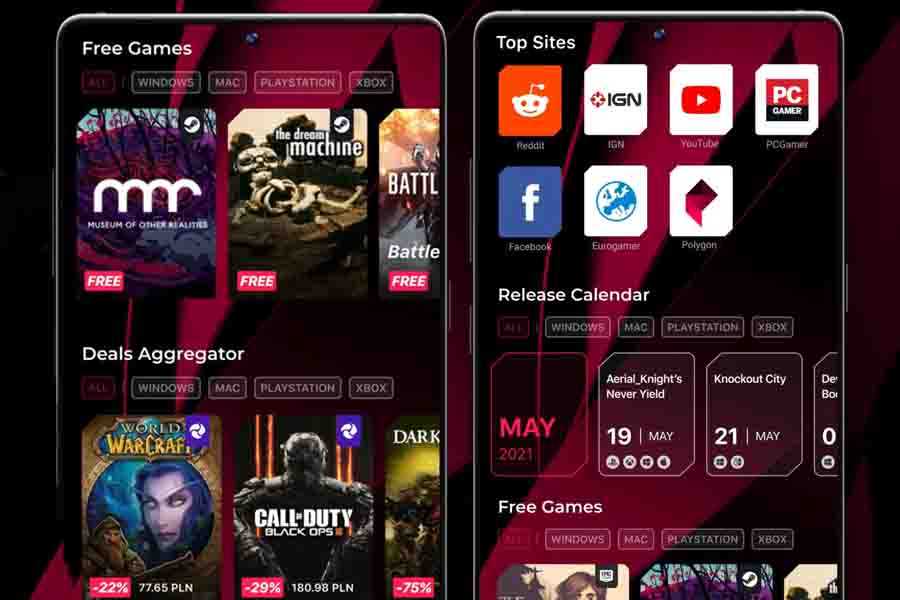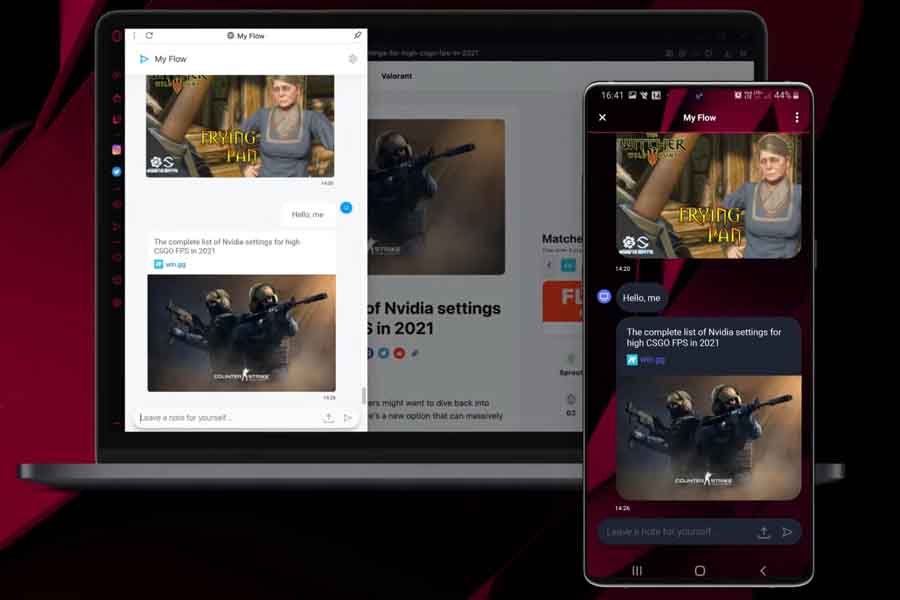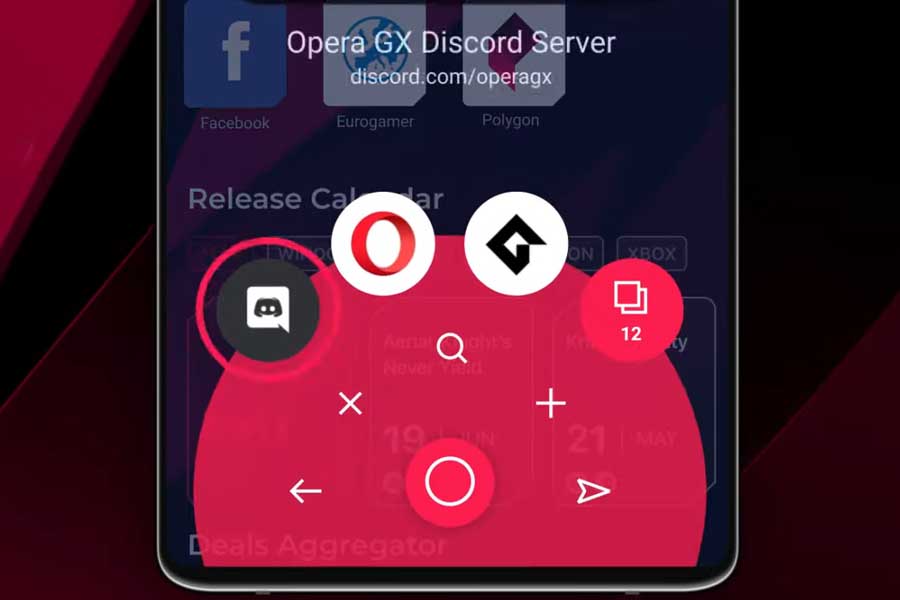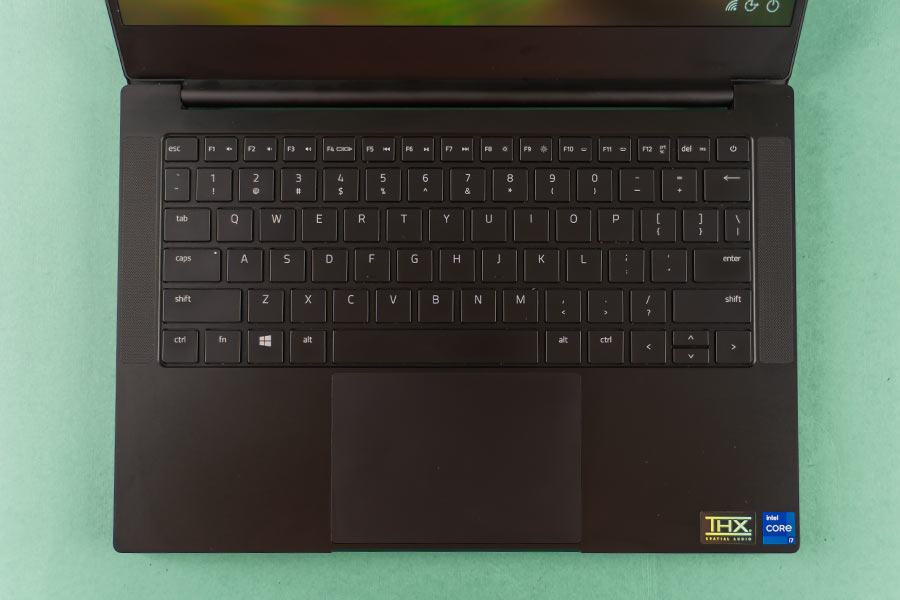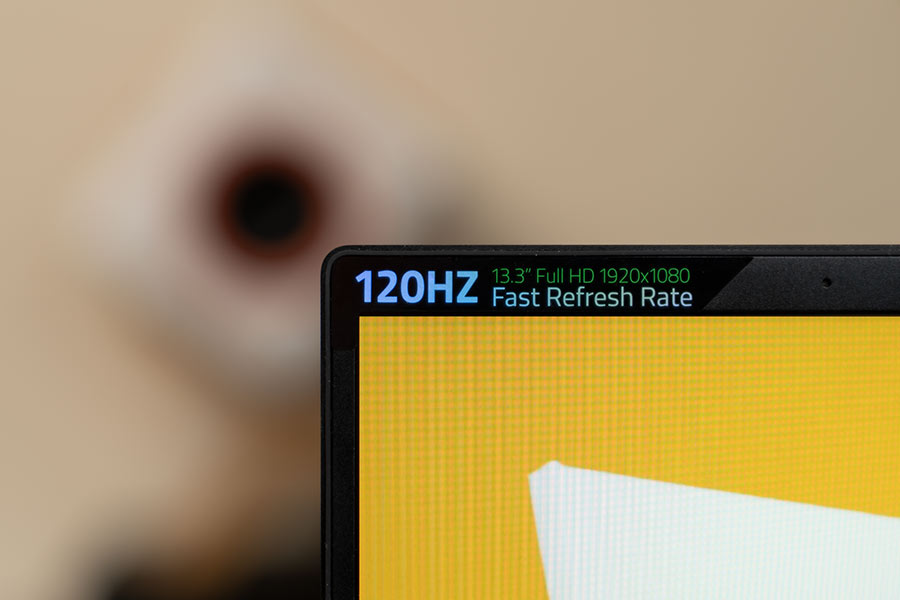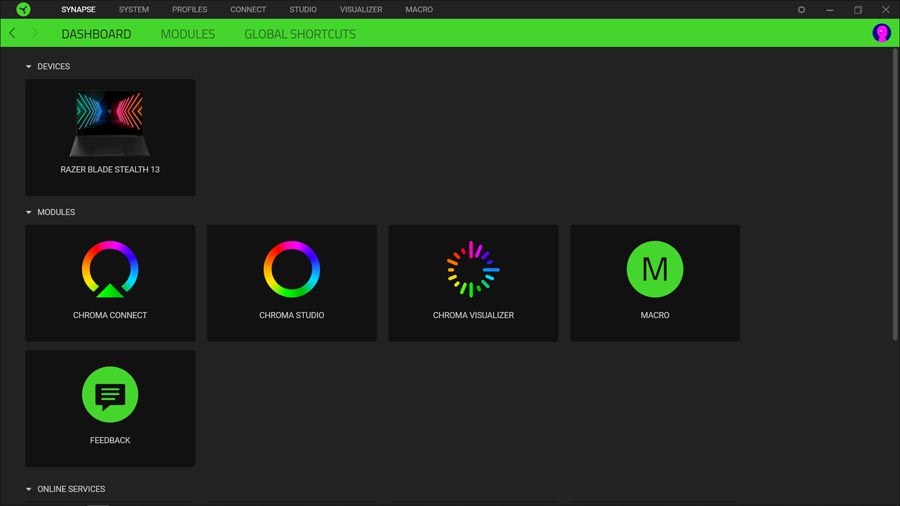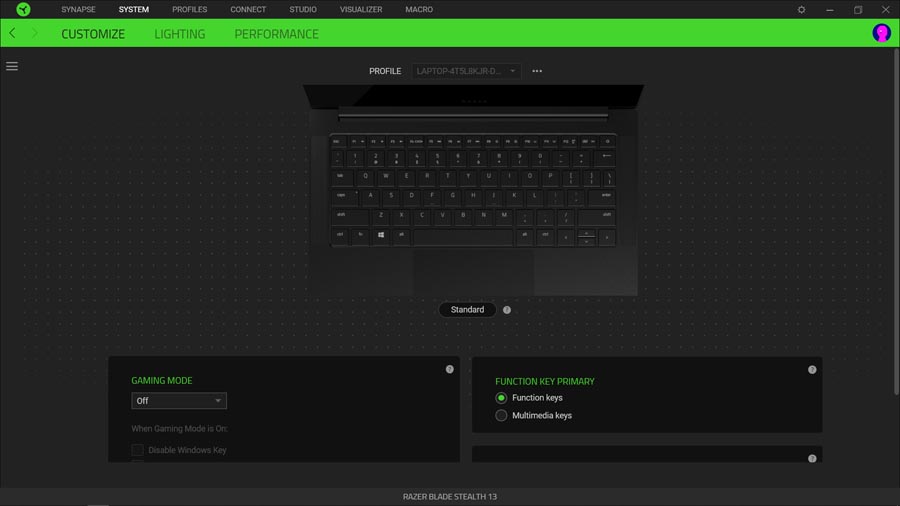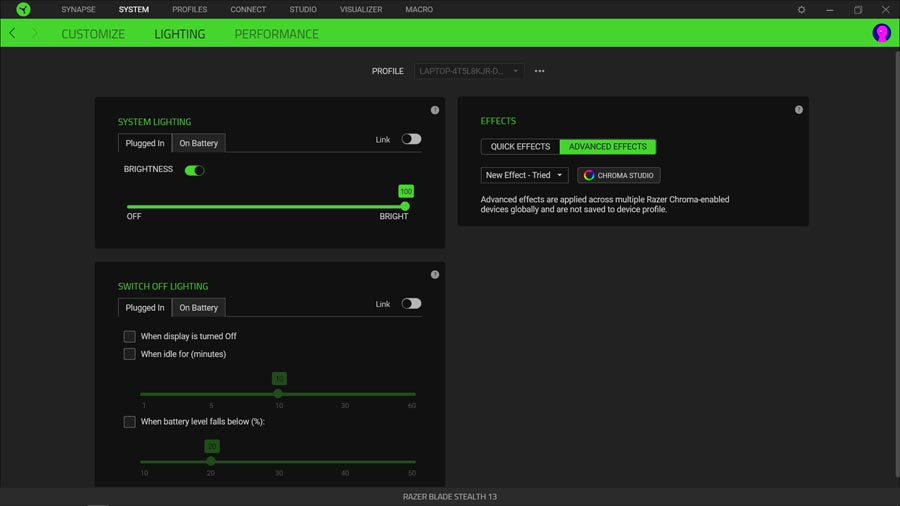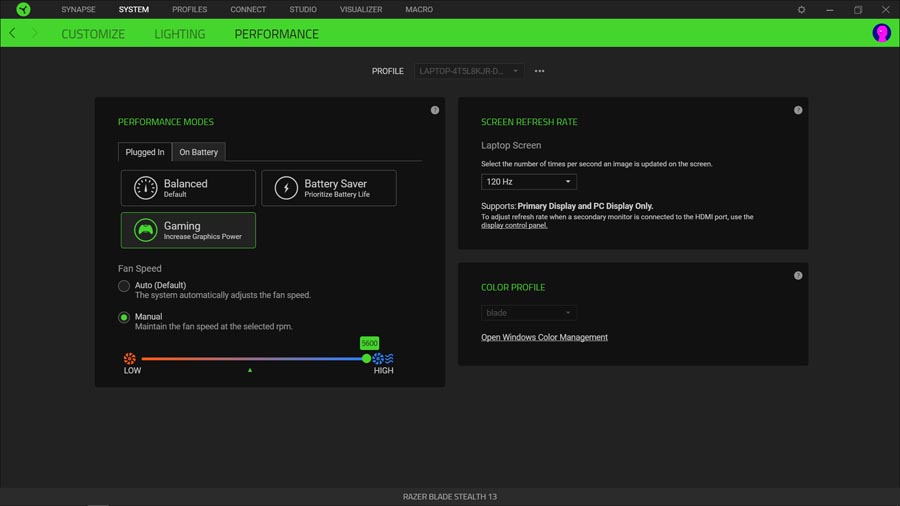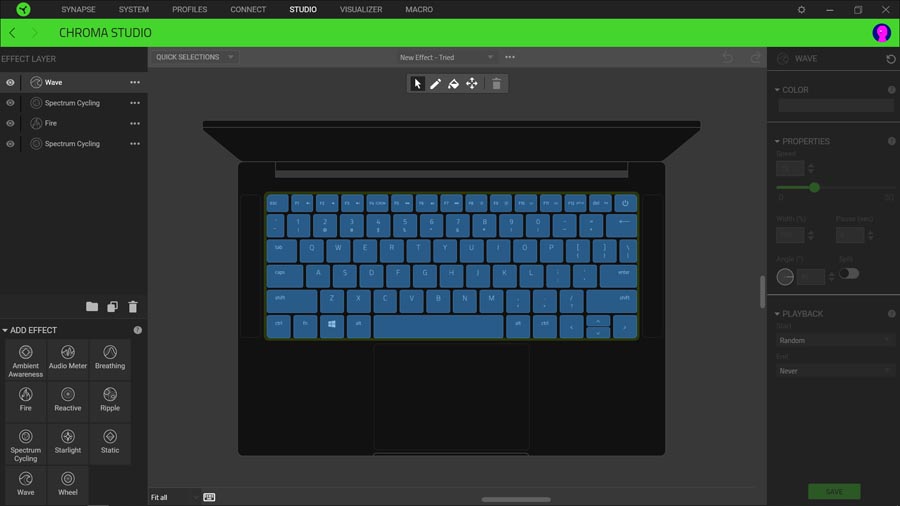Today, I have the Late 2020 edition of the Razer Blade Stealth 13 in for review with me. This is the successor to 2019’s Stealth 13 and comes with newer silicons and better connectivity options.
Razer Blade Stealth 13 (Late 2020) Specifications:
- Design & Build: Unibody aluminum build, 11.99W x 8.27D x 0.60H-inches, 1.41 kg, Black with Tone-on-tone Razer logo
- Display: 13.3″ matte IPS panel, 120Hz refresh rate, slim side bezel
- Resolution: FHD (1920×1080) resolution, 16:9 aspect ratio
- Keyboard: Single-zone RGB keyboard (Razer Chroma), Chiclet-style
- Trackpad: Glass-covered multi-touch trackpad, Windows Precision drivers
- Processor: Intel Core i7-1165G7 CPU, Tiger Lake-U, 4C/8T, 4.7GHz Max Boost Frequency, 12MB Intel Smart Cache, 10nm SuperFin, 28W TDP-up
- RAM: 16GB DDR4 RAM in dual-channel (soldered)
- Storage: 512GB M.2 PCIe NVMe SSD
- Graphics: Intel Iris Xe Graphics (integrated), NVIDIA GeForce GTX 1650 Ti Max-Q (4GB GDDR6 VRAM)
- Audio: 4 speakers + smart amp, THX Spatial Audio, 4 mic array
- Battery: 53.1 Watt-hours Li-Ion battery
- Power Supply: 100W USB-C power adapter
- Webcam: 720p HD IR camera, No Privacy Shutter, Windows Hello certified
- Connectivity: WiFi 802.11 ax (2×2), Bluetooth 5.1
- I/O Ports: 2x USB 3.1 Gen 1 Type-A, 2x Thunderbolt 4 (USB-C with Power Delivery)
- Price in Nepal: Rs. 289,000
- What’s inside the box: Laptop, power adapter, quick start guide, stickers, marketing giveaway
Razer Blade Stealth 13 (Late 2020) Review:
In the world of laptops, the words “gaming” and “Ultrabook” don’t converge that often. There’s a good reason for this. By definition, an Ultrabook is a thin and light laptop using a low wattage processor and a relatively lax cooling solution, whereas a typical gaming laptop demands the exact opposite.
Yet, this hasn’t stopped manufacturers from experimenting with these seemingly contradicting disciplines. Razer was the first to do so when it showcased the Blade Stealth 13 back in 2019. With that out of the way, let’s get into this review of the Razer Blade Stealth 13 (Late 2020).
Design
- Unibody aluminum design
- Lightweight, portable body
As usual, let’s kick things off with the design. Coming from its predecessor, Razer has left the tried-and-tested blueprint of its gaming Ultrabook untouched. This CNC-machined anodized aluminum unibody design exudes premium-ness of the highest level. The sharp edge drives the point home although I would’ve liked the company to dial it down a few levels.

The thing is, Razer Blade Stealth 13 takes “cutting-edge technology” a little too literally. Its frames are razor-sharp to touch while the subtle cutout near the bottom edges of the trackpad further complicates things. As a result, I’ve been left with markings on my wrist after using the laptop for a long while.
Besides this, the Stealth 13 is a magnet for fingerprints and smudges as well. After mere minutes of usage, the keyboard deck picks up the moisture from your hand leaving a noticeable blotch. And the lid isn’t impervious to the smudges either. Adding insult to the injury is the fact that they’re quite difficult to wipe off too.
The Razer logo doesn’t glow
Razer is well aware of this fact and therefore ships a svelte cotton fabric inside the box as a means to soften the blow. Anyway, you’ll find the classic triple-headed Razer logo on the lid, but not in the typical electric green color that we usually associate Razer with. Instead, this gaming Ultrabook enjoys a softer, more professional tone-on-tone branding void of any RGB lighting.
Moving on, the Stealth 13 is incredibly comfortable to carry around as well. At 1.4 kg, its 13-inch chassis is impressively lightweight for an all-metal laptop. You can still raise the lid with one hand although I wish it could be rested flat to 180-degree. Additionally, Razer has discontinued the Mercury White finish from its predecessor and the all-black aluminum design is the solitary option for this year’s Blade Stealth 13.
Thermals
Like everything else I’ve talked about so far, Razer has made no change in the thermal side of things either. This gaming Ultrabook is fortified with a dual-fan solution whose air intake vents are located on either side on the bottom. And parallel to these is the dual rear exhaust vents at the rear alongside hidden ventilation grilles in the hinge itself.
For what it’s worth, Stealth 13’s thermal performance leaves little room for complaint. With fan speed set at auto on the Razer Synapse app, my everyday office work consisting of juggling between Chrome, Photoshop, and LibreOffice Writer rarely triggered the fans to misbehave and rather maintained a silent profile.
This is not to say things are cool as a cucumber here. While the opposing ends of the keyboard deck get mildly warm to touch, it’s relatively hotter near the T and Y keys. Of course, manually cranking the fan speed resolves the issue at hand but more on that later.
Port selection
As I mentioned in the beginning, one of the few upgrades in the Late 2020 edition of Razer Blade Stealth 13 is port selection.
The Thunderbolt 3 and USB-C 3.1 Gen 2 ports of the first-gen Stealth 13 have been replaced by Thunderbolt 4 connections on its successors—both of which are Power Delivery compliant as well. Apart from this, the two USB 3.1 Gen 1 Type-A ports and the 3.5mm combo jack have been carried on to the latest Stealth 13.
Display
- 13.3″ matte non-touch IPS LCD panel
- 120Hz refresh rate, 100% sRGB color
Getting to the display, Razer lets you choose between a 13” 120Hz FHD LCD or a 60Hz 4K OLED screen. Our unit is the former which boasts 100% of sRGB color space while the 4K option brags 100% DCI-P3 coverage. Contrary to the FHD option, this one’s touch-compatible too. But considering its gaming heritage, I’d advise against the 4K model for several reasons.
While a contrast-rich, more vibrant OLED touch screen has its perks, 4K on a 13” screen is overkill and a 1080p display’s sharpness will suffice for many users. Plus, pushing more pixels also takes a toll on battery life which is a major factor to consider seeing how a 13” laptop can’t hold a big, beefy battery underneath.
And because of its glossy nature, the 4K screen is also extra-reflective compared to the matte finish on the FHD alternative. Moreover, the 60Hz cap also means that it effectively strips off the “gaming” aspect of this machine—at least when it comes to competitive gaming in AAA titles or high-FPS shooters.
Thus, unless your priority is content creation from this gaming Ultrabook, getting the expensive 4K OLED variant doesn’t make sense. For the added price, Razer isn’t throwing you a bone with upgrades in other departments either, so there’s that.
Nice colors, smooth 120Hz refresh rate
Anyway, this FHD LCD is terrific to look at in its own right. The factory color calibration was slightly off with content looking a little flat than it should. But we adjusted it using our SpyderX Pro for accurate color reproduction.

After this, the Stealth 13 delivered excellent colors and sharp details while the smooth 120Hz refresh rate further elevates the scrolling experience. Talking about colors, we measured 99% sRGB, 76% DCI-P3, 69% NTSC, and 73% AdobeRGB on the Stealth 13. However, this display can’t get bright enough for outdoor usage.
At a little over 300 nits of brightness, it is perfectly fine for indoor usage though. The 4K model, on the other hand, can hit up to 650 nits—consequently giving you one more reason to opt for the high-res screen if outdoor visibility is a concern for you. Regardless, this FHD screen has great viewing angles, with minimal loss in saturation level only when looking at it from extreme angles.
In addition, I also noticed a slight backlight bleed on the bottom-left edge of the display too. Moving on, while newer Ultrabook and even gaming laptops are now shifting to the fancier 16:10 aspect ratio, the Stealth 13 adheres to the same old 16:9 standard, hijacked by the big bottom bezel that also houses a Razer branding. For a 2020 laptop, the side bezels are fairly minimal though.
Keyboard
- Full-sized chiclet-style keyboard
- Single-zone lighting, Razer Chroma
For a compact laptop, I’m quite impressed with the keyboard on this thing. The keys are fairly well spaced out and I have no issue with their travel distance either. Switching from the optical-mechanical keys in the Asus Scar 15 to this soft switch keyboard has been an underwhelming journey.
But in Razer’s defense, these island-style keys are quite comfortable to type on and I was able to maintain my 75-80 WPM speed with ease here. The keyboard chassis itself is pretty sturdy and unless you’re applying excessive pressure, it won’t flex either.
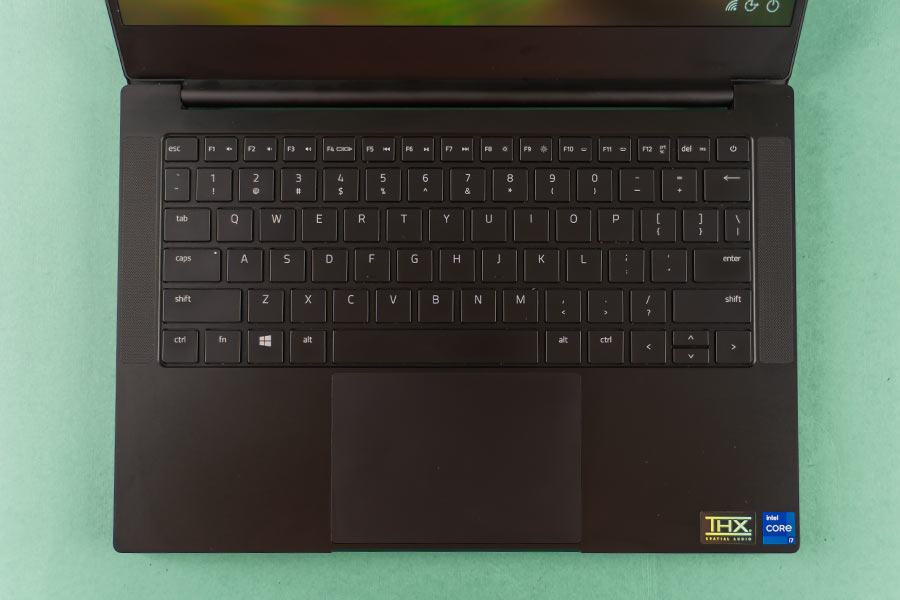
Nevertheless, because it’s a Razer-made machine, the company’s signature Chroma lighting can be seen in action here. Yet, before you get your hopes up, it has single-zone RGB lighting and therefore you can’t customize lighting for each key. Still, it doesn’t have a single-color lighting mechanism like you would find in budget gaming laptops.
Anti-ghosting keys?
You can personalize different lighting effects via the Razer Synapse software. Moreover, this keyboard also incorporates anti-ghosting technology. I tested it out in games like Star Wars Battlefront II and it didn’t disappoint.
So, for an optimal gaming experience on this laptop, you won’t need to switch to an external keyboard. Despite all this, I do have a couple of minor complaints here. First, there’s no “Home” key here and Razer doesn’t let you lock the function key either. The latter has been a little troubling to someone like me who uses the Function key shortcut quite often.
Trackpad
- Glass trackpad, Windows Precision drivers
Just like the keyboard, Stealth 13’s glass trackpad is equally well-built as well. It is center-aligned and the tall form-factor makes drag-and-drop actions easier too. As expected, this is complemented by Windows Precision drivers too and gestures work perfectly fine here. The integrated left/right keys click well too, although it marginally pales in comparison to ones found in other premium laptops.
Webcam
- 720p IR webcam, Windows Hello login
Enabling video calls is a standard 720p IR webcam on the top. It doesn’t have a privacy shutter built-in and more importantly, the video quality is pretty terrible. Subjects look grainy, dark, the black levels are way off here. Audio pickup from the array microphones isn’t all that impressive either.

All in all, I’d say its quality is below average. In other news, this IR webcam is also Windows Hello-compliant. It unlocks the screen fast enough in a well-lit ambiance but expectedly struggles under a dim environment.
Audio
- 4 front-firing speakers with smart amp
- THX Spatial Audio, 7.1 channel surround sound
On the flip side, Stealth 13 has a pretty sweet audio setup. The front-firing stereo speakers (with 4 speakers and smart amplifier) at either edge of the keyboard deck are THX Spatial Audio certified for 7.1 channel surround sound experience—which extends to headphones too, by the way.
You can also play around with the equalizer settings on the THX Spatial Audio Control app for a fine-tuned listening experience. While we didn’t have a THX Spatial Audio compatible headset with us, the audio experience from the onboard speakers was immersive enough—but that’s me being a bit generous.
It can fill up an average-sized room pretty easily and the highs and mids sound crisp as well. Yet, there’s little to zero bass to enjoy here. At max volume, the audio also suffers from noticeable distortion so I had to dial it down to about 80-90%.
Performance
- Intel 11th-gen Tiger Lake Core i7-1165G7 (28W TDP)
- Iris Xe (integrated), GTX 1650 Ti Max-Q (4GB GDDR6)
- 16GB DDR4 RAM (fixed), 512GB PCIe NVMe SSD
With all that out of the way, let’s get into the performance side of things. Unlike other manufacturers that let you pick from multiple multiple CPU, GPU, memory options, Razer is “simplifying” things by shipping a single variant of the Stealth 13 (besides the display, of course).
Intel’s Core i7 Comet Lake CPU in its predecessor has been upgraded to the newer Tiger Lake-U processor. More specifically, the i7-1165G7. Based on the Willow Cove architecture, this quad-core CPU boasts a single-core turbo frequency of up to 4.7 GHz. It can draw up to 28W of power which is below what an average high-TDP gaming processor achieves.
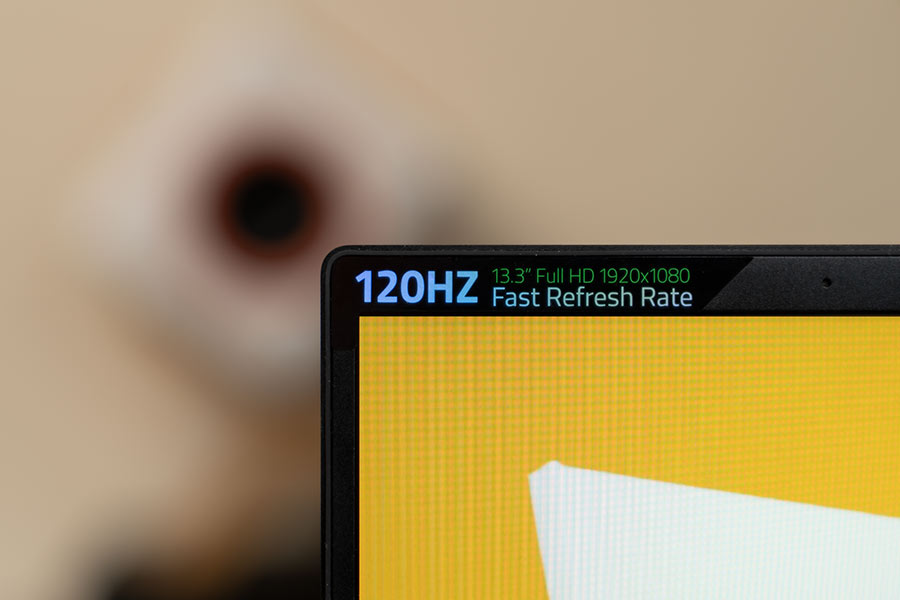
But to conform to the thin-and-light nature of the laptop, this sacrifice is elementary. Anyway, handling the graphics is NVIDIA’s GTX 1650 Ti in Max-Q design with 4GB of GDDR6 VRAM. To note, this is the most powerful GPU you could find on a 13″ laptop.
Soldered RAM
Complementing these silicons is 16GB of DDR4 RAM in dual-channel, which unfortunately is soldered into the motherboard. And like I mentioned earlier, Razer doesn’t sell Stealth 13 in other memory configurations either. On the contrary, the 512GB of PCIe NVMe SSD is user-replaceable.
However, unless it’s a matter of lack of space, I don’t see the necessity to upgrade the onboard SSD as the one installed delivers excellent read/write speeds. This configuration of Razer Blade Stealth 13 sells for around $1,800 in the US while it’s a little expensive here in Nepal, retailing at NPR 289,000 (~ $2,470).
Let’s take a look at some benchmark scores now.
CrystalDiskMark
|
Read (MB/s) |
Write (MB/s) |
| SEQ1M Q8T1 |
3495.09 |
2978.70 |
| SEQ1M Q1T1 |
2144.88 |
1840.20 |
| RNK4K Q32T1 |
371.32 |
459.66 |
| RNK4K Q1T1 |
36.47 |
130.97 |
Cinebench R23
| CPU: Multi-Core |
3996 |
| CPU: Single Core |
1314 |
| MP Ratio |
3.04x |
Geekbench 5
| CPU: Single Core |
1515 |
| CPU: Multi-Core |
4865 |
| Compute (OpenCL) |
41151 |
Unigine Heaven
(FPS: 50.4, Score: 1269, Min FPS: 8.6, Max FPS: 115.4)
| API: OpenGL |
Multi-monitor: Disabled |
| Quality: High |
Anti-aliasing: x2 |
| Tessellation: Extreme |
Fullscreen: Yes |
| Stereo 3D: Disabled |
Resolution: System |
GFXBench
| 1440p Aztec Ruins OpenGL (High Tier) Offscreen |
73.6455 fps |
| 1080p Car Chase (Offscreen) |
165.732 fps |
| 1080p Manhattan 3.1 (Offscreen) |
250.101 fps |
| 1080p ALU 2 (Offscreen) |
806.425 fps |
| 1080p Driver Overhead 2 (Overhead) |
169.388 fps |
| 1080p Texturing (Offscreen) |
126.986 fps |
Thanks to the remarkable single-core performance of this CPU, the Razer Blade Stealth 13 handles everything you throw at it with ease. Apps load fast and multitasking experience on this machine has been no problem either. I recorded the average load time of apps like Adobe Photoshop and LibreOffice Writer at 10 and 1.5 seconds, respectively.

The two fans underneath do a good enough job to keep the device cool as well. Complementing this are three heat pipes in total: one connected to the CPU, one to the GPU, and the other shared by both. Keeping in mind that this is a 13” chassis with a discrete GTX-series graphics card, I’m impressed with Stealth 13’s cooling solution.
Gaming experience
I played games on this laptop by cranking the fan speed to the max (2500 – 5600 RPM) from Razer Synapse while also enabling the Gaming performance mode which supposedly increases graphics power for better results. I also tested a few games under the Balanced performance mode and didn’t find a significant performance gap between the two.
Regardless, while the laptop most definitely doesn’t achieve the coolest gaming experience, it’s competent enough to discourage any notion of overheating or discomfort. Having said that, because of the relatively under-powerful GTX 1650 Ti graphics, you can’t push through demanding titles as efficiently as in other bulkier laptops in its price range. Plus, compared to RTX cards, it doesn’t have Raytracing (RT) cores either.
|
High |
Medium |
Low |
| Cyberpunk 2077 |
25 fps |
33 fps |
36 fps |
| Shadow of the Tomb Raider |
44 fps |
50 fps |
64 fps |
| (In-game benchmark) |
| Star Wars Battlefront II |
54 fps |
61 fps |
95 fps |
| (Single player, Ajan Kloss map) |
Besides Cyberpunk 2077, the other two games are smoothly playable with adjusted settings. On the other hand, relatively less demanding games like CS: GO and Valorant can utilize this 120Hz screen to the best of its ability.
|
High |
Medium |
| CS: GO |
91 fps |
121 fps |
| Valorant |
122 fps |
140 fps |
After about an hour of continuous gaming, the Stealth 13 heats up pretty high with the fans failing to keep up. This is where the lightweight, portable design of the machine becomes a liability. Still, at max speed, the fans do a pretty fast job of bringing down the temperature.
Battery
- 53.1 Watt-hour Lithium-Ion battery
- 100W USB-C adapter inside the box
Like its predecessor, the Late 2020 edition of Razer Blade Stealth 13 is fueled by the same 53.1 Watt-hour battery. I graphed its screen-on time at around 6 hours and 40 minutes when using the laptop with RGB keyboard lighting turned on, 54% brightness level, and Balanced performance mode.

To squeeze out even more battery life, you can switch to the Battery Saver performance profile. All in all, I’m pretty satisfied with Stealth 13’s battery endurance. Juicing it up is quite fast as well. With the 100W power adapter provided inside the box, this laptop can go from nil to 100% in a little over 1.5 hours.
Conclusion
Wrapping up this review, the Razer Blade Stealth 13 (Late 2020) has a premium design, lightweight build quality, and exceptional gaming performance for a 13” laptop. And that’s an interesting combo—to say the least. So, if you’re specifically looking for a portable gaming laptop that can also double as a fairly capable workstation, this is probably the best option out there.
Yet, Razer’s expensive “crossroads” design approach is ultimately not an ideal substitute for a dedicated gaming laptop or a full-fledged Ultrabook.
Razer Blade Stealth 13 (Late 2020) Review: Pros & Cons
Pros:
- Premium, compact design
- Smooth 120Hz display
- Great gaming performance
- Chroma lighting keyboard
- Pretty good sound quality
- Decent thermal solution
- Satisfactory battery life
Cons:
- Below-average webcam
- Sharp edges throughout
- No the best value for money