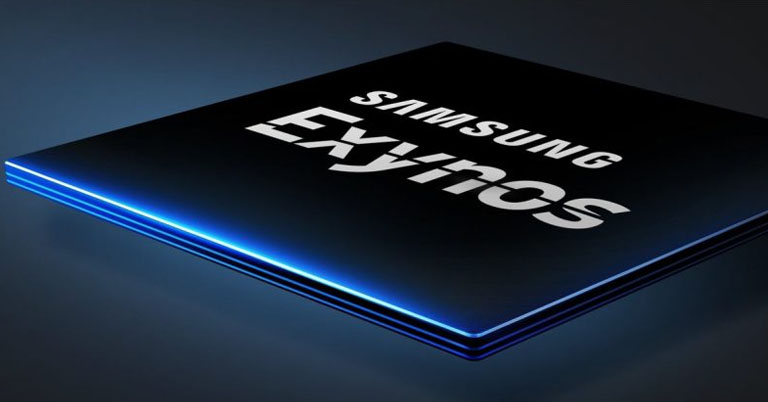Realme followed up the launch of its first TWS earbuds – the Buds Air with Buds Air Neo back in May of 2020. While one won’t be able to tell these two apart from a quick glance, the Buds Air Neo comes with a bunch of downgrades and therefore is a cheaper offering from the company. But, does the feature sacrifice and its lower price make sense? Let’s find out more in this review of the Realme Buds Air Neo.
Realme Buds Air Neo Specifications:
- Dimensions:
- 51.3H x 45.25W x 25.3D-mm (case)
- 40.5H x 16.59W x 17.7D-mm (earbuds)
- Weight: 4.1 grams (each earbud); 30.5 grams (charging case)
- Driver: 13mm Large Audio Driver; PU & Titanium Composite Diaphragm
- Connectivity: Wireless (Bluetooth v5.0, Google Fast Pair); 10 meters range
- Bluetooth profiles: HSP/HFP/A2DP/AVRCP
- Chipset: Custom R1 chip
- Frequency response: 20Hz – 20kHz
- Sensitivity: -88dB (-80 to -92)
- Speaker Impedance: 30Ω± 15 %
- Music time: 3 hours playback, 17 hours (with charging case)
- Audio codec: AAC, SBC
- Control: Touch (customizable via the app)
- Battery capacity: N/A (each earbud); 400mAh (power case)
- Charging time: 120 minutes (with charging case)
- Noise-canceling: No, Single microphone
- IP rating: IPX4 protection against water splashes
- Power case charger: Micro USB
- Color: Pop White, Punk Green, Rock Red
- Companion app: Realme Link
- Price in Nepal: Rs. 5,599
Realme Buds Air Neo Review:
Design
- AirPods like design, build quality
- Half in-ear buds that won’t fit all ears
- Squarish charging case with a glossy finish
Like I said earlier, the Buds Air Neo is almost indistinguishable from the Buds Air in terms of a visual perspective. Heavily inspired (that’s putting it lightly, to be honest) by the first two generations of Apple’s AirPods. Compared to its predecessor, Realme has managed to make the Air Neo considerably more compact and lightweight. Doesn’t sound like much but it actually makes a lot of difference when storing it in your pocket.

well toTo compare, the charging case of the Buds Air weighed 42.3 grams whereas this one is about 30% lighter at just 30.5 grams. Similarly, the earbuds themselves see a slight weight-loss but I doubt that’s practically unnoticeable. While sharing the same dimension, each Buds Air Neo weighs just 4.1 grams to Buds Air’s 4.2 grams. I’d already praised their lightweight build and that opinion is borrowed here on the Buds Air Neo as well.
Personally not fond of this design
Here, it has a plastic build material with a glossy finish. As a result, it’s going to attract a lot of smudges and fingerprints when you’re taking it on/off or using its control mechanism. Also, it comes with a flat stem and a half in-ear design that’s meant to fit all ear sizes – quite like its inspiration. I’ve time and again mentioned how I’m not fond of this design choice and just wish the TWS industry collectively retires it.
In my case, these earbuds fit fine inside the ears which resulted in a fair bit of passive noise isolation too. But I must say, when you’re jogging, walking, or even chewing your food, the Realme Buds Air Neo readjusts itself. Because of this, I often had to reposition the earbuds in my ears. Moving on, it is indeed IPX4 rated against sweats, water splashes which is actually a one-up from the first-gen Buds Air as that didn’t have any sort of IP certification.
Charging Case
Likewise, even though Realme has managed to bring down the weight of the charging case, it still has a rather shiny design; and thus attracts a ton of smudges. Its hinge is quite solid while the magnets hold the earbuds pretty firmly as well. There’s an LED indicator up front which has a slightly muted glow. Similarly, there’s also a pairing button up front and a Micro USB port at the bottom for charging. I would’ve preferred a USB-C connection instead but I guess Realme had to go down this path for cost-saving purposes.
Pairing
- Bluetooth v5.0 wireless connection
- 10 meters / 30 feet effective range
- Google Fast Pair Service (GFPS) enabled

When it comes to pairing, things are fairly standard on the Buds Air Neo. Equipped with Bluetooth 5.0, you’ll need to press the aforementioned button for a while, for first-time pairing. It’ll then make the earbuds visible to other Bluetooth-enabled devices and you’re good to go. It has a rated wireless range of 10 meters (30 feet), but that sadly doesn’t translate to actual usage. Moving from one room to another would result in signal loss and would eventually disconnect altogether.
Impressively, just like the Buds Air, it comes with Google Fast Pair Service (GFPS) for quick pairing too. With this, every consecutive pairing will occur in an instant; turn on your phone’s Bluetooth, open Buds Air Neo’s lid, and bam – they’re connected just like that!
Control
- A touch-based capacitive sensor on each earbud
- Double/triple-tap for playback control/trigger voice assistant
- Customizable via the Realme Link app
The similarities between Buds Air and Air Neo extend to the controls as well. There’s a capacitive sensor on both earbuds that you can tap to trigger different actions. You can customize them under the Realme Link app (available only for Android devices) but there’s not a whole lot of options to play around with. I have set the audio to play/pause with a double-tap on either side, whereas a triple tap on the left earbud returns to the previous track.
Additionally, a triple tap on the right earbud skips the currently playing track. Realme Buds Air Neo also has a built-in microphone that you can use to make calls or interact with Google Assistant. Here, you can long-press either earbud to trigger the voice assistant. Still, it doesn’t have an optical sensor for wear detection like Buds Air. The touch sensor recognizes user inputs nicely, but there is a latency of about 300 – 400ms between the request and its execution.
Audio Quality
- 13mm Large Audio Driver with Dynamic Bass Boost (DBB)
- Polyurethane (PU) & Titanium composite diaphragm
- 20 Hz – 20 kHz frequency response
- 119ms super low-latency gaming mode

Let’s get into the audio now. Realme Buds Air Neo has a 13mm large driver with high-quality Polyurethane (PU) and Titanium diaphragm. The company has also complemented this setup with a Dynamic Bass Boost (DBB) algorithm which, as the name implies, increases the bass output. Furthermore, Air Neo can reproduce audio frequencies between 20Hz and 20kHz (20,000Hz). In terms of audio codecs, it doesn’t support Qualcomm or Sony’s high-end protocols and only features the basic AAC, SBC codecs.
I gotta say, the overall sound quality of Realme Buds Air Neo is not that bad. It doesn’t get loud enough and therefore I could comfortably put the volume to the max at all times. Moreover, there isn’t much loss in quality even when you’re listening at 100% volume so that’s absolutely great. Relative to Buds Air’s smaller 12mm driver, the larger 13mm audio unit on Air Neo, unfortunately, doesn’t compare as much.
Insufficient bass
First off, bass enthusiasts won’t find it particularly enjoyable under the default setting. Yet, I did manage to squeeze out slightly more bass using Viper4Android FX equalizer. Likewise, the mids and highs are relatively not that great in comparison either. The vocals themselves sound pretty nice, but treble and high frequencies sound rather inadequate. Therefore, you don’t get to enjoy the cohesive details in certain genres of music.
For instance, I listened to the “Black Hole Sun (Westworld)” soundtrack by Ramin Djawadi. In this, the music sounds very clear but in a couple of instances, the piano keys sound slightly shrieky. Similarly, I thoroughly enjoyed Elton John’s “Tiny Dancer”. Here, the vocal is clear, and the Buds Air Neo managed to efficiently reproduce low-frequency drum beats too. In “Redbone” by Childish Gambino, there was a hint of bass every now and then, but nothing to the extent that would have me grooving to the tune.
The trinity of my “Hans Zimmer sound test” for the review concludes with Realme Buds Air Neo. And just like the Buds Q and Air, the audio from Air Neo too flails during the first ten seconds of “Beautiful Lie”. Finally, “ミスターWICKED” by ECD sounds a little muffled, and lacking in detail, despite the rap portion alone sounds clear enough.

119ms Super Low Latency Gaming Mode
In addition, Buds Air Neo boasts the 119ms super low-latency gaming mode as well. Promising “perfect sync in audio & visuals”, you can turn on the 119ms mode by long-pressing both earbuds at the same for about two seconds. There’s an audio of a car revving up to indicate you’ve entered the low-latency mode. When watching videos, I didn’t notice any sort of audio delay from Realme Buds Air Neo during my review – in both regular and 119ms mode.
But in competitive gaming, especially RPG, FPS games where there’s a lot going on at once, having the lowest possible audio delay could very well determine whether you win the game or not. To test it out, I played Call of Duty: Mobile and Mobile Legends Bang Bang and switched between the Realme Buds Air Neo and my Philips SHE3000BL/10 wired earphone.
Just like the Buds Q and Buds Air that feature the same 119ms mode, it doesn’t make much sense here either (in terms of gaming that is). Although this mode noticeably reduces the audio delay compared to regular mode, the latency still feels way too uncanny in the aforementioned games. Every in-game interaction and their respective SFX is heard just a little late; which then has you lose your edge in the gameplay.
I also tested out how much of Realme’s claims of 119.2ms latency under the “Earbuds Delay Test” app. On average, I managed to record +284ms delay in normal mode, whereas the number came to around +156ms in low-latency mode.
Call Quality
Now, the call quality on Buds Air Neo isn’t that great compared to the Buds Air. That’s mainly because of its single microphone setup while Buds Air had two mics in total – with Environmental Noise Cancellation (ENC). Overall, calls sound pretty decent but audio pickup from the microphone isn’t that great at all times. So oftentimes, I would get complaints about how my voice lacked loudness.
Battery
- 400mAh (charging case)
- Micro USB charging connection
Getting to the battery, once again, Realme hasn’t disclosed the exact capacity of each earbud. We do know that the charging case is equipped with a 400mAh battery. And unlike Buds Air, Realme hasn’t been deliberately deceptive enough to claim double-digit hours of continuous playback. Instead, the advertised level of battery life is 3 hours (single music listening time), 1.5 hours of single calling time, and up to 17 hours with the power from the charging case.

For me, battery endurance was especially disappointing since I’m used to listening to music for hours at a time; usually longer than 3 hours. So, when putting on the Buds Air Neo at about 100% volume at all times and with 119ms mode turned on, I only managed to get 2 hours of playtime. So, allow me to point out the obvious and say that it is ideal for casual listeners only. Charging them was a pain as well since it takes nearly 2 hours to juice it up to 100% via the Micro USB connection.
Conclusion
To wrap it all up, the Realme Buds Air Neo is a confusing pair of TWS earbuds considering its spec-sheet and the meager price difference with the standard Buds Air. The overall audio and low-latency performance between the two is quite neck-to-neck and thankfully, it also introduces IPX4 water resistance. However, it’s battery life and call quality isn’t that great and the Buds Air Neo also skips on some premium features like wireless charging – or something simple like USB-C connection.
Songs referenced in the Realme Buds Air Neo review:
Realme Buds Air Neo Review: Pros & Cons
Pros:
- Decent audio quality with clear vocals, mids
- Google Fast Pair Service (GFPS) enabled
- Customizable, responsive controls
- Not ideal for heavy listeners
- IPX4 water-resistant against splashes
Cons:
- Bass reproduction could’ve been a little better
- 119ms low-latency mode isn’t ideal for gaming
- Battery life isn’t that great
- Call quality is inconsistent (no noise reduction)













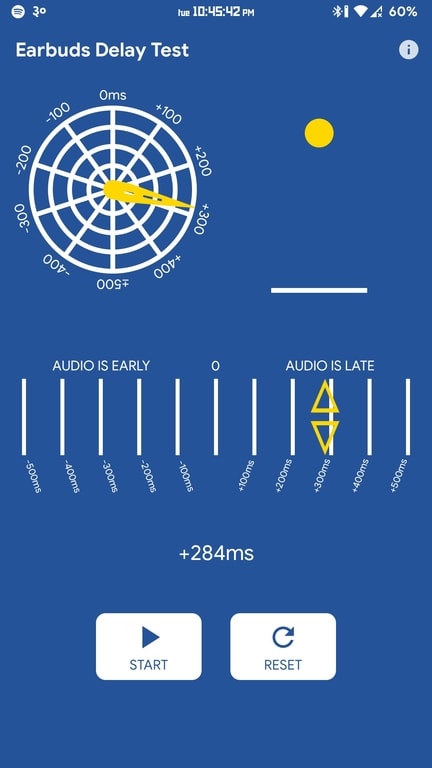
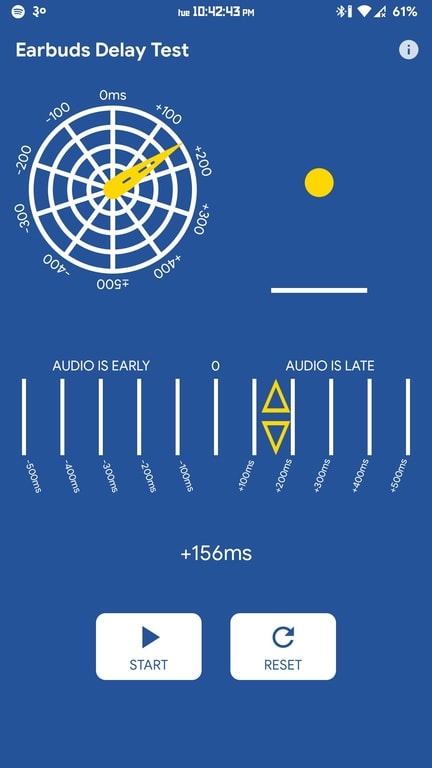















![Apple iPhone 12 lineup : Everything you need to know [Updated] Apple iPhone 12 lineup : Everything you need to know [Updated]](https://cdn.gadgetbytenepal.com/wp-content/uploads/2020/05/iPhone-12-lineup-Leaks.jpg)