Budget phones these days are a bit tricky these days. Spend a little more and you can go home with a much better performing device, but you can always go down the money-saving route for at least a decent starter smartphone. And one such phone in today’s market is the Nokia C2. Launched as the successor to the Nokia C1, it does bring some sizeable upgrades. Still, is it worth the price or should you invest some more for a better phone? Let’s find out in this review of the Nokia C2.
Nokia C2 Specifications:
- Body: 6.09 x 2.98 x 0.35 inches; 161 gm
- Display: 5.7-inches IPS LCD panel; 282PPI
- Resolution: HD+ (1440 x 720 pixels); 18:9 aspect ratio
- Chipset: Unisoc SoC (28nm)
- CPU: Quad-core @1.4GHz
- GPU: N/A
- RAM: 1GB
- Storage: 16GB eMMC 5.1 (expandable using a micro SD card)
- Software & UI: Android 9.0 Pie (Go edition)
- Rear Camera: 5MP f/2.2 lens; LED flash
- Front Camera: 5MP lens
- Security: Face-unlock
- Audio: 3.5mm headphone jack, mono speaker
- Connectivity: Dual-SIM (Nano-SIM, dual stand-by), WiFi 802.11 b/g/n, Bluetooth 4.2, GPS/AGPS, Micro USB 2.0
- Battery: 2800mAh with 5W charging
- Colors: Cyan, Black
- Price in Nepal: Rs. 9,299 (1/16GB)
Nokia C2 Review:
Design
- Polycarbonate body (kinda looks premium)
- Immune to smudges and fingerprints
Starting with the design, the Nokia C2 may fool one’s eyes as the phone looks like it has a matte finish at the back; which couldn’t be farther from the truth. Made of polycarbonate material, the phone has a uni-tone design with two color options: Cyan & Black and as you can see, I have the Black variant. The phone is easy on the hands and also has curved edges for that “soft” undertone.

Yet, what’s really exciting is how repellent the back panel is, to fingerprints or smudges. And it’s not slippery either. You do get a plastic cover inside the box, but as things stand, you most likely won’t be needing them.
Moreover, there’s the power button and volume rockers at the right, and a dedicated Google Assistant trigger on the left. These are made of plastic, but are clicky enough and get their job done. And if you’re someone who can make do without the dedicated Assistant button, you can remap it using a third-party app like “Button Mapper.”
Similarly, you’ll find a 3.5mm headphone jack at the top, and the micro USB data/charging port at the bottom. The single-camera setup alongside an LED flash is placed in a vertical module on the top-center position with a minimal bump. You can also see the “Nokia” naming etched sideways in the center, while the speaker grill resides on the bottom left corner.
Display
- 5.7-inches IPS LCD panel
- A little weird 18:9 aspect ratio
Getting to the display, Nokia C2 has a traditional bezel-esque design all around. While the ones on the side are pretty nominal, the same cannot be said for the ones on the top and bottom. Measuring 5.7-inches, this IPS LCD panel comes with an HD+ resolution and an 18:9 aspect ratio. Its sharpness doesn’t bring any complaints either, so that’s great.
![Nokia C2 - Display [1]](https://cdn.gadgetbytenepal.com/wp-content/uploads/2020/07/Nokia-C2-Display-1.jpg)
At the top, there’s an LED flash (yup, a front-facing flashlight), microphone, and the selfie camera followed by yet another Nokia branding. Now, talking about the core display itself, its color reproduction is fine and so is the viewing angle.
Nokia C2 can get pretty bright as well, though not enough to maintain visibility under direct sunlight. The display panel is great for the price. However, I did encounter some trouble with its aspect ratio. Admittedly, many apps and games have been optimized to play nice with it, but not all of them.
The one I noticed during my review of the Nokia C2 was on “Clash Royale”, where the bottom menu inside the game has this janky layout. Furthermore, playing YouTube videos was also a drab since the most common 16:9 videos would adjust to the screen with massive black bars on the side.
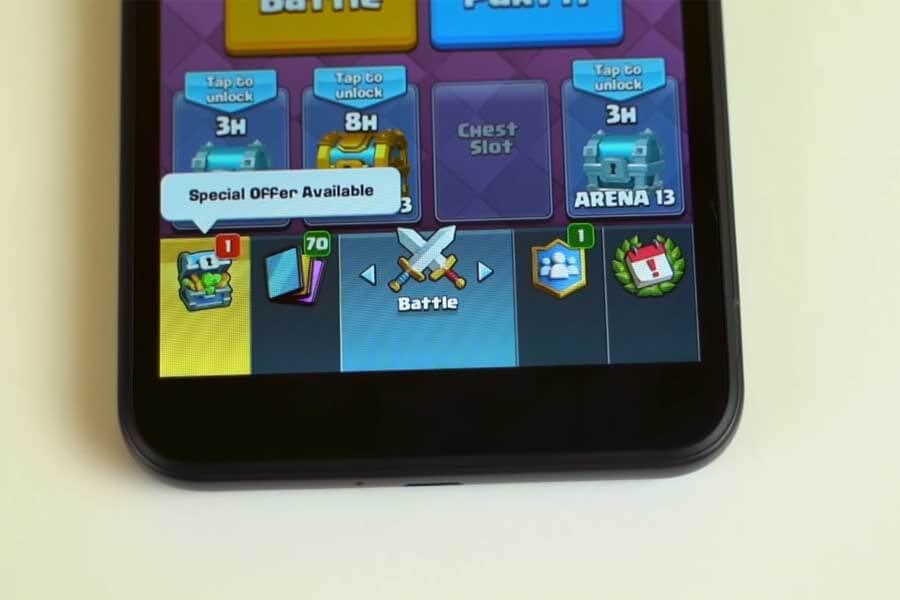
Pair this with those big bezels at the top and bottom, then the viewing experience becomes a little unsettling. Had the screen been an OLED or AMOLED panel, this wouldn’t necessarily have been a problem. But since it’s not the case, you’ll just have to get used to it.
Cameras
- Two 5MP lenses (one at the front, one at the back)
In terms of cameras, the Nokia C2 has a combo of 5MP sensors; one at the front, and one at the back. Unlike some costlier phones from the company, these aren’t Zeiss optics, which is to be expected. Featuring a bare minimum set of features, the cameras on the Nokia C2 are nothing to write home about. Both cameras have abysmal color accuracy, with images looking lifeless and desaturated at most time.
Here, the rear camera has a faintly better color reproduction of the two, provided that the subject’s color spectrum isn’t dynamic. Images aren’t that sharp either and get grainy at the slightest degrade in lighting conditions. But with enough patience and well-lit surrounding, it can deliver workable photos for taking notes and such. You can also turn on HDR, though all it does is amp up the brightness a little with an unnoticeable bump in color grading.
Moving on, the front-facing camera performs similarly as well. The images are desaturated and grainy. More annoyingly, the camera suffers from lens flare when shifting from an underlit environment to one with more ambient light. Nevertheless, at the end of the day, it works just fine for video-calling purposes.
Performance & Memory
- 28nm Unisoc chipset with quad-core CPUs @1.4GHz
- 1GB of RAM with 16GB of internal storage
- Runs on Android 9.0 Pie (Go edition)
On to the performance end of things, the Nokia C2 is powered by a quad-core Unisoc SoC, clocked at 1.4GHz. This is paired with 1GB of RAM and 16GB of internal storage. In terms of software, the phone runs on Android 9.0 Pie (Go edition). Yeah, this one’s a bummer since we’re well on our way into Android 11 and it’s not even on its closest predecessor.
At the time of writing this review, the phone has received May’s security patch. More importantly, because C2 isn’t under the Android One program like many other Nokia phones, I doubt it’s going to get to Android 11.
![Nokia C2 - Display [2]](https://cdn.gadgetbytenepal.com/wp-content/uploads/2020/07/Nokia-C2-Display-2.jpg)
All things considered, the performance of this phone is quite admirable, I must say. Yes, you gotta work with the lite-est app possible but if that isn’t an issue for you, the Nokia C2 will serve you well. With just a gigabyte of RAM (that too with about 500MB available for actual usage), multitasking was a far-fetched idea, to begin with.
So, I toggled on the “Don’t keep activities” settings inside developer options and also turned off system animations while I was at it.
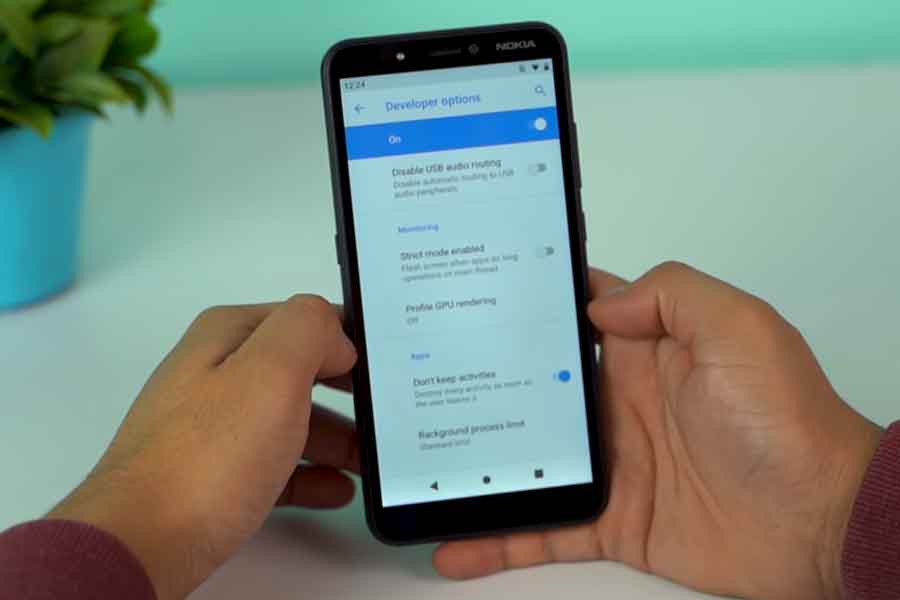
And yeah, these tweaks definitely helped improved the phone’s performance by a noticeable margin. Browsing through social media apps like Facebook Lite, YouTube Go, Instagram, etc. are well within reach.
Gaming
You can even play some undemanding games like Candy Crush, Redungeon, etc. I also tried out Subway Surfer and Clash Royale but they were a bit jittery, albeit playable. Surprisingly, the face-unlock is quite fast, taking about a second or to get you to the home screen. I remember how slow it was on the much expensive Nokia 2.3. And seeing how the company has improved upon it is a nice thing to see.
Battery & Audio
- A 2800mAh battery with 5W charging
- Has a 3.5mm headphone jack & a speaker at the back
I’ve been consistently impressed with battery endurance from Nokia smartphones in the past like the Nokia 2.3. And was glad to discover that the C2 keeps the tradition alive. Even though a 2800mAh cell sounds small on paper, it really is an all-day phone as the company advertises. With hours of binging YouTube videos and with a few web browsing and gaming here and there in low-medium brightness, the Nokia C2 can net out 5-6 hours of screen on time.
![Nokia C2 - Display [3]](https://cdn.gadgetbytenepal.com/wp-content/uploads/2020/07/Nokia-C2-Display-3.jpg)
Oh, and did I mention the battery is user-removable? However, charging the phone is a pain as the 5W charger that you get inside the box took me about 2 hours and 52 minutes to charge the phone from 0 to 100%.
Audio-wise, there’s the aforementioned speaker at the back of the phone and it’s alright at low volume (especially in the vocal, lo-fi, and acoustic genre) but gets all kinds of muffled when raising it to the max.

You also get an earphone inside the box, which unlike the speaker, sounds great. Comfort can be an issue though, since the all-plastic earpiece can be difficult to put on for a long time to some, including me.
Conclusion
Wrapping it all up, in all fairness, I believe the Nokia C2 is a reasonably well-performing smartphone for the price. It is well-built, has an excellent battery life, runs on stock Android, and the core performance is satisfactory too. Ideal for first-time smartphone users like school-level students or the elderly, this phone can assist in your regular everyday tasks. Sure, you can spend a little more on a better device; but I believe the Nokia C2 will retain a better price-to-productivity ratio.
- Watch our video review of the Nokia C2!
Nokia C2 Review: Pros & Cons
Pros:
- Good design with smudge-free back panel
- An excellent all-day battery life
- Decent camera performance for the price
Cons:
- The charging time is too long
- Its speaker at the back is not so great
- Doesn’t fall under the Android One program




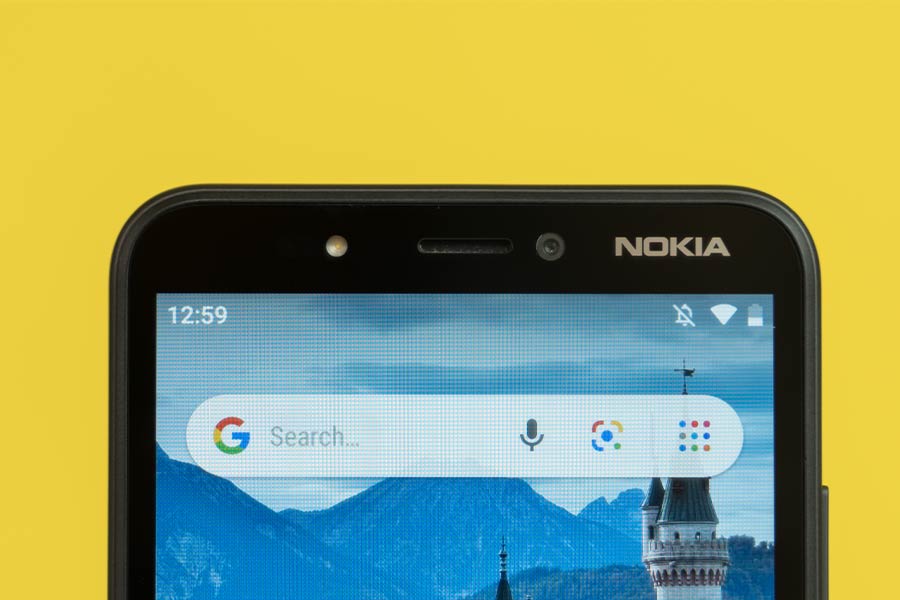

![Nokia C2 - Back Camera [1]](https://cdn.gadgetbytenepal.com/wp-content/uploads/2020/07/Nokia-C2-Back-Camera-1.jpg)
![Nokia C2 - Back Camera [4]](https://cdn.gadgetbytenepal.com/wp-content/uploads/2020/07/Nokia-C2-Back-Camera-4.jpg)
![Nokia C2 - Back Camera [5]](https://cdn.gadgetbytenepal.com/wp-content/uploads/2020/07/Nokia-C2-Back-Camera-5.jpg)
![Nokia C2 - Back Camera [6]](https://cdn.gadgetbytenepal.com/wp-content/uploads/2020/07/Nokia-C2-Back-Camera-6.jpg)
![Nokia C2 - Back Camera [2]](https://cdn.gadgetbytenepal.com/wp-content/uploads/2020/07/Nokia-C2-Back-Camera-2.jpg)
![Nokia C2 - Back Camera [3]](https://cdn.gadgetbytenepal.com/wp-content/uploads/2020/07/Nokia-C2-Back-Camera-3.jpg)
![Nokia C2 - Front Camera [2]](https://cdn.gadgetbytenepal.com/wp-content/uploads/2020/07/Nokia-C2-Front-Camera-2.jpg)











![Best Budget Cameras to Buy in Nepal [Updated 2020] Best Budget Cameras to Buy in Nepal [Updated 2020]](https://cdn.gadgetbytenepal.com/wp-content/uploads/2017/02/Best-budget-cameras-to-buy-in-Nepal.jpg)






































































