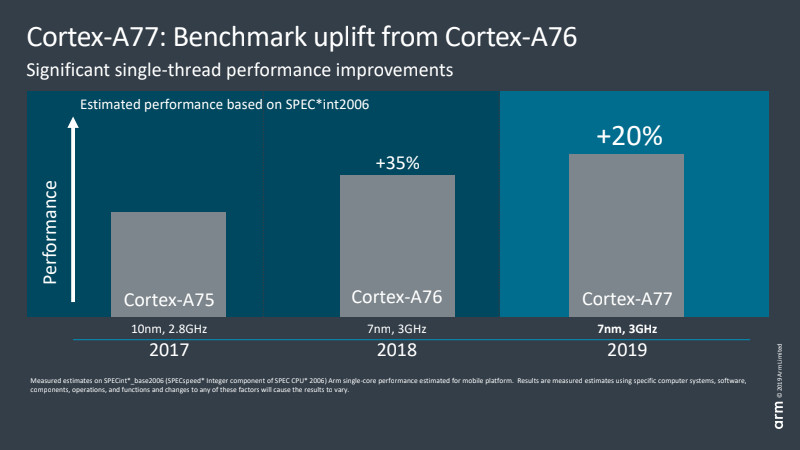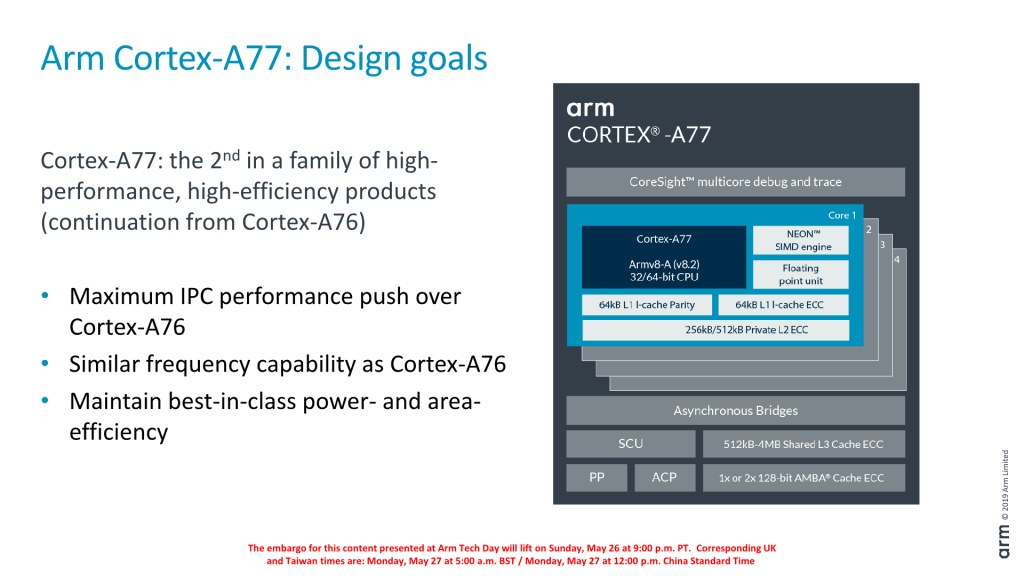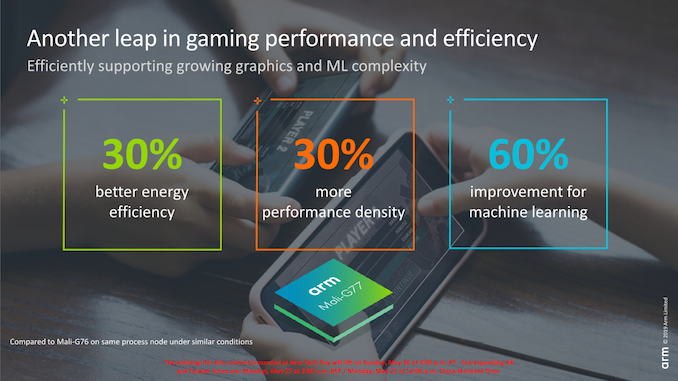Gigabyte just released a brand new Aero 17 alongside a refreshed Aero 15. Both offer 9th Gen CPUs, a wide variety of GPUs, OLED display options, better design, and improved cooling. Gigabyte is targeting gamers with some impressive internals while the OLED display should lure those creators. Although the design is a bit outdated for my taste, I assume most prefer the boxy, classic, squarish, old fashioned look on these laptops. Both these laptop features Microsoft’s proprietary cloud-based AI feature as well.
Specs (Gigabyte Aero 15 and Aero 17)
Starting off with the specs, you can configure the laptop with either an i7-9750H or an i9-9980HK. As for the GPU, the Aero 15 without the OLED display is only available with an RTX 2070 Max Q. The OLED version is available with all mobile GPUs from the 16-series and 20-series family from Nvidia.
The Aero 17 offers similar configurations, but without the base GTX 1650. RAM and storage max out at 64GB and 2TB (SSD) respectively.

On the display front, the non-OLED Aero 15 is available with an FHD resolution with a refresh rate of 240Hz. The OLED model is only available with a 4K panel with X-rite Pantone’s grading.
As for the Aero 17, that gets a 17.3-inch display with options to choose from either FHD (144Hz or 240Hz) or 4K (60Hz) resolutions. The OLED display in use here is manufactured by Samsung.
Also Read: A bunch of Asus’ gaming laptops made its way to the Computex 2019
As for AI, both the Aero 15 and Aero 17 will have Microsoft Azure AI. Basically, thanks to “AI enhancement”, your laptop will automatically tweak it’s hardware settings based on the applications you are using. Basically, the AI automatically tunes your CPU, GPU, and Fan Speeds to squeeze out the utmost performance possible. According to Gigabyte, applications like Premiere Pro runs about 20-40% faster as compared to non-AI enabled laptops.
Pricing and Availability
Finally, the laptop will go on sale on June 15 for a starting price of $1900. Further availability and pricing options will be disclosed later on.
Gigabyte |
Aero 15 |
Aero 17 |
| CPU | Up to 9th Gen Intel Core i9 H-series | |
| Display | 15-inch OLED, 4K resolution | 17.3-inches LCD, up to 4K resolution |
| Graphics | Up To Nvidia RTX 2080 Max Q | |
| RAM | Up to 64GB Samsung DDR4-2666 | |
| Storage | Up to 2TB Intel 760p SSD (2x M.2 SSD slots) | |
| Wireless | Killer Ethernet E2600: Killer Wi-FI 6; Bluetooth 5.0 |
|
| Ports | 3x USB 3.1 Gen 1 (Type-A) 1x Thunderbolt 3 HDMI 2.0 DisplayPort 1.4 3.5mm jack SD card reader DC-in jack RJ-45 |
|
| Battery | 94.24Wh | |
| Dimensions (WxDxH) | 14 x 9.8 x 0.78 inches | 14 x 9.8 x 08 inches |
| Weight | 2.1kg | 2.5kg |
| Price | $1,899-$3,999 | N/A |


















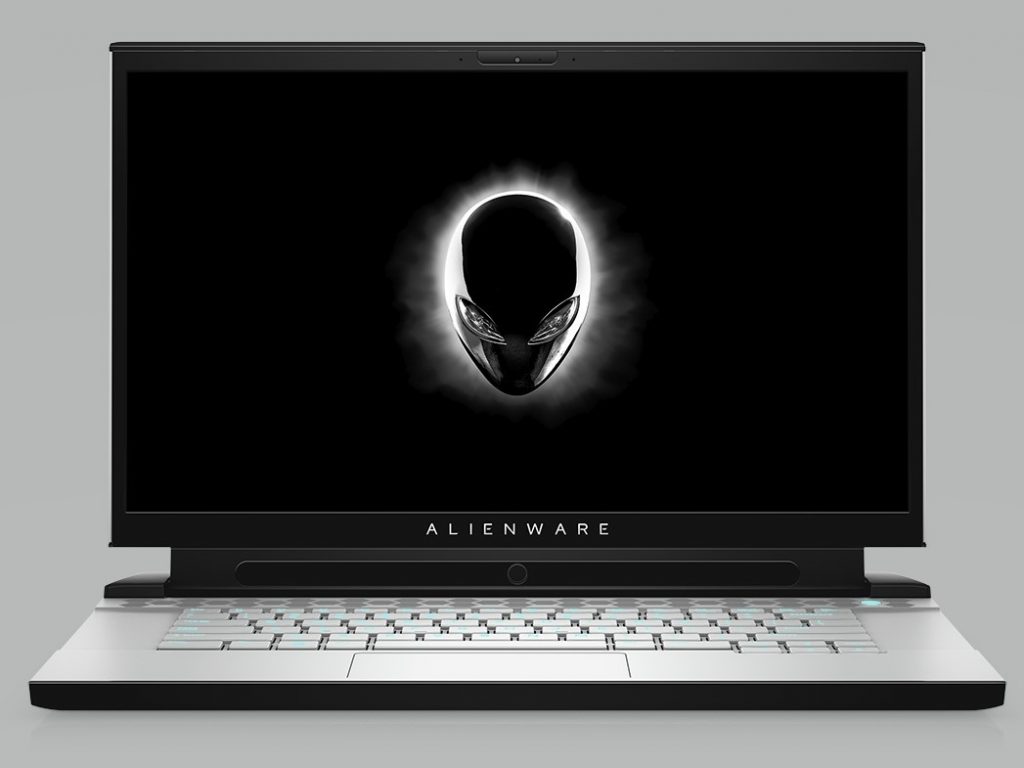







![‘Flagship Killer 2.0’ Redmi K20 & K20 Pro Announced [Nepal Price Included] ‘Flagship Killer 2.0’ Redmi K20 & K20 Pro Announced [Nepal Price Included]](https://cdn.gadgetbytenepal.com/wp-content/uploads/2019/05/redmi-k20-pro-launched.jpg)