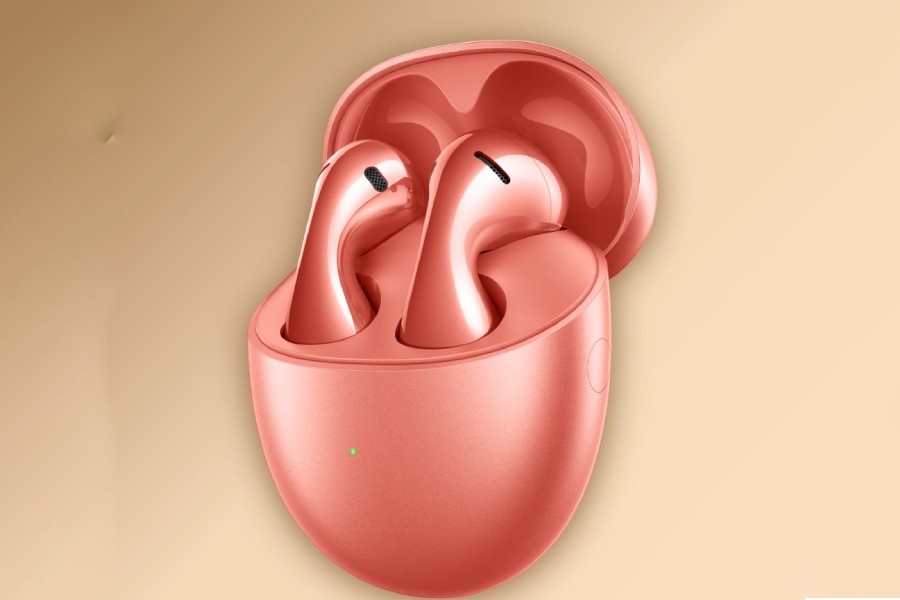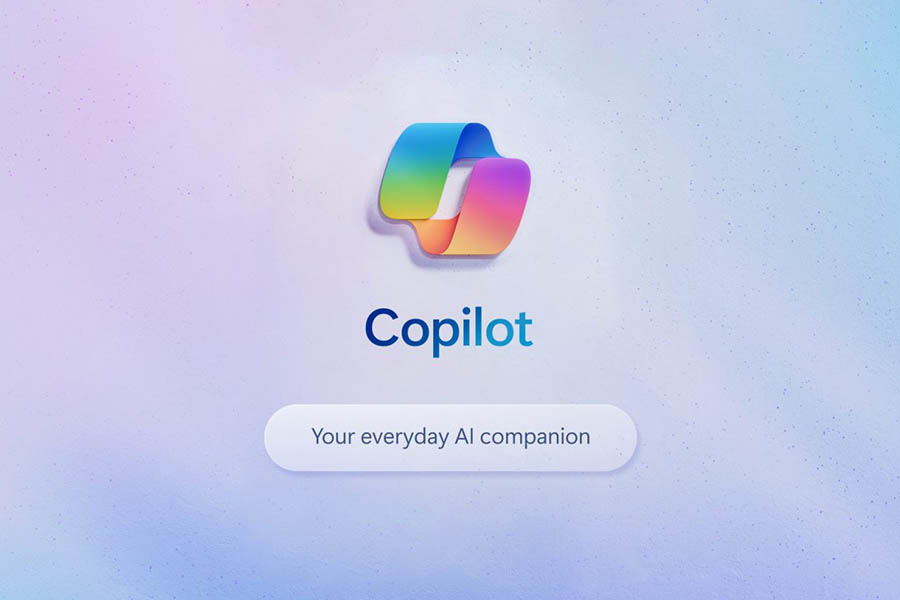Not long after releasing two different phones, Honor has now added a new product to its catalogue. This time around the company has launched the “Pro” variant of the Honor Watch 4. Here, in this article, we will discuss the new Honor Watch 4 Pro, its price in Nepal, detailed specifications, and so on.
Honor Watch 4 Pro
Design and Display
The Honor Watch 4 Pro has a premium design and comes in three different colours: Dark Green, Brown, and Black. Meanwhile, all these variants come with a unique colour casing, those being Gold, Grey, and Black respectively. Additionally, the front shell of the case is 316L low-carbon stainless steel. Whereas the back shell is a polymer fibre composite material. It is also available in two strap options: Leather strap, and Viton (Fluoroelastomer).

In terms of display, we are greeted with a 1.5-inch LTPO AMOLED screen with always-on-display feature. It boasts a resolution of 464 x 464 pixels as well as a pixel density of 310 PPI. Furthermore, the Honor Watch 4 Pro has 5 ATM water resistance while measuring 46.40 x 46.40 x 11.40 mm and weighing 50 grams without a strap.
- Meanwhile, check all the prices and specs of Honor smartwatches
Features and Rest
Honor briefly touches on the chipset powering the Watch 4 Pro. It has a three-core processor, wherein one is the main core, and the remaining are the association cores. The main highlight of this watch is obviously its eSIM support. Coupled with the in-built speaker, and microphone, you can independently make and take calls from your watch. Additionally, the watch also supports apps like WeChat while offering two-way search, NFC payment, and voice assistance.
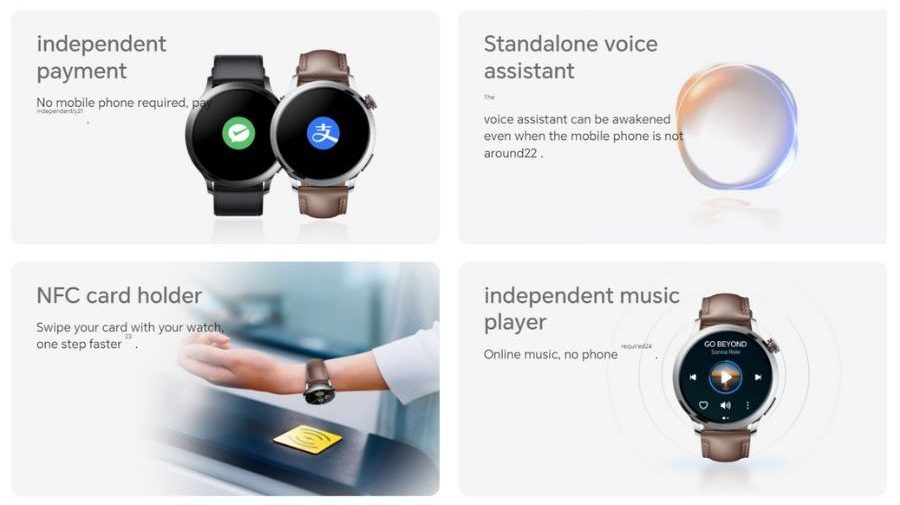
The Honor Watch 4 Pro with sensors such as an accelerometer, gyro sensor, geomagnetic sensor, optical heart sensor, ambient light sensor, and air pressure sensor. All these sensors work in tandem in order to do all the health and sleep tracking. Furthermore, this watch also offers five-way navigation support, Bluetooth v5.2 connectivity, and wireless charging capability. It provides 10 days of usage on the eSIM typical mode while giving a full day of usage with 10 minutes of charging.
- You may also like:
Honor Watch 4 Pro Specifications
- Design: Premium design with round dial
- Materials: 316L low carbon stainless steel (front shell), polymer fibre composite material (back shell), Leather or Viton straps
- Dimensions: 46.40 mm x 46.40 mm x 11.40 mm
- Weight: 50 grams (without straps)
- Display: 1.50″ AMOLED Panel, LTPO, 310 PPI, AOD
- Resoultion: 466 x 466 pixels
- Chipset: three-core processor (1 primary + 2 association)
- Durability: 5 ATM
- Sensors: accelerometer, gyrosensor, geomagnetic sensor, optical heart sensor, ambient light sensor, air pressure sensor
- Connectivity: eSIM, Bluetooth v5.2, NFC
- Navigation: Five-way (GPS, GLONASS, GALILEO, BeiDou, QZSS)
- Battery: Up to 10 days (eSIM Typical Mode), Up to 14 days (Ultra-long battery life mode)
- Charging: 24 hours with 10 minutes of charge, magnetic charging (in the box), wireless + reverse charging support
- Features: Independent calling, voice assistant, app support, health and sleep tracking, two-way search
- Compatibility: Android 9.0+ / iOS 11.0+
- Companion App: HONOR Health (Android | iOS)
- Colour: Dark Green, Brown, and Black
Honor Watch 4 Pro Price in Nepal and Availability
The new smartwatch from the Chinese company will open sales on 16 October in its home country. As this time, the company has not spoken of its international availability. However, it may indeed make its way to Nepal given that the vanilla version is available here. If and when it does arrive here, we expect Honor Watch 4 Pro price in Nepal to start from NPR 35,299.
|
Honor Watch 4 Pro |
Price in China (Official) |
Price in Nepal (Expected) |
|
Viton strap |
CNY 1,599 |
NPR 35,299 |
|
Leather strap |
CNY 1,799 | NPR 39,699 |
Meanwhile, check out our Honor Watch 4 review.