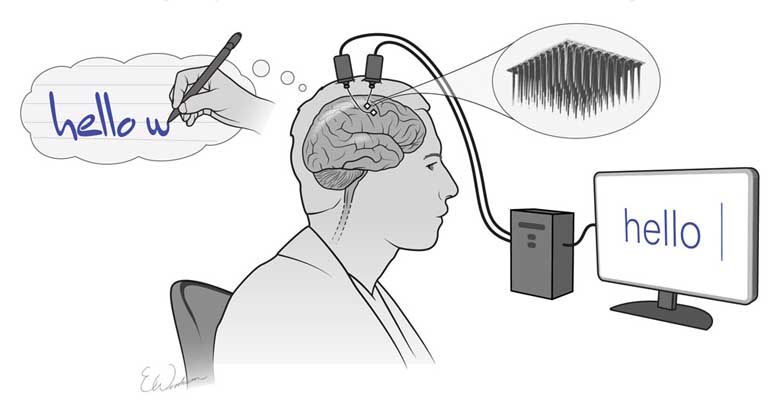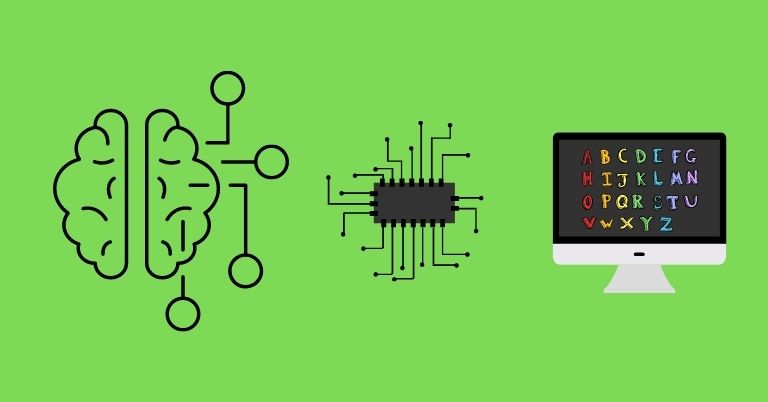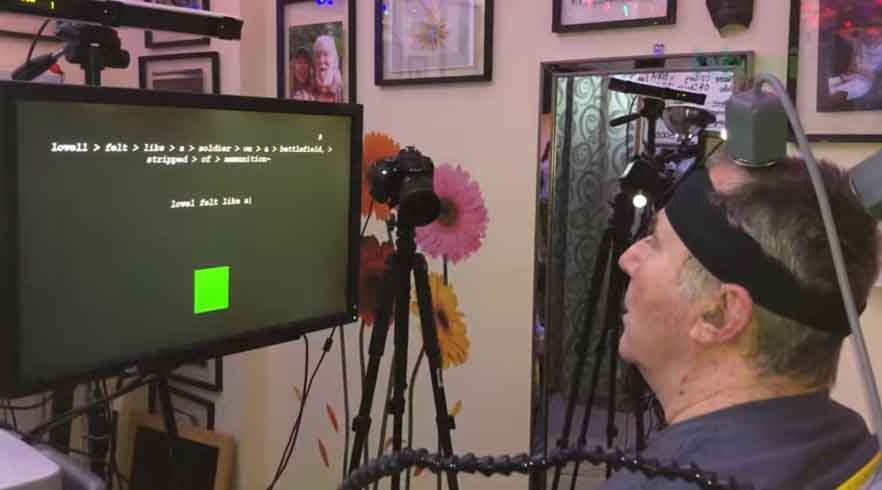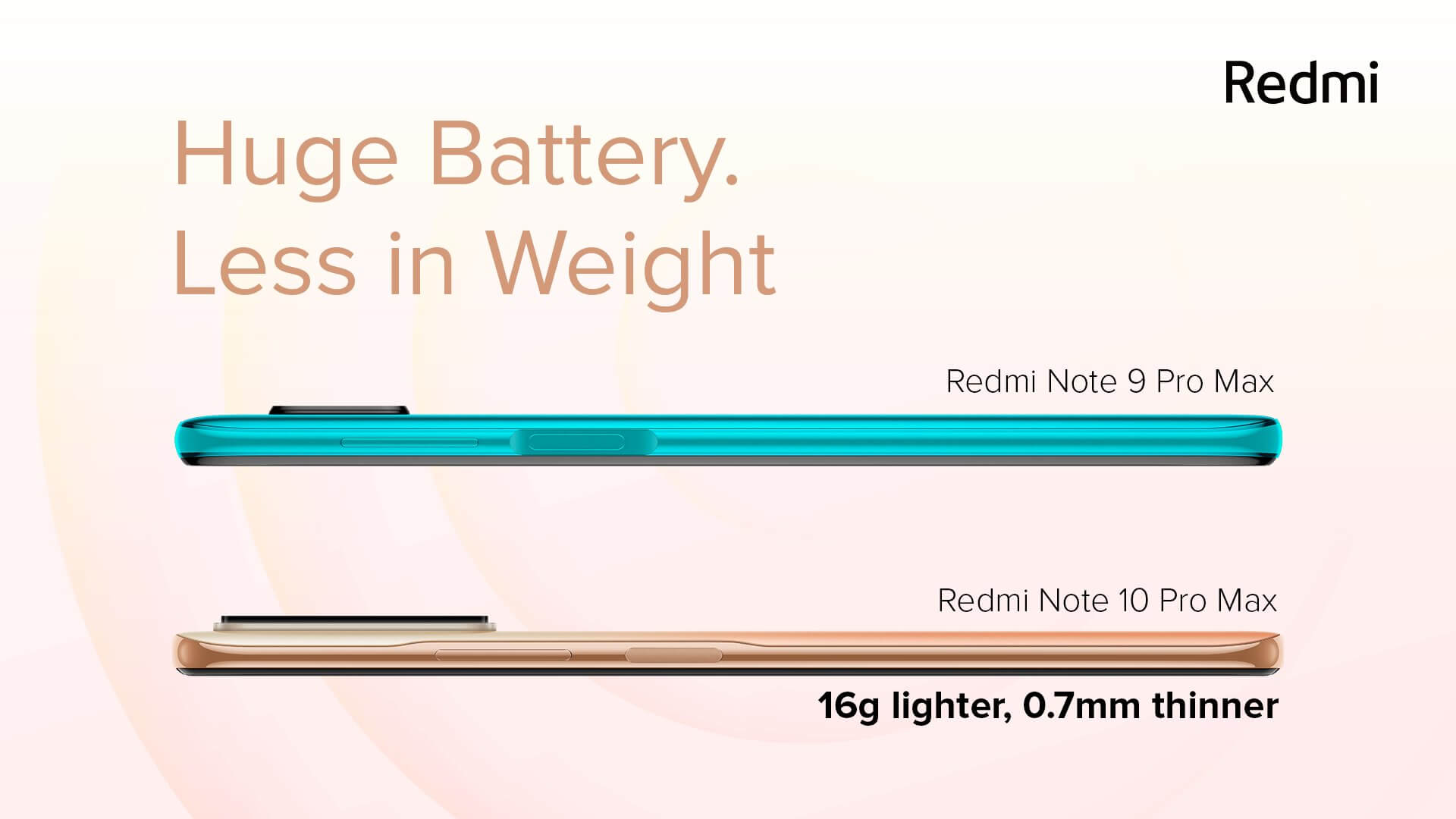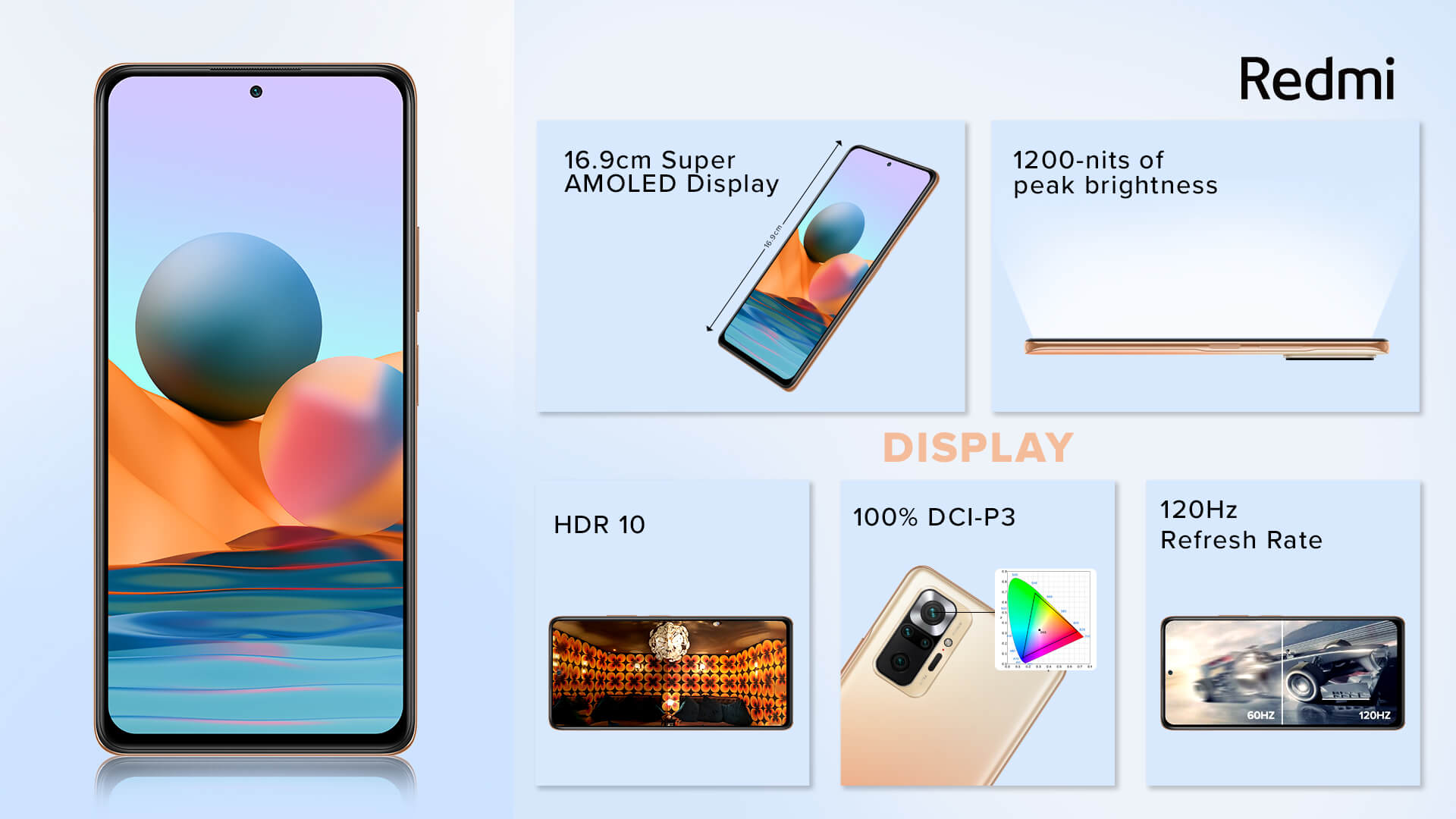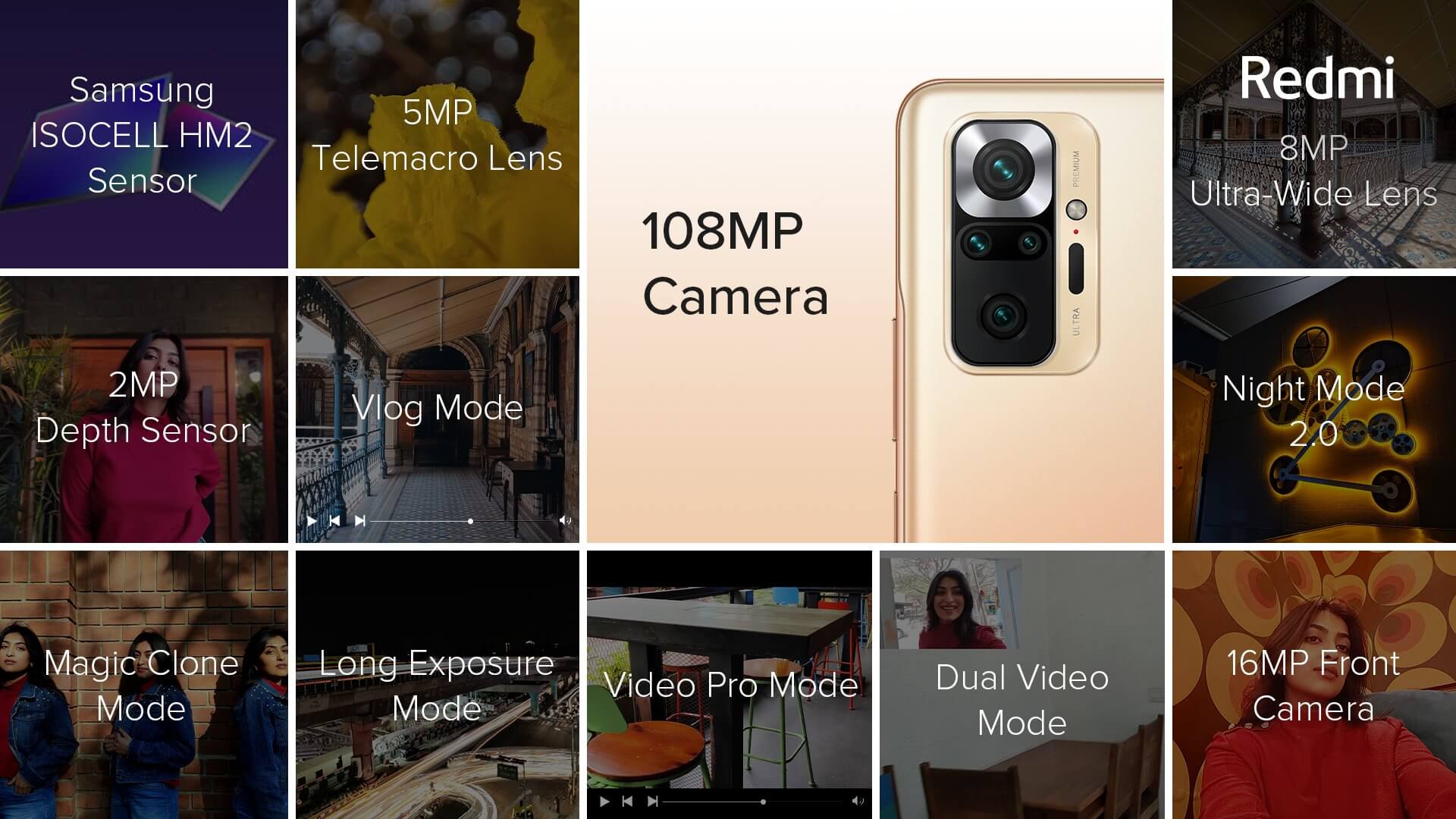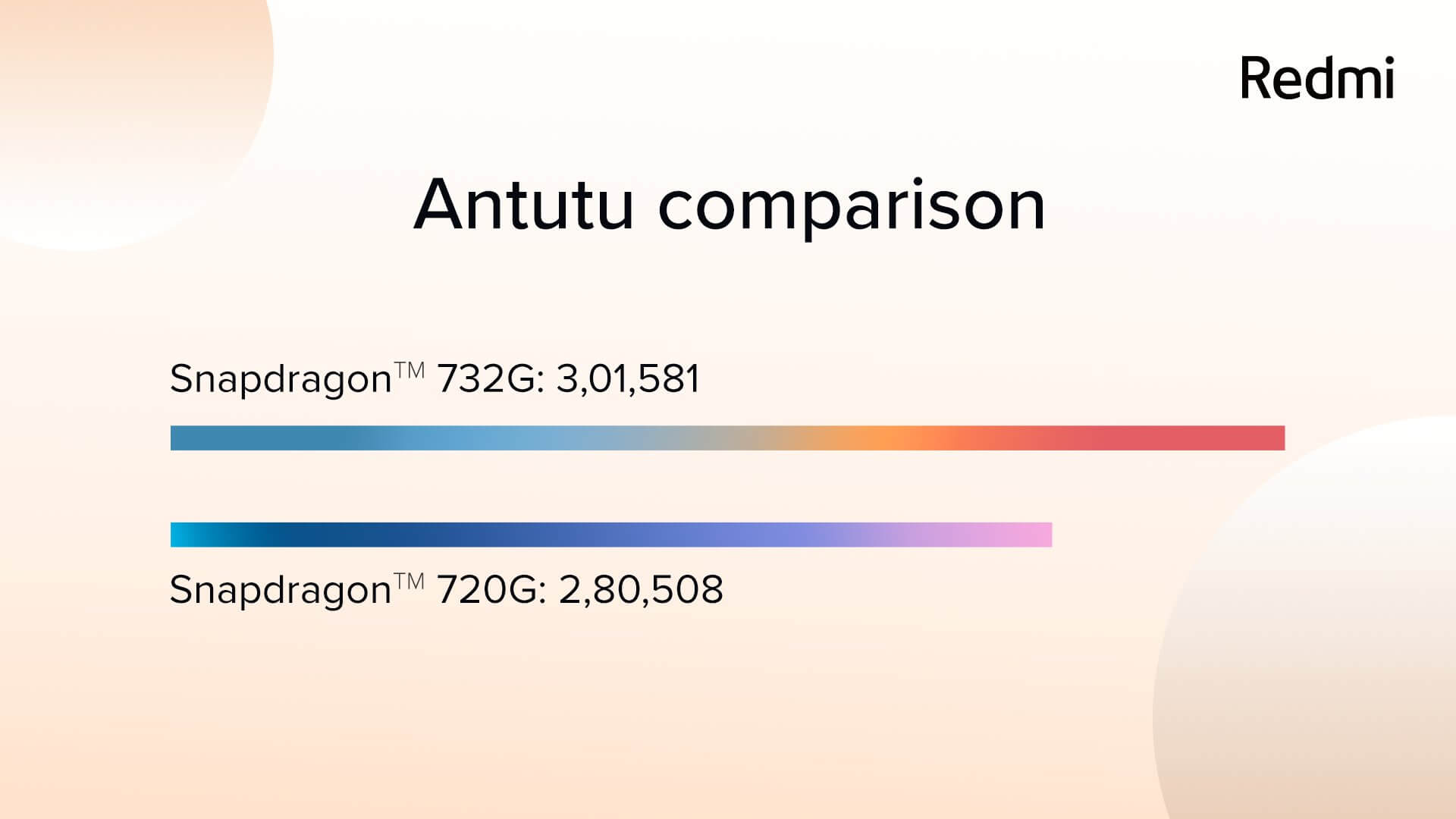Asus announced the Zephyrus S17 with an RTX 20-series GPU in 2019. And now, the company has upgraded it with the new RTX 30-series GPU, a rising keyboard mechanism, and Intel’s Tiger Lake-H CPU. So, let’s learn more about the specifications, features, availability, and estimated price in Nepal of the Asus ROG Zephyrus S17.
Asus ROG Zephyrus S17 Overview:
Design and Display
The new Zephyrus S17 debuts in an all-black design, with the lid made of a thick slab of aluminum. It has a big 17.3-inch screen with UHD resolution covering 100% of the DCI-P3 color gamut. Aside from that, the screen has a 120Hz refresh rate, a 3ms response time, and is Pantone validated as well.
- Also Read:

As aforementioned, when you open the lid, the keyboard lifts up by 5-degrees, providing breathing space for the thermal system underneath, while also aiding in comfortable typing. Mind you, this is different from the company’s ErgoLift Hinge. Zephyrus S17 also has slender bezels and weighs 2.6 kilograms.
Performance
Here, users can select from two of Intel’s most recent Tiger Lake-H CPUs. The base version gets an octa-core Intel Core i7-11800H processor, while the other two variants pack a more powerful i9-11900H CPU. On the graphics front, Zephyrus S17 can be fitted with up to an NVIDIA GeForce RTX 3080 (16GB GDDR6) GPU, which can take up to 140W of power with Dynamic Boost.

Zephyrus S17 arrives with 16GB DDR4 RAM that can be upgraded up to 48GB. On the storage front, it can be configured with up to 3TB of M.2 NVMe PCIe 4.0 SSD. Furthermore, Asus has used liquid metal as the processor’s thermal interface material.
- Also Read:
Rest of the specs
Moving on, all the ports are crammed together on the left side. It has a LAN port, two USB-C, three USB Type-A, an HDMI 2.0b, one RJ45, and a 3.5mm audio jack. Here, the Type-C ports also support DisplayPort and Power Delivery. Its keyboard has an optical mech RGB setup per key, and the top bezels house a 720p HD webcam. On the audio front, it has Dolby Atmos stereo speakers and has noise-canceling AI microphones. There is a fingerprint reader for biometrics.
Asus ROG Zephyrus S17 Specifications:
- Design & Build: Aluminium, 15.51 x 10.39 x 0.78-inch, 2.60 kg
- Display: 17.3-inch, 16:10, anti-glare, 100% DCI-P3, 120Hz, 3ms, Pantone Validated
- Resolution: UHD (3840 x 2160 pixels)
- Keyboard: Optical Mech Per-Key RGB
- Processor: Intel Core i9-11900H / Intel Core i7-11800H
- RAM: Up to 48GB DDR4-3200
- Storage: 3TB NVMe PCIe Gen4 SSD
- Graphics: NVIDIA GeForce RTX 3080 (16GB GDDR6) / RTX 3070 (8GB GDDR6) / RTX 3060 (6GB GDDR6)
- Audio: Smart Amp Technology, Dolby Atmos, 2x 2.5W speaker
- Battery: 4-cell Li-Ion 90 Watt-hours battery
- Power Supply: 280W Adapter
- Webcam: 720p HD webcam
- Connectivity: Wi-Fi 6 (802.11ax) + Bluetooth 5.2
- I/O ports: 1x 3.5mm audio jack, 1x HDMI 2.0b, 3x USB 3.2 Gen 2 Type-A, 1x USB 3.2 Gen 2 Type-C, 1x RJ45 LAN port, 1x Thunderbolt 4, 1x card reader (SD)
- Security: Fingerprint reader
Asus ROG Zephyrus S17 Price in Nepal and Availability
Asus hasn’t revealed the pricing and availability details of the ROG Zephyrus S17 for now. So, we’re gonna have to wait a while to know the price of the Asus ROG Zephyrus S17 in Nepal too. Given its specs, expect it to start at NPR 2.5 lakhs.
- Meanwhile, check out our review of the Asus ROG Strix Scar 15 (2021).