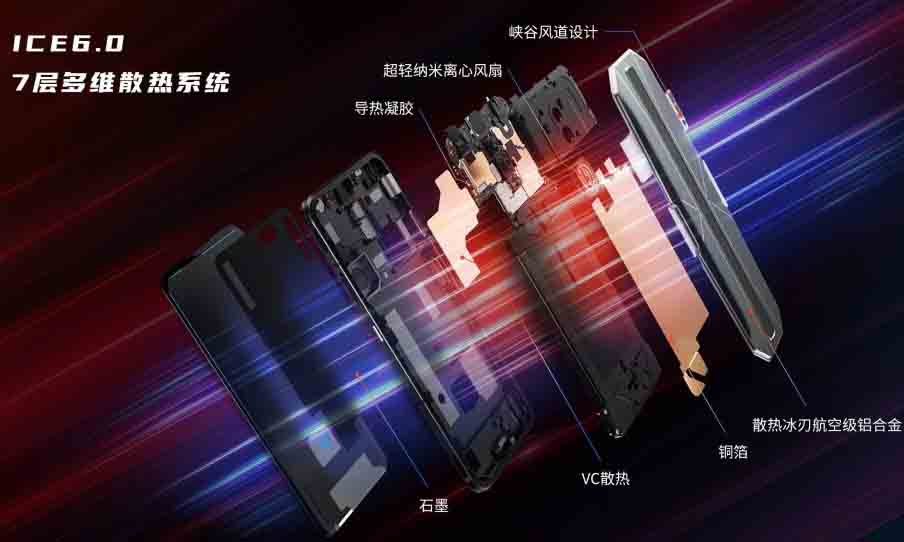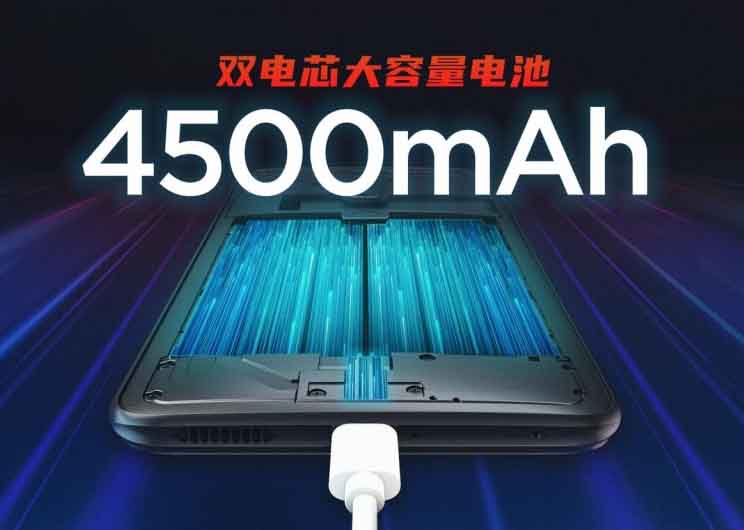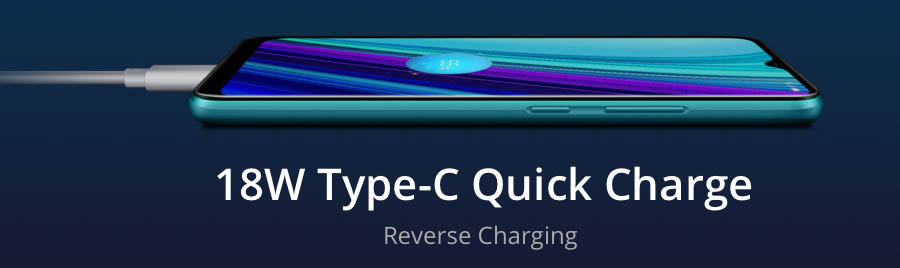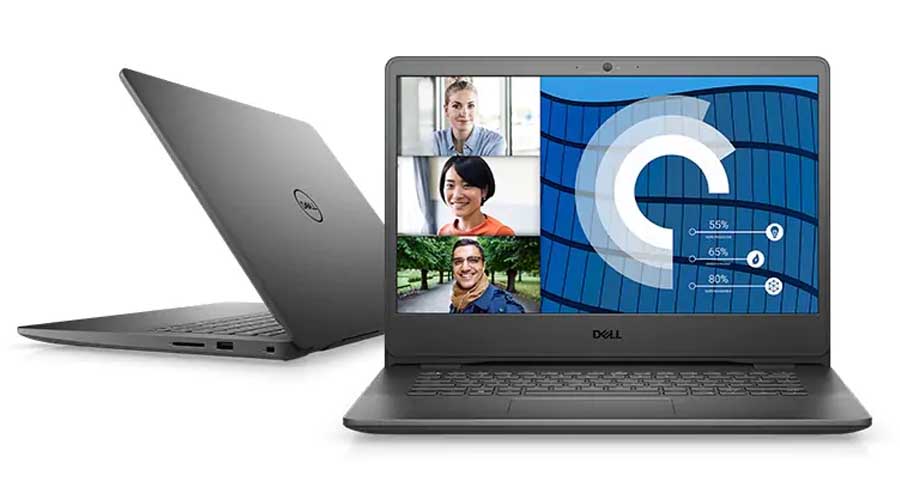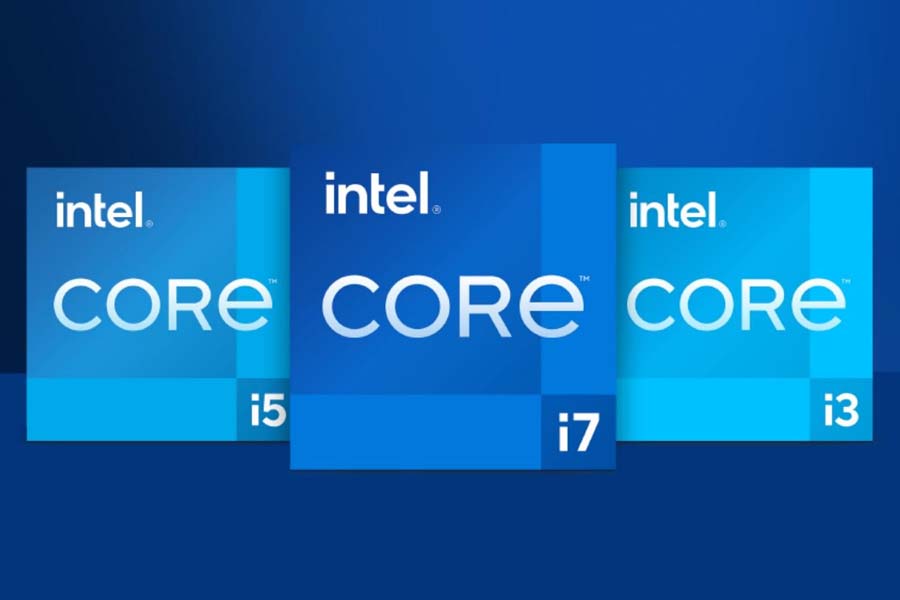Xiaomi recently held an event to unveil the Redmi K40 series in China. While these are killer smartphones for the price, the company unveiled a couple of other affordable products too. We now have a successor to last year’s super-affordable AirDots 2 TWS earbuds. Let’s take a look at what the new Redmi AirDots 3 is packing including its specs, features, expected price in Nepal, and availability.
Redmi AirDots 3 Overview:
Design & Build
Starting with the design itself, there’s nothing of a radical upgrade here. It follows the same minimalistic build quality with an in-ear fit as its predecessors. Now weighing 4.6 grams per earbud, this is slightly heavier than the AirDots 2. But more importantly, it is now IPX4 certified, meaning unlike the ones before it, splashes of water will do no harm to the Redmi AirDots 3.

Similarly, the case doesn’t see any design overhaul either. It is still as compact as ever, but the charging port has been upgraded from Micro USB to USB Type-C. There’s also a battery indicator LED up front, and a button on the inside for quick connection/reset. You can choose from 3 color options, which include starry blue, magnolia white, and pink.
Audio
In terms of audio, Redmi AirDots 3 is powered by Qualcomm’s QCC3040 chipset and supports aptX Adaptive audio codec. Now, this isn’t a high bit-rate streaming codec, but instead is a dynamic (or better yet, an adaptive) one. What this means is that the bit-rate is automatically adjusted depending upon the audio quality. This promises a glitch-free and premium listening experience.
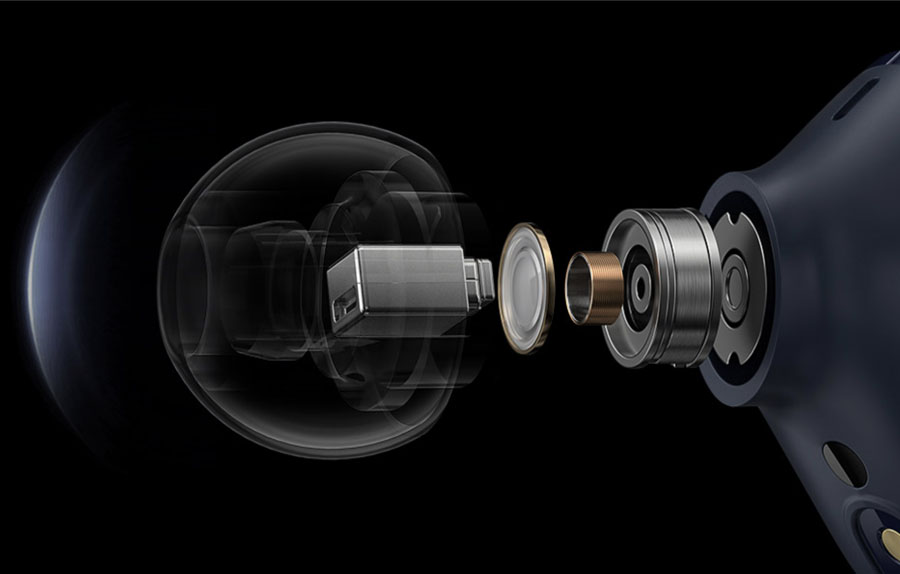
Moving on, this codec also embeds a low-latency mode for improved gaming. And while Xiaomi does mention reduced latency on the product page, it doesn’t specify the actual latency period. So, I’m betting that it’s still far from ideal for competitive gaming. Anyway, Redmi AirDots 3 uses dual ring-iron sound units for producing high and low-frequency audio. Thanks to the built-in infrared sensor, it also supports wear detection.
- Also Read:
When it comes to voice assistants, this pair of TWS earbuds supports three of them. There’s Xiaomi’s own Xiao AI on top of Apple’s Siri and the Google Assistant. Its MIUI integration means that supported phones will also support pop-up window connection. On the connectivity front, the company has bumped to Bluetooth 5.2 standard for better stability and high-bandwidth data transfer. Likewise, both earbuds feature touch controls using which you can control playback, summon the voice assistant, or accept/reject incoming calls.
Battery
The battery department sees somewhat of an upgrade too. While the Redmi AirDots 2 promised up to 4 hours of continuous playback on a single charge, Xiaomi is claiming up to 7 hours of music playback on the AirDots 3.

Each earbud comes with a 43mAh battery while the charging case hosts a 600mAh cell. And with this combo, you can enjoy up to 30 hours of playback from AirDots 3. Charging up the earbuds takes 1.5 hours while twice as much with the case.
Redmi AirDots 3 Specifications:
- Body: 28 x 16 x 21mm (earbud) | 65 x 42 x 32mm (case)
- Weight: 4.6 grams (per earbud) | 51 grams (including case)
- Water resistance: Yes, IPX4 splash-proof
- Connectivity: Bluetooth 5.2 (10 meters effective range)
- Bluetooth profile: HFP / A2DP / HSP / AVRCP / BLE
- Audio: Dual ring-iron sound units, aptX Adaptive codec
- Features: Wear detection, Xiao AI, Siri, Google Assistant
- Battery: 43mAh (per earbuds) | 600mAh (charging case)
- Battery life: 7 hours continuous music playback, 5 hours continuous phone call (earbuds), 30 hours (with case)
- Charging: USB Type-C (1.5 hours earbuds, 3 hours case)
- Color options: Starry Blue, Magnolia White, Pink
Redmi AirDots 3 Price in Nepal & Availability
Redmi AirDots 3 is available for pre-booking in China for the price of CNY 199 (~ USD 30.72). The actual sales will begin on March 4. We expect the price of Redmi AirDots 3 TWS earbuds in Nepal to be around NPR 4,500 when it launches later on.
| TWS Earbuds | Price in China | Price in Nepal (Expected) |
| Redmi AirDots 3 | CNY 199 | NPR 4,500 |
- Check out our review of the Samsung Galaxy Buds Pro.