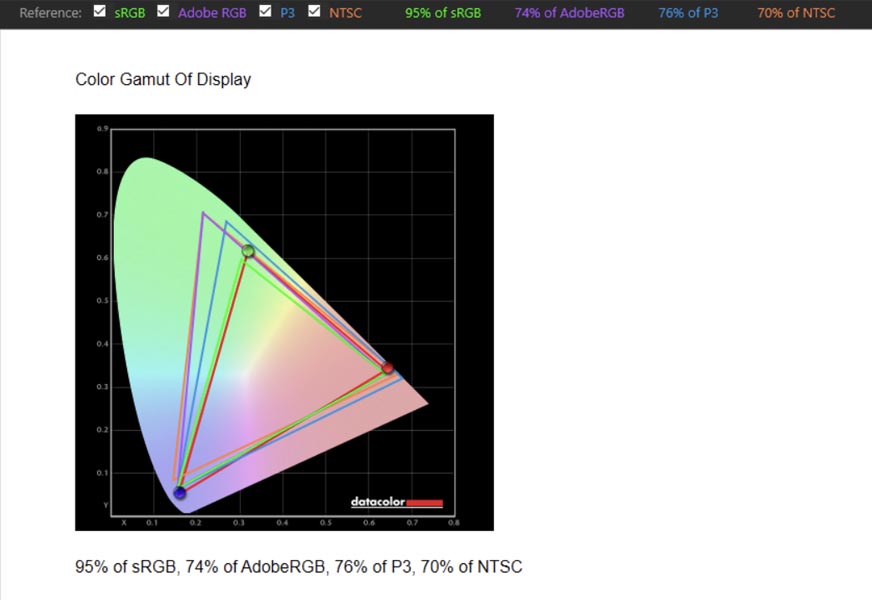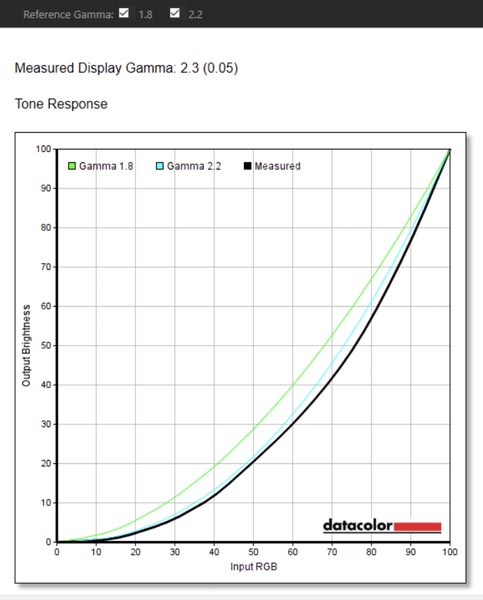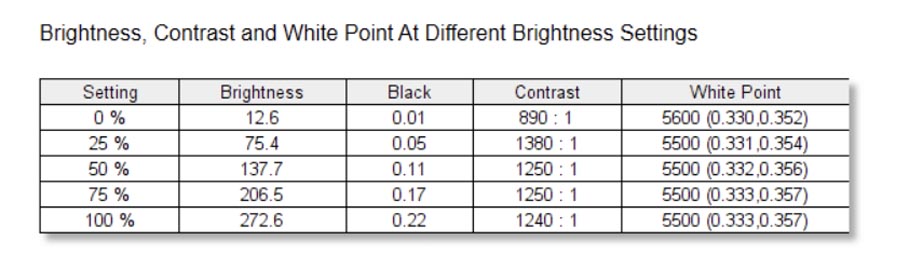“Katana” is such a cool word. And when MSI decided to incorporate it in its lineup of thin-and-light gaming laptops—for some reason—I expected these devices to… match my definition of “cool”. But after having used the new MSI Katana GF66 for a couple of weeks, I only have myself to blame for expecting the improbable. That’s not to say this laptop is absolutely hopeless though. More on our review of the MSI Katana GF66 (11UE).
MSI Katana GF66 (11UE) Specifications:
- Design & Build: Polycarbonate build quality, 14.13W x 10.20D x 0.98H-inches, 2.25 kg
- Color Options: Black (Matte cover and base)
- Display: 15.6″ anti-glare IPS panel, 144Hz refresh rate, 72% NTSC, 250 nits brightness
- Resolution: FHD (1920×1080) resolution, 16:9 aspect ratio
- Keyboard: Full-size backlit keyboard (Red)
- Trackpad: Plastic multi-touch trackpad, Windows Precision drivers
- Security: TPM 2.0 chip, No fingerprint sensor
- Processor: Intel Core i7-11800H CPU (Tiger Lake), 8C/16T, 4.6GHz Max Turbo Frequency, 24MB L3 Cache, 10nm process, 45W TDP
- RAM: 16GB DDR4-3200MHz (2x 8GB), Up to 64GB (2x SO-DIMM slots total)
- Storage: 512GB M.2 PCIe 3.0 NVMe SSD (2x M.2 slots total)
- Graphics: NVIDIA GeForce RTX 3060 (85W), 6GB GDDR6 VRAM
- Audio: 2x 2W speakers, Hi-Res Audio, Nahimic tuning
- Battery: 53.5 Watt-hours 3-cell Li-Ion battery
- Power Supply: 180W Smart AC power adapter
- Webcam: 720p HD camera, No physical shutter, Dual-array microphones
- Connectivity: WiFi 802.11 6 (AX200), Bluetooth 5.2
- I/O Ports: 1x USB 3.2 Gen 1 Type-C, 2x USB 3.2 Gen 1 Type-A, 1x USB 2.0 Type-A, 1x RJ45 (LAN), 1x HDMI 2.0, 1x 3.5mm combo audio jack
- Price in Nepal: Rs. 215,000 (i7-11800H, RTX 3060, 16/512GB)
- What’s inside the box: Laptop, power adapter, quick start guide
MSI Katana GF66 (11UE) Review:
Design
- 14.13W x 10.20D x 0.98H-inches, 2.25 kg
- Polycarbonate build quality, matte finish
If you’re unaware, the “GF” lineup hosts MSI’s sleek, lightweight gaming laptops. Not everyone can sacrifice portability in favor of powerful hardware and that’s the exact target demographics for these devices. I’d reviewed the GF65 Thin as well, and its thin-and-light quality was one of the things I liked about it. But things have changed a bit this time.
At 2.25 kg, the Katana GF66 is still significantly more comfortable on the backpack compared to your typical gaming laptops—although it’s abandoned the lightweight heritage of the GF series by a great margin. To compare, last year’s GF65 was almost 400 grams lighter than this. Then again, that’s far from my biggest complaint about this laptop.

Compared to its predecessor, the Katana GF66 opts for a more subtle look—most notably on the lid where the MSI Dragon logo has been blanketed with the same black coating as the rest of the chassis. However, I wish MSI had done away with the utterly cheap all-plastic build material.
You’re spending well over Rs. 2 lakh on this thing and based purely on the GF66’s tactile feedback, I could easily see someone mistaking it for a budget laptop.
Even this hinge is somewhat concerning. If you’re someone who’s a loud typist, there’s a noticeable wobble to this 180° hinge. Nevertheless, you can lift open the laptop with one hand, and it doesn’t catch fingerprints or smudges as much—at least in contrast to the GF65. In terms of I/O, there’s still no USB 3.2 Gen 2 port or USB-C power delivery onboard.
Not the best port selection
Instead, you’ll find one USB 2.0 Type-A, one USB 3.2 Gen 1 Type-A, and one DC-in connection on the left. Similarly, MSI has installed one RJ45 (LAN), HDMI 2.0, USB 3.2 Gen 1 Type-C, USB 3.2 Gen 1 Type-A, and a 3.5mm combo audio jack each over on the right.
And despite the “Katana” in its name, MSI has made sure to chamfer the edges and bevels all over on this laptop to make sure users don’t accidentally bruise up their wrists or worse. I’m looking at you, HP!
Display
- 15.6″ anti-glare non-touch FHD IPS panel
- 144Hz refresh rate, 72% NTSC gamut
On to the display, the Katana GF66 brings a familiar 15.6” Full HD display with a 144Hz refresh rate. There’s also a matte layer on top to help with visibility in a well-lit indoor environment or when taking this laptop up for a spin outdoors. And while a mediocre display was one of the biggest turnoffs on the GF65, MSI’s attempts to address those concerns are clearly noticeable on this iteration.
Contrary to the lackluster 45% NTSC gamut of the GF65, the Katana brings a more vibrant 72% NTSC color space. And putting it side-by-side against other gaming laptops in this price bracket like the Asus TUF A15 (2021), the superiority is distinct and almost instantly identifiable.
Can deliver decent colors
But the factory color calibration in my review unit of the MSI Katana GF66 wasn’t all that good since the screen looked a little too warm for my taste. Yet, after calibrating it with our SpyderX Pro, this display looks so much better. The white balance and saturation levels are much more palatable now.
Before going with the hardware-based solution, I also tried playing around with Window’s color management setting and I’m afraid to say that it was not as fruitful. So, if you don’t have access to a screen calibrator tool and are thinking of buying this laptop, make sure to verify the integrity of the display.
On the other hand, it gets respectably bright enough as well. I measured its peak brightness to be 272.6 nits, which means this screen gets comfortably bright indoors—while admittedly struggling a bit outdoors, especially under direct sunlight. But considering its gaming DNA, I’m sure this isn’t that big a-deal to anyone.
Major IPS glow
Moving on, the viewing angles here leave little room for complaint too. Then again, GF66 suffers from a rabid case of IPS glow. This is far from noticeable when you’re going about your way during the day—yes—but the GF66’s screen was almost distracting when looking at dimly-lit contents with the lights off.

Whether I’d be playing Control or binging Blade Runner: Black Lotus, the IPS glow here was directly responsible—to some extent—for cutting me off of the immersiveness that could’ve been.
Anyway, MSI is still reserving a 16:10 aspect ratio on its fancier, more expensive laptops—so the GF66 gets the usual treatment with thicker bezels on the top and bottom. After having used the Realme Book Slim or the Lenovo Legion 5 Pro, this 16:9 display with those thick bezels feels almost archaic.
One more thing, I don’t know if it’s a quality control issue on our unit but the display would go blank and turn back on at random sometimes. I would check to see if it’s due to an automatic display driver update or something, but that wasn’t the case.
Keyboard
- Backlit full-size keys (single-zone red RGB)
Let’s get to the keyboard now. The MSI GF65 from last year—despite arriving on a 15.6” chassis—skipped a dedicated Numpad for some reason. The wide keyboard flank just… sat empty, with no speakers to complement them either. Thankfully, MSI has managed to sneak in a Numpad this time. As a result, you can assign keybinds to the Numpad on the games you play for quicker inputs.
Or if you’re someone who does a lot of data entry works, then the Numpad’s gonna come in handy in those instances as well. On top of this, the actual feedback on this keyboard is pretty great. They’re full-sized—except for the Numpad—and I had no trouble maintaining my usual typing speed here.

The somewhat-soft feedback mixed with a relatively silent sound profile is a couple of recipes for a great keyboard in my books and MSI certainly deserves a pat on the back for this accomplishment.
Room for improvement
Be that as it may, I still see a couple of areas where the company could do better next time. First is the backlighting. Red-on-black certainly offers excellent contrast but it’s too aggressive for my liking. Although single-zone backlighting is perfectly fine, I would’ve liked it better if MSI let users customize colors as well.
Plus, in order to make room for the Numpad, the key layout has also taken a hit. Instead of the second “Enter” key, maybe the Fn and the right Ctrl keys could’ve been full-sized. And MSI, you gotta reposition the function key to its usual place over on the left!
Trackpad
- Plastic trackpad with integrated left/right keys
This trackpad is your usual run-of-the-mill trackpad you’d find on inexpensive gaming laptops. It’s off-center—like on its predecessor. But with the Numpad on board, this positioning makes much more sense since it almost aligns with the rest of the keyboard.
And even though this thing is plastic-made, it’s fairly smooth enough to dismiss any concerns of friction build-up. Multi-finger gestures work perfectly fine as well.
Audio
- 2x 2W down-firing speakers
- Supports Nahimic audio
In terms of audio, well, the MSI Katana GF66 disappoints magnificently. Its dual stereo speakers are down-firing—and thus get muffled pretty easily. And I’m almost sure these are the quietest set of speakers I’ve ever heard on a laptop.
It just can’t get as loud enough as I’d like it to, so I’d have to blast it at its highest volume just for things to get somewhat audible when I’m at home where things are always somewhat rowdy. But if you’re in a fairly quiet room, this is not gonna be a big issue.
Webcam
- 720p HD camera
- No privacy shutter

Next up, the GF66 was never going to impress me with its webcam and that’s exactly where we stand. The video quality from this 720p camera is too grainy, undersaturated, and overall… underwhelming. I guess it’s fine for casual video calls but if you’re a streamer or someone who attends online meetings frequently, you’ll want to buy a dedicated webcam.
Performance
- Intel Core i7-11800H CPU (45W TDP)
- NVIDIA RTX 3060 85W (discrete GPU)
- 16GB DDR4 RAM, 512GB PCIe NVMe SSD
On to the performance side of things, the MSI Katana brings a simple CPU upgrade—jumping from 10th gen to 11th gen Intel Core processor. More specifically, you can choose between i5-11400H or i7-11800H CPU, whereas GPU options range from NVIDIA’s RTX 3050 to 3060. All three variants of the laptop are available in Nepal, by the way.
And our review unit of the MSI Katana GF66 is the top-end configuration with Intel i7-11800H and RTX 3060, which costs Rs. 215,000 here in Nepal, about USD 1,300 in the USD, or some INR 122,000 in India.
Besides the processor upgrade, GPU also gets a mild, mild boost here. Compared to the 75W max TGP RTX 3060 on the GF65, the one here can draw up to 85W power—with up to 1485MHz boost clock. So yes, there’s a reason why this iteration is a bit thicker and heavier, to accommodate a slightly beefier cooling solution.
CrystalDiskMark
|
Read (MB/s) |
Write (MB/s) |
| SEQ1M Q8T1 |
1365.69 |
975.95 |
| SEQ1M Q1T1 |
1262.54 |
978.11 |
| RND4K Q32T1 |
298.88 |
573.83 |
| RNK4K Q1T1 |
45.09 |
130.22 |
Cinebench R23
| CPU: Multi-Core |
11792 |
| CPU: Single Core |
1496 |
| MP Ratio |
7.88x |
Geekbench 5
| CPU: Single Core |
1534 |
| CPU: Multi-Core |
8811 |
| Compute (OpenCL) |
90604 |
Unigine Heaven
(FPS: 118.9, Score: 2996, Min FPS: 10.2, Max FPS: 248.3)
| API: OpenGL |
Multi-monitor: Disabled |
| Quality: High |
Anti-aliasing: x2 |
| Tessellation: Extreme |
Fullscreen: Yes |
| Stereo 3D: Disabled |
Resolution: System |
3DMark
|
Overall |
Graphics |
Physics |
Combined |
| Fire Strike Extreme v1.1 |
8841 |
9005 |
24879 |
4204 |
| Fire Strike Ultra v1.1 |
4677 |
4510 |
23984 |
2424 |
|
Total |
Graphics |
CPU |
| Time Spy v1.2 |
7691 |
7391 |
9996 |
Blender (CPU)
| bmw27 |
3m27s |
| classroom |
9m19s |
| fishy_cat |
4m37s |
| koro |
6m45s |
| pavillon_barcelona |
9m40s |
| victor |
16m18s |
- Time taken lower is better
MSI says it’s used the same Cooler Boost 5 technology here as last year, but the 6 heat pipes underneath now have a wider channel—which should theoretically deliver better heat recovery. Add this cold weather into the mix, then we’re looking at a pretty efficient thermal system here.
Doesn’t get very hot
I played a bunch of demanding games in quick succession, where the laptop managed to stay decently cool. Then again, you’d be subject to loud fan noise if you want the absolute best result from this thing.

For this, I had to switch to the “Extreme Performance” mode under the redesigned “MSI Center” utility tool—and turned on Cooler Boost as well. Here, the system revs up the fan speed to the max at all times to keep the laptop cool and comfortable. And if you don’t have a decent pair of headphones on, it gets annoying pretty fast.
| 1080p Gaming Benchmarks |
| Extreme Performance mode, Cooler Boost on |
| Game |
Settings |
Average FPS |
| Cyberpunk 2077 |
Texture quality: High |
21-25fps |
| Ray Tracing: Ultra |
| Texture quality: Medium |
31-35fps |
| Ray Tracing: Medium |
| Control |
Texture resolution: Ultra |
39-45fps |
| Ray Tracing: High |
| GTA V |
Texture Quality: Very High |
84-100fps |
| Reflection Quality: Ultra |
| CS: GO |
Texture Detail: High |
240-260fps |
| Anti-Aliasing: 8X MSAA |
| FIFA 22 |
Rendering Quality: Ultra |
172-185fps |
| Anti-Aliasing: 4X MSAA |
Anyway, graphics-intensive games aren’t going to deliver the smoothest results at their highest settings because of the low wattage GPU. Playing Cyberpunk 2077 at its highest settings with ray tracing set to Ultra, I only got about 21-26fps on average. But that number jumps to roughly 31-35fps when dialing it both texture quality and ray tracing to Medium.
On the other hand, Control is pretty smooth even at its max settings—managing 39-45fps on average, whereas GTA V hits about 84-100fps.
But if you’re someone who mostly plays CPU-intensive games, then you’re in for a treat. With texture detail set to high and 8x MSAA turned on, CS: GO manages around 240-260fps on average. Likewise, FIFA 22 gives 172-185fps under Ultra rendering quality, 4x MSAA.
What else
The Katana GF66 mostly gets hot in the middle of the keyboard chassis, with CPU and GPU temperatures reaching 82 and 77°C at their peak. And throughout my gaming sessions, I didn’t really feel the need to take my hands off the laptop since the WASD and arrow key area remained fairly cool.

The GF66 takes in cool air via the redesigned intake vent on the bottom with an almost honeycomb-like pattern, whereas it blows hot air out the exhaust vent at the back and the left.
With 16GB of RAM onboard, I faced no major trouble with RAM management on this thing. However, there’s a noticeable dip in performance level when switching to Silent or Super Battery user profile. As a result, I was most comfortable running it on Extreme Performance or Balanced mode—even when on battery.
Battery
- 53.5 Watt-hour 3-cell battery
- 180W AC power adapter
Talking about the battery, the MSI Katana GF66 brings a 3-cell 53.5Wh battery. Considering this is a gaming laptop with power-hungry processors, 53.5Wh instantly raises a red flag in terms of battery life.
And what do you know—this laptop has one of the worst battery endurance I’ve ever tested. Under my regular office chores that don’t include gaming, I got just about 1 hour and 42 minutes of screen-on time under the Balanced user scenario, with brightness set to 45%.

That number jumps to around 2 hours 30 minutes under Silent and Super Battery mode—the latter of which turns off the keyboard lighting as well, by the way. Fueling it up is a 180W AC power adapter which takes about 2 hours and 12 minutes to take this battery from 0 to 100%.
MSI Katana GF66 (11UE) Review: Conclusion
Wrapping up this review of the MSI Katana GF66 (11UE), I’d say it’s certainly not the best value gaming laptop for the price. At least not here in Nepal. Its subtle-but-weak design, comparatively less powerful GPU, and horrendous battery life are outclassed by the competition like Acer’s Predator Helios 300 (2021) that’s superior in all these aspects.
Yes, it bears a more aggressive design but if you can look past that, it’s a superior device through and through. Not to mention, the Helios 300 has a much better QHD screen with 100% DCI-P3 color coverage as well.
MSI Katana GF66 (11UE) Review: Pros & Cons
Pros:
- Better-than-average display
- Nice keyboard feedback
- Great single-core CPU performance
- Stays admirably cool enough
Cons:
- Not the best value for money
- Cheap build quality
- No USB 3.2 Gen 2 ports
- Display subject to IPS glow
- Terrible audio, webcam
- Dreadful battery endurance











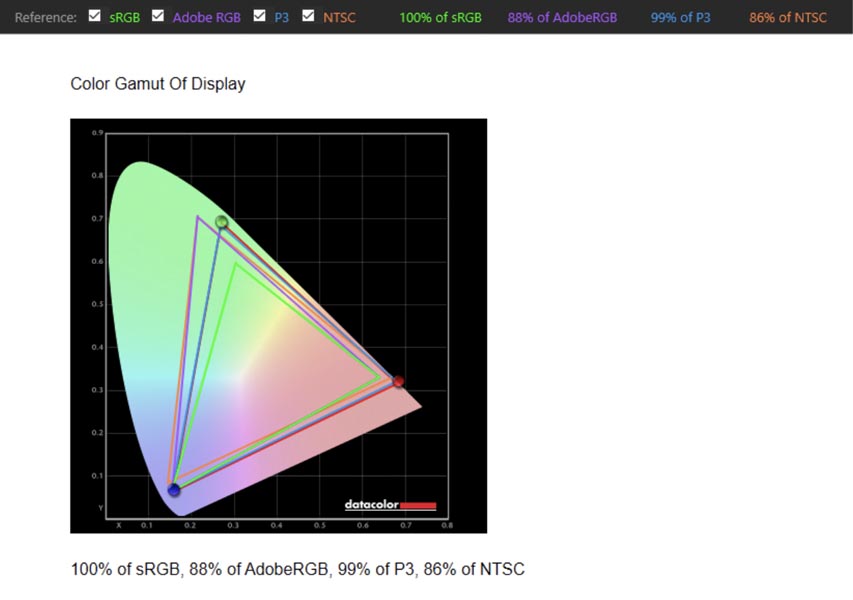
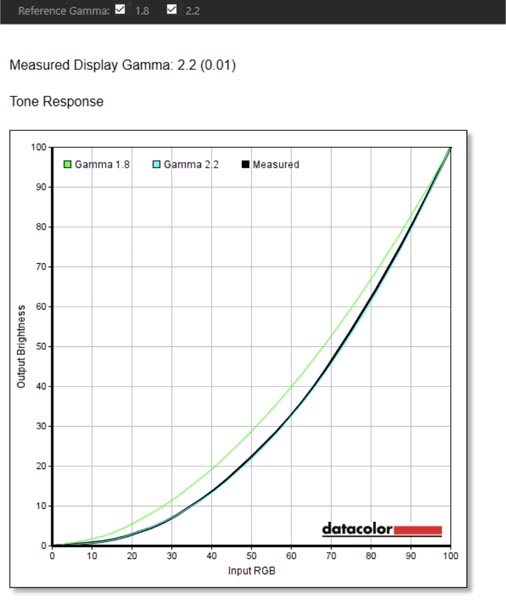
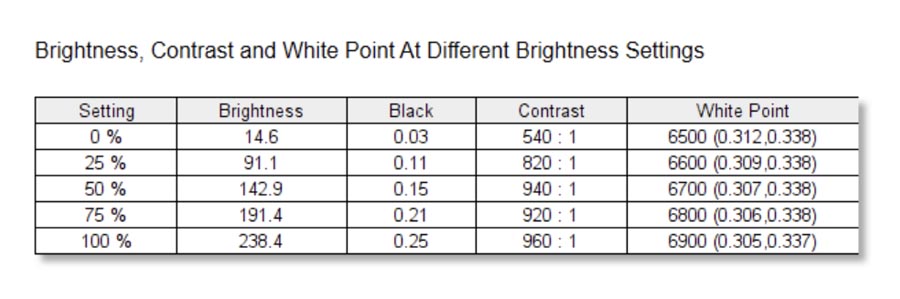








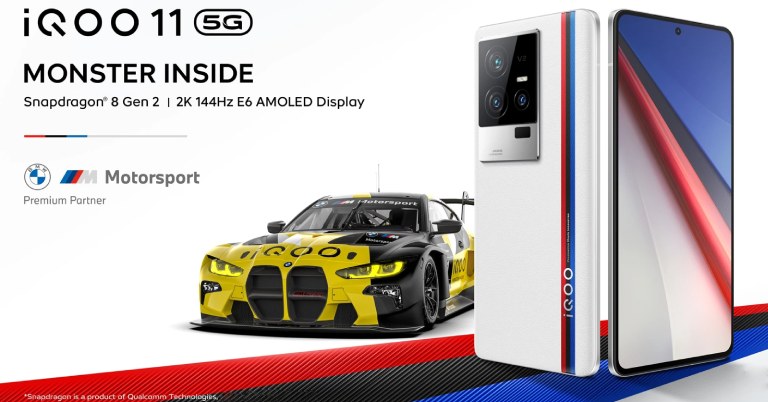






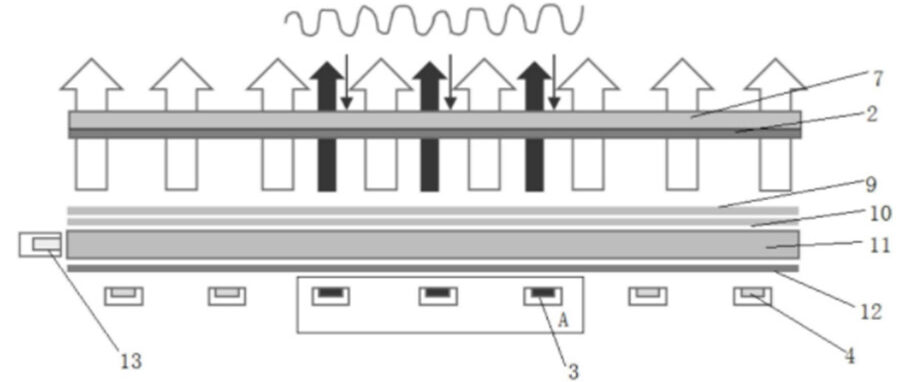





 Sony’s A95K series will feature 65 and 55″ TVs. However, those who prefer a smaller form factor can opt for A90K’s 42 and 48” models. The A90K is a standard OLED TV, although it features almost all the other specifications of the A95K.
Sony’s A95K series will feature 65 and 55″ TVs. However, those who prefer a smaller form factor can opt for A90K’s 42 and 48” models. The A90K is a standard OLED TV, although it features almost all the other specifications of the A95K.