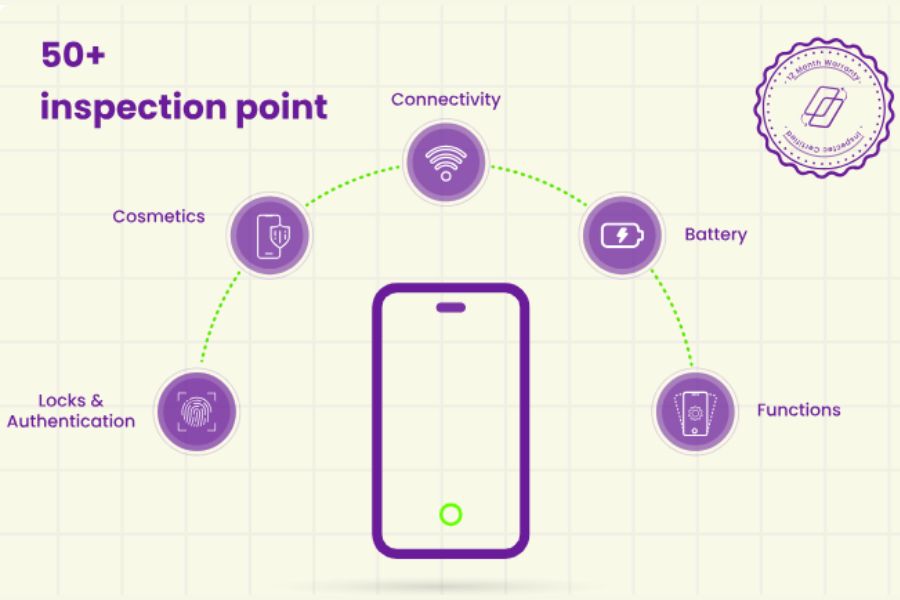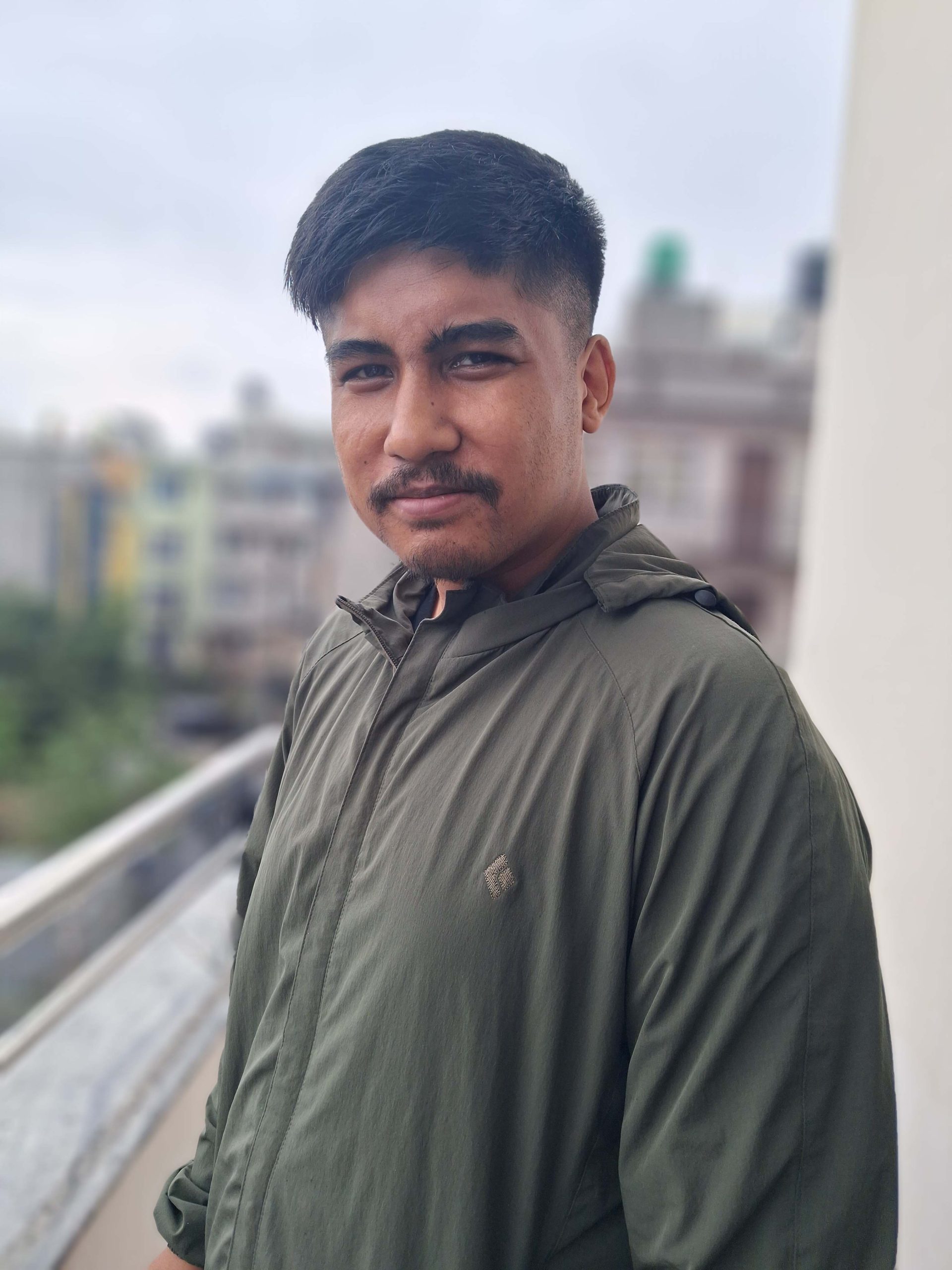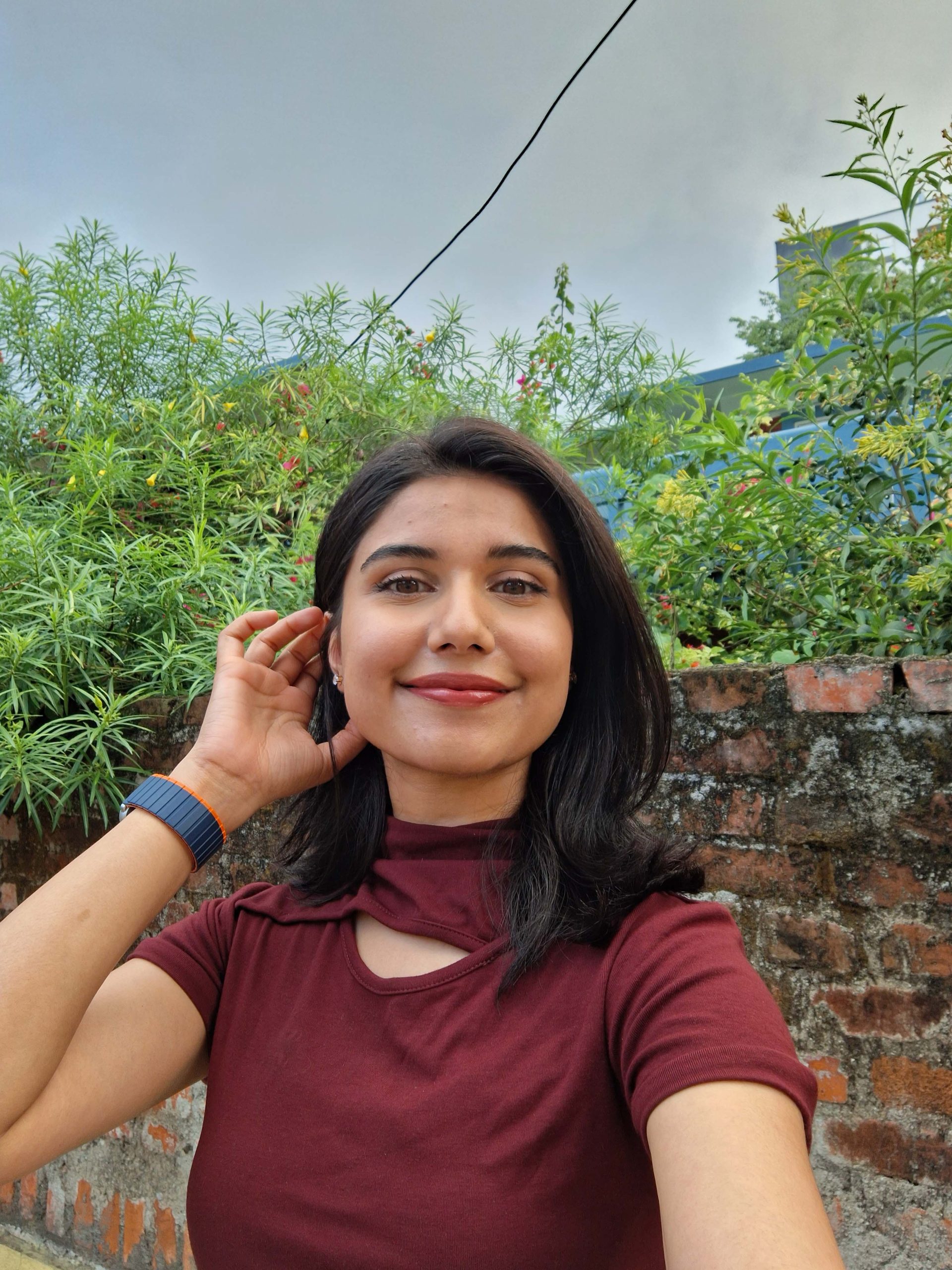We have an extensive list of the best phones you can get on every price bracket starting from NPR 10,000, all the way to the best phones money can buy. However, we can’t deny that second-hand phones are a pretty solid deal, maybe even better than a new one! So, it is not at all unreasonable to consider getting a used phone for yourself. This is why we put this guide together so that you can know everything about buying a second-hand mobile phone in Nepal.
Buying Second-hand Mobile in Nepal [Full Guide]
The concept of “second-hand” is second-hand for us Nepalis. (Get it? Cause the concept is not something new. LOL!) The buying and selling of used products is quite common in our country, whether it be electronics or vehicles. In recent times, even the trend of thrifting clothes is on a steady rise.
All this is to say, the second-hand market is very lively in Nepal. Given that, in no way would the used smartphones not be a popular category. In fact, it might very well be the most lively second-hand market in our country. That being said…
Why buy second-hand?
There are several reasons as to why you would buy a second-hand mobile in Nepal. The following are some of them:
1. More affordable
The most obvious reason for anyone to get a second-hand phone would be a lower cost. Smartphones are a depreciating good, which is why they are sold at a much cheaper price than a sealed-pack one. For example: a brand new iPhone 13 costs you NPR 95,000 right now. However, if you decide to pick a second-hand unit, you can find it for over 30% cheaper.
First-hand vs Second-hand (iPhone 13)
2. Better deals
When buying a second-hand mobile, you are subject to getting better deals too! For this instance, let’s say your budget is about NPR 70,000 and you want to get a Samsung phone. If you decide to get a first-hand set then your choice is pretty much the Galaxy A55 5G. Meanwhile, if you are open to getting a used phone then you can bag the Galaxy S22 Ultra for a similar price.
New deal vs Second-hand deal
Let’s juxtapose the Galaxy A55 5G and S22 Ultra: The former comes with a fresher battery and a charging adapter bundled with it. However, as an overall package, the Galaxy S22 Ultra still outdoes the latest A50-series entry. It comes with a more premium look, better display, a more potent processor (even with Exynos 2200), and even more capable cameras. While the old battery might be noticeable, you can pretty much make up for it with a faster 45W charging speed.
3. Bragging rights
Smartphones are looked at as a status symbol in our society. And for that very reason, a lot of people seek a flagship phone even though they do not need all that hardware and power as their daily driver.

Now I am not in a position to tell you that, hitting above your financial standing for the status isn’t reasonable. However, what I can tell you is, that if you are just seeking to show off your phone, then getting a used unit is much kinder to your pocket. You need not say it’s second-hand, just say it’s a gift from your cousin in Australia or something. 🤷🏻♂️
4. Better for the environment
I may sound like an activist, but e-waste is a real problem the world is facing right now. The tech companies are going on with all that “being environmentally friendly” shenanigans and are cutting down on the charger and earphones you used to get in the box with your new smartphone.
But, one of the most effective ways you can be considerate about the environment is by reducing the consumption and waste itself. And getting a second-hand mobile instead of a new one does exactly that — reduce consumption and waste!
How to get a second-hand mobile in Nepal?
Well, I have laid out the benefits of getting second-hand smartphones, now let’s take a look at how to actually get one. It is not hard at all — all thanks to the internet. You can tune into different platforms and find yourself a deal. And that is what you need to decide — the platform. You can go one of two ways — Certified or DIY!
1. Certified
There are companies like SabKo Phone and NayaPurano in Nepal, whose primary business is buying and selling second-hand mobiles. The former even operates under the “Like New” section in the largest e-commerce platform of Nepal i.e. Daraz.
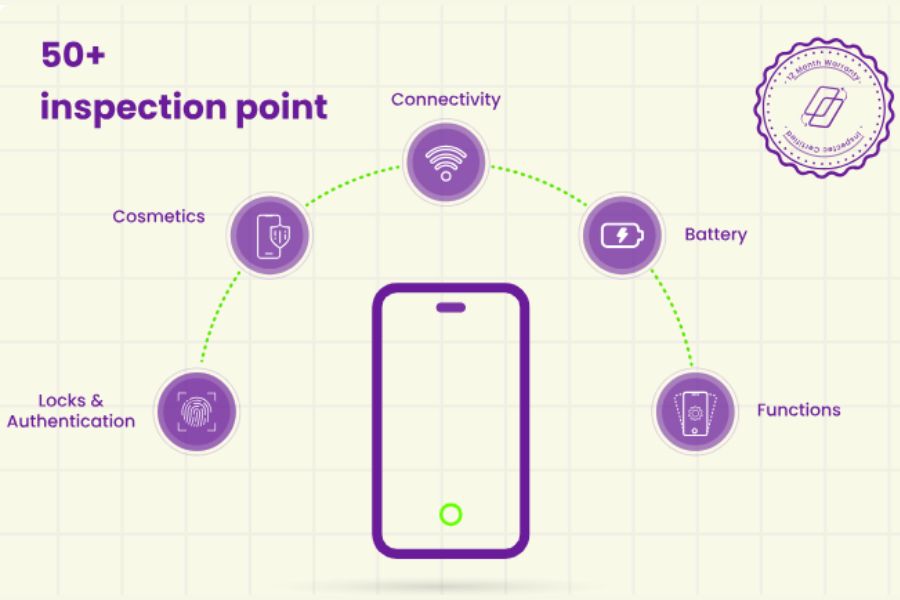
The working modality of these companies is — they buy an old phone, inspect it, run all the tests, make repairs (if needed), and sell it to someone else. If you are buying a second-hand phone from them, you can rest assured that there are no issues with the phone. It’s almost — like new. They will even throw in a warranty for a certain time for a good measure. So, all this security translates to higher pricing for the phone. But, hey, whatever helps you sleep at night, right?
So, let’s recall the benefits and shortcomings of getting a second-hand phone through a certified platform:
Pros
- Any issues that might have existed in the phone have been checked on by professionals
- Quality Assurance
- Available with a warranty (Optional)
- Doorstep delivery service
Cons
- A bit pricier
2. DIY
If you decide to go this route, then there are no middlemen or professionals involved. It’s directly you (the buyer) and the seller. Now, I named this section DIY because everything and every step in here, you quite literally have to do it yourself. Find a deal, arrange a meeting with the seller, inspect the product, get a second opinion maybe, and finally strike a deal. You also need to be cautious along those steps because it’s a whole other world, this one. Let’s go step-by-step:
1. Finding a deal
You can find second-hand mobile in Nepal through online mediums like Hamrobazar and Facebook Marketplace, or you can go to physical phone repair shops directly as well. The latter one is a bit of a hassle, and also they most likely have listed the smartphone on the aforementioned platform anyway. Just look for it online — it’s much easier with a large number of choices.

2. Arranging a meeting
Now this is the first hurdle you run into doing things yourself. Firstly, you might not even get a response from the seller of the listed item or it’s already sold out or best of all — it’s a fake listing. Yes, that happens! Say the seller does respond to you, now you will have to meet the person. Here are some cautionary steps to take:
- Take a friend — preferably someone with good knowledge of smartphones, with you
- Arrange the meeting somewhere safe and with a decent flow of people. This is because there are chances that the listing was bait put up by a thug whose plan was to get loot you all along.
Better safe than sorry, folks.

3. Inspection
Yay! That second-hand mobile phone listing was genuine, the seller does have the product. Is it legit though? Is it their phone and not a stolen one? Does everything work fine? Has it been repaired at some point? There is a lot to consider here, so let’s go through what you gotta do:
Ensure Legitimacy
Ask the seller if they have proof of purchase. If they don’t, the deal has turned a lot sour suddenly. However, it’s possible that they lost the bill, which happens quite often. But you need to make sure that it’s not a stolen product, you wouldn’t want any issues with the police later on. Which is why…
- Don’t hesitate to interrogate them about the phone. If it’s their phone and they truly want to sell it then they will put up with it. The customer is the king, alright?
- Ask them when, where, and how they got the phone.
- If it was a gift, who gifted it to them?
- How long have they been using the phone?
- After selling that phone, which phone will they be using?
- Might as well ask about their profession and family background to get an idea of how plausible their answers are.
- Another simple thing you can ask them to do is unlock the phone with the password as well as biometrics. If it is a stolen phone, they might fumble in here. After they unlock their phone, scroll around. You can also ask them to open the gallery and show you their photos there. If they falter or protest, you can just stress that you NEED TO BE SURE that the phone isn’t stolen.
- Check the MDMS registration status of the phone. You at least want the phone to be a legal one. If it is registered, really good. If not, you can cut the deal. Or try to knock off the MDMS registration fee from their asking price.
Is the phone alright?
Now that you have ensured that the phone is not stolen or is legal, at least. You now have to see the phone itself. Check the cosmetics of the phone, every nook and cranny.
- See if the display has any lines, dead pixels or patches
- Are there any dents and scratches anywhere on the phone?
- Especially check the edges of the display and back panel. Look for any gaps or glue there, if there is the phone has already been popped open and repaired.
[A repaired phone isn’t a bad deal by any means. The seller at least has to be truthful about what they repaired and the quality of the repair.]
- Check the cameras. Are all of them working? Are there any scratches or cracks on the camera’s glasses?
- Inspect the charging of the phone. Does it charge? Is there any damage to the port?
(Carry a power bank and a cord beforehand)
- Ask to trail for the phone for a certain time. This is to ensure that there aren’t any issues you did not catch right away. You can even have a professional look at the phone or get a second opinion from your close ones during this period.
4. Closing the deal
All the inspections have been done. The phone looks alright, the seller seems alright. Now it’s time to finally close this second-hand mobile deal. So, what to do?
- Avoid cash payments — transfer the money online to their bank account. Or choose to deposit. This is so that you can have proof of payment and avoid any legal jumble.
- If you have decided to take the phone for a trial, know this, the seller won’t agree to give you the phone for nothing. They need assurance for their product too. However, don’t immediately transfer them the amount — use the Escrow service available on both eSewa and Khalti.
[When using this feature, the transaction only goes through after the sender confirms it. Additionally, the receiver can also raise a dispute against the transaction if the seller delays the confirmation. The digital wallet will act as a mediator in case of dispute.]
- If you suspect that the deal is sketchy or an issue may arise in the future, then don’t do it. But if you’re going to do it anyway, then get the paperwork done. You can specify the details of the seller, the date and the details of the deal, and have them sign and stamp their fingerprint on it.
- Take a photo and the details of the seller, even if the deal seems alright. Having evidence is crucial.

That is about it regarding getting a second-hand mobile phone by yourself. Too much going on, I know. Anyhoo, let’s compare the pros and cons of going this route:
Pros
- More control over the deal
- Better pricing with room for negotiation
Cons
- Chances of scam/being a stolen product/bait for something shadier
- Need to be knowledgeable
- More work
- Lack of assurance/security
Buying Second-hand Mobile in Nepal: Conclusion
With our growing necessities, it is not wrong to long for better phones. And with such diverse options available, going second-hand is not at all a bad choice. There are a handful of advantages to getting a second-hand phone. It has disadvantages too, but only if you don’t stick with a certified platform. And with this guide, I hope you can steer clear of those drawbacks. Lastly, congratulations on that phone of yours!











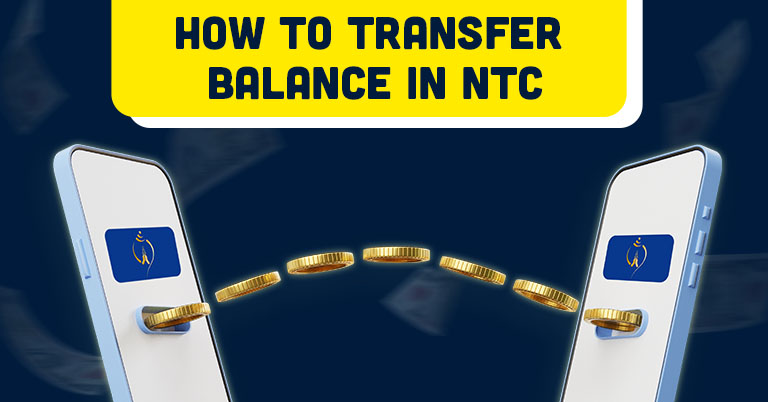




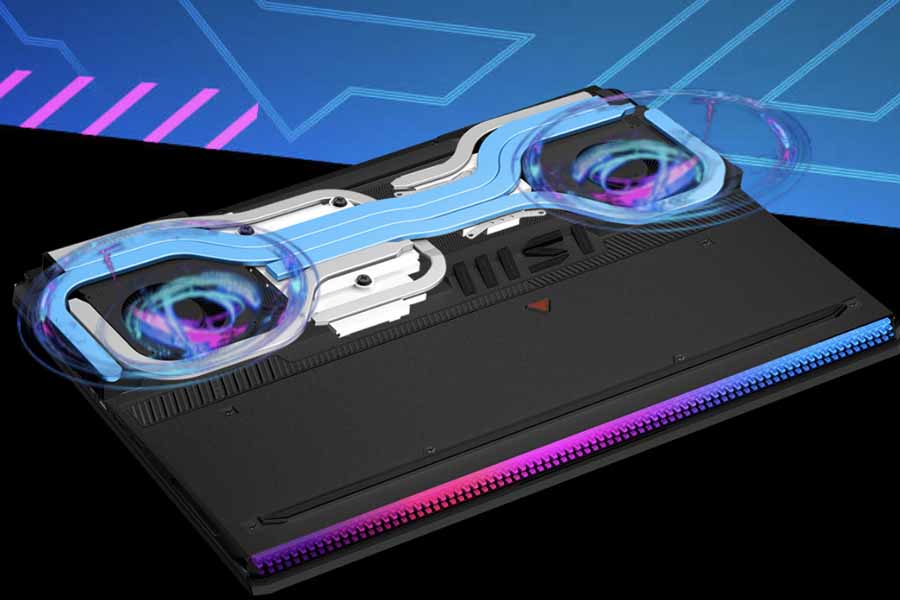






![GoPro Hero 10 Black Price in Nepal [Updated] GoPro Hero 10 Black Price in Nepal [Updated]](https://cdn.gadgetbytenepal.com/wp-content/uploads/2021/09/GoPro-Hero-10-Black-Price-Nepal.jpg)

 GoPro Hero 10 uses the same battery as its predecessor. Thus, it would drain much faster due to the new powerful chip and advanced features. Regardless, you also get the option to buy and apply different mods to the camera.
GoPro Hero 10 uses the same battery as its predecessor. Thus, it would drain much faster due to the new powerful chip and advanced features. Regardless, you also get the option to buy and apply different mods to the camera.![Second Hand Mobile in Nepal [Buy Guide] Second Hand Mobile in Nepal [Buy Guide]](https://cdn.gadgetbytenepal.com/wp-content/uploads/2024/07/2nd-hand-phones-ft-img.jpg)