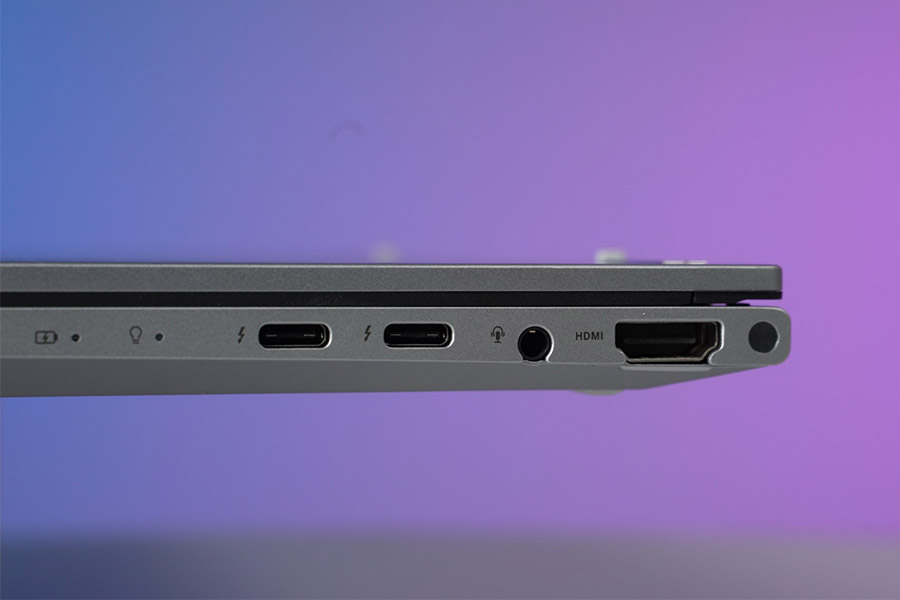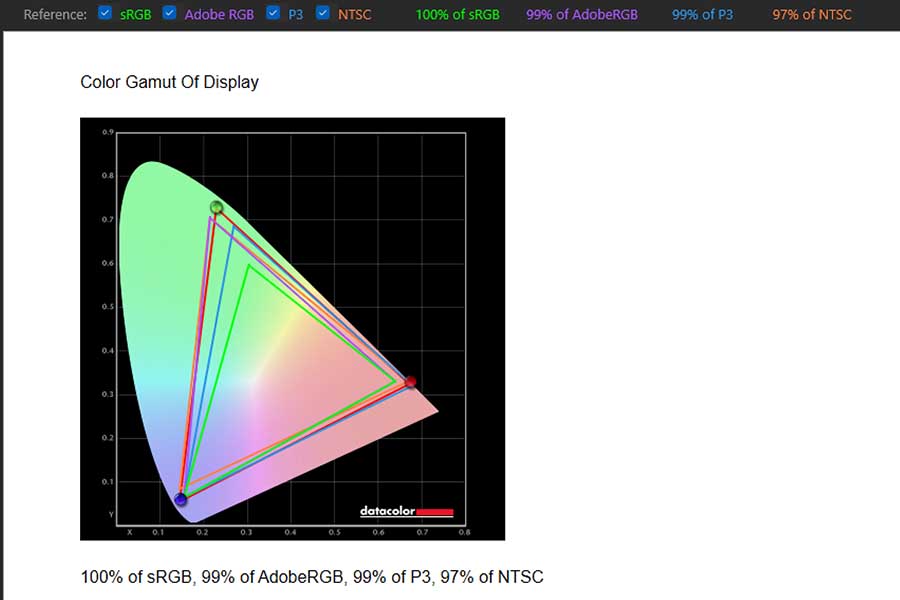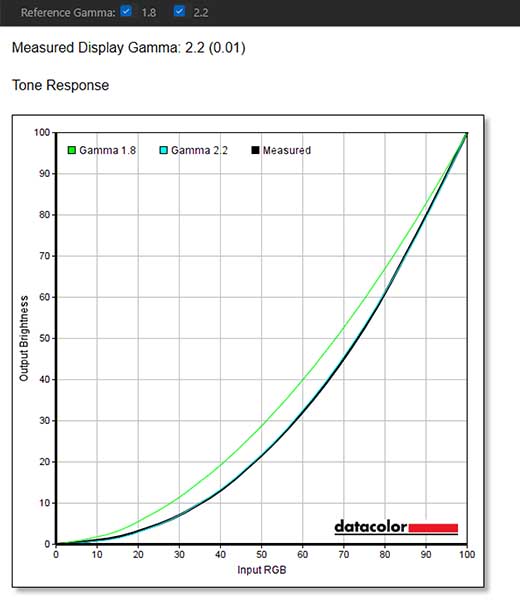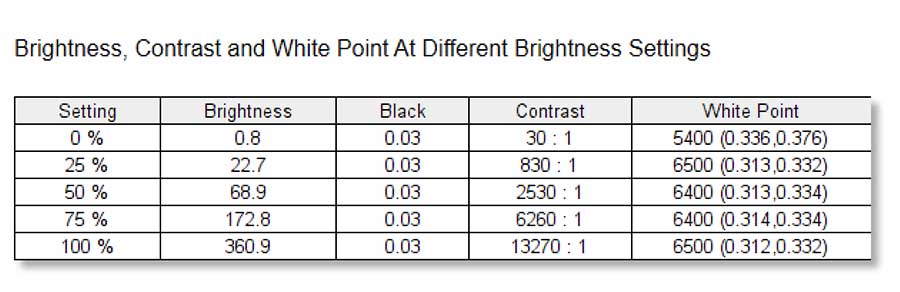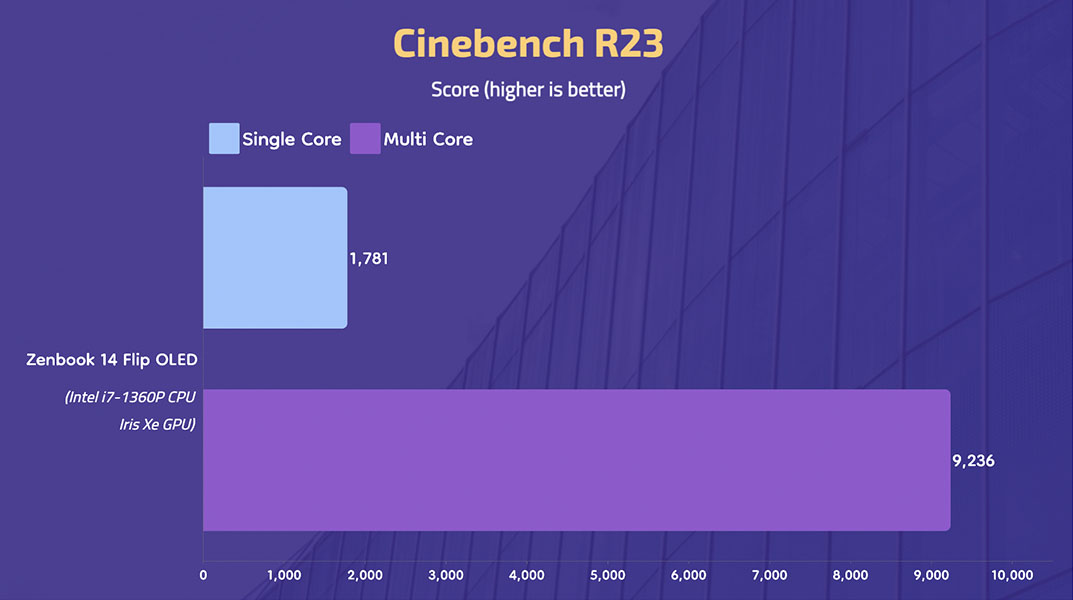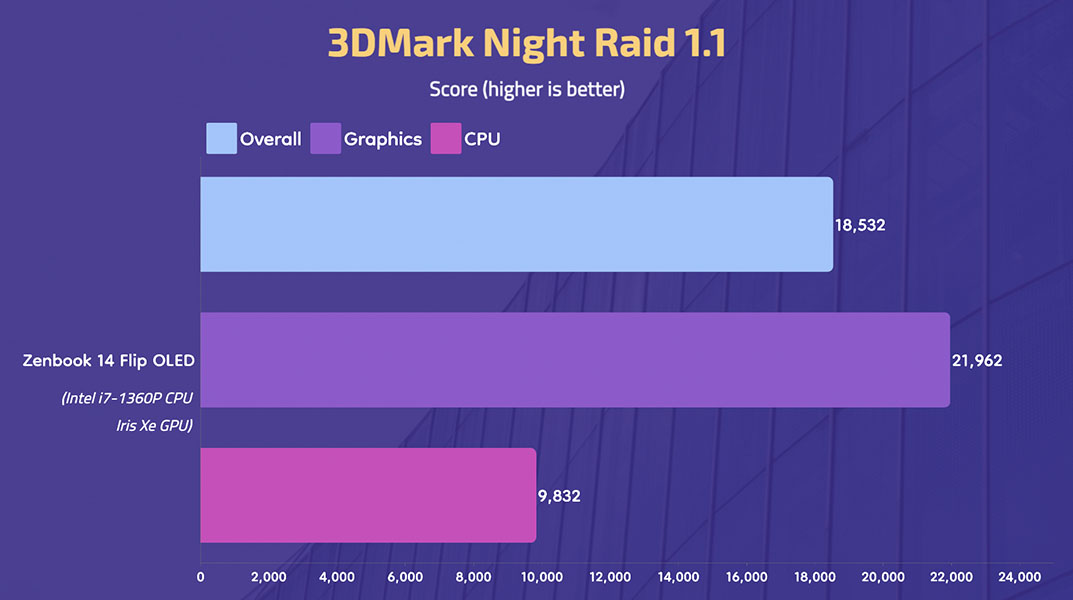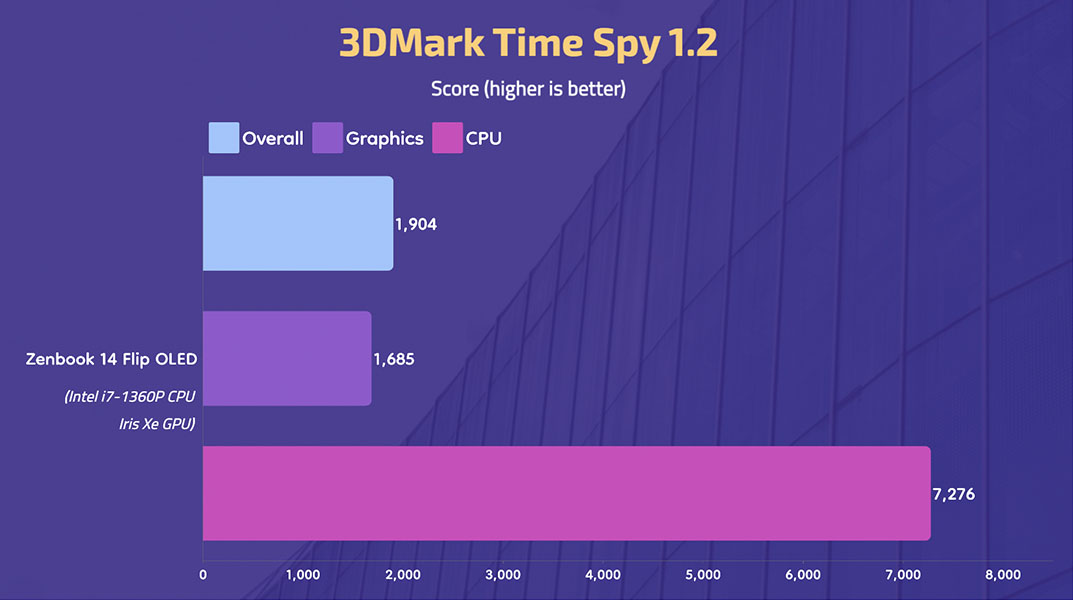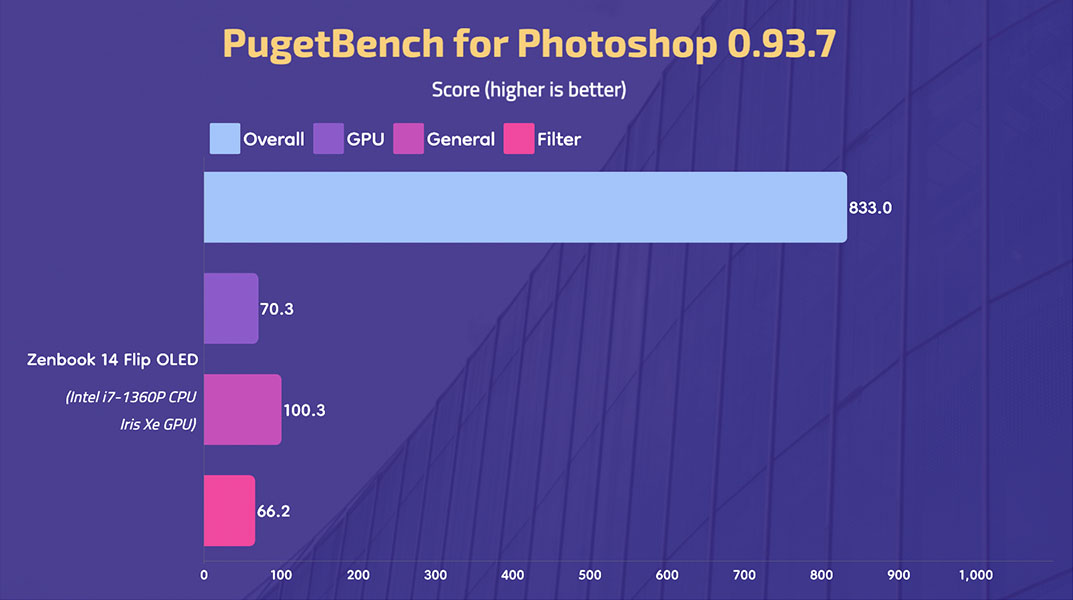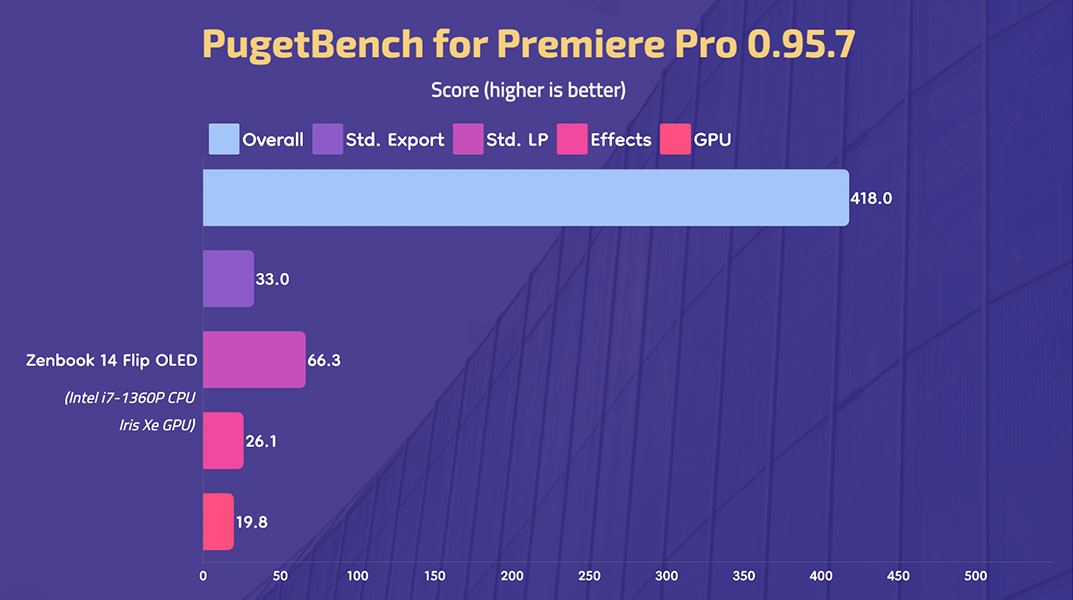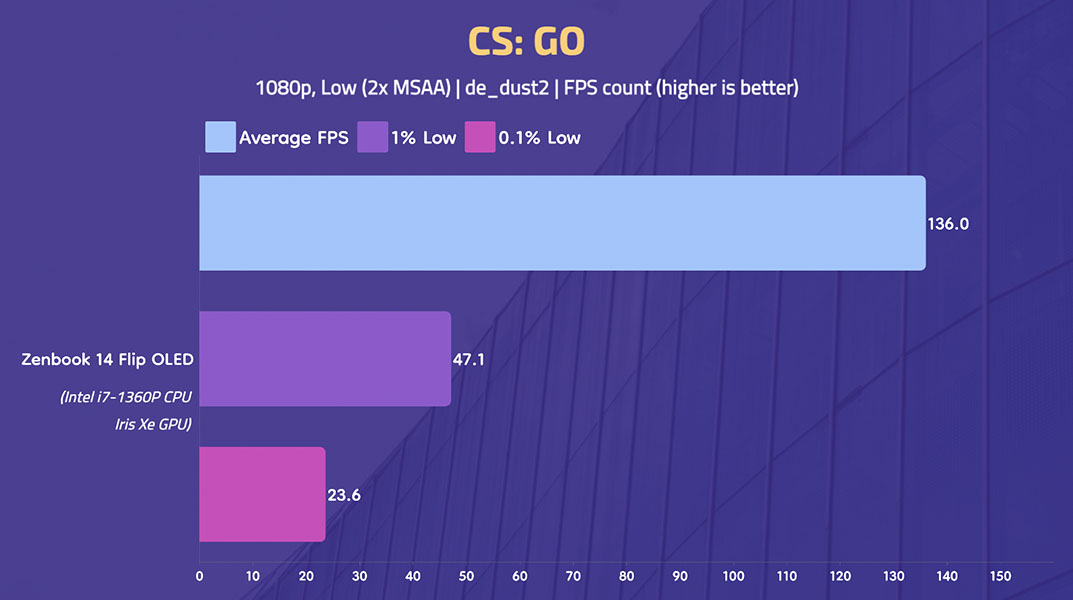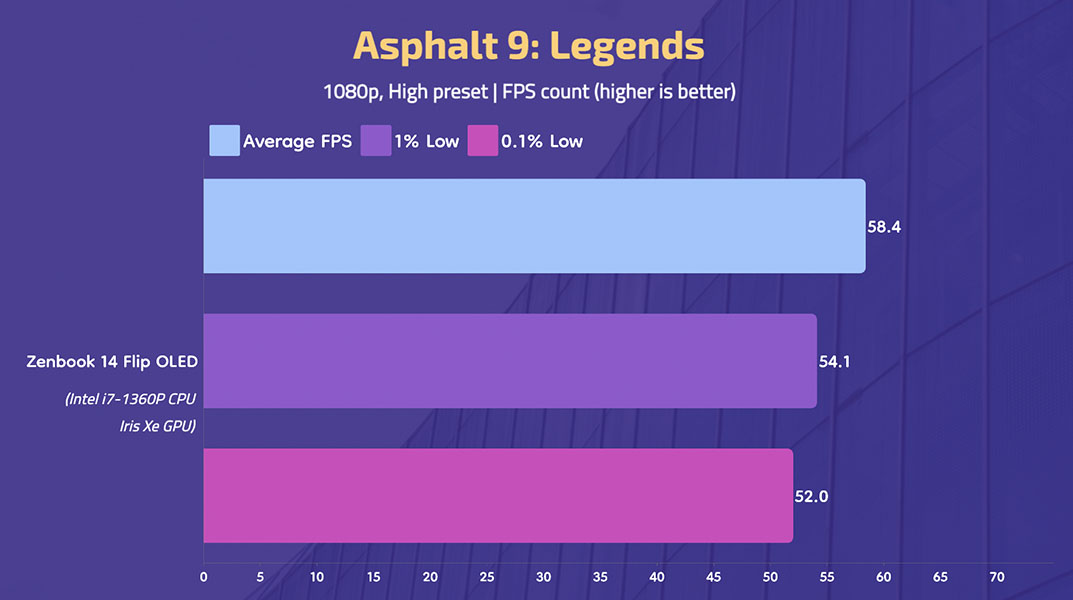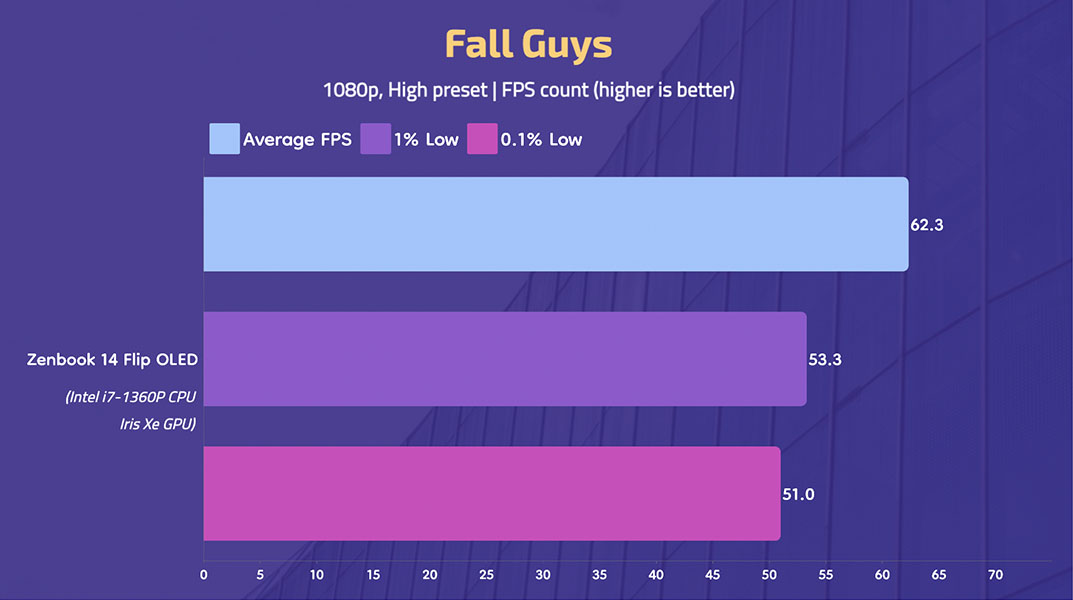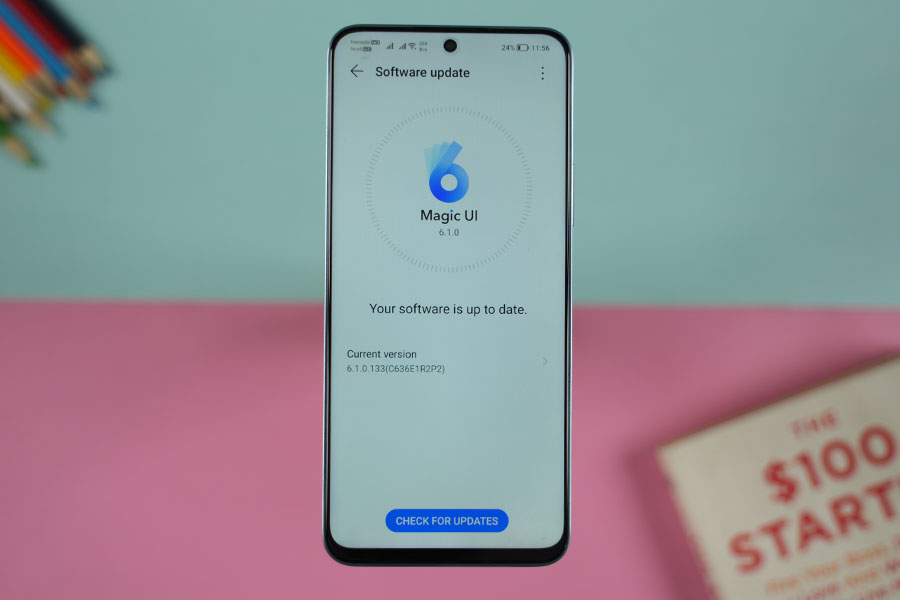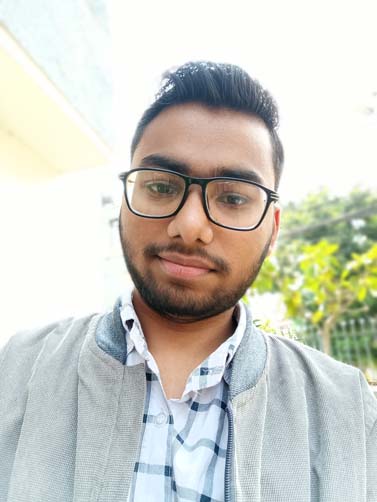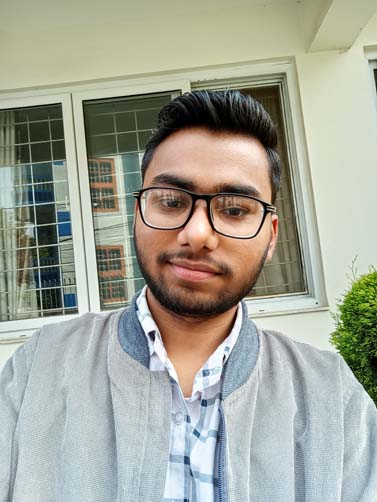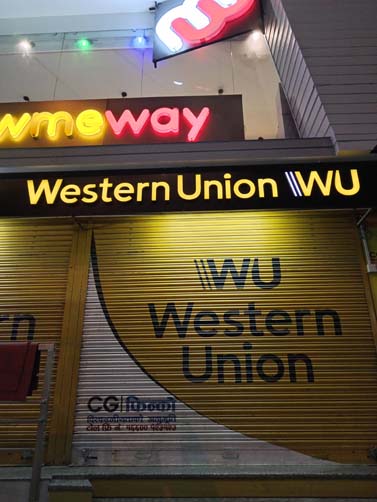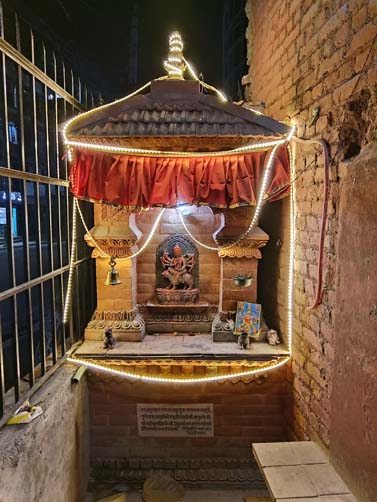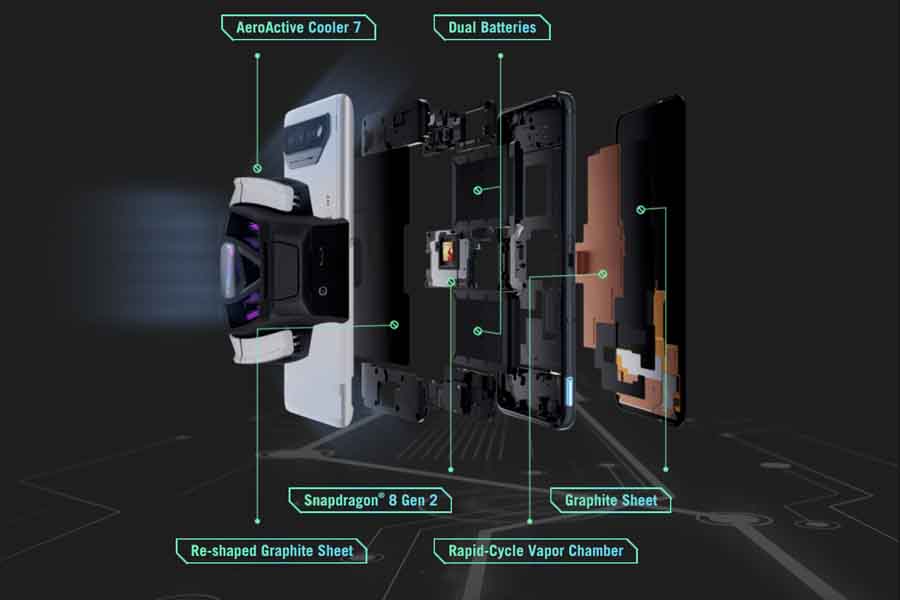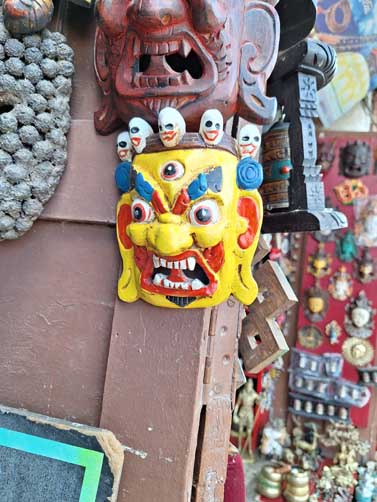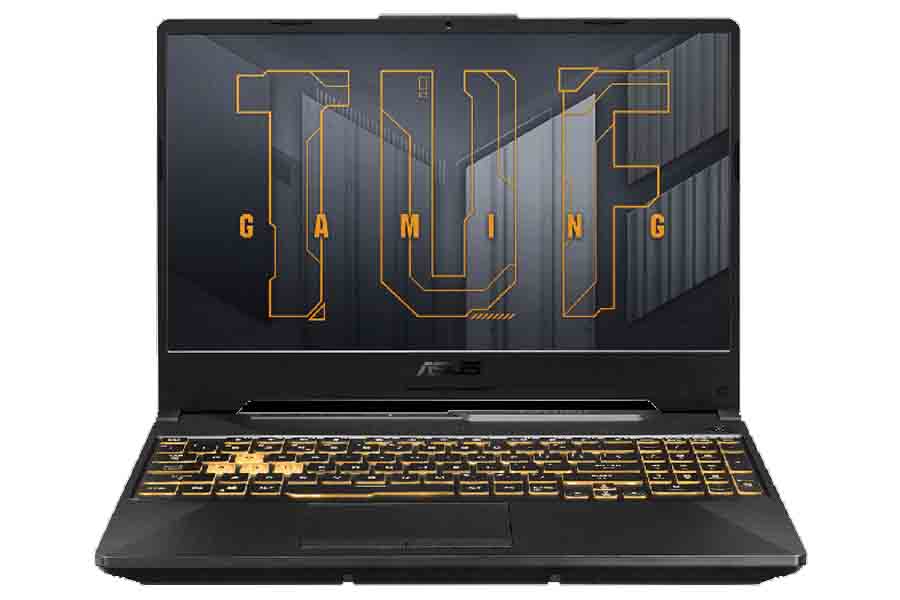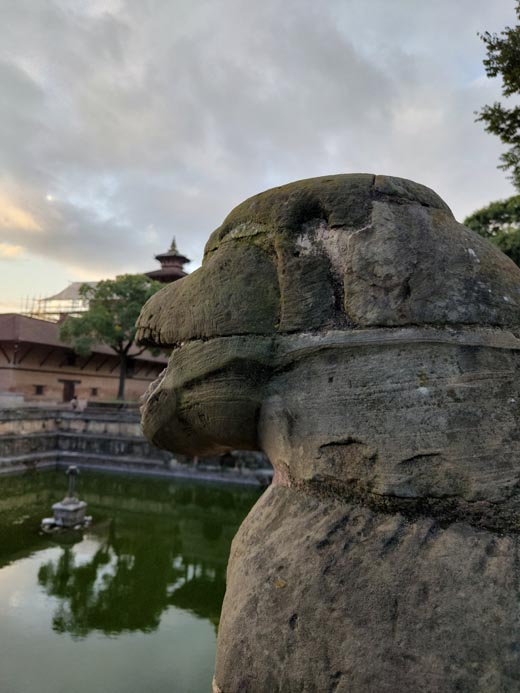So I’ve been using the new Asus Zenbook 14 Flip OLED (2023) for a little over a week now. And I’ll give it to you straight—this thing is pretty impressive as there’s pretty much everything I look for on a solid 2-in-1 laptop here. Including powerful performance thanks to the latest 13th Gen Intel CPU, a beautiful OLED touchscreen, and decent battery life. All in a package that weighs no more than 1.5 kg! So if you’re in the market for a reliable 2-in-1 laptop, this guy should definitely be on our radar. More on this full review of the Asus Zenbook 14 Flip OLED (2023).
Asus Zenbook 14 Flip OLED (2023) Review: Specifications
- Design & Build: Aluminum build, 12.26 x 8.80 x 0.63-inches (W x D x H), 1.50 kg
- Color Options: Foggy Silver, Ponder Blue
- Display: 14″ glossy OLED panel, 360° touchscreen, 90Hz refresh rate, 100% DCI-P3 color gamut, 400 nits brightness, 550 nits (HDR peak brightness)
- Other Properties: Pantone validated, SGS Eye Care Display, VESA DisplayHDR True Black 500, TÜV Rheinland certified
- Resolution: 2.8K (2880 × 1800) resolution, 16:10 aspect ratio, 242 PPI
- Keyboard: Full-size chiclet backlit keyboard, 1.4mm travel, ErgoSense hinge
- Trackpad: Glass trackpad (Supports NumberPad 2.0)
- Security: Windows Hello-certified IR (infrared) webcam, TPM 2.0
- Processor: Intel Core i7-1360P CPU (Raptor Lake), 12C/16T, 5.0 GHz Max Turbo Frequency, 18MB L3 Cache, Intel 7 process, 28W base power (TDP)
- Graphics: Intel Iris Xe (Integrated), 96 Execution Units (1.50 GHz)
- RAM: 16GB LPDDR5 RAM (non-upgradable)
- Storage: 512GB / 1TB SSD (M.2 NVMe PCIe 4.0)
- Audio: Down-firing stereo speaker system, Smart Amp, Dolby Atmos
- Battery: 75 Watt-hours Li-Ion battery
- Power Supply: 65W USB Type-C AC Adapter (20V, 3.25A)
- Webcam: FHD IR camera, Built-in array microphone (with Cortana voice-recognition support)
- Connectivity: WiFi 6E (dual-band), Bluetooth 5.0
- I/O Ports: 2x Thunderbolt 4 USB-C (Power Delivery, DisplayPort), 1x USB 3.2 Gen 2 Type-A, 1x HDMI 2.1 TMDS, 1x 3.5mm combo audio jack
- Price in Nepal: NPR 208,333 (Intel i7-1360P, 16GB RAM, 1TB SSD)
- What’s Inside The Box: Laptop, 65W power adapter, Asus laptop sleeve, Asus Pen 2.0 (stylus), USB-A to RJ45 adapter, User manual and other documents
Asus Zenbook 14 Flip OLED (2023) Review:
Design and Build
- 12.26 x 8.80 x 0.63-inches (W x D x H)
- 1.50 kg, Aluminum build material
Okay, I guess you guys might already know that I’m not a big fan of flashy, over-the-top design choices. And I like to keep things nice and simple.
But there’s just… something about the Zenbook Flip that really resonates with me somehow.
The shiny, angular Asus logo along with a little “Zenbook” branding at the bottom adds some much-needed character to this machine, and I’m quite fond of it. The fact that I don’t have to worry about fingerprint smudges or anything is just the cherry on top too. And since this is a premium “Zenbook” laptop after all, its build quality is also top-notch. Consisting of nothing except an all-metal chassis.

What about durability then? That’s always been something of a concern with 2-in-1 laptops, right? Well, the Asus Zenbook 14 Flip OLED (2023) has impressed me on that front as well. It passes the usual military-grade durability tests—sure.
But more importantly, this 360º hinge is incredibly sturdy too. Usually what I’ve seen with such light 2-in-1 laptops is that they end up with really wobbly hinges, which ruins the experience of using a convertible device in the first place. But Asus has managed to avoid all that… rather heroically, might I say.
Tent it, stand it, tablet it, laptop it
As a result, I’ve had no trouble using it in either laptop, tent, stand, or tablet mode. And another neat little thing I noticed here is these four rubber bumpers on the keyboard deck. They might look pointless at first but they are actually quite important to protect the display from pressure every time you close it. Such small attention to detail really ends up making quite a big difference in the long run, huh?
For such a compact 2-in-1 laptop, the Asus Zenbook 14 Flip’s I/O selection deserves an equal amount of praise. You get a couple of Thunderbolt 4-ready USB-C ports on the right, both capable of accepting USB power delivery or connecting 4K (or even 8K) external displays.
Then there’s a full-sized HDMI 2.1 and a 3.5mm combo audio jack, while a lone USB 3.2 Gen 2 Type-A port sits on the left. And despite the laptop’s thin profile, I like how Asus hasn’t used a drop-jaw USB port here. I know that’s mostly a necessary design choice on such impossibly slim laptops, but I just… don’t like drop-jaw ports.
Display
- 14″ glossy 2.8K OLED touchscreen
- 90Hz refresh rate, 100% DCI-P3 color gamut
- 400 nits brightness, Corning Gorilla Glass NBT
- Supports Asus Pen 2.0 (stylus)
The Zenbook 14 Flip’s display is a stunner too. You’re looking at a 14” 2.8K OLED touchscreen with a 90Hz refresh rate and a tall 16:10 aspect ratio, which is also Pantone-validated for color accuracy. Oh, and this is the only display configuration that Asus has for this laptop by the way; there’s no Full HD option with a higher refresh rate or a sharper 4K config that refreshes at a standard 60Hz.
While that certainly doesn’t sound like much of a choice, I must say that I don’t mind the lack of multiple options here.
That’s because I think 2.8K has the perfect trade-off between sharpness and battery life. Just think about it. Neither does it look pixelated, nor is it too heavy on the battery—it’s a win-win! Anyway, I guess I don’t need to tell you how beautiful this OLED display is.
From lively colors to punchy contrast and everything in between, I absolutely love this screen. The company’s claim of 100% DCI-P3 color gamut did come a bit short on our testing—at 99%—but that’s nothing.
Weirdly enough, our Asus Zenbook 14 Flip OLED (2023) fell short on brightness measurements too. Asus quotes 400 nits of peak brightness but it maxed out at 361 nits only. I hope this is just some quality control issue on our unit because this is quite unusual. Not a dealbreaker or anything, just unusual. Since it is more than bright enough for comfortable indoor usage.
Display be glossing
Outdoor visibility is a different story though—but not because of those brightness levels I just talked about. Instead, since Asus has used a glossy OLED panel here, it catches surrounding reflections much much easily. On some really sunny days, I’ve even had to shut off the blinds in our office to be able to comfortably look at this thing.
So yeah, if your workplace or wherever you end up setting up your laptop gets a lot of ambient light, then this could be mildly annoying.

Other than this, Asus has done an A1 job with the display here. With incredible color coverage and that Pantone validation, it is perfectly workable for graphic designers, photo editors, or just about anyone that needs a color-accurate screen. And the Asus Zenbook 14 Flip OLED (2023) is even loaded with a bunch of different color profiles to match your workflow. Asus is also well ahead of your concerns regarding OLED burn-in, with a couple of preventive features like pixel refresh and pixel shift built-in.
The stylus experience
To make the most out of this touchscreen, you’ll need a stylus too. Thankfully, Asus ships one in the box itself. While I wish it was a garaged stylus instead of something I had to carry around separately, my digital artist friends were quite repulsed at the idea of a flat pen. I guess that makes sense—I can already imagine the discomfort of holding such pens in long drawing sessions. Regardless, this second-gen Asus Pen is fantastic.
Its input latency is quite minimal and it is pressure-sensitive as well. You also get a couple of extra nibs with different hardness levels for a more realistic drawing experience.

And one thing that’s really stuck with me about this stylus is that I can switch to the next page in my Powerpoint presentation directly by clicking the top button. So no more awkwardly trying to reach the laptop to change slides in the middle of the presentation; that’s pretty cool! I know the college me would’ve absolutely worshipped this thing back in the day! But for some reason, this button’s tactile feedback is pretty terrible. And I wish Asus would improve its palm rejection tech with a future update as well.
Keyboard and Trackpad
- Full-size backlit chiclet keyboard (1.4mm travel)
- Glass trackpad (with NumberPad 2.0)
As for the keyboard, the Asus Zenbook 14 Flip OLED (2023) has got the usual key layout that I know and love. With a solid 1.4mm travel distance and soft, bouncy feedback, I’ve had no trouble maintaining my usual typing speed on this thing. Its noise profile is on the quiet side so that’s good too.

Oh, and since this laptop has an ErgoLift hinge that raises the keyboard deck a little, I also find it much more comfortable to type on than other ordinary laptops with a flat base. However, even keyboard backlighting is still something that Asus struggles with. I feel like I’ve been complaining about it in basically every one of our Asus laptop reviews, but here we are. Guess I could cut Asus some slack on budget devices but on a premium “Zenbook” device like this, it’s just embarrassing.
At least this glass trackpad is pretty great. It is smooth and spacious enough for all sorts of gestures, scrolling, or pinch-and-zoom actions. The integrated buttons have solid feedback and Asus has also thrown in its digital Numpad here.
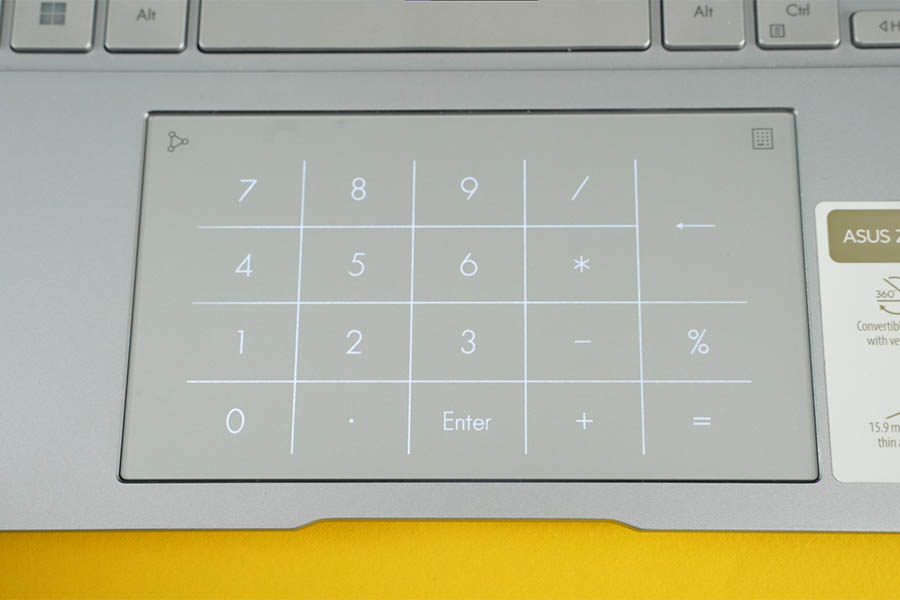
While that’s a great way to bring the Numpad experience on a 14” chassis, the number of times I unknowingly triggered it daily was rather annoying. The one silver lining is that there’s an option in the “MyASUS” app now that lets me disable the digital numpad. And I don’t have to mess around with the trackpad drivers this time.
Audio
- Down-firing stereo speakers
- Dolby Atmos audio
Asus Zenbook 14 Flip’s audio setup is fantastic though. No, it doesn’t have front-firing stereo speakers or anything but its sound output is far better than most other Windows laptops I’ve tested in this price bracket. With a spacious—almost surrounding—sound profile that lets you enjoy the details in all sorts of music or whatever you’re listening to, the multimedia experience on this laptop is awesome. I didn’t expect it but there’s even a bit of oomph in its bass.
Webcam
- FHD IR camera (no privacy shutter)
- Built-in array microphone
In the past year or so, we’ve come a long way from the crappy 720p webcams on Windows machines. Who would’ve thought a global pandemic is what it would take for laptop makers to finally ship decent cameras? Anyway, you get a proper FHD camera here that’s great for casual video calls or online classes.
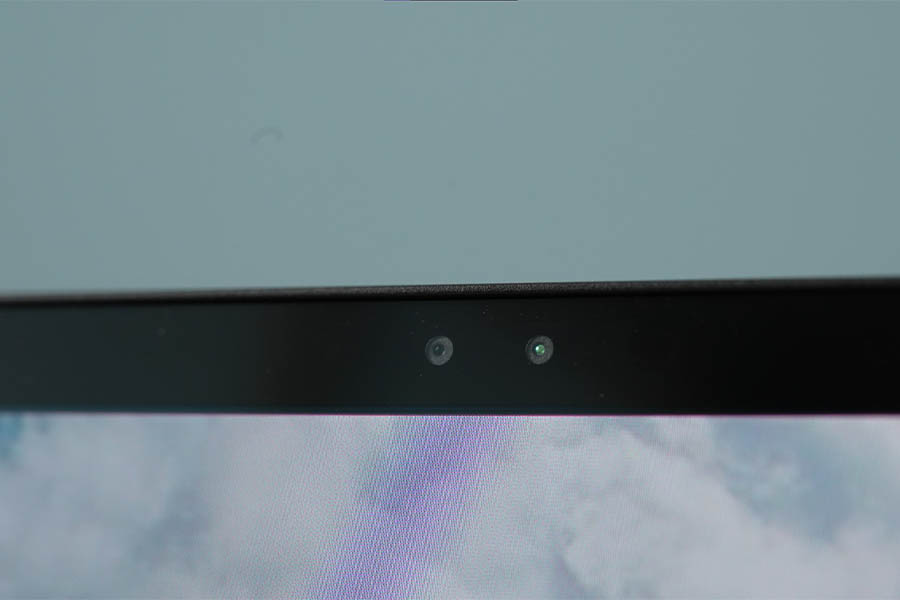
It doesn’t get the subject’s skin tone quite right and exposure handling versus a bright background remains a struggle, but I can look past those things. The onboard array microphones do a good job of picking up the audio, and Asus has also offered a bunch of features to enhance your video call experience.
Like background blur or motion tracking to keep you in the center of the frame even when you’re moving around. But “gaze correction” is one that particularly caught my eye. With this, Asus says it can make you appear as if you’re intently looking at the camera even when you’re not. Just like Nvidia’s “Eye Contact” feature.
Unfortunately, it simply refused to work here—so I’m hoping Asus is working on a fix. And one more thing. Even though there are a bunch of camera optimization features available, I can only use turn on one at a time. That’s oddly limiting. So, say I wanted to blur my background while also applying lighting correction and motion tracking, tough luck.
Performance
- Intel Core i7-1360P CPU (28W TDP)
- Intel Iris Xe Graphics (Integrated)
- 16GB LPDDR5 RAM, 1TB PCIe 4.0 SSD
Okay, let’s now get into the performance side of things. Our Asus Zenbook 14 Flip OLED (2023) is powered by Intel’s latest 13th Gen Raptor Lake CPUs, and you can choose between Core i5-1340P or Core i7-1360P processors. While the memory options include 8 or 16GB LPDDR5 RAM. But as expected from a compact 2-in-1 device, the RAM is soldered into the motherboard here so make sure you consider that before buying this laptop. The storage is upgradable though and you can get it with either 512GB or 1TB of M.2 NVMe SSD by default.
Let’s talk about the CPU choice
Interestingly, Asus had gone with “H” series processors in last year’s Zenbook 14 Flip, which are relatively more powerful than the “P” series Intel CPUs on this machine. So… is there actually a downgrade in performance here somehow? Well, technically yes. But it’s a meaningful and sensible downgrade when you really think about it.
You see, these two lineups of Intel processors have vastly different power requirements; with the H-suffixed CPUs eating up over 50% power even when operating at base frequencies.
| i7-1355U | i7-1360P | i7-13705H | |
| Cores | 10 (2x P, 8x E) | 12 (4x P, 8x E) | 14 (6x P, 8x E) |
| Threads | 12 | 16 | 20 |
| E-cores Max. Freq. | 3.70 GHz | 3.70 GHz | 3.70 GHz |
| P-cores Max. Freq. | 5.0 GHz | 5.0 GHz | 5.0 GHz |
| Intel Smart Cache | 12MB | 18MB | 24MB |
| Graphics | Iris Xe | Iris Xe | Iris Xe |
| Execution Units | 96 (1.30 GHz) | 96 (1.50 GHz) | 96 (1.50 GHz) |
| Base Power | 15W | 28W | 45W |
| Max Turbo Power | 55W | 64W | 115W |
Although that’s not an issue for gaming or creator laptops, you’d be basically wasting all that power in a 2-in-1 laptop like this. Which means the battery life is needlessly taking a hit, whereas the cooling system gets worked up for nothing since there isn’t enough thermal headroom in such compact laptops either.
So settling with Intel’s “P” series processors that have much more manageable power requirements is 100% the right move in my opinion. If that’s the case, why not just go with “U” series CPUs that are even less power-hungry then? That’s a valid point but for me, those Intel processors are well-suited for budget laptops only.
The right amount of power
As in, they handle everyday tasks like web browsing, working on Office suite of applications, video streaming, and such with no trouble. But when pushing them up a notch just a little bit with creative apps like Photoshop, such low-powered CPUs struggle to keep up with your work. So keeping that in mind, I am definitely thankful for that extra bit of performance leeway here. Even on battery power, the Asus Zenbook 14 Flip OLED (2023) shows no signs of struggle on all my usual chores.
And I really like how cool and quiet this thing stays too. Even at the highest fan profile, the fan noise is barely audible in a typical office setting like ours. Now, since this laptop relies on the integrated Iris Xe graphics for all your GPU needs, don’t expect it to breeze through something like video editing or gaming. It’s good enough to edit short-form 1080p projects or play light games like CS: GO, Asphalt 9, and Fall Guys at 1080p, but that’s about it.
Battery
- 75 Watt-hour 4-cell Li-Ion battery
- 65W USB Type-C AC Adapter
Moving on, the battery life on this year’s Zenbook 14 Flip gets a nice upgrade too. Asus has managed to bump the battery from 63Wh to 75Wh here—that too without any significant weight gain so that’s quite impressive.
As a result, I was constantly averaging 6 hours of screen time while using this laptop at 70% brightness with the batter mode set to “Balanced”. That’s pretty great! I also tested it with “Best Performance” mode a few times but found its excessive power draw for a barely-noticeable performance jump to be essentially useless.
Charging this thing is a breeze though. You get a 65W AC adapter in the box, but you can always go for a much cleaner setup since it supports 65W USB-PD charging too. Getting it from 0 to 100% takes almost 3 hours though, so there’s that.
Asus Zenbook 14 Flip OLED (2023) Review: Conclusion
Summing up our Asus Zenbook 14 Flip OLED (2023) review, this is a fantastic 2-in-1 laptop; there’s absolutely zero doubt about that. It manages to impress on all essential fronts like performance, display, design, battery life, and more. While also edging out the competition like Samsung’s Galaxy Book3 Pro 360, MSI Summit Flip 14 Evo, and HP Spectre x360 in terms of price.

So if you’re in the market for a solid, premium convertible laptop without breaking the bank, then the Zenbook 14 Flip OLED is an easy recommendation from me.
Now, this thing isn’t perfect in any way. Obviously. Apart from all the minor complaints I talked about earlier, there are a few other things I wish Asus did differently. Like including a physical camera kill switch, for example. Or not including bloatware apps like McAfee antivirus. But you know what? These are such small, ignorable complaints that they shouldn’t stop you from getting this otherwise awesome 2-in-1 laptop.
- Watch our video review of the Asus Zenbook 14 Flip OLED (2023)
Asus Zenbook 14 Flip OLED (2023) Review: Pros and Cons
Pros:
- Sturdy, premium build quality
- Excellent OLED touchscreen
- Nice port selection
- Good keyboard, trackpad
- Fantastic performance with 13th Gen CPU
- Surprisingly nice stereo speakers
- Great battery backup
Cons:
- Keyboard backlighting could’ve been better
- Soldered RAM
- No camera privacy shutter
- Charging speed is a bit slow