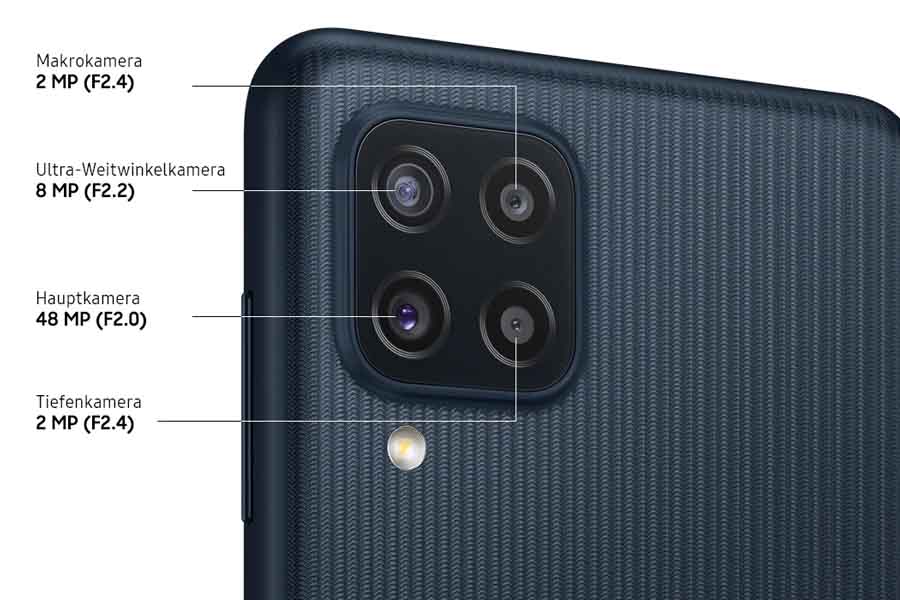In this review of the Realme Book Slim, I’ll be discussing all about this budget laptop at length. With more smartphone manufacturers venturing into the laptop industry, this market has gotten more volatile than ever. However, they’re not doing anything particularly extraordinary—especially in the budget segment.
Like every other inexpensive laptop from the established players, the budget ones from smartphone makers like Xiaomi don’t really challenge the status quo. Featuring the traditional design with big-ugly bezels for a 2021 device, color me unimpressed.
But Realme is doing things a bit differently in its first shot at the laptop industry. The Realme Book Slim brings a rather outrageous design in its price class and some handsome features to go along the way. Having used it for a couple of weeks, here’s my full review of the Realme Book Slim.
Realme Book Slim Specifications:
- Design & Build: Aluminum alloy build, 12.09W x 9.01D x 0.59H-inches, 1.38 kg
- Color Options: Real Grey, Real Blue
- Display: 14″ glossy IPS panel, 60Hz refresh rate, 100% sRGB, 400 nits brightness
- Resolution: QHD 2K (2160×1440) resolution, 3:2 aspect ratio
- Keyboard: X-shape bracket Smile Arc backlit keyboard (White), 1.3mm key travel
- Trackpad: Plastic multi-touch trackpad, Windows Precision drivers
- Security: TPM 2.0 chip, Windows Hello-certified fingerprint sensor
- Processor: Intel Core i3-1115G4 CPU (Tiger Lake), 2C/4T, 4.1GHz Max Turbo Frequency, 6MB Intel Smart Cache, 10nm process, 28W TDP
- RAM: 8GB LPDDR4X soldered (3733MHz)
- Storage: 256GB M.2 PCIe 3.0 NVMe SSD
- Graphics: Integrated Intel UHD
- Audio: 2x 2W speakers, Harman/Kardon tuned
- Battery: 54 Watt-hours Li-Ion battery
- Power Supply: 65W PD Super-Fast Charge
- Webcam: 720p HD camera, No physical shutter
- Connectivity: WiFi 802.11 5 (ac), Bluetooth 5.1
- I/O Ports: 2x USB 3.2 Gen 2 Type-C (No Thunderbolt 4/USB 4), 1x USB 3.1 Gen 1 Type-A, 1x 3.5mm combo headphone jack
- Price in Nepal: N/A (not launched yet)
- What’s inside the box: Laptop, power adapter, stickers, quick start guide
Realme Book Slim Review:
Design
- 12.09W x 9.01D x 0.59H-inches, 1.38 kg
- Aluminum alloy build, matte finish
Starting with the design itself, it’s pretty clear where Realme got inspiration behind its first laptop. Hint, it rhymes with Smapple Smacbook. Available in either Blue or Grey finishes, the Realme Book Slim is one classy-looking device.

While I personally don’t mind the MacBook inspiration, I will say Realme could’ve made a better introduction in this venture with a more distinctive design instead. Now, in the smartphone world, the company’s signature design practice has been slapping a cartoonishly large “Dare To Leap” branding (although Realme hasn’t gone overboard with its recent launches).
Thankfully, the Realme Book Slim brings a rather minimalistic look all-around. The lid gets a subtle “realme” logo painted over in a mirror finish—even though the aforementioned “Dare To Leap” slogan is still present in the uppermost rubber feet.
An easy-going design
Anyway, its overall nonchalant flush aluminum alloy build means business, while also standing out among other budget laptops. The chamfered edges and the blunt frames aid in zero discomforts to your wrists when they’re resting atop as well.
Furthermore, it weighs just 1.38 kg and measures 15.5mm wide at its thickest point which contributes to the overall portability of this machine. Moving on, although this display is subject to minimal flex, the hinge itself is pretty wobbly. Maybe Realme could engineer a sturdier hinge on its next iteration of laptops.
Handling the laptop with care should mean no trouble—but I’d also like to stress its necessity. Our unit of the Realme Book Slim already has quite a few scuffs and scratches. Besides, this laptop also attracts smudges by a fair amount.
On the other hand, I’m not fond of its rubber feet either. They’re a bit too slippery and therefore don’t provide a firm grip to the laptop when placed on a flat surface. Regardless, this laptop brings a decent port selection for a 14” machine. The left frame houses two USB 3.2 Gen2 Type-C connections alongside a USB 3.1 Gen1 Type-A and a 3.5mm combo audio jack on the right.
Choose wisely you must, young padawan
If you end up getting the i5 variant instead of i3 like ours, one of the USB-C ports also supports Thunderbolt 4/USB 4. So, if you want faster data transfer speeds or wish to connect this laptop to external displays or even eGPUs, then the i5 version is where it’s at.
Similarly, even the wireless connectivity standards are different between these two models. Contrary to Wi-Fi 5 and Bluetooth 5.1 on the i3 model, Realme Book Slim’s top-of-the-line configuration has Wi-Fi 6 and Bluetooth 5.2.
Display
- 14″ glossy non-touch QHD IPS panel
- 60Hz refresh rate, 100% sRGB gamut
Apart from the respectable design and build quality, the display is where most of the magic happens here. Contrary to most other budget laptops you’ll find in the market right now, Realme is delivering a whole lot more with this device. It has a 14” 2K IPS display with 100% sRGB color space and 400 nits of peak brightness.
We’ve been consistently coming up with the review of multiple affordable laptops from the past couple of months and compared to every other device we’ve tried so far, the Realme Book Slim easily has the best-in-class display. Further adding to the grandeur is its squarish 3:2 aspect ratio.

Unlike the traditional 16:9 displays, this screen offers a lot more vertical viewing space and is therefore ideal for students, programmers, and even business professionals. At a time when the 16:10 aspect ratio is slowly getting more mainstream on laptops, Realme has upped the ante with its very first laptop.
That too of a budget kind. For someone like me whose primary usage consists of browsing the web and using Word documents, this tall display has significantly eased up my workflow. However, you’ll be greeted with a big letterbox on both top and bottom ends when streaming videos off YouTube, Netflix, and such.
Excellent display
On top of this, the Realme Book Slim has fairly narrow bezels all around as well. The company is claiming an impressive 90% screen-to-body ratio on this thing which is about 10% more than the MacBook Air’s display. That reminds me, Realme’s desperate attempts to deliver a MacBook-like experience continues in this department too.
If you’re unaware, most of its display specs are reminiscent of Apple’s MacBook Air—including the resolution, brightness levels, and glossy finish. Even though I’ve no issue with the glossy display myself—especially considering its superior color reproduction properties—if your workspace is subject to multiple direct light sources, this is bound to be a big hassle.
Nevertheless, this laptop’s 2K resolution means content looks extra sharp on this screen. Even pixel peeping doesn’t reveal any sort of pixelation, whereas I had no issue with its viewing angles too. With 100% sRGB gamut onboard, the Realme Book Slim’s color reproduction leaves little room for complaint.
But in the default factory color calibration, I noticed that this display has a slightly off white balance with a mild greenish hue. Despite this, it has great contrast which makes the dark and bright shades look pretty decent here. Although our unit does suffer from soft screen bleeding around the bottom edge, it’s nothing to worry about. Anyway, brightness isn’t going to be a concern on this machine either.
Boasting 400 nits of peak brightness, I’ve had no difficulty using this laptop indoors or outdoors. Certifying those claims myself, I measured that this screen has 391.5 nits of peak brightness, and covers 99% sRGB, 68% NTSC color gamut. Nice! But one thing that I’m not a fan of is that setting its screen to 0% brightness flat out turns off the display instead of maintaining visibility to a minimum.
Keyboard
- Backlit X-shape Smile Arc keyboard (single-color)
Moving on, Realme Book Slim’s keyboard is equally spectacular. It has full-sized keys with a Smile Arc mechanism and 2 levels of backlights. Because of its 14” form factor, Realme obviously couldn’t fit in a dedicated Numpad here. Regardless, the keys here are large, well spaced-out, and comfortable to type on.
Their 1.3mm key travel distance means it offers decent tactile feedback too and I’ve had no trouble maintaining my usual typing speed on this thing. With 2 levels of backlighting to choose from, you’ll have no trouble working with its keyboard in the dark as well. Also, even under sufficient ambient lighting, these black keys with white etching offer the perfect contrast.
Single-click login
For biometrics, Realme has gone with a single sign-in fingerprint reader that resides on the top-right corner of the keyboard deck. From its unlock speed to ease of use, this Windows Hello-login certified fingerprint reader does everything right. Having said that, I do have a few complaints about this onboard keyboard.

Even though I’m fine with the mild flex on the keyboard deck, the rather loud sound profile of these keys doesn’t sit right by me. I know this is a totally subjective matter so if you don’t mind the noise, this shouldn’t be any problem. Also, some keys sound relatively hollow and rattly than the rest. Furthermore, the up/down arrow keys share a single keyspace even though Realme could’ve easily avoided this by narrowing the right Shift key.
There’s no option to lock the Function keys here either. As a result, you’re gonna have to complement each shortcut with the Fn button every time you wish to use the default function shortcuts on Windows 10. Plus, instead of assigning no macro on the F1 and F2 keys, Realme could’ve utilized them better by providing media playback or other shortcuts.
Trackpad
- Plastic trackpad with integrated left/right keys
- Windows Hello login fingerprint reader integrated
Thanks to the 3:2 display, the Realme Book Slim enjoys a comparatively large keyboard deck—which means it has enough room for a sizeable trackpad. Fortunately, Realme has delivered exactly that. Its sheer size makes drag-and-drop actions so easier and I never found myself searching for a mouse when using this laptop—except for the gaming sessions.

This one’s also a bit noisier than I would’ve liked as well, but the integrated left/right keys and multi-finger gestures work perfectly fine on this wide plastic-made trackpad. However, palm rejection could use a little tune-up as I encountered a couple of instances where the mouse pointer would accidentally wander about when I’d be typing.
Audio
- 2x 2W down-firing speakers
- Harman/Kardon tuned
In the audio department, the Realme Book Slim gets a set of bottom-firing stereo speakers tuned by Harman/Kardon. And here, I wished Realme had been inspired by the MacBook Air more and provided front-firing speakers instead. The fairly short rubber feet translate to minimal breathing space for these driver units. Still and all, I’m quite fond of its audio output.

It gets sufficiently loud to fill up an average-sized room and there’s a decent stereo separation too. Additionally, you can also enjoy a fair bit of details in terms of mids and highs although it expectedly under-delivers on bass. Nevertheless, I did notice the audio gets muffled when listening to songs with a wide dynamic range at full volume.
Webcam
- 720p HD camera
- No privacy shutter
Realme Book’s streak of excellencies sort of fumbles when it comes to the webcam. There’s a standard 720p HD camera alongside the dual microphones on the top bezel. Here, the videos look pretty distracting in the sense that the webcam seemingly maintains exposure around the center of the frame only—where the subject would be.
Yet, I wouldn’t dismiss it entirely since this webcam will still suffice for attending online classes or zoom meetings. The audio pickup from the built-in microphones is satisfactory as well, but the background noise cancellation technology works nowhere as effectivly as promised.
Performance
- Intel Core i3-1115G4 CPU (28W TDP)
- Intel UHD (Integrated graphics)
- 8GB DDR4 RAM, 256GB PCIe NVMe SSD
Okay, let’s now get into the performance side of things. Realme has gone with Intel’s 11th gen processor for its first laptop—and you can find it in either a dual-core i3-1115G4 or a quad-core i5-1135G7 CPU. Like I mentioned in the beginning, I have the i3 version of the Realme Book Slim.
In terms of memory, there’s an 8GB LPDDR4X RAM soldered onto the motherboard with no extra DIMM slot either. To note, its Chinese variant is also available with a 16GB RAM option. And I feel like this lack of upgradability is a big letdown to many as 8GB RAM is bound to be insufficient in the long run.

On the other hand, the i3 variant is configured with 256GB SanDisk M.2 PCIe SSD while the i5 model gets a 512GB SSD from Samsung. Thankfully, unlike RAM, the SSD module isn’t soldered and you can upgrade it as you see fit.
i3 version offers the best value-for-money
Getting to the prices, Realme Book Slim’s i3 version with 256GB SSD goes for INR 44,999 whereas the more powerful i5 variant with double the storage costs INR 56,999. And looking at the competition, I feel like the i3 model offers the best value-for-money.
The thing is, at INR 56,999, the new Mi Notebook Pro brings a more powerful 35W Intel H-series processor contrary to the 28W CPUs here—while featuring a similar spec-sheet. Plus, Xiaomi also sells a 16GB configuration of the Mi NoteBook Pro, making it a superior choice for those with multitasking for better long-term endurance in mind.
Regardless, I’m not sure how the higher TDP processor on the Mi Notebook Pro is gonna pan out in terms of real-life usage as that laptop features a single-fan setup contrary to the dual-fan cooling system on the Realme Book Slim.
Anyway, even the i3 version of this laptop has handled my day-to-day tasks rather easily. That includes about half a dozen Chrome tabs open at all times, alongside editing documents on Microsoft Word, shuffling through tunes on Spotify, messaging on Discord, and sometimes even light editing on Photoshop.
Microsoft Office comes pre-installed, pre-activated
That reminds me, this laptop also comes with an activated copy of Microsoft Office pre-installed—making it easier for students to get their work done right away. Even though this i3 CPU has respectable single-core performance, its dual-core setup is bad news for any sort of demanding workload.

Despite my performance praises above, I have to admit that this laptop is subject to minor lags when throwing in multiple demanding apps at once. Also, the 8GB of onboard RAM would be simply insufficient at times as Chrome tabs that had been idle for a while required a reload after trying to access them again.
I also tried running a couple of synthetic benchmarks to see just how capable this dual-core CPU is. As you’d imagine, the results were far underwhelming. Running all 6 Blender benchmarks takes more than 3 hours on this machine—although the single-core results under Geekbench 5 and Cinebench R23 are pretty impressive.
CrystalDiskMark
| Read (MB/s) | Write (MB/s) | |
| SEQ1M Q8T1 | 3078.64 | 1250.86 |
| SEQ1M Q1T1 | 1828.09 | 1151.26 |
| RND4K Q32T1 | 465.31 | 425.22 |
| RNK4K Q1T1 | 56.57 | 146.95 |
Cinebench R23
| CPU: Multi-Core | 2480 |
| CPU: Single Core | 1330 |
| MP Ratio | 1.86x |
Geekbench 5
| CPU: Single Core | 1293 |
| CPU: Multi-Core | 2950 |
| Compute (OpenCL) | 10239 |
Unigine Heaven
(FPS: 12.5, Score: 316, Min FPS: 5.1, Max FPS: 25.6)
| API: OpenGL | Multi-monitor: Disabled |
| Quality: High | Anti-aliasing: x2 |
| Tessellation: Extreme | Fullscreen: Yes |
| Stereo 3D: Disabled | Resolution: System |
GFXBench
| 1440p Aztec Ruins OpenGL (High Tier) Offscreen | 28.4658 fps |
| 1080p Car Chase Offscreen | 71.4501 fps |
| 1080p Manhattan 3.1 Offscreen | 93.4629 fps |
| 1080p ALU 2 Offscreen | 255.933 fps |
| 1080p Driver Overhead 2 Offscreen | 137.553 fps |
| 1080p Texturing Offscreen | 72.6432 fps |
Blender (CPU)
| bmw27 | 13m4s |
| classroom | 37m47s |
| fishy_cat | 18m28s |
| koro | 27m1s |
| pavillon_barcelona | 39m2s |
| victor | 1h7m57s |
What all this translates to is the fact that Realme Book Slim’s i3 variant is perfectly capable of handling light workloads, but pushing it further will result in some hiccups. Apart from the core CPU performance, these 11th gen Intel CPUs also differ in terms of their integrated graphics solution. While the i5 variant comes with the powerful Iris Xe GPU, the Intel UHD Graphics on the i3 processor is not as capable.
How’s gaming on an i3 CPU?
For this review, I also tried playing a few games on the Realme Book Slim. And I must say that I’m quite happy with the gaming results here. Valorant is well inside the playable spectrum as it manages 83-87fps at low settings. Likewise, CS: GO manages 66-71fps under low graphics settings—but that number would dip to 50 sometimes. Also, I encountered minor stutters every now and then when playing CS: GO on this machine.
Additionally, the dual-fan cooling system does a stellar job of keeping the laptop cool. Even after half an hour or so of continuous gaming, the keyboard deck barely gets warm—with the CPU temperature hovering around the 53-55ºC mark. Fan noise is no trouble either as it doesn’t get that loud even at its fastest. On the other hand, it is practically mute under non-demanding workloads.
To further increase your productivity, the Realme Book Slim also supports PC Connect to transfer files, make calls, send messages directly from the laptop without having to use your phone. Yet, it’s only compatible with the Realme GT Master Edition for now whereas the regular GT is scheduled to get this feature soon via an OTA update. Plus, you will be able to upgrade it to Windows 11 when Microsoft starts rolling it out from October 5.
Battery
- 54 Watt-hour 3-cell battery
- 65W PD Super Charge
On to the battery, Realme is claiming up to 11 hours of video playback from the 54Wh cell inside. Similarly, it is rated to last up to 8.5 hours under simulated office workloads. However, under my usage pattern, I managed to net out somewhere between 5 to 6 hours of screen-on time only. Here, I would keep the laptop to “Best Performance” battery settings and brightness level to 50%.

Even though 54Wh is a fairly sizable battery for a 14” laptop, I feel like the 2K display is the main culprit behind this above-average battery endurance. And maybe Realme shouldn’t have gone overboard with its battery benchmarks either. Nevertheless, juicing up the Realme Book Slim is no hassle as it supports USB-C charging.
You get a 65W PowerDelivery compatible adapter that takes about 1 hour and 40 minutes to fully charge the laptop. Its PD compatibility means you can even charge devices like smartphones, tablets, power banks—but only at 30W. On a related note, Realme’s new 30W Dart Charge 10000mAh power bank can fill up this laptop’s battery as well.
Realme Book Slim Review: Conclusion
To wrap up this review, the Realme Book Slim is an absolute steal for the price—especially the i3 variant. It has an incredible display, sleek design, decent keyboard, large trackpad, loud speaker setup, notable performance, and the battery life’s not all bad either.
For a sub-50K laptop, Realme has raised the bar for just how good a budget laptop can get. Yet, its biggest disadvantage is that the RAM isn’t upgradable—whereas the i5 variant feels a tad bit expensive and incompetent compared to the direct competition as well.
- Watch our review video of the Realme Book Slim.
Realme Book Slim Review: Pros & Cons
Pros:
- Slim, portable design
- Excellent display quality
- Impressive keyboard
- Built-in fingerprint reader
- Large, spacious trackpad
- Fairly loud speaker setup
- Decent performance
- 65W PD charging support
Cons:
- RAM isn’t upgradable
- Slippery rubber feet
- Imperfect palm rejection
- Strictly mediocre webcam
- Sub-par battery life







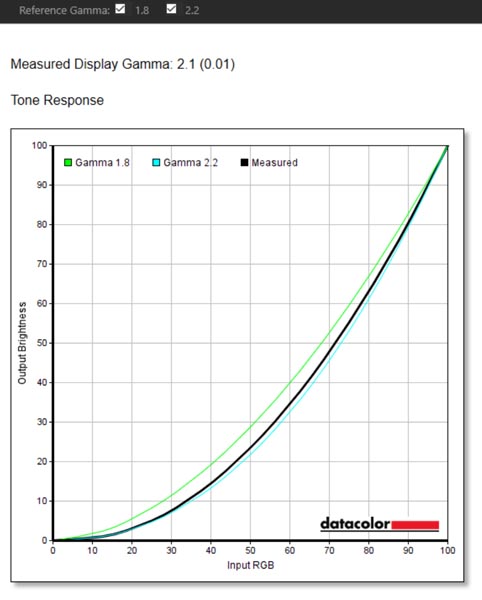
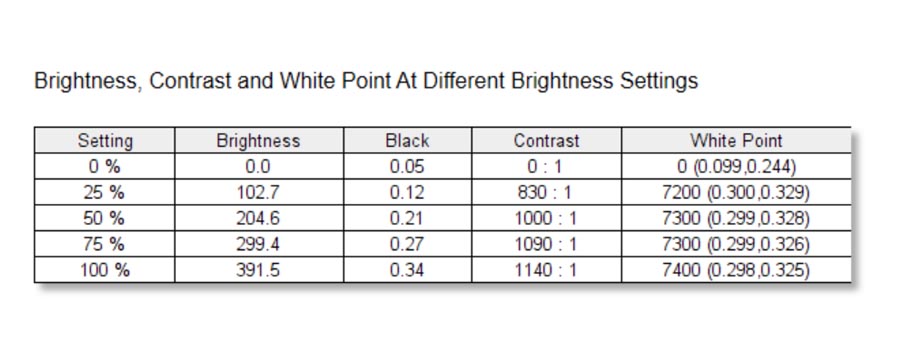
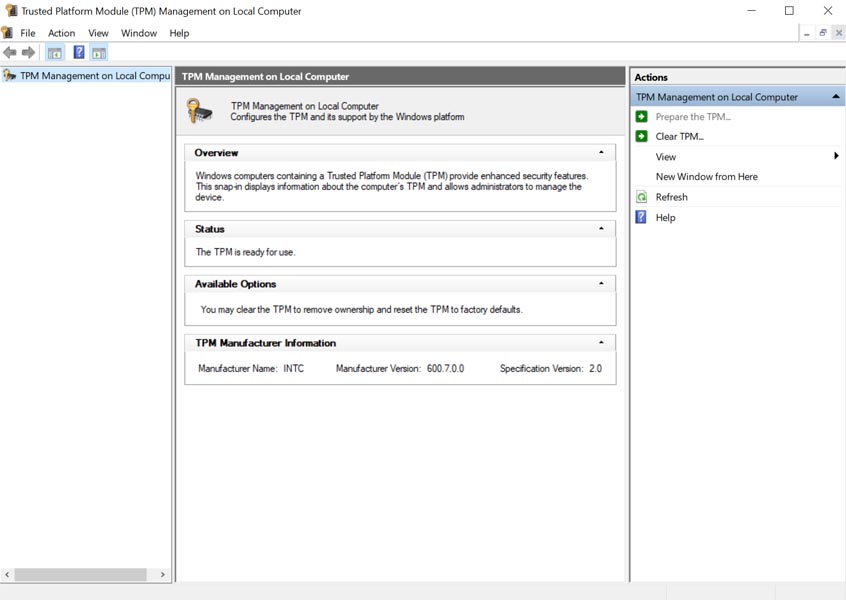

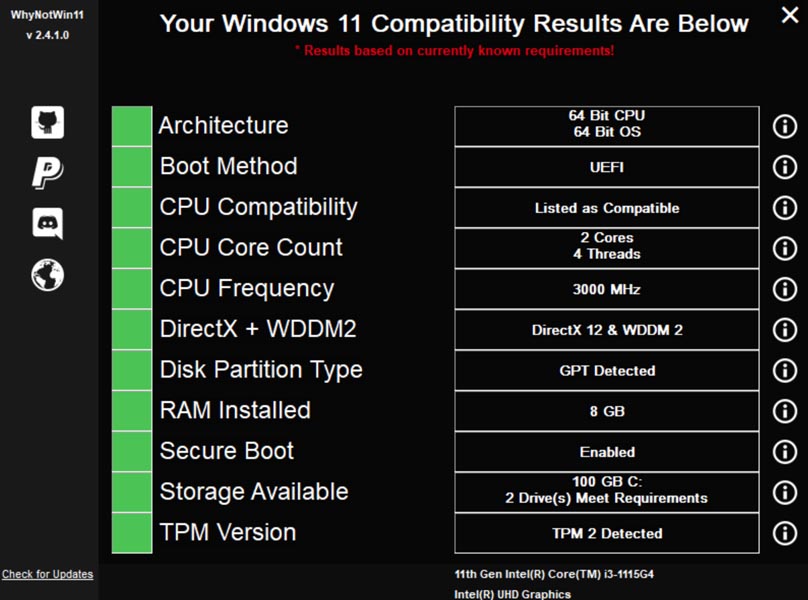













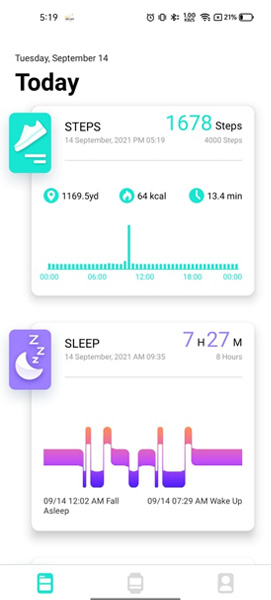
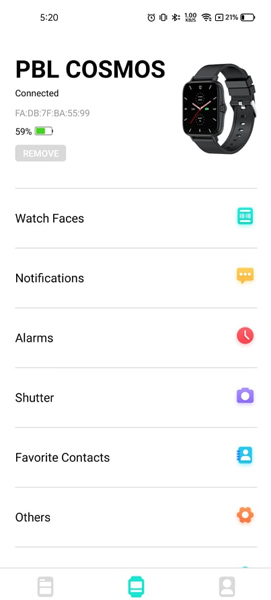
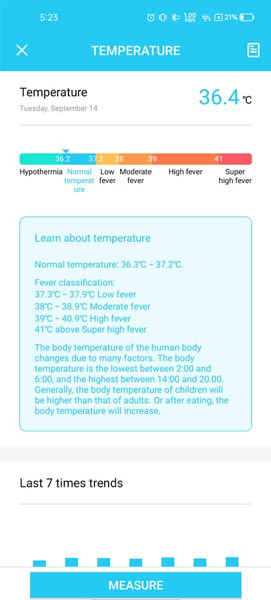
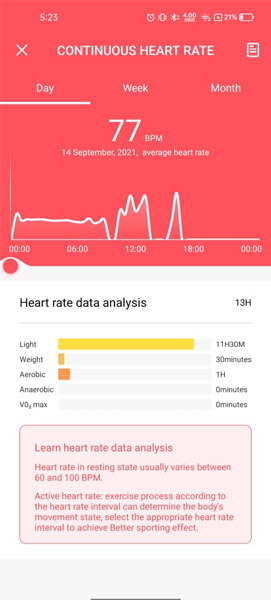








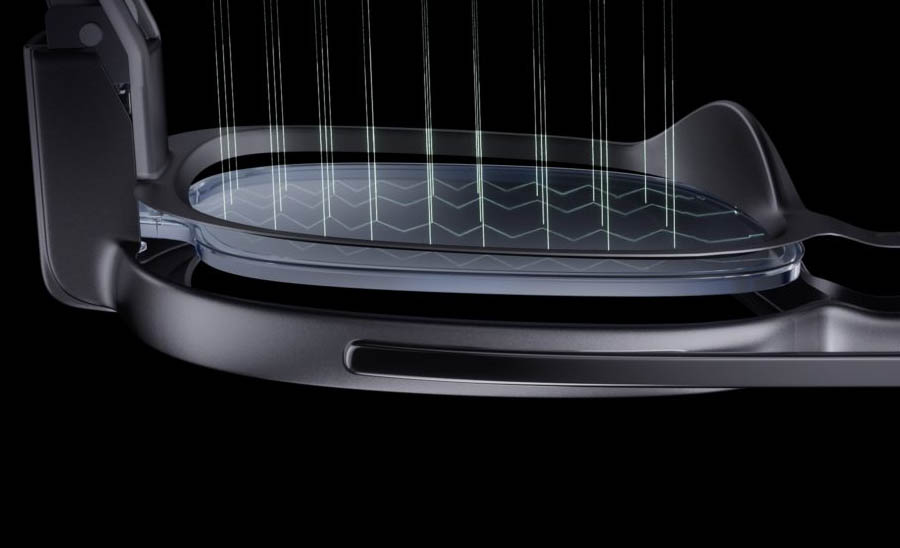




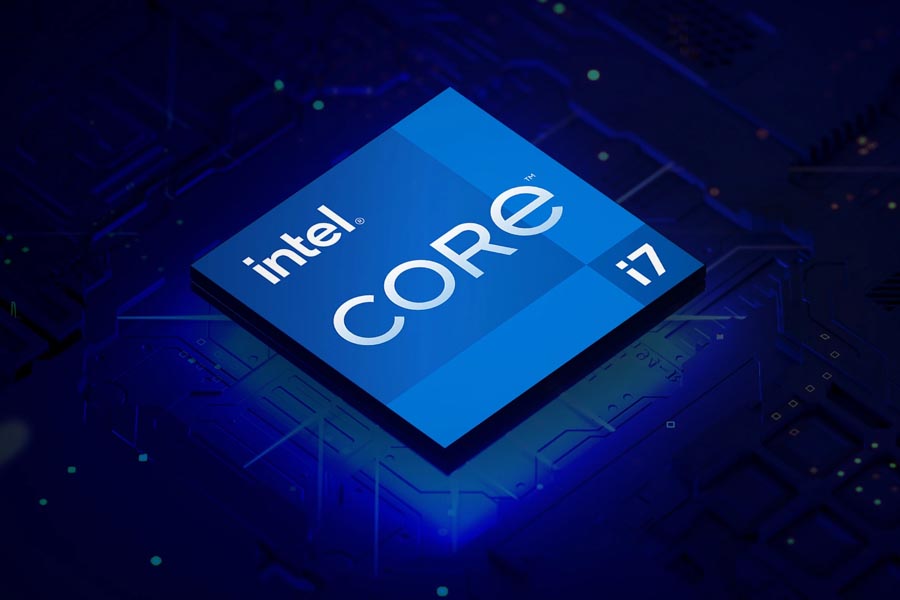

 Moreover, the back has a squarish camera island and on the front, there’s an Infinity-U notch. The Galaxy M22 is available in three color configurations—Black, Blue, and White.
Moreover, the back has a squarish camera island and on the front, there’s an Infinity-U notch. The Galaxy M22 is available in three color configurations—Black, Blue, and White.