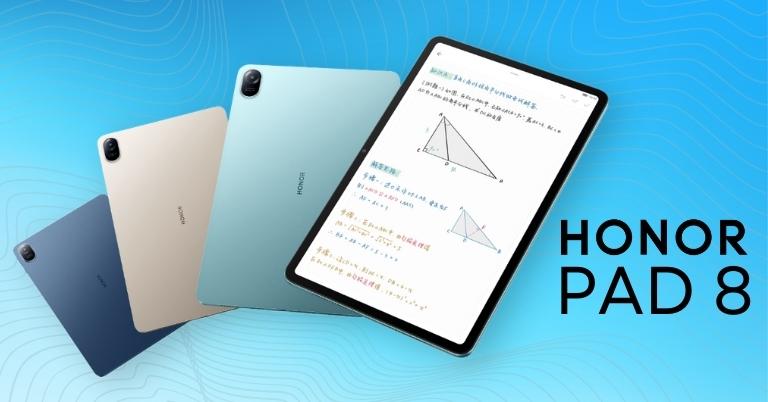HP refreshed its Spectre X360 laptop series with a taller 3:2 and other hardware specs. The laptop is finally available in the Nepali market. So, let’s walk through the specs, features, official price, and availability of the HP Spectre x360 14 in Nepal.
HP Spectre x360 14 Overview:
Design and Display
As mentioned earlier, the biggest highlight of the HP Spectre x360 Convertible 14 is its display. HP finally listened to the users and gave them the 3:2-inch screen with extra vertical space. Despite the Spectre x360 14 moniker, the display measures just 13.5-inch.
This laptop comes in two display options: WUXGA+ IPS (1920 x 1280) and 3K2K OLED (3000 x 2000). Both are edge-to-edge touch panels with Corning Gorilla Glass NBT.
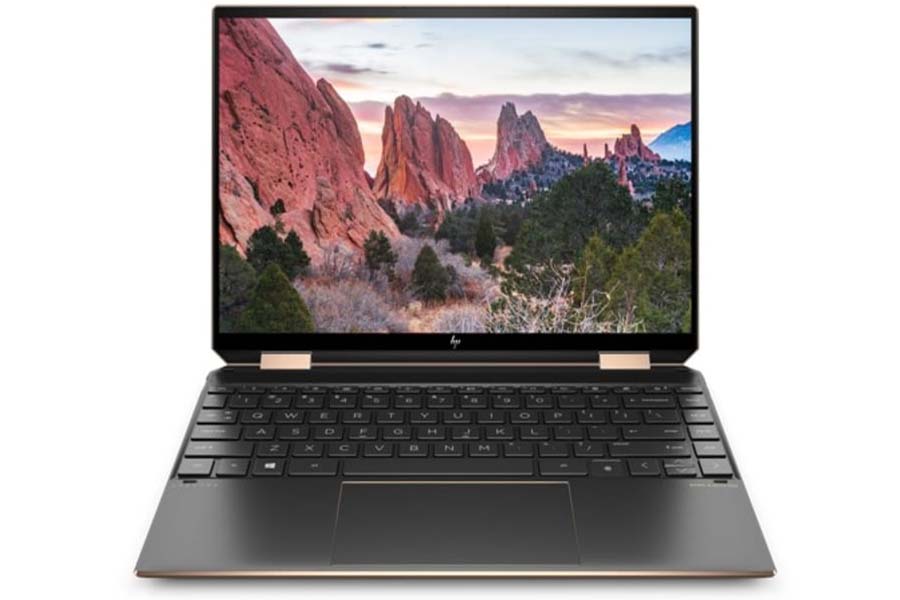
The OLED panel boasts 100% DCI-P3 coverage but with just 400 nits of brightness. On the other hand, the IPS screen has 100% sRGB coverage.
HP Spectre x360 14 supports Adaptive Color technology that adapts the screen’s color and brightness based on the ambiance. Furthermore, the in-house Display Control automatically adjusts the screen’s color accuracy depending on the app that you are using.
Performance and Memory
Over on the inside, HP Spectre x360 Convertible 14 packs the 11th Gen Intel core processors. You can choose between Intel Core i5-1135G7 and Core i7-1165G7. Both are quad-core processors, but the Core i7 variant boasts higher boost clock speeds and larger L3 cache.
Since none of the variants offer discrete graphics, you will have to do with the integrated Intel Iris Xe graphics. As for memory, the laptop comes with up to 16GB of LPDDR4x RAM and 1TB of PCIe NVMe SSD.
- Also Read:
Rest of the Specs
Fueling the laptop is a 66 Wh Li-ion battery, and HP ships the laptop with a 65W Type-C adapter. You get two Thunderbolt 4 (with Power Delivery and DisplayPort 1.4), a SuperSpeed USB Type-A port, and a headphone/microphone jack connectivity.

HP Spectre x360 14 boasts a quad-speaker setup with Audio by Bang & Olufsen and HP Audio Boost. Upfront there is a 720p HD camera with dual-array microphones. The camera even has an IR sensor for Windows Hello biometrics.
HP Spectre x360 14 Specifications:
- Display:
- WUXGA+: 13.5-inches IPS panel Multi-touch, Corning Gorilla Glass NBT, 100% NTSC color gamut, 1000 nits, HP Sure View, BrightView
- 3K2K: 13.5-inches OLED panel Multi-touch, Corning Gorilla Glass NBT, 100% DCI-P3 color gamut, 400 nits, HP Sure View, BrightView
- Keyboard: Backlit Chiclet
- Processor: Intel Tiger Lake CPU Core i5-1135G7 / Core i7-1165G7
- RAM: 8/16GB LPDDR4z RAM @3733MHz
- Storage: up to 1TB M.2 PCIe NVMe SSD
- Graphics: Intel Irix Xe (integrated)
- Audio: Stereo speakers, Audio by Bang & Olufsen, HP Audio Boost
- Battery: 4-cell 66 Watt-hours Li-Ion battery
- Power Supply: 65W Type-C AC adapter
- Webcam: HP True Vision 720p HD IR camera with camera shutter, dual-array microphones
- Connectivity: WiFi 802.11 AX201 (2×2), Bluetooth 5.0
- I/O ports: 2x USB Type-C (Thunderbolt 4 / USB4 / Power Delivery / DisplayPort 1.4 / HP Sleep and Charge), 1x SuperSpeed USB Type-A, 1x 3.5mm mic/headphone jack, 1x Micro SD card reader
HP Spectre x360 14 Price in Nepal
The price of HP Spectre x360 in Nepal starts at 230,000 for the Core i5 variant with WUXGA+ screen, 8GB of RAM, and 512GB SSD. You can also opt for the Core i7 variant, which costs Rs. 320,000 in Nepal but comes with an OLED screen and double the RAM and storage.
| HP Spectre x360 14 | Price in Nepal | Availability |
| WUXGA+ Touch, Intel i5-1135G7, 8GB RAM, 512GB SSD | Rs. 230,000 | Hukut |
| 3K2K Touch OLED, Intel i5-1165G7, 16GB RAM, 1TB SSD | Rs. 320,000 | Hukut |
- Meanwhile, check out our review of the HP Envy x360 13 (2020).



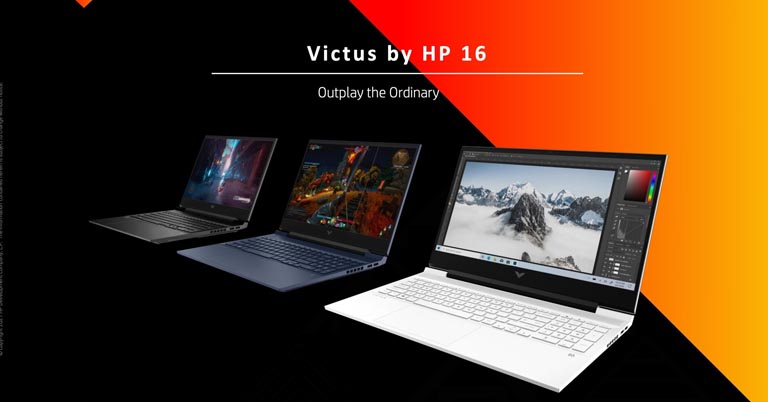


![HP Monitors Price in Nepal 2022 [Updated] HP Monitors Price in Nepal 2022 [Updated]](https://cdn.gadgetbytenepal.com/wp-content/uploads/2022/07/HP-Monitors-Price-in-Nepal-2022.jpg)