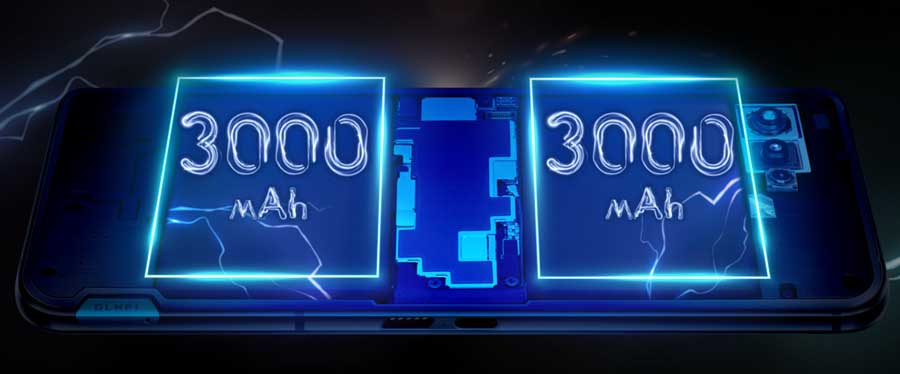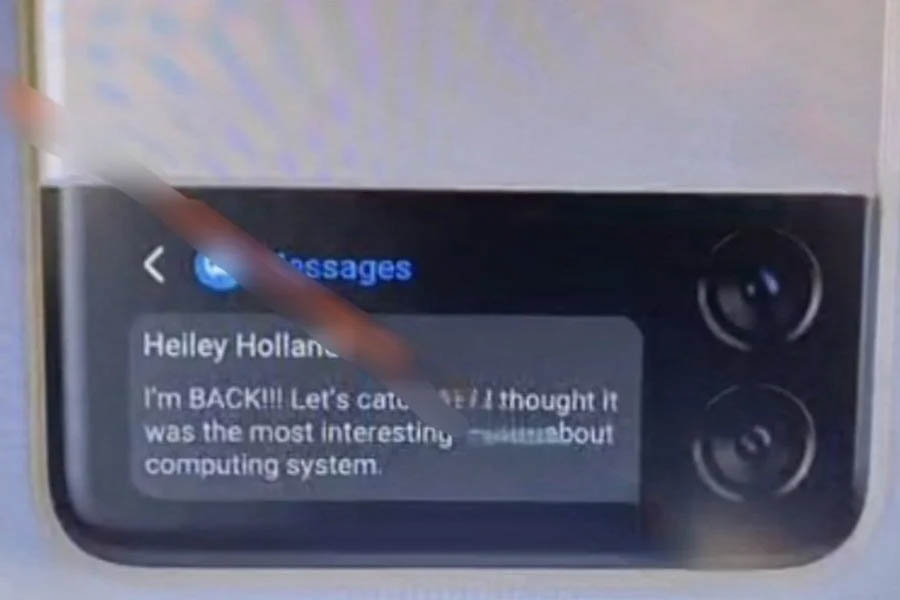Razer has finally entered the Nepali market via EvoStore. Initially, the brand has launched a couple of gaming laptops and a bunch of accessories. In this post, we will be taking a look at the specs, features, and price of Razer gaming accessories (headset, mouse, keyboard) that you can buy in Nepal.
- Also, Read: Razer Laptops Price in Nepal
Razer Accessories in Nepal:
Here, we have listed the Razer accessories available in Nepal into different categories like headset, keyboard, mouse, etc. With that out of the way, let’s take a look at the different Razer accessories you could buy in Nepal and their respective price.
Razer Smartphone Case in Nepal
Razer Arctech Pro
Arctech Pro comes with Thermaphene cooling technology. The case doesn’t interfere with the 5G signals and allows wireless charging as well. It also has an anti-bacterial coating for sanitational purposes.

- Features: Thermaphene cooling, 5G compatible, supports wireless charging, anti-bacterial coating
- Compatibility: iPhone 12 Pro / 12 Pro Max
- Price: NPR 7,800
Razer Gaming Headset, TWS in Nepal
Razer Kraken
Here, the Razer Kraken comes with a Bauxite aluminum frame and has thicker padding so it’s both durable and lightweight. The ear cushions are even gel-infused to reduce heat build-up. It also supports 7.1 surround sound but only on Windows 10 (64-bit).

Specifications:
- Frame: Bauxite Aluminum
- Earpads: Heat-Transfer Fabric/Leatherette/Memory Foam
- Driver Size: 50mm custom-tuned, 30Ω (1kHz)
- Frequency Response: 12Hz – 28kHz
- Microphone: Rectractable Unidirectional Microphone
- Connection: Analog 3.5mm, 1.3m cable
- Others: Cooling gel-infused ear cushions, volume control wheel, quick Mute toggle.
- Price in Nepal: NPR 13,500
Razer Kraken X
Moving on, the Kraken X is a cheap variant of the Kraken. It features a slightly smaller audio driver and compromises some other small design differences.

Specifications:
- Earpads: Leatherette/Memory Foam
- Driver Size: 40mm custom-tuned, 30Ω (1kHz)
- Frequency Response: 12Hz – 28kHz
- Microphone: Bendable Cardioid Microphone
- Connection: Analog 3.5mm, 1.3m cable
- Others: Cooling gel-infused ear cushions, volume up/down control, Mic Mute toggle.
- Price in Nepal: NPR 7,900
Razer BlackShark V2
It features three custom-tuned drivers for high, mid, and low frequencies, respectively. It also has titanium-coated diaphragms. You can customize the output and access additional features via Razer Synapse.

Specifications:
- Earpads: Flowknit Memory Foam
- Drivers: 50mm Razer Tri-Force Titanium, 30Ω (1kHz)
- Frequency Response: 12Hz – 28kHz
- Microphone: Unidirectional Razer HyperClear Cardioid Mic
- Connection: Analog 3.5mm, 1.8m cable / USB sound card
- Others: Passive Noise Cancellation, THX Spatial Audio, volume up/down, Mic Mute toggle.
- Price in Nepal: NPR 17,500
Razer HammerHead TWS
The Razer HammerHead is a gaming-oriented TWS. It supports Bluetooth 5.0 and boasts latency as low as 60ms. It features a 13mm dynamic driver and has an IPX4 rating as well.

Specifications:
- Driver: 13mm, 32Ω (1kHz)
- Frequency Response: 20Hz – 20kHz
- Connection: Bluetooth 5.0
- Control: Touch-enabled, Voice Assistant
- Battery Backup: Up to 16 hours (with charging case)
- Compatibility: Android 8.0 and later, iOS 11 and later, Bluetooth devices
- Others: Passive Noise Cancellation, THX Spatial Audio, volume up/down, Mic Mute toggle.
- Price in Nepal: NPR 15,500
Razer Gaming Mouse in Nepal
Razer Viper Mini
Likewise, the Razer Viper Mini is a lightweight gaming mouse that weighs just 61g. Its optical switch has a response time of just 0.2ms. The mouse comes with 8,500 DPI and 6 programmable buttons.

Specifications
- Design: 118.0 x 53.5 x 38.3mm, 61g, False-Ambidextrous
- Sensitivity (Max): 8,500 DPI
- Speed (Max): 300 IPS
- Acceleration (Max): 35G
- Programmable button: 6
- Connectivity: Razer Speedflex Cable
- Lighting: Razer Chroma RGB
- Mouse Feet: 100% PTFE
- On-board Memory Profile: 1
- Price in Nepal: NPR 5,900
Razer DeathAdder V2
The infrared sensor on the mouse has a rapid response time of just 0.2milliseconds. It also boasts a DPI of 20,000 with a resolution accuracy of 99.6%. Razer has also included intelligent features like Smart Tracking, Asymmetric Cut-Off, and Motion Sync.

Specifications:
- Design: 128.0 x 61.7 x 42.7mm, 82g, Right-Handed
- Sensitivity (Max): 20,000 DPI
- Speed (Max): 650 IPS
- Acceleration (Max): 50G
- Programmable button: 8
- Connectivity: Razer Speedflex Cable
- Lighting: Razer Chroma RGB
- Mouse Feet: 100% PTFE
- On-board Memory Profile: 5
- Price in Nepal: NPR 9,800
Razer Gaming Keyboards in Nepal
Razer Cynosa Lite
Cynosa Lite is a gaming keyboard with a spill-resistant design. It supports single-zone Razer Chroma backlighting with 16.8 million customizable colors. It has 10 key roll-overs so it can register 10 key presses at a time. Similarly, keys and keypress combinations can be re-mapped for complex commands.

Specifications:
- Design: 457 x 174 x 33mm, 904g; Spill-resistant.
- RGB Lighting: Single-zone Razer Chroma (16.8million color)
- Key Rollover: 10 Key Rollover
- Lighting: Razer Chroma RGB
- Others: Fully Programmable keys, Gaming mode, 1000Hz Ultrapolling, Razer Synapse 3.
- Price in Nepal: NPR 5,800
Razer Ornata V2
Ornata V2 comes with hybrid mecha-membrane switches that bring the best of both worlds. It has the comfort of the membrane keyboard and the tactility of the mechanical switch. In addition, it features a multi-function digital wheel and media keys. Razer has even added grooves for better cable management.

Specifications:
- Keycap: Regular ABS
- Switch: Hybrid Mecha-Mechanical Switch
- RGB Lighting: Razer Chroma (16.8million color)
- Connectivity: Wired
- Others: Digital Wheel, Dedicated Media Control, Plus Leatherette Wrist Rest, Fully Programmable Keys.
- Price in Nepal: NPR 14,400
Razer Huntsman Tournament Edition
Moving on, the Razer Huntsman Tournament Edition has the faster switches among most other Razer keyboards. The linear optical switch has a 1.0mm actuation distance and 40G of actuation force. The keys are molded using PBT that is harder and more durable than ABS and PCV. It also has an N-Key roll-over and anti-ghosting. As a result, it’s the most expensive Razer keyboard you could buy right now in Nepal.

Specifications:
- Keycap: Razer DoubleShoot PBT keycaps
- Switch: Razer Linear Optical
- Lighting: Razer Chroma (16.8 million colors)
- Key Rollover: N-Key Rollover
- On-board Memory: 5
- Connectivity: Detachable wired Type-C
- Others: Fully Programmable keys, Gaming mode, 1000Hz Ultrapolling, Aluminum matte top plate.
- Price in Nepal: NPR 17,500
Razer Accessories Price in Nepal:
| Razer Accessories | Price in Nepal |
| Smartphone Case | |
| Razer Arctech Pro | NPR 7,800 |
| Gaming Headset/TWS | Price in Nepal |
| Razer Kraken X | NPR 7,900 |
| Razer Kraken | NPR 13,500 |
| Razer BlackShark V2 | NPR 17,500 |
| Razer Hammerhead True Wireless Earbuds | NPR 15,500 |
| Gaming Mouse | Price in Nepal |
| Razer Viper Mini | NPR 5,900 |
| Razer DeathAdder V2 | NPR 9,800 |
| Gaming Keyboard | Price in Nepal |
| Razer Cynosa Lite | NPR 5,800 |
| Razer Ornata V2 | NPR 14,400 |
| Razer Huntsman Tournament Edition | NPR 17,500 |