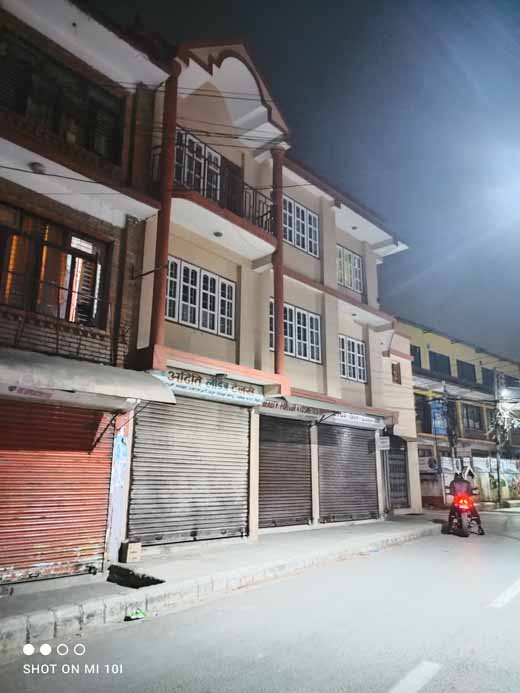Laptops come in different shapes and sizes—catering to the requirements of different types of users. MSI, which is well known for its wide array of gaming and content creation laptops recently ventured into the business-and-productivity suite of machines. Among the new Summit, Prestige, and Modern series, the Summit lineup represents MSI’s best effort to make its name in the premium business laptops. And here with me is the Summit E15 A11SCS is the top-of-the-line product featuring a 4K screen, discrete graphics, and more. Let’s discover more about the MSI Summit E15 in this review.
MSI Summit E15 Specifications:
- Design & Build: Aluminum build, 14.05W x 9.20D x 0.67H-inches, 1.65 kg (3.64 lbs), MIL-STD-810G compliant, Ink Black
- Display: 15.6-inches Anti-glare IP panel, LED-backlit, 100% Adobe RGB, Delta E<2, 60Hz refresh rate, Non-touch
- Resolution: 4K UHD (3840×2160) resolution, 16:9 aspect ratio
- Keyboard: Backlit Chiclet (single color – white), 1.5mm key travel
- Processor: Intel Tiger Lake CPU (Core i7-1185G7), 4C/8T, 4.8GHz Max Turbo Frequency, 12MB Intel Smart Cache, 10nm SuperFin
- RAM: Up to 64GB DDR4 RAM @3200MHz (2 SO-DIMM slots)
- Storage: 1TB M.2 NVMe PCIe 4.0 SSD (one additional slot, PCIe 3.0)
- Graphics: Intel Irix Xe (integrated), NVIDIA GeForce GTX 1650 Ti Max-Q design (4GB GDDR6 VRAM)
- Audio: 2x2W speakers, Nahimic
- Battery: 4-cell 82 Watt-hours Li-Po battery
- Power Supply: USB-C, 90W adapter
- Webcam: IR webcam (720p)
- Connectivity: WiFi 802.11 ax, Bluetooth 5.1
- I/O ports: 1x Micro SD, 1x HDMI (4K @60Hz), 2x USB 3.2 Gen2 Type-A, 2x Type-C (USB4 / DP / Thunderbolt 4) with PD charging
- Price in Nepal: Rs. 259,000 (i7-1185G7, GTX 1650 Ti, 16GB RAM, 1TB SSD, 4K)
MSI Summit E15 Review:
Our review unit of the MSI Summit E15 A11SCS features Intel Tiger Lake i7-1185G7, NVIDIA GeForce GTX 1650 Ti (Max-Q), 15.6” 4K non-touch display, 16GB RAM, and 1TB NVMe SSD. This configuration costs about $1900 in the western market whereas buyers in Nepal will have to cash in NPR 259,000 (~$2200).
Design and Build Quality
- Lightweight, portable design
- Decent choice of I/O ports
Moving on. The first thing you look for on a premium business laptop is the complementing build quality. For the most part, MSI seems to have struck gold with the Summit E15. It has an aluminum chassis with a carbon finish, contributing to a lightweight build at just 1.65 kg. While the “Ink Black” color seamlessly blends in a professional setting, the bronze aesthetics scattered throughout the laptop contributes to the device not being overly dull either.

The lid features the brand-new MSI logo with the said bronze accent while being impervious to flex. I must say, the new logo looks minimalistic and straight-forward. Regardless, the hinge is pretty solid and you can easily open the lid with one hand. Here, the exhaust vents blow air directly towards the screen but with the considerable bottom bezel, there’s not much to worry about.
180-degree hinge
But what is a weird design choice is that the “Summit” branding on this 180-degree hinge faces the opposing end. Unless you’re sharing the screen with your colleague, for the most part, it ends up looking like some weird hieroglyphics. Likewise, the back of the laptop hosts the air-intake vent and the speaker grills. Summit E15 is also compliant with the MIL-STD-810G standard and you can thus take this laptop to any weather condition without a care in the world.
When it comes to port selection, this laptop does a pretty good job. The left frame houses two Type-C, one HDMI, and one mic/headphone combo jack. The USB-C port supports Thunderbolt 4 standard for high-speed data transfer or connecting an external display. You can also charge the device via either USB-C connection. Similarly, the right side holds the two USB 3.2 Gen 2 Type-A ports and a UHS-III MicroSD card reader.
Display
- 15.6″ antiglare 4K IPS panel (LED-backlit)
- 100% Adobe RGB color space, 60Hz refresh rate
On to the display, as I mentioned earlier, our unit brings a 15.6” 4K UHD non-touch screen. But if you don’t want a 4K display, it also has an FHD variant which is available in both touch/non-touch options. Anyway, this option boasts 100% Adobe RGB color space with Delta E < 2. With this, the Summit E15 opens up an avenue for photo/video editing professionals too—after all, there’s plenty of computing power for the task as well.
![Summit E15 - Display [2]](https://cdn.gadgetbytenepal.com/wp-content/uploads/2021/02/Summit-E15-Display-2.jpg)
Thankfully, our review unit of this laptop had an excellent color calibration out-of-the-box and thus didn’t require further work. Everything looks crystal clear on this 4K screen and the colors are quite vibrant and punchy. It’s not a high refresh rate display which is to be expected on a business laptop. The thin bezels all-around make for a modern design while the anti-glare panel makes it easy to look at in a room with multiple light sources. I didn’t notice any backlight bleeding issue and this laptop has a pretty good viewing angle too.
Can get plenty bright enough
Moreover, brightness isn’t much of an issue with this display either. I’m someone who mostly uses a laptop indoors so that was never going to be a problem for me. But even if you’re someone who prefers working outdoors on a bright sunny day, visibility isn’t going to take a hit. By default, it automatically adjusts the backlight intensity depending on the content on the screen. However, if you find this battery-saving feature inconvenient like me, it can be disabled in the Intel Graphics Command Center.
The only problem I faced with this display—I guess this is not an issue with the screen itself—is how certain apps (especially the ones I used for benchmarking) don’t scale properly to the 4K UHD resolution. As a result, they appear very small on the display and I had to switch down the resolution to FHD to make them appear larger. I hadn’t faced this issue with the Asus ZenBook Pro Duo which came with a 4K screen.
Keyboard and Trackpad
- Backlit chiclet-style keyboard (single color)
- Glass trackpad, integrated fingerprint sensor

Getting to the keyboard, it definitely looks like MSI could’ve gone with a full-sized version with a Numpad. Still, I found typing on this chiclet-style keyboard to be quite enjoyable. The keys are well spaced out and I found the 1.5mm key travel to be adequate enough to assure that I’d typed a key—rather than getting me confused whether I typed a key or not which is what happens with super-thin keyboard designs. Similarly, they’re not mushy and don’t rattle. Plus, the keyboard chassis doesn’t flex much either.
Furthermore, to maintain the professional design of the laptop, MSI has gone with the plain white backlight. You can choose from 3 levels of backlight and I found even the lowest level to be plenty visible. There are multiple helpful shortcuts embedded into the Function keys including toggling microphone, webcam, switching between keyboard backlight or screen brightness, Flip-and-Share, etc. Here, Flip-and-Share is a productivity-oriented feature that lets you share the content of your screen with your colleague sitting opposite to you.
Just slide down the display to lay it flat (or not) and hit the F12 button—the screen orientation turns upside down making the content easily visible to people next to you. Reminds me of the Ctrl + Alt + arrow key hotkey, which apparently doesn’t work with newer devices. Anyway, the Summit E15 also lets you lock the Function keys—making them accessible only in conjunction with the Fn key. I often tend to use multiple Windows shortcuts via the Function keys and this nifty little feature saves me from more hassle than I can elaborate.
Disappointing trackpad
The trackpad, however, was a bit of a disappointment. First of all, I would’ve liked it to be slightly larger and the embedded fingerprint scanner could’ve seen a better implementation too. This thin-and-wide sensor with FIDO 2 support often tends to misread your fingerprint inputs and is placed in a rather uncomfortable position too. Getting back to the trackpad itself, it features integrated left/right keys, whose clicks feel rather plasticky. Totally not something I thought would witnessing on a premium laptop.

Additionally, for some weird reason, it would briefly be incapable of scrolling. Don’t know why, but the darned thing would let you move around the pointer, make selections, and such but wouldn’t let you scroll. The drivers are up-to-date so I really don’t know what’s causing this issue. Besides this occasional nuisance, this trackpad does its job nicely. 4-finger gestures work like a charm and the bronze accent around the edges adds a certain bit of a character as well.
Performance
- Intel Tiger Lake Core i7-1185G7 (28W TDP)
- Iris Xe integrated graphics, GTX 1650 Ti Max-Q
- Up to 64GB DDR4 RAM, 1TB M.2 NVMe PCIe 4 SSD
Powering the MSI Summit E15 is the latest Intel Tiger Lake i7-1185G7 CPU. This is a 4-cores/8-threads processor with a max turbo frequency of 4.80GHz. The promise of a big generational leap in computing power including the Iris Xe integrated graphics had me hyped about the performance of this machine. In terms of memory, our unit has 16GB of dual-channel DDR4 RAM clocked at 3200MHz.
But if that’s not enough for you, it can be expanded up to 64GB via the two SO-DIMM slots. Likewise, the storage side of things is sufficed by a spacious 1TB of NVMe PCIe Gen4 SSD.

PCIe Gen 4.0 support
On top of everything else, PCIe 4.0 support is one of the highlights of Intel’s new Tiger Lake processors. While this feature has also been confirmed in the upcoming Rocket Lake desktop CPUs, this is a big feat for Team Blue seeing how AMD’s ultra-popular Renoir series of mobile processors stick with the older PCIe 3.0 standard., even in the latest Ryzen 5000 series. Comparatively, the newer standard is almost twice as fast—therefore resulting in greater speed on components like GPU, SSD, USB, etc.
| CrystalDiskMark |
Read (MB/s) |
Write (MB/s) |
| SEQ1M Q8T1 |
4940.61 |
2401.54 |
| SEQ1M Q1T1 |
2257.04 |
2398.09 |
| RND4K Q32T16 |
1641.24 |
1198.32 |
| RND4K Q1T1 |
50.40 |
197.62 |
This superiority of PCIe 4.0 on this machine is reflected in the SSD read/write speed, which is above-average from what you’d expect on similarly priced old-gen laptops. Apps load fast and the device boots up in no more than 7-8 seconds. During my test, I clocked apps like LibreOffice Writer and Adobe Photoshop to launch at 2.5 and 9 seconds respectively.
Benchmarks
Similarly, I also ran a few benchmarks and compared them against AMD’s Ryzen 7 4700U (8C/8T) and Apple M1 silicon (8C). Note that when performing GPU-heavy tests, I disabled the GTX 1650 Ti graphics on the Summit E15.
With these, we can clearly see how well-performing this Tiger Lake CPU is, especially compared to the Ryzen 7 4700U. It obviously doesn’t fare against Apple’s new M1 silicon and lags a bit behind in terms of multi-core performance too. However, the new Iris Xe integrated graphics is a major leap from the Intel UHD graphics of the past—easily outperforming the AMD Radeon graphics.
What about the real-life performance?
Now, talking about real-life performance, as you’d expect, regular everyday apps run perfectly fine. And multitasking’s no slouch either. You can have multiple tabs open on Google Chrome while doing some light editing on Photoshop with no lag or stutter. There are also multiple performance modes to choose from to match your use case—high performance, balanced, silent, and super battery. You can access them from the Function key or the “MSI Center for Business & Productivity” app.
MSI Center for Business & Productivity
Here, because it’s a business-focused device, the Silent mode is what most of its target users would prefer. During the review period, I tested the performance of MSI Summit E15 in the office under Silent mode as well. It does an exceptional job of keeping things quiet and unless you’re blocking the bottom vents by placing it on your lap, it doesn’t get that hot either. Still, things will get warm after a while—especially on the top-left portion of the keyboard chassis.
For instances when you’d want more power (like photo/video editing, gaming), you can switch up to High-Performance mode. It cranks up the fan modes and things get loud, as expected. Here, the fans do a surprisingly good job of handling the thermals and I’m quite satisfied with its performance. You can even choose from different fan-speed presets but most of the time, I left it at Auto.
Gaming Experience
As I mentioned earlier in this review, MSI Summit E15 boasts a 4K screen. So when you’re gaming, you’d want to dial down the resolution to 1080p for best performance. Thankfully, most games run pretty well under this setting. In Battlefield V, I was able to get a stable 55fps under high graphics settings while I got 150-160fps in Valorant under the same settings. In eSports titles like FIFA 21, I was able to get a stable 60fps under Ultra setting with MSAA 2x. However, unlike photo/video editing, gaming does take a toll on its cooling system.
![Summit E15 - Display [1]](https://cdn.gadgetbytenepal.com/wp-content/uploads/2021/02/Summit-E15-Display-1.jpg)
After about 45 minutes to an hour of continuous gaming, just like with productivity tasks, the upper area of the keyboard chassis gets warm—but more so here. This is obviously not a gaming-centric machine so that’s to be expected. Still, this endurance is more than acceptable for casual gaming.
Enterprise-grade features
And talking about business-first features, the Summit E15 features enterprise-grade security functions like Windows Hello login and device lock to manage access to the USB ports, SD card slot. However, I couldn’t figure out how to use/activate the latter, and neither did I find any resource online that would guide me. I’m betting this feature isn’t referring to disabling the USB drivers so… what is it, MSI?
Its hardware-based Trusted Platform Module (TPM) 2.0 chip is also something enterprise customers could want. Basically, it monitors the system’s data communication and protects any and all critical passwords, encryption keys using cryptographic keys. Furthermore, it also scans the system BIOS to ensure it hasn’t been tampered with by any unauthorized intruder.
Battery Life
- 4-cell 82Wh Li-Po battery
- 90W USB Type-C charging
Now let’s talk about battery life. Featuring a 4-cell 82Wh battery, MSI promises up to 16+ hours of juice. But that figure comes from the FHD variant of the device so getting similar endurance was obviously out of the question with this 4K unit. At best, I managed to net out up to 6 hours of screen-on time.

My usage mostly consisted of browsing Google Chrome with multiple tabs open, editing word documents in LibreOffice, and light photo editing on Adobe Photoshop every now and then. Likewise, I would generally keep the brightness level to 20-30% and set the performance mode to High, and occasionally switch to Silent.
Charging up the device can take somewhere from 1 hour 30 minutes to 1 hour 45 minutes. And yeah—you can hook up the USB-C cable to either port on the left. However, the 90W power adapter is rather bulky than I would’ve preferred for a portability-focused machine. But, it is what it is. Unfortunately, even the adapter gets quite hot when supplying power to the laptop.
Speaker
Moving on, the Summit E15 lets you down on the speaker front as well. It features two 2W speakers on the bottom and they get completely muffled when laying the laptop flat on a surface. Forget anything about details on your music, more importantly, it just can’t get loud enough. The audio sounds almost entirely flat and well… it’s just not a good speaker system.

Multimedia should’ve been one of the areas this laptop excelled in, but that doesn’t seem to be the case. It does support Hi-Res audio but you’re gonna have to connect compatible headphones or speakers to enjoy it. Additionally, it also features Nahimic audio optimization but that doesn’t do too much good to the built-in speaker.
Webcam
- IR webcam (720p) with Windows Hello
Summit E15’s webcam is not impressive either. First of all, because it’s a business laptop prioritizing user security, a privacy shutter felt like a must-have feature. Even letting that slide, the quality of this 720p webcam is just bad.

Subjects look incredibly grainy, smooth, and it completely butchers on any possibility of detail on the photo/video. There’s also this feature that supposedly reduces background noise when speaking to a microphone, but I didn’t notice much of a difference in quality when turning it on/off.
Conclusion
Wrapping up this review of the MSI Summit E15 A11SCS, it is at the very least a commendable attempt from the company to break into the premium business laptop market. MSI Summit E15 a fairly nice build quality and the 4K screen like on our review unit is something to be amazed by. Its performance department isn’t all that bad either—and the Tiger Lake CPU paired with GTX 1650 Ti graphics results in great power for your usage.
However, there are many pre-established brands already doing so well in this corner of the market. From Apple’s MacBook Pro, Dell’s XPS, to Lenovo’s X1 Carbon lineup of business laptops, MSI has some touch competition. Last year’s Prestige lineup of business laptops was pretty great and the Summit builds on that—although imperfectly. The thing is, it has an uninspiring trackpad, below-average speakers, and the battery endurance isn’t that great either. I’m sure the latter is relatively better on the FHD variant though. So, MSI should work on these 3 crucial aspects to really shake up the premium business laptop market.
MSI Summit E15 Review: Pros & Cons
Pros:
- Great lightweight build
- Excellent display quality
- Decent port selection
- Terrific typing experience
- Handles workload well
Cons:
- Subpar trackpad quality
- Terrible audio experience
- Battery life could’ve been better
- The webcam is pretty bad
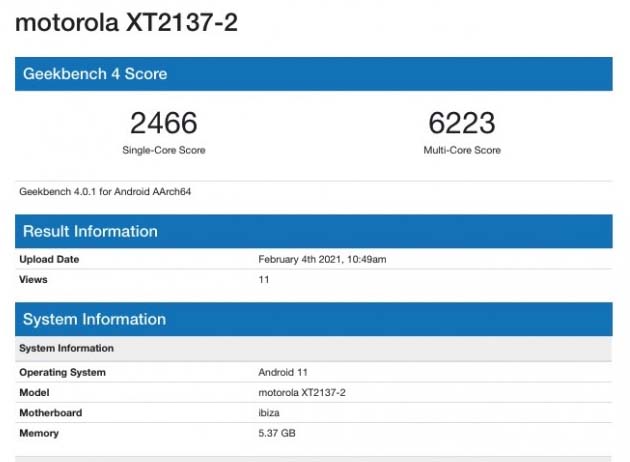




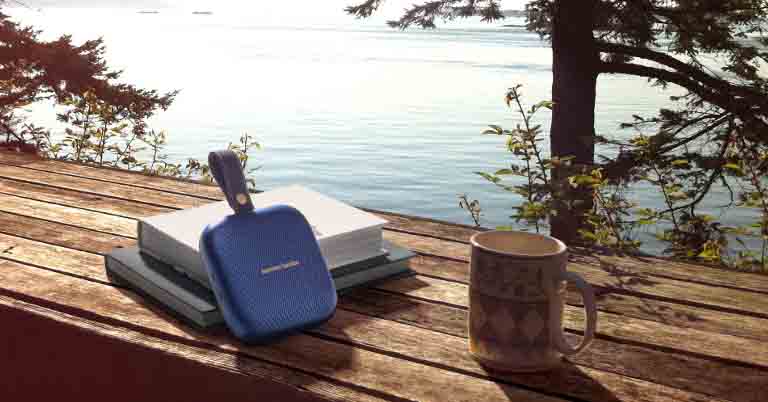



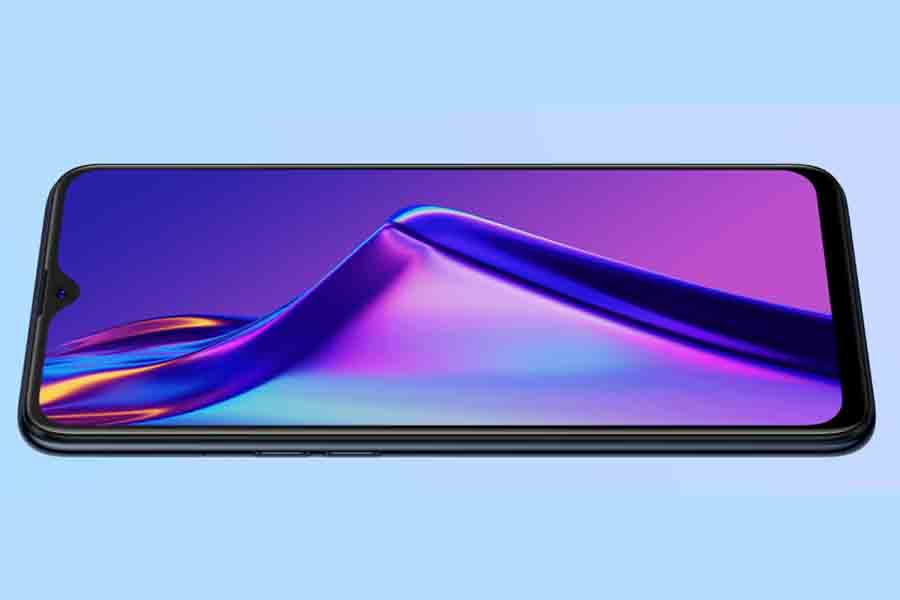


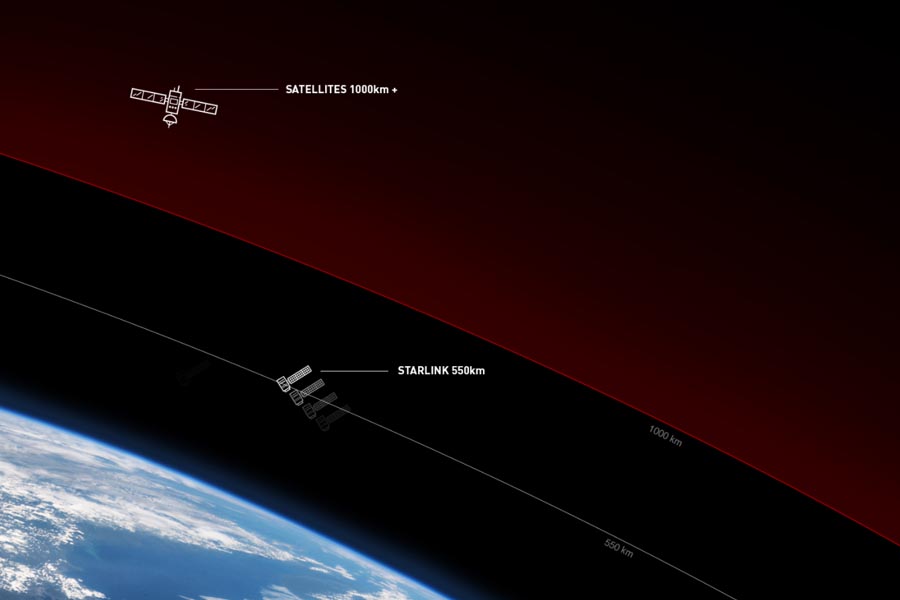
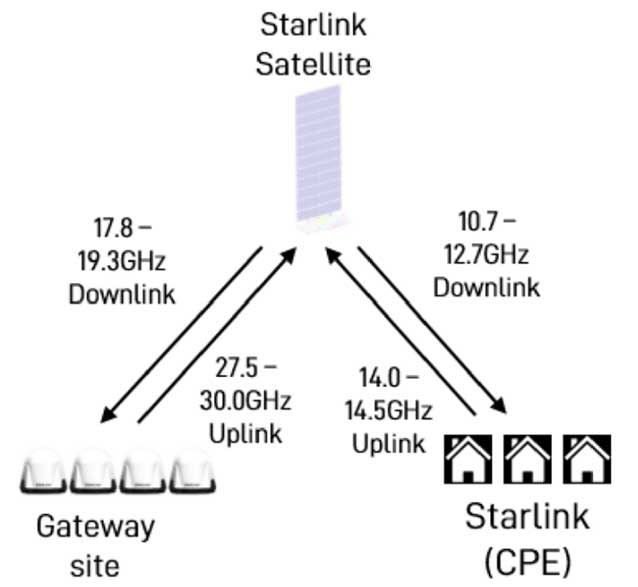
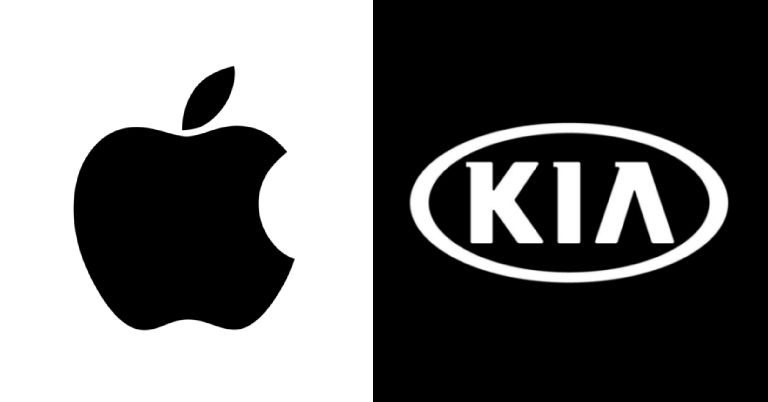








![Galaxy S21 Ultra - Display [2]](https://cdn.gadgetbytenepal.com/wp-content/uploads/2021/01/Galaxy-S21-Ultra-Display-2.jpg)
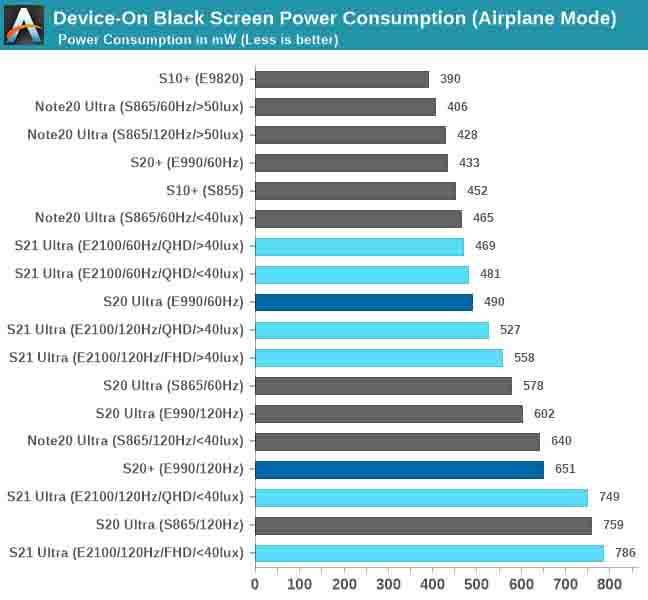
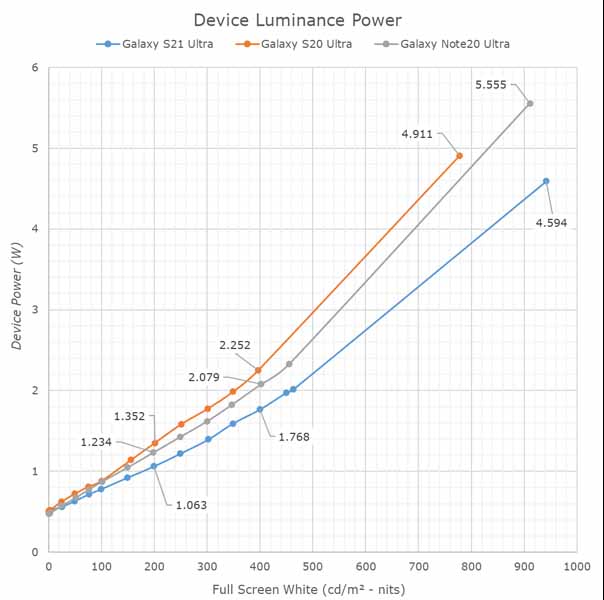
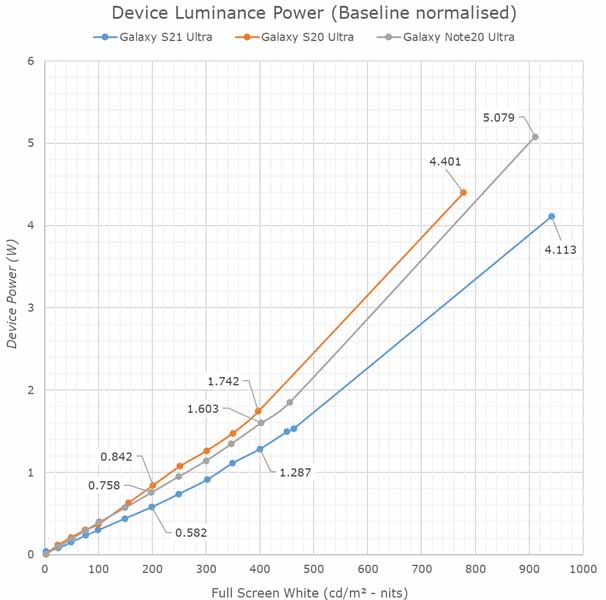


![Summit E15 - Ports [Left]](https://cdn.gadgetbytenepal.com/wp-content/uploads/2021/02/Summit-E15-Ports-Left.jpg)

![Summit E15 - Display [2]](https://cdn.gadgetbytenepal.com/wp-content/uploads/2021/02/Summit-E15-Display-2.jpg)



![MSI Center for Business & Productivity [3]](https://cdn.gadgetbytenepal.com/wp-content/uploads/2021/02/MSI-Center-for-Business-Productivity-3.jpg)
![MSI Center for Business & Productivity [5]](https://cdn.gadgetbytenepal.com/wp-content/uploads/2021/02/MSI-Center-for-Business-Productivity-5.jpg)
![MSI Center for Business & Productivity [2]](https://cdn.gadgetbytenepal.com/wp-content/uploads/2021/02/MSI-Center-for-Business-Productivity-2.jpg)
![MSI Center for Business & Productivity [1]](https://cdn.gadgetbytenepal.com/wp-content/uploads/2021/02/MSI-Center-for-Business-Productivity-1.jpg)
![MSI Center for Business & Productivity [4]](https://cdn.gadgetbytenepal.com/wp-content/uploads/2021/02/MSI-Center-for-Business-Productivity-4.jpg)
![Summit E15 - Display [1]](https://cdn.gadgetbytenepal.com/wp-content/uploads/2021/02/Summit-E15-Display-1.jpg)