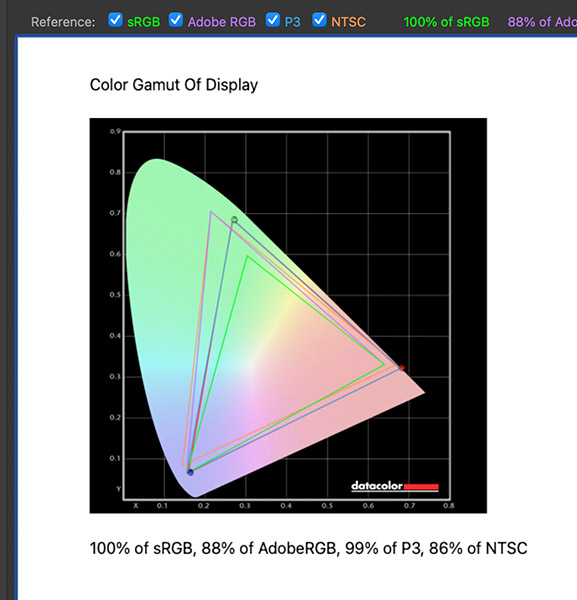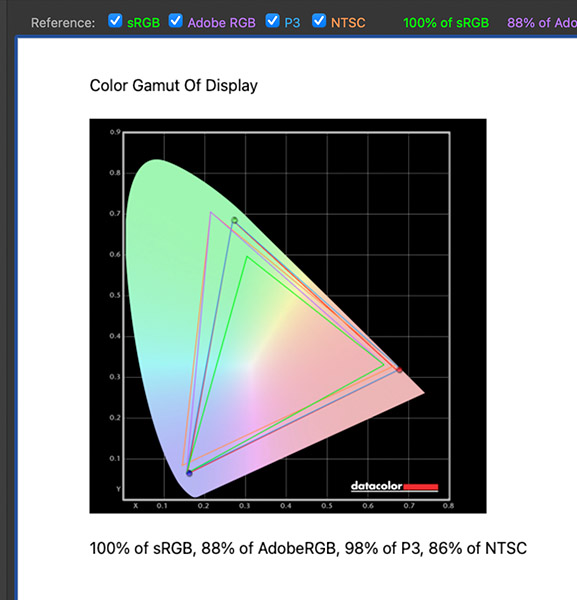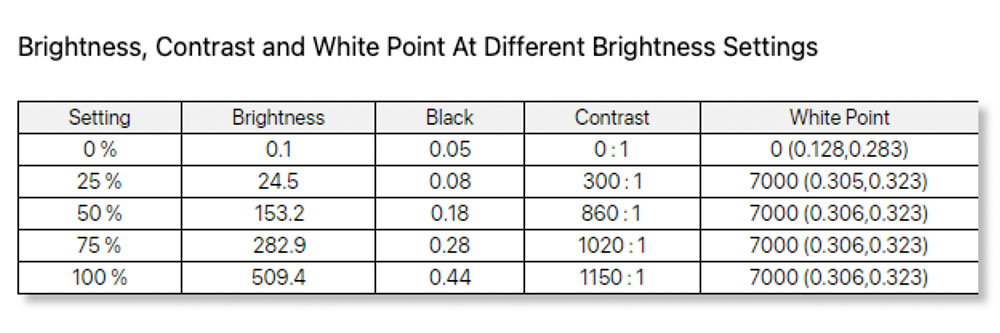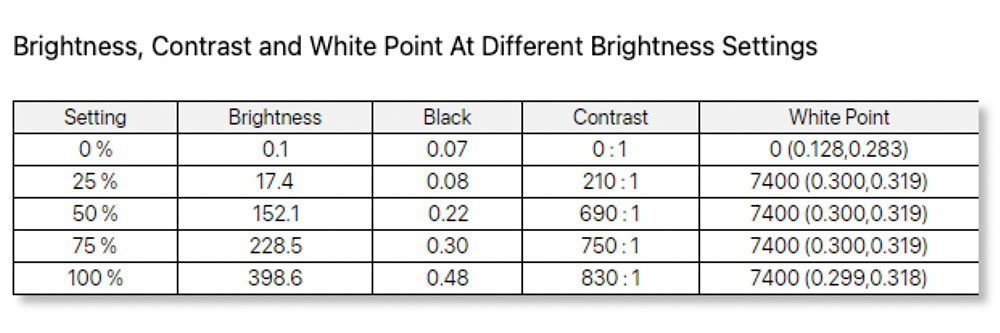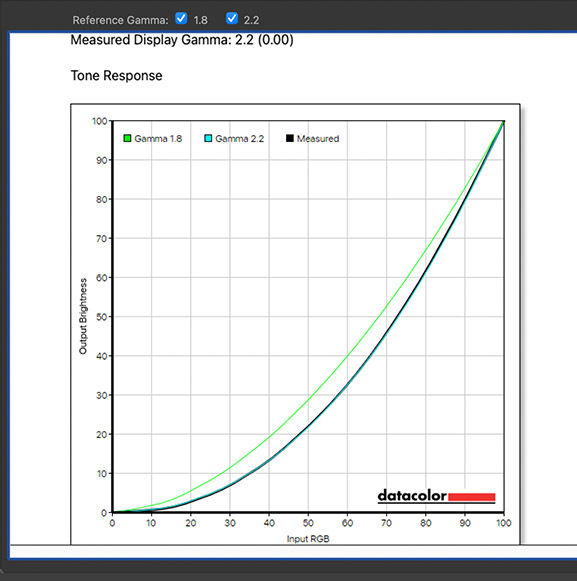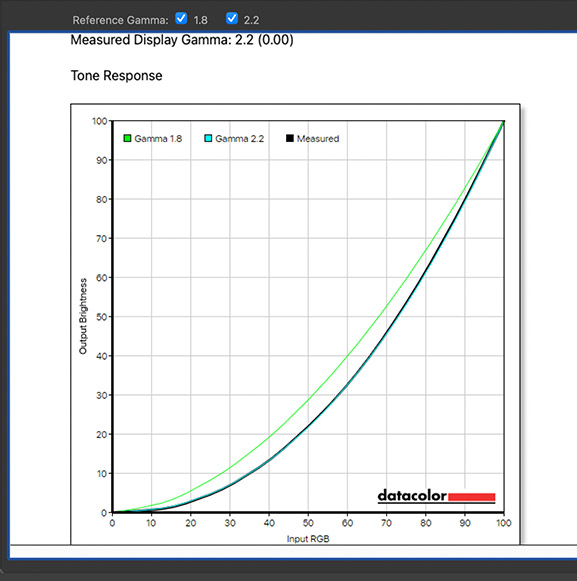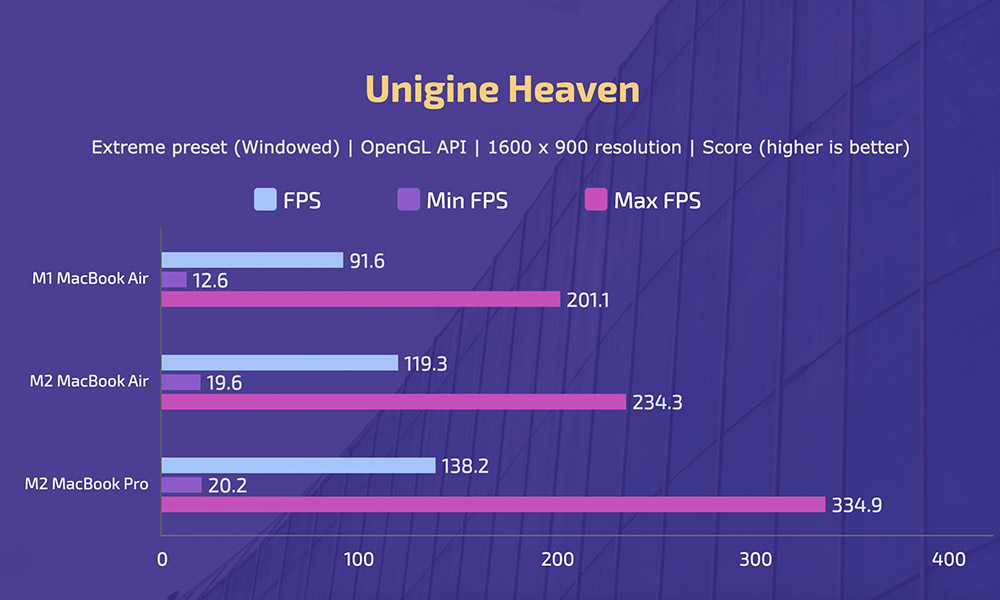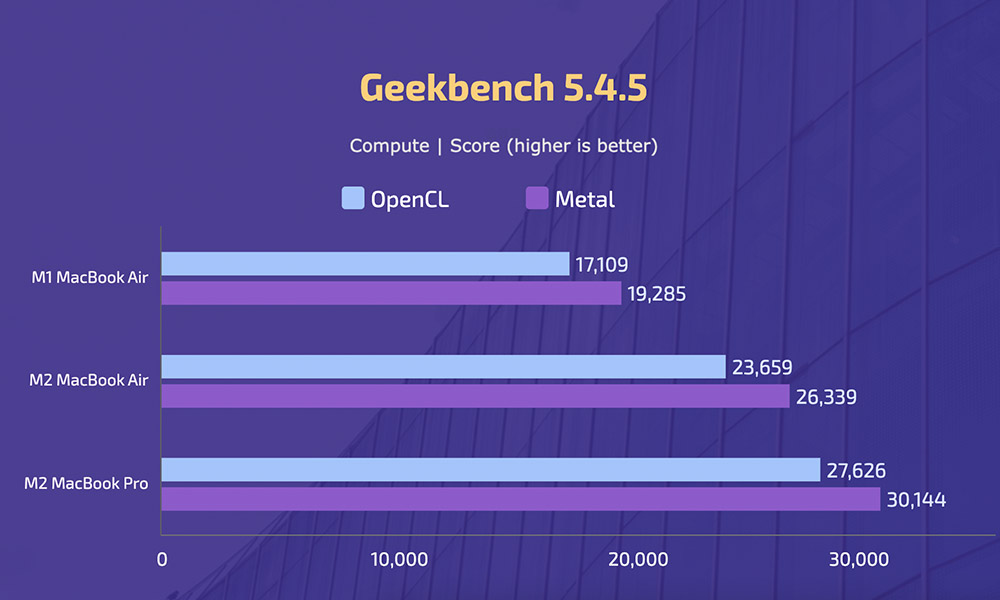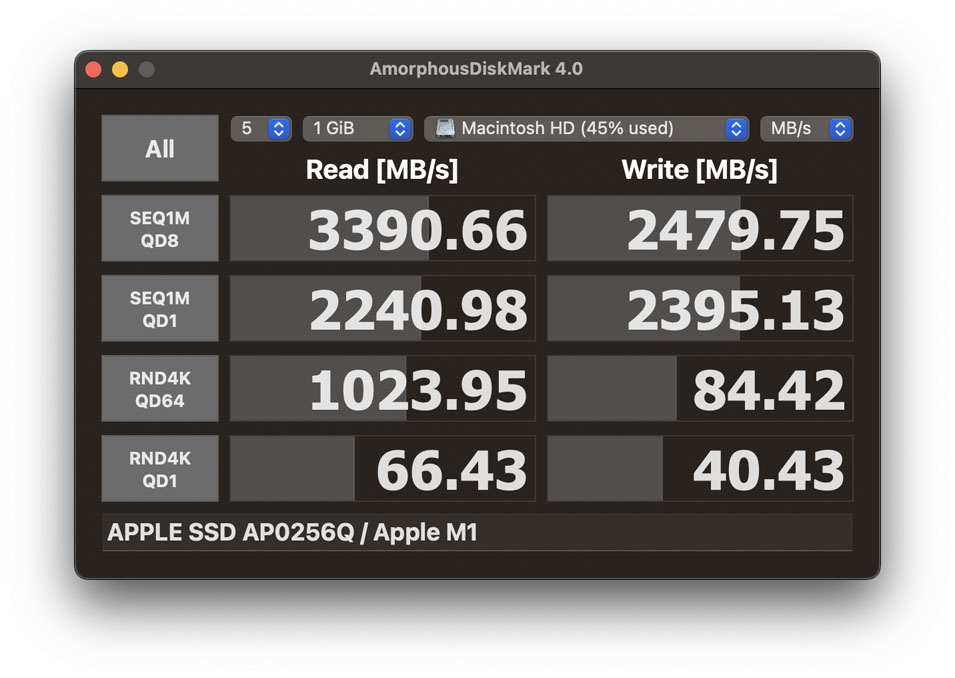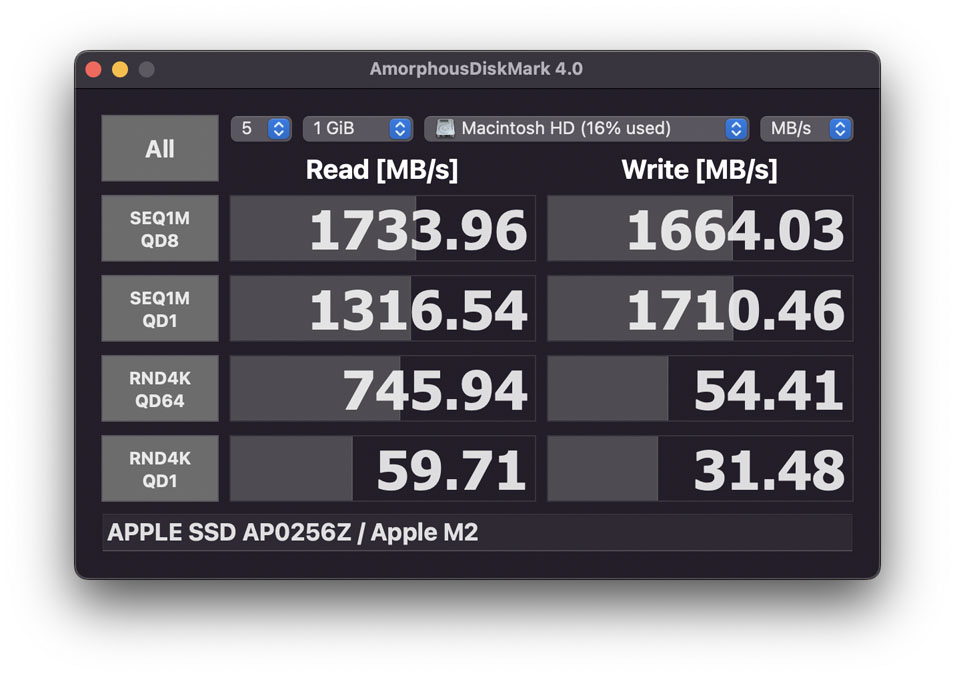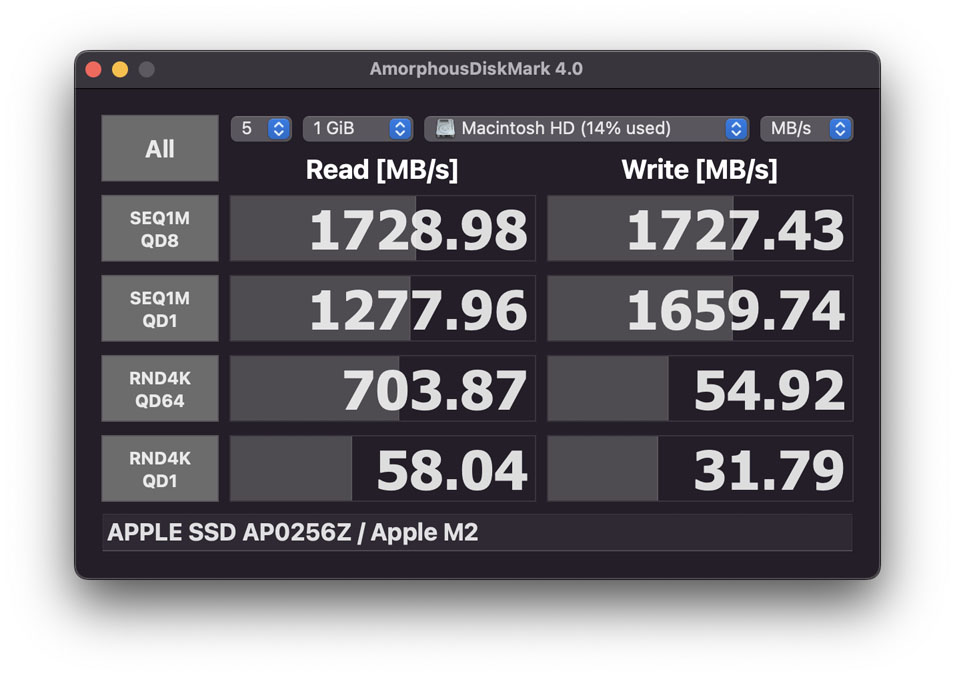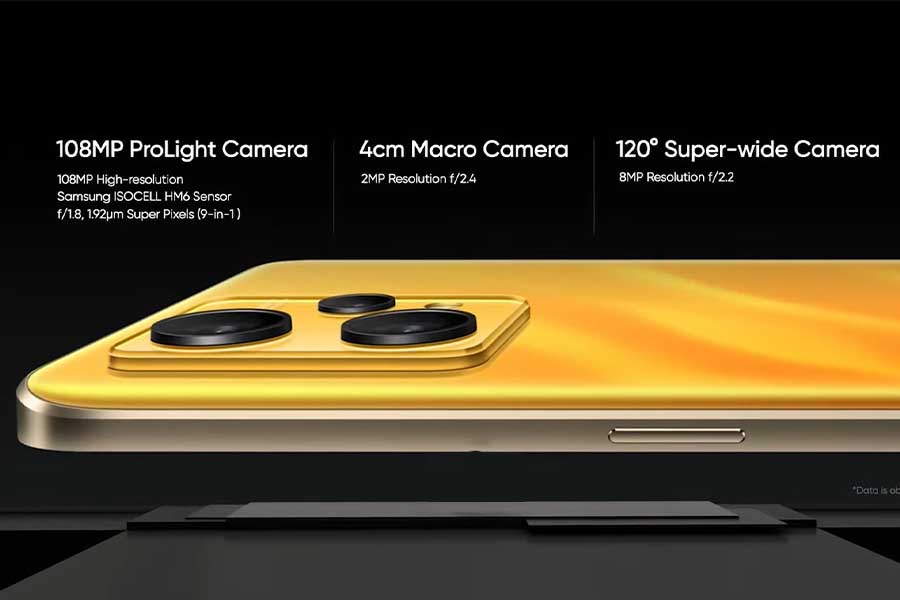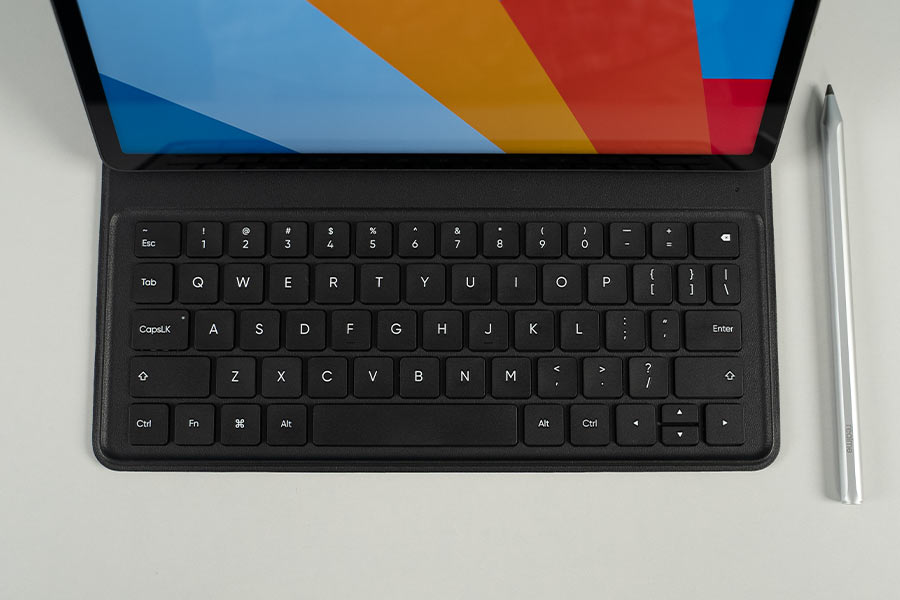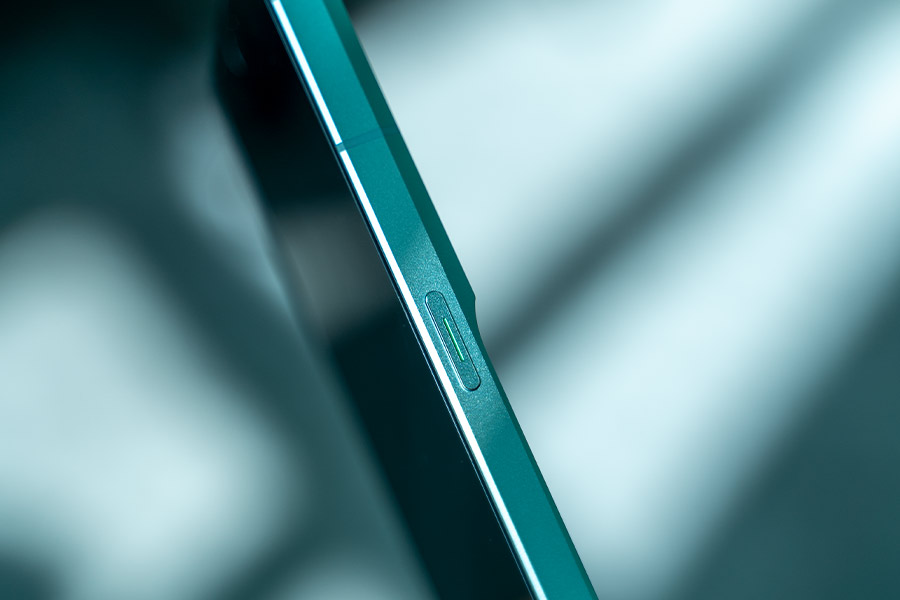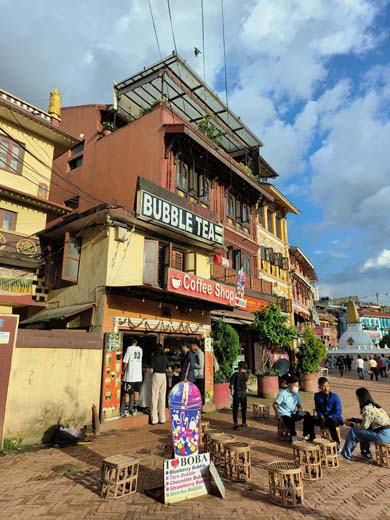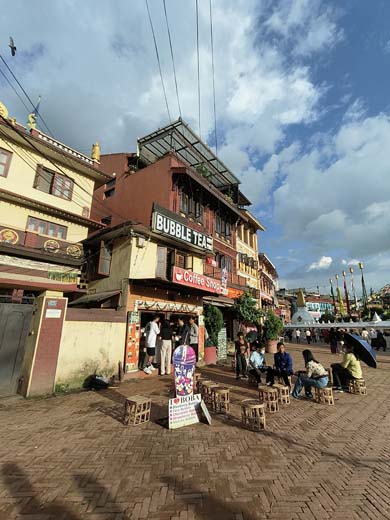Before we get on with the review of the Apple MacBook Air M2, let’s take a step back. Apple’s transition from Intel to Arm was revolutionary in every sense of the word. And 2020’s M1 MacBook Air was easily the most remarkable laptop of the last decade. Hands down. Apple had set the bar high; so much so that reports of Windows laptop makers fearing declining sales due to the popularity of MacBooks are pretty common news these days.
So how could Apple catch lightning in a bottle—for the second time?
Remember that simply pumping out a more powerful processor is not the way to go here. Not on a slim, lightweight chassis with a quiet, fanless system like the MacBook Air. Apple has already demonstrated that it can deliver more powerful chips in the form of M1 Pro, M1 Max, and M1 Ultra—all of which are essentially scaled-up versions of the M1 architecture with a bigger die, more transistors, and whatnot, by the way.
But for something like that to work on a MacBook Air, it would have to be actively cooled. And housed inside a beefier form factor; both of which go directly against the Air’s design philosophy. At least by 2022’s standard. So, the new MacBook Air with the M2 chip still sits below the 14″ and 16” MacBook Pros as far as raw performance goes. And also the M2 MacBook Pro with that regurgitated chassis.
Apple MacBook Air M2 (2022) Specifications:
- Design & Build: All-aluminum unibody build (100% recycled aluminum), 11.97 x 8.46 x 0.44-inches (W x D x H), 1.24 kg
- Color Options: Silver, Starlight, Space Gray, Midnight
- Display: 13.6″ Liquid Retina display (LED), 60Hz refresh rate, Wide Color (P3), 500 nits brightness, True Tone
- Resolution: 2K (2560×1664) resolution, 16:10 aspect ratio, 224 PPI
- Keyboard: Full-size backlit keyboard, 1mm travel
- Trackpad: Force Touch trackpad
- Security: Touch ID (fingerprint sensor)
- Processor: Apple M2 chip (5nm+), 8-core CPU (4 performance, 4 efficiency), 8/10-core GPU, 16-core Neural Engine, 100GB/s memory bandwidth
- RAM: 8/16/24GB Unified Memory
- Storage: 256GB to 2TB SSD
- Audio: Four-speaker sound system (2 tweeters, 2 woofers), Spatial Audio, Dolby Atmos support
- Battery: 52.6 Watt-hours Li-Po battery
- Power Supply: Up to 67W fast charging support
- 30W USB-C Adapter (with 8-core GPU)
- 35W Dual USB-C Adapter (with 10-core GPU, 512GB SSD)
- Webcam: 1080p FaceTime HD camera, No physical shutter, Three-mic array with directional beamforming
- Connectivity: WiFi 6 (802.11 a/b/g/n/ac), Bluetooth 5.0
- I/O Ports: 2x Thunderbolt 3 / USB 4 (Up to 40Gb/s), 1x MagSafe 3 charging, 1x 3.5mm headphone jack (high-impedance)
- Price in Nepal: Rs. 199,000 (8/256GB) | Rs. 248,000 (8/512GB)
- What’s Inside The Box: Laptop, 30W USB-C / 35W Dual USB-C power adapter, USB-C to MagSafe 3 cable (braided), Apple stickers, User manual and other documents
Apple MacBook Air M2 (2022) Review:
Therefore, the M2 MacBook Air goes beyond just a performance bump to make a case for itself. Especially with that new design. It ditches the iconic wedge aesthetics in favor of the symmetrical squared-off look like the 14 and 16” Pros.
There’s now a notch for the upgraded camera, a bigger, brighter display, the speaker system has been redesigned, and MagSafe charging is back on Air as well. Sounds great! However… I’m pretty sure you were already expecting a “however” to pop up any time now. However, Apple’s latest MacBook Air costs a full $200 more compared to its predecessor.

With the same memory configuration. That’s a lot of money for the next-gen upgrade. On top of this, you can even find the M1 Air for as little as $850 every now and then.
And after using it as my daily driver for about a month alongside its precursor, here’s what I think about it. Spoiler alert for this review of the Apple MacBook Air M2: this isn’t the easy recommendation I thought it would be, unlike the M1 Air.
Design & Build
- 11.97 x 8.46 x 0.44-inches (W x D x H)
- 1.24 kg (2.7 pounds)
- All-aluminum unibody build (100% recycled aluminum)
- Silver, Starlight, Space Gray, Midnight finishes
Okay, let me start by talking about the biggest upgrade in this year’s MacBook Air—which has to be the design. If you were a fan of the tapered look on previous iterations, too bad.
The wedge is dead, long live the uniformly thin design!
I was already a fan of this look on the 14” and 16″ MacBook Pro. So this wasn’t a big deal to me really. And although it might seem that the old Air is the slimmer of the two because of its narrowing finish, it’s actually the other way around. The M2 Air is both thinner and lighter. Not by a whole lot to make a groundbreaking difference, but still.

Slimmer and lighter laptops are always welcome but that shouldn’t compromise the integrity of the device in any way, right? Fortunately, the M2 Air feels as solid as any other MacBook Apple has put out. Its all-metal enclosure feels premium through and through, whereas the lid is immune to any sort of flex as well. Wish I could say the same about this keyboard deck.
- Meanwhile, check out all the prices and specs of MacBooks here
Not that it has a horrible keyboard flex or anything—obviously not—but it budges just a little easier compared to something like the 14” MacBook Pro. Or even the M1 Air for that matter.
Midnight madness
The color options sure are nice this time around though. Besides the usual Silver and Space Gray variant, Apple is also offering it in Starlight and Midnight finishes. I was super looking forward to getting the Midnight option with its brooding dark blue/black aesthetics. But I ultimately settled with the timeless Space Gray option because of the whole fingerprint magnet and easy-to-scuff thing.
With the updated design comes improved I/O choices too. As I mentioned earlier, the M2 Air also enjoys MagSafe charging; thus freeing up the two Thunderbolt ports whenever you need to top up the battery or something.
And its color-matched braided cable is just the icing on the cake! I will say that I would’ve loved to see an additional USB-C connection on the right next to the 3.5mm high-impedance headphone jack, but oh well. And I don’t think some of you would be happy to hear that this thing can natively connect to only one external monitor either.
My workflow doesn’t require a multi-monitor setup so this hasn’t bothered me at all. But I know many people were expecting Apple to enable support for more than one external display with the new baseline MacBooks. Since MagSafe takes care of the charging front, you at least have a free Type-C port when using a docking station or a USB-C hub now. This isn’t exactly the sweeter end of the deal, but I guess it’s still something.
Display
- 13.6″ Liquid Retina display (glossy)
- 60Hz refresh rate, True Tone, Wide Color (P3)
- 500 nits peak brightness
Okay, enough of the external displays, what about the one on the MacBook itself? Let me tell you, it. is. gorgeous. The trimmed bezels make way for a larger, more immersive 13.6” screen, compared to the 13.3” on the M1 Air. And alongside the bigger display, there’s also a notch—just like the larger MacBook Pros.
But unlike the 14 and 16″ MacBook Pros with a smooooooth 120Hz refresh rate, this is still a 60Hz screen. Anyway, the menu bar now occupies that extra 0.3” screen space while the rest of the apps get slightly more room to breathe. But it’s sad to see that Apple still hasn’t come up with a solution elegant enough to make the notch any less invasive.
Nope, that “scale to fit below built-in camera” option which you have to individually enable on each app doesn’t count. Not to mention, it doesn’t even work on all apps, to begin with.
-

Left: M1 MacBook Air | Right: M2 MacBook Air
So if the app you’re running has a ton of menu items or you use a bunch of menu bar apps, chances are that macOS can’t figure out a way to make them visible or accessible all at once. But don’t worry. There are a bunch of free third-party apps like Hidden Bar or paid ones like Bartender to organize the menu bar better.
Finally a 1080p webcam
One good thing to come out of the notch though is the webcam. Apple has finally given a proper 1080p FaceTime camera on the MacBook Air, and the upgrade is quite easy to notice. And appreciate. Other than sharper videos with better image processing, I’m also impressed with the background noise suppression here.

I don’t know if Apple made any changes to the triple mic array in any way—except their placement—but this one definitely sounds better.
Let’s move on. The M2 Air’s Liquid Retina display is capable of producing over a billion colors, whereas it is 25% brighter than the M1 Air as well. And yeah, the difference between these two screens is quite palpable.
Colors look richer and with more depth on the M2 Air, which makes your viewing experience just a little more enjoyable. The contrast ratio is also noticeably deeper here, but it’s simply no match for the mini-LED displays on the larger MacBook Pros.
And the similar color coverage on the M1 and M2 Air’s screens was quite surprising. With 100% sRGB, 88% AdobeRGB, and 99% P3 gamut on the M2 Air, compared to 98% on its predecessor. I also measured its peak brightness at 504 nits, versus 398 nits on the M1 Air. That’s quite bright! So it can be the perfect laptop to work with in a cafe, or for someone who does lots of field visits in their line of work.
Audio
- Four-speaker system
- Spatial Audio, Dolby Atmos audio
Also adding to the visual experience is the redesigned speaker system. Unlike the M1 Air—or any other MacBook that Apple currently sells—it doesn’t have speaker grills on the side. Instead, its four-speaker system with two tweeters and two woofers is located between the keyboard and the display.

Even though the M1 Air sounded better to my ears at first, the more I listened to this guy, the more I came to like it. Yes, the M2 Air is missing that “wraparound” effect a bit, but the audio separation, clarity, and crispness of the high frequencies here are undeniably superior. Even when cranking the volume to 100%, it doesn’t distort as much. And unlike the M1 Air, it also supports Spatial Audio on tracks with Dolby Atmos sound.
Keyboard & Trackpad
- Magic Keyboard (backlit, 1mm travel)
- Touch ID for biometrics
- Force Touch Trackpad
As for the keyboard, the M2 Air feels fantastic to type on. The keys are well-spaced, the 1mm travel distance is extremely comfortable for my hands, and I like their fairly quiet sound profile too.
Some people have complained about the short key travel being difficult to adjust to, but I had no problem with it. Oh, and the function rows are also full-height this time. On the other hand, Apple’s spacious Force Touch Trackpad still sets the benchmark for one of the best trackpad experiences you could find on a notebook.

But one thing I noticed is that M2 Air’s trackpad feels relatively soft, almost shallow compared to the sharp, precise feedback on the M1 Air. Even so, it feels significantly better after switching the click speed from “medium” to “firm”.
Performance
- Apple M2 chip (5nm+)
- 8-core CPU, 8/10-core GPU
- Up to 24GB unified memory, 2TB SSD
With that out of the way, let’s now get to the performance side of this review of the Apple MacBook Air M2. And all the controversies surrounding it. According to Apple, the M2 chip inside this laptop offers 18% faster CPU and up to 35% faster GPU performance. That’s pretty impressive for a next-gen upgrade, right?
But more power also means more heat, which isn’t exactly news, but it’s not good news for a passively cooled system like the MacBook Air.
And yeah, it most definitely throttles under heavy load. Like… all fanless notebooks do. Looking at our 30 minutes Cinebench stress test, we can see that the M2 Air loses somewhere around 17% of its performance. To 0% on the actively cooled M2 MacBook Pro and just 4% on the M1 Air.
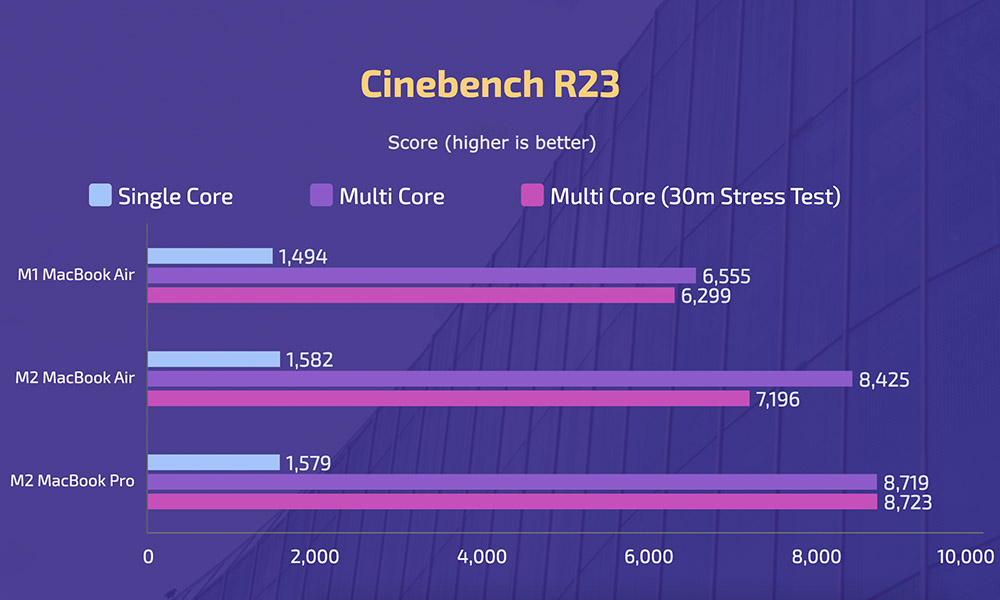
So if you’re someone who does a lot of 3D rendering or compiling big coding projects, this isn’t the MacBook for you. Also, because the M2 chip generates more heat for that extra pinch of power, the CPU temperature here comfortably (and quickly) climbs to 103 to even 108°C. With the center of the keyboard deck and its adjacent bottom chassis getting notably hot.
Watch out for those thermals
The M1 Air, however, never once hit the triple-digit temperature in all my testing. But the thing is, this quiet, fanless guy isn’t meant to run large rendering projects and such in the first place. There are far beefier MacBooks for those tasks.
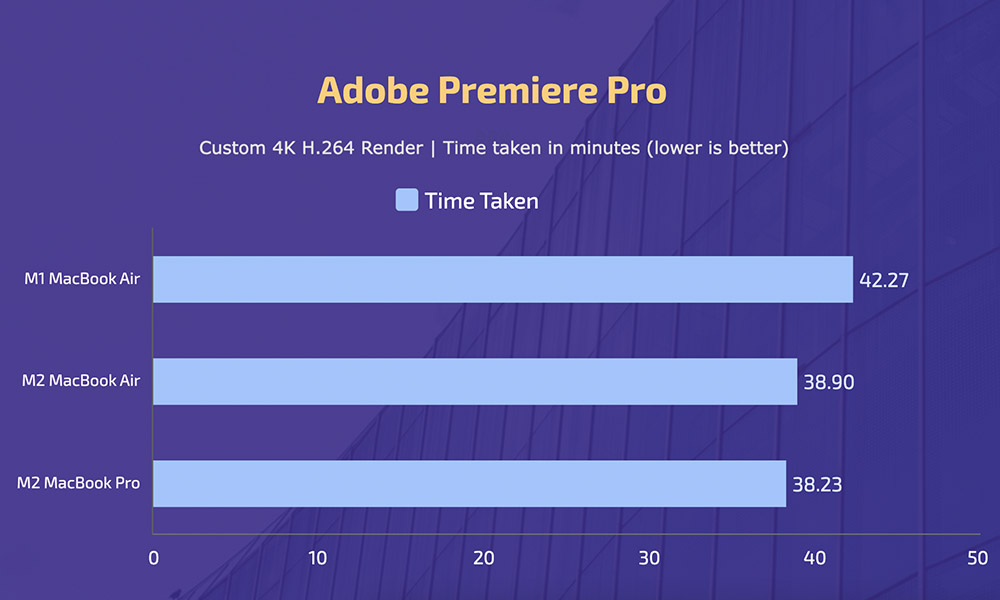
And in our custom 4K Premiere Pro render with heavy animation layers, the M2 Air was not that far behind the fan-equipped 13” MacBook Pro. The surface temperature was a couple of degrees hotter here, but performance throttling wasn’t that noticeable. And under regular, non-rendery use cases, the M2 Air blazes past everything you throw at it.
My everyday usage consists of running at least half-a-dozen Chrome tabs, drafting a few documents, and light editing on Photoshop while I enjoy some tunes on Spotify. A few Chrome tabs would occasionally have to reload here because I’m only rocking the base 8GB variant.
But other than that, the M2 Air never gave up on me. Also, both the CPU and GPU temperature stay nice and cool at around 40-45°C under such a casual usage pattern. The “thermal throttling” debate gets even weaker when running smaller projects or benchmarks.
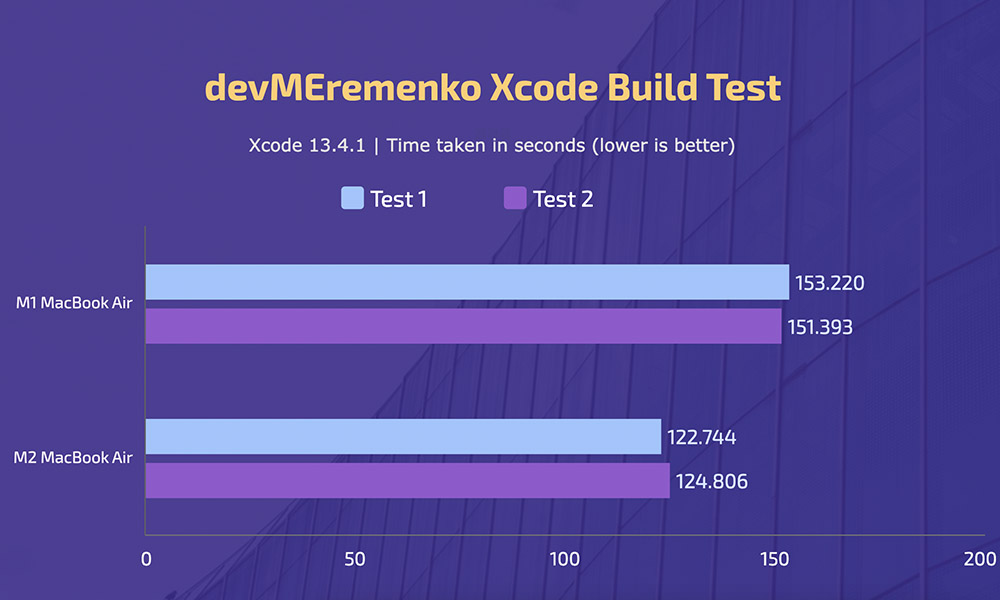
Like, I ran the Xcode build test—which measures the system’s ability to compile large codebases—twice in a row. And the M2 Air was able to maintain its burst performance perfectly fine. The CPU temperature once again hits above the 100°C territory, but there’s no performance dip at all.
Any word on gaming?
Apple is also pushing gaming on Mac with the upcoming macOS Ventura. From developers not launching their latest titles on macOS to the lack of proper graphics API, macOS has never been the ideal platform for gaming. At least when it comes to modern AAA titles. But Apple claims Ventura is going to be the next big thing in terms of gaming on Mac.
At this point, I doubt Apple will ever catch up to the decades of head start that Microsoft has, but this is still promising news.
And I would’ve liked to run a few games on the M2 Air as well. But since macOS Ventura is currently in beta, I didn’t want to install it on my daily driver.
I did run some GPU benchmarks though, and Apple’s 35% faster claims turned out to be mostly true. The M2 MacBook Pro scores much higher than the M2 Air, but that’s just because its base model comes with a 10-core GPU compared to the 8-core GPU on the Air. Its active cooling has almost no bearing on these results.
What about the slow SSD?
Okay, let me now address the whole “slower SSD debacle”. Since the base 256 gigs configuration of the M2 MacBooks use a single 256GB NAND chip instead of two 128GB ones like on the M1 Air, their read/write speeds are notably slow. Absolutely.
It’s kinda like running one stick of 16GB RAM in a single channel instead of two 8GB sticks in a dual channel on PCs. And even though I never really noticed any sort of slow-downs on my everyday usage because of the slower SSD, it certainly makes a difference under heavy load. Especially when the system uses heavy swap memory.
To put it simply, swap memory is when the operating system temporarily uses the onboard storage (in this case, SSD) when it’s short on RAM. Windows does it, macOS does it, and even Linux does it—it’s a common technique. But since the entry-level M2 Air has significantly slower read/write speeds, you will notice a performance dip when the system is using large swap memory.
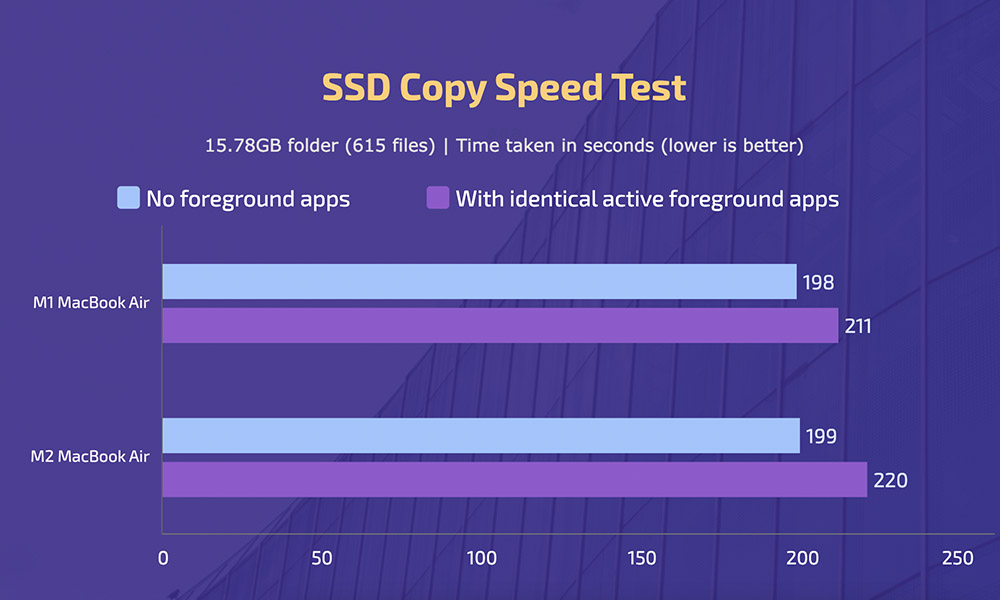
Just take a look at our copy speed test. With no foreground apps, copying a 15.78GB folder took the same time on the M2 and M1 Air. But with a bunch of active foreground apps, the M1 Air takes a notable lead. And this difference only gets wider as macOS hogs more and more swap memory.
Battery
- 52.6 Watt-hours Li-Po battery
- 30W / 35W USB-C power adapter
That’s quite disappointing. But what isn’t, is its battery life. The M2 Air brings a slightly larger battery over the M1 Air, although I didn’t notice any difference in their endurance. At full charge, it comfortably lasts me an entire workday with 10-12 hours of screen on time. Just like the M1 Air did back when it was still kicking with 100% battery health.

As for juicing it up, the included 30W MagSafe 3 charger takes a little under two and a half hours to fill it to 100%. Quite slow, I know. And Apple knows it too, which is why it lets you upgrade to the faster 67W power brick for $20 more.
Apple MacBook Air M2 (2022) Review: Conclusion
I guess that’s it, right? Let’s wrap up this review of the Apple MacBook Air M2. This is one heck of a portable machine—I can’t deny that. From its overhauled design, nicer display, better speakers, and webcam, to the all-new M2 silicon, there’s a lot to love about this machine. But as we’ve discovered throughout this review, the $200 cheaper, or occasionally even $350 cheaper Apple MacBook Air M1 from 2020 isn’t that far behind the M2 Air.
In certain cases, it even pulls off a healthy performance leap. So if you don’t really do much on a computer, and if absolute value-for-money is what you’re going for, the incredible M1 MacBook Air is still the way to go.
The M1 and M1 Pro dilemma
Even if you were looking to pull some heavy lifting on the M2 Air, at the very least you would need 16GB memory and 512GB SSD. And that config costs you a cool $1,700, which is just $300 shy of the M1 Pro-powered 14” MacBook Pro. And that machine is on a whole another level. Like, in every aspect you can imagine.

Maybe not in terms of portability, but that’s not saying much. The thing is, it’s actually a proper “Pro” laptop for creators. So while the M2 Air isn’t inherently a bad laptop in any way, the problem is that it is sandwiched between two of the most influential MacBooks Apple has to offer.
But if you can justify all its upgrades with the $200 price jump over the M1 Air, and don’t want to go all-in with the M1 Pro, this is still a solid everyday notebook. That SSD issue I discussed earlier is something to worry about, so I’d recommend getting the 512GB model which will age better over time.
Apple MacBook Air M2 (2022) Review: Pros & Cons
Pros:
- M2 chip delivers excellent performance
- Sturdy build quality
- Nice display
- 1080p FaceTime camera
- Improved speakers
- Comfortable keyboard, trackpad
- All-day battery life
Cons:
- Significantly more expensive than M1 Air
- Slow read/write speeds on 256GB model
- Limited I/O choices
- No 120Hz refresh rate
- Throttles, heats up under heavy load
- Only 30W charger provided in the base variant