Welcome to the ninth edition of our weekly tech quiz. Take our quiz to put your tech knowledge to the test (no cheating, obviously). There are 15 questions in total, so it shouldn’t take more than 3 minutes. And the questions could be from any field—smartphones, gaming, music, and more. Let’s go!
Vivo officially slashes the price of Y20 smartphone in Nepal
Vivo officially launched the Y20 in the Nepali market in 2020. The phone has now received a permanent price cut. Let’s check out the specs, features, latest official price, and availability of Vivo Y20 in Nepal.
Vivo Y20 Overview
The Vivo Y20 is the first smartphone from the company to house the new Snapdragon 460. It’s an octa-core chipset based on an 11nm node. It features eight Kryo 240 cores. Graphics are handled by Adreno 610 and it comes with support for Vulkan 1.1. Memory wise, the Y20 has 3 or 4GB of RAM with 64GB of storage.
In terms of display, it features a 6.51-inch HD+ Halo Full View display with a 20:9 aspect ratio. It has the sunrise design on the back with the rays originating from the rectangular camera bump. It is available in two color options in Nepal – Obsidian Black and Dawn White. The capacitive fingerprint sensor is placed on the side.

In the photography aspect, Vivo Y20 features a triple camera setup at the back. The 13MP primary sensor is accompanied by a macro sensor and a depth sensor. Both the auxiliary lenses make use of 2MP sensors. If we compare this setup to that on the Vivo Y19, it’s quite the downgrade. First, the megapixels of the primary sensor has been reduced to 13MP from 16MP. Similarly, the 8MP ultra-wide camera has been swapped for a macro sensor.
On the front, there’s an 8MP camera sensor for selfies instead of the 16MP camera in the Y19. The device features a massive battery of 5,000mAh. Like its predecessor, the Vivo Y20 will also support fast charging to up to 18W. The phone will ship with Funtouch OS 10.5 based on Android 10.
Vivo Y20 Specifications:
- Display: 6.51-inches “Halo FullView” HD+ panel
- Chipset: Qualcomm Snapdragon 460; 11nm Mobile Platform
- CPU: Octa-core (8x Kyro 240)
- GPU: Adreno 610
- RAM: 3/4GB
- Storage: 64GB; microSD slot (dedicated)
- Software & UI: Android 10 with Vivo’s Funtouch OS 10.5 on top
- Rear Camera: Triple-camera;
– 13MP primary lens,
– 2MP depth sensor
– 2MP macro camera - Front Camera: 8MP sensor
- Fingerprint sensor: Physical (side-mounted)
- Audio: 3.5mm audio jack
- Battery: 5000 mAh battery with 18W Charging (micro USB port)
- Colors: Obsidian Black and Dawn White
Vivo Y20 Price in Nepal & Availability (Official)
After the recent price cut, Vivo Y20 is now available at Rs. 20,999 in Nepal. Previously it was available at Rs. 22,799.
| Smartphone Model | Price in Nepal (Official) | Availability |
| Vivo Y20 (4/64GB) | Rs. |
Hukut |
- Check out our review of OnePlus Nord.
NVIDIA RTX 30 Series Graphics Cards Price in Nepal [Updated]
NVIDIA announced the GeForce RTX 30 series of graphics cards back in September 2020. The company claimed that the performance difference between the new cards and their predecessor is the biggest ever in the GeForce lineup’s history. In this post, we will look at the specs, features, availability, and price of the NVIDIA GeForce RTX 30 series graphics cards in Nepal.
NVIDIA GeForce RTX 30 Series Overview:
NVIDIA’s CEO Jensen Huang announced the new RTX 30 series at a virtual event. The latest RTX graphics cards from the company are based on the new Ampere architecture and are manufactured under a custom Samsung 8nm process.
This new process allows NVIDIA to fit a significant number of transistors in the cards (28.3 billion in the case of RTX 3090/Ti). With the new architecture, team green is claiming up to 2x performance and 1.9x power efficiency compared to the Turing-based RTX 20 series.
GeForce RTX 3090, 3090 Ti
As you could guess, the 3090 Ti is the fastest GPU in the new lineup. And NVIDIA is referring to both of these as “BFGPU” (Big Ferocious GPU). Here, the 3090 Ti is quite similar to the standard 3090. They both have 384-bit 24GB GDDR6X video memory. But the Ti is slightly faster at 21.0 Gbps compared to 19.5 Gbps on the RTX 3090.

Likewise, the GA102 GPU on the 3090 Ti has 10,752 CUDA cores over 3090’s 10,496. It has a rated TDP of 450W which is 100W more compared to 3090.
Both these graphics cards target 8K HDR gaming. Overall, NVIDIA says the 3090 Ti is about 9% faster than the 3090. And RTX 3090 is almost 50% faster than the TITAN RTX (Turing). Similarly, it is up to 10 times quieter thanks to the silencer. It also helps the new GPU remain up to 30°C cooler than the TITAN RTX.
GeForce RTX 3080, 3080 Ti
The 3080 Ti is a slightly watered-down version of the 3090. It features 10,240 CUDA cores, a 1.67 GHz boost clock, and just half memory (12GB GDDR6X) of 19 Gbps speed. On the other hand, the RTX 3080 comes with either 10 or 12GB of GDDR6X memory with a speed of up to 19 Gbps.

The 10GB version has 8,704 CUDA cores and a 320-bit memory bus compared to 8,960 CUDA cores and 384-bit memory bus on the 12GB model. Additionally, the 10GB RTX 3080 has 320W TDP which is 30W lower than the 12GB RTX 3080 or the 3080 Ti. Anyway, NVIDIA claims that the RTX 3080 is 2x faster than the RTX 2080. Both of these cards can offer up to 4K 60 fps gaming.
GeForce RTX 3070, 3070 Ti
Further down the line are the RTX 3070 and 3070 Ti. These cards are targeted toward 1440p gaming, and thus feature drastically low compute units compared to the 3080 and 3090 series. The GA104 chip on these cards packs 17.4 billion transistors, with 6,144 CUDA cores on the 3070 Ti and 5,888 on the 3070.

Similarly, their memory size with a 256-bit memory bus is limited to just 8GB. But while the 3070 Ti enjoys the faster GDDR6X memory protocol, the regular RTX 3070 gets GDDR6 memory instead. Their core/boost clock speed is also marginally different: 1.58/1.77 GHz on 3070 Ti and 1.50/1.73 GHz on 3070.
GeForce RTX 3060, 3060 Ti
Next up is the RTX 3060 series. These are possibly the best-value graphics cards in the entire RTX 30 lineup. Geared towards high-end 1080p gaming, the 3060 and 3060 Ti come with 3,584 and 4,864 CUDA cores, respectively. Interestingly enough, the RTX 3060 has 12GB GDDR6 VRAM whereas the 3060 Ti has just 8GB GDDR6 VRAM.

Besides this, the 3060 also has a faster memory clock compared to its Ti counterpart. But the 3060 Ti does have a wider 256-bit memory but over the 3060’s 192-bit. As for power, the Ti has 200W TDP which is 30W more than the standard RTX 3060. While NVIDIA sells a Founder’s Edition RTX 3060 Ti, you will only find aftermarket RTX 3060 cards from brands like Asus, MSI, EVGA, and such.
GeForce RTX 3050
Finally, we have the entry-level RTX 3050. Like the RTX 3060 series, this one also targets 1080p gaming. With a 128-bit of 8GB GDDR6 memory on board, this graphics card should suffice the needs of most budget gamers who want to play ray-traced games.

According to NVIDIA, 3 of the top 5 GPUs on Steam belong to the GTX 50 series. And with all the capabilities of the 3050, the company is hoping people would finally upgrade to RTX. Like RTX 3060, there is no Founder’s Edition RTX 3050 either.
NVIDIA GeForce RTX 30 Series Specifications:
| 3090 Ti | 3090 | 3080 Ti | 3080 | 3070 Ti | 3070 | 3060 Ti | 3060 | 3050 | |
| Architecture | Ampere | ||||||||
| Process | Samsung custom 8nm | ||||||||
| Transistors | 28.3b | 17.4b | 13.25b | ||||||
| CUDA cores | 10752 | 10496 | 10240 | 8960 / 8704 | 6144 | 5888 | 4864 | 3584 | 2560 |
| Boost clock (GHz) | 1.86 | 1.695 | 1.665 | 1.71 | 1.77 | 1.725 | 1.665 | 1.777 | |
| Memory bus (bit) | 384 | 384 / 320 | 256 | 192 | 128 | ||||
| Memory (GB) | 24 | 12 | 12 / 10 | 8 | 12 | 8 | |||
| Memory Type | GDDR6X | GDDR6 | |||||||
| S. P. Boost (TFLOPS) | 39.997 | 35.581 | 34.1 | 30.643 / 29.768 | 21.7 | 20.314 | 16.197 | 12.738 | 9.098 |
| Tensors (TFLOPS) | 160 | 142 | 136 | 122 / 119 | 87 | 81.3 | 64.8 | 51.2 | 36.4 |
| TDP (W) | 450 | 350 | 350 / 320 | 290 | 220 | 200 | 170 | 130 | |
| Launch MSRP | $1999 | $1499 | $1199 | $799 / $699 | $599 | $499 | $399 | $329 | $249 |
New Technologies
During the launch event, NVIDIA also announced three new technologies in the RTX 30 series that will offer a better experience to gamers, streamers, and esports professionals.
1. NVIDIA Reflex
It is a combination of tools designed to allow gamers to measure and reduce their system latency. Popular gaming titles such as Fortnite, Apex Legends, Call of Duty: Warzone, and Valorant will come integrated with NVIDIA Reflex’s Low-Latency Mode. It is claimed to be capable of reducing the latency by up to 50%.
Similarly, the Reflex Latency Analyzer tool will be integrated into the upcoming 360Hz NVIDIA G-Sync Esports displays. It will help users to evaluate the latency in their gaming setup. For example, the tool can measure the delay between the mouse’s input and the time taken by the pixel to change accordingly.
2. NVIDIA Broadcast
It is a tool for live streamers. This universal plugin will use RTX-accelerated AI effects like audio noise removal, virtual background effects, and webcam auto frame to improve the quality of the home setup of streamers.
3. NVIDIA Omniverse Machinima
With the Omniverse Machinima, the company wants to take story-telling to the next level. It comes with tools like the path-traced viewer, an engine for physical accuracy, simulating lights, physics, and AI. In supported games, users will be able to create characters, add high-fidelity animations, and publish film-quality cinematics using the RTX 30 series GPU.
NVIDIA RTX 30 Series Graphics Cards Price in Nepal
The price of NVIDIA GeForce RTX 30 series graphics cards in Nepal starts at Rs. 55,000 for the base RTX 3050 and goes all the way up to Rs. 330,000 for the top-of-the-line RTX 3090 Ti. You can buy the following NVIDIA RTX 30 series graphics cards in Nepal at the price mentioned below from Hukut Store.
| Brand | Model | Price in Nepal |
RTX 3050 |
||
| Asus | Dual O8G | Rs. 60,000 |
| ROG Strix Gaming 8G | Rs. 70,000 | |
| MSI | Ventus 2X OC 8G | Rs. 57,000 |
| Gaming X 8G | Rs. 60,000 | |
| Gigabyte | Eagle OC 8G | Rs. 55,000 |
| Gaming OC 8G | Rs. 57,000 | |
| Aorus Elite 8G | Rs. 62,000 | |
RTX 3060 |
||
| Asus | Phoenix 12G V2 | Rs. 65,000 |
| KO Gaming 12G V2 | Rs. 70,000 | |
| TUF Gaming O12G V2 | Rs. 72,000 | |
| MSI | Ventus 2X 12G OC | Rs. 70,000 |
| Ventus 3X 12G OC | Rs. 72,500 | |
| Gaming X 12G (Dual Fan) | Rs. 84,000 | |
| Gigabyte | Eagle OC-12GD (LHR) | Rs. 68,000 |
| Gaming OC-12GD (LHR) | Rs. 71,000 | |
| Vision OC-12GD (LHR) | Rs. 73,000 | |
| Aorus Elite 12GD (LHR) | Rs. 75,000 | |
RTX 3060 Ti |
||
| Asus | Dual Mini V2 8G | Rs. 83,000 |
| Dual V2 OC 8G (LHR) | Rs. 85,000 | |
| KO Gaming V2 OC Edition | Rs. 88,000 | |
| TUF Gaming V2 OC Edition | Rs. 93,000 | |
| ROG Strix Gaming V2 OC | Rs. 95,000 | |
| MSI | Ventus 2X OC V1 (LHR) | Rs. 83,000 |
| Ventus 3X OC (LHR) | Rs. 90,000 | |
| Gaming X Dual Fan (LHR) | Rs. 90,000 | |
| Gigabyte | Eagle OC-8GD (LHR) | Rs. 83,000 |
| Gaming OC-8GD (LHR) | Rs. 88,000 | |
| Vision OC-8GD (LHR) | Rs. 93,000 | |
| Aorus Elite-8GD (LHR) | Rs. 100,000 | |
RTX 3070 |
||
| Asus | Dual V2 OC Edition | Rs. 95,000 |
| KO V2 OC Edition | Rs. 95,000 | |
| TUF Gaming OC Edition (LHR) | Rs. 100,000 | |
| ROG Strix V2 OC Edition (LHR) | Rs. 112,000 | |
| MSI | Ventus 2X OC (LHR) | Rs. 94,000 |
| Ventus 3X OC (LHR) | Rs. 100,000 | |
| Gaming Trio Plus (LHR) | Rs. 108,000 | |
| Suprim X 8G (LHR) | Rs. 110,000 | |
| Gigabyte | Gaming OC 8GD (rev. 2.0) | Rs. 95,000 |
| Eagle OC 8GD (rev. 2.0) | Rs. 95,000 | |
| Vision OC 8GD (rev. 2.0) | Rs. 100,000 | |
| Aorus Master OC 8GD (rev. 2.0) | Rs. 112,000 | |
RTX 3070 Ti |
||
| Asus | TUF Gaming O8G | Rs. 120,000 |
| ROG Strix Gaming O8G | Rs. 135,000 | |
| MSI | Ventus 3X 8G OC | Rs. 120,000 |
| Gaming X Trio 8G | Rs. 130,000 | |
| Suprim X 8G | Rs. 135,000 | |
| Gigabyte | Eagle OC-8GD | Rs. 118,000 |
| Gaming OC-8GD | Rs. 122,000 | |
| Vision OC-8GD | Rs. 130,000 | |
| Aorus Master 8GD | Rs. 135,000 | |
RTX 3080 |
||
| Asus | TUF Gaming OC (12GB) | Rs. 140,000 |
| ROG Strix Gaming OC Edition | Rs. 160,000 | |
| MSI | Ventus 3X Plus 12G OC (LHR) | Rs. 140,000 |
| Gaming X Trio 10G | Rs. 147,000 | |
| Gaming Z Trio 12G (LHR) | Rs. 150,000 | |
| Suprim X 12G | Rs. 162,000 | |
| Gigabyte | Eagle OC 12G | Rs. 138,000 |
| Gaming OC 10G | Rs. 145,000 | |
| Vision OC 10G | Rs. 155,000 | |
| Aorus Master 12G | Rs. 160,000 | |
RTX 3080 Ti |
||
| Asus | TUF Gaming OC Edition | Rs. 170,000 |
| ROG Strix Gaming OC Edition | Rs. 195,000 | |
| MSI | Ventus 3X 12G OC | Rs. 170,000 |
| Gaming X Trio 12G | Rs. 180,000 | |
| Suprim X 12G | Rs. 195,000 | |
| Gigabyte | Eagle OC-12GD | Rs. 168,000 |
| Gaming OC-12GD | Rs. 175,000 | |
| Vision OC-12GD | Rs. 183,000 | |
| Aorus Master OC-12GD | Rs. 193,000 | |
RTX 3090 |
||
| Asus | TUF Gaming OC Edition | Rs. 228,000 |
| ROG Strix Gaming OC Edition | Rs. 270,000 | |
| MSI | Ventus 3X 24G OC | Rs. 225,000 |
| Gaming X Trio OC | Rs. 255,000 | |
| Suprim X 24G OC | Rs. 270,000 | |
| Gigabyte | Eagle-24GD | Rs. 222,000 |
| Gaming OC-24GD | Rs. 250,000 | |
| Vision OC 24G | Rs. 260,000 | |
| Aorus Master 24G (LHR) | Rs. 265,000 | |
RTX 3090 Ti |
||
| Asus | TUF Gaming OC Edition | Rs. 280,000 |
| ROG Strix Gaming LC | Rs. 330,000 | |
| MSI | Black Trio 24G | Rs. 280,000 |
| Gaming X Trio 24G | Rs. 310,000 | |
| Suprim X 24G | Rs. 325,000 | |
| Gigabyte | Gaming OC-24GD | Rs. 275,000 |
| Aorus Xtreme Waterforce 24GD | Rs. 330,000 | |
Samsung Galaxy M13 series launched with IPS LCD screen, 50MP cameras
Samsung launched two new smartphones in India under the M series today. This includes the Galaxy M13 and M13 5G. In this article, we will be discussing the specs, features, availability, and expected price of the Samsung Galaxy M13 4G (India) and M13 5G in Nepal.
Samsung Galaxy M13 4G (India) Overview:
For those unaware, Samsung already has a 4G smartphone with the Galaxy M13 moniker in Spain and other European markets. But it is not the same phone that Amazon is currently teasing in India. Samsung already sells F13, which is very similar to the Europen M13, in India—if you were wondering the purpose behind the Indian variant.

The Indian variant of the Samsung Galaxy M13 4G sports a different design, given away by the lack of a camera bump at the back. Still, the punch-hole cutout on the front remains the same. It is available in Aqua Green, Midnight Blue, and Stardust Brown color options.
The M13 has a 6.6-inch Full HD+ resolution display that is protected by Gorilla Glass 5 to avoid accidental drops and damage. Likewise, the phone is rated to have a brightness of 480 nits. Sadly this variant of the M13 doesn’t bring a higher refresh or touch sampling rate.
Performance
In terms of performance, the smartphone is powered by an Exynos 850 chipset. It comes with up to 6GB of RAM and 128GB of storage. Also, you can expand the memory via microSD card and RAM up to 12GB with a feature called RAM Plus.
Moreover, like most Samsung phones in 2022, the M13 4G boots on the latest Android 12-based OneUI 4 Core. For starters, the Core version of Samsung’s UI is the trimmed-down version of the usual One UI specifically designed for entry-level and mid-range Samsung Galaxy phones.
Rest of the specs
Talking about the cameras, it has two of them at the back which include a 50MP main sensor, a 5MP ultra-wide lens, and a 2MP depth sensor. On the front, it has an 8MP lens. The phone is powered by a 6000mAh battery which is bigger than the 5000mAh of its European counterpart. It supports 15W fast charging and fortunately, the charger is included inside the box.
- Also Read:
Samsung Galaxy M13 5G Overview:
Along with the Galaxy M13 4G, Samsung has also launched the M13 5G in the Indian market. Like its 4G sibling, Galaxy M13 5G won’t feature a camera bump. That being said, it only has two camera sensors on the back which comprise a 50MP primary sensor and a 2MP secondary lens. Here, Samsung has ditched the ultrawide module leaving just the duo of a 50MP primary and a 2MP auxiliary sensor.

Unlike the M13 4G, Samsung has chosen a MediaTek chipset over the Exynos in the 5G model. It is powered by the 7nm-based Dimensity 700 with two Cortex-A76 and six Cortex-A55 cores. For connectivity, the handset also supports 11 5G bands.
The Galaxy M13 5G sports a 6.5-inch screen with a refresh rate of 90Hz. However, compared to its 4G counterpart, Samsung has reduced the brightness from 480 nits to 400 nits and has incorporated Gorilla Glass 3 protection rather than Gorilla Glass 5 protection.
Moving on, the device is fueled by a 5,000mAh battery and supports 15W fast charging. Like its 4G sibling, it comes with Android 12-based OneUI Core 4. In addition, both smartphones come with kernel-level Samsung Knox security.
Samsung Galaxy M13 (4G/5G) Specifications:
| Galaxy M13 4G (India) | Galaxy M13 5G | |
| Body | 165.4 x 76.9 x 9.3mm; 207 grams | 164.5 x 76.5 x 8.8mm; 195 grams |
| Display | 6.6″ FHD+ LCD, 480 nits, Gorilla Glass 5 | 6.5″ FHD+ LCD, 400 nits, 90Hz refresh rate, Gorilla Glass 3 |
| Chipset | Exynos 850 (8nm) | MediaTek Dimensity 700 5G (7nm) |
| Memory | Up to 6GB RAM, 128GB storage | |
| Software & UI | Android 12 with OneUI 4 Core on top | |
| Rear Camera | Triple (50MP primary + 5MP ultrawide + 2MP depth) | Dual (50MP primary + 2MP depth) |
| Front Camera | 5MP | 8MP |
| Connectivity | 4G, Dual-band WiFi, Bluetooth | 5G (11 bands), Dual-band WiFi, Bluetooth |
| Battery | 6000mAh with 15W charging (charger in the box) | 5000mAh with 15W charging (charger in the box) |
| Color | Aqua Green, Midnight Blue, Stardust Brown | |
Samsung Galaxy M13 (4G/5G) Price in Nepal and Availability
The 4G variant of the Galaxy M13 starts at INR 11,999 for the base 4/64GB variant, while the 6/128GB variant costs Rs 13,999. The Galaxy M13 5G, on the other hand, costs Rs 13,999 for the 4/64GB model and INR 15,999 for the 6/128GB variant. We expect the price of the Samsung Galaxy M13 4G and M13 5G to start at NPR 23,000 and NPR 26,000, if and when it launches in Nepal.
| Smartphone | Configuration | Price in India | Price in Nepal (Expected) |
| Samsung Galaxy M13 4G | 4GB + 64GB | INR 11,999 | NPR 23,000 |
| 6GB + 128GB | INR 13,999 | NPR 26,000 | |
| Samsung Galaxy M13 5G | 4GB + 64GB | INR 13,999 | NPR 26,000 |
| 6GB + 128GB | INR 15,999 | NPR 29,000 |
- Meanwhile, check out our review of the Galaxy F23 5G.
Nokia T10 tablet launched with an 8″ screen, 5,250mAh battery
Yesterday was a huge day for Nokia. Not only did the company launch a bunch of nostalgic features phones, it even announced a new entry-level tablet. In this article, we will discuss the Nokia T10 in more detail, including its specs, features, expected price, and availability in Nepal.
Nokia T10 Overview:
Design and Display
Nokia T10 features an 8” LCD screen with thick bezels all around, especially at the top and bottom. It is an HD screen with 800 x 1280 px resolution and a 16:10 aspect ratio. The display is fully laminated and has toughened glass for protection.
Nokia T10 tablet does have Widevine L1 support, which means it can stream HD movies and shows in Netflix. In addition, the tablet comes with Google Entertainment which acts as a common hub for movies and shows from multiple streaming services.
The screen is enclosed inside a polycarbonate body with a splash-resistant IPX2 rating. The tablet measures 9mm in thickness and weighs around 375 grams. Furthermore, it is available in a single Ocean Blue color.

Camera and Audio
Over on the audio front, it comes with a pair of stereo speakers with a bunch of audio optimizations from OZO.
There is a 2MP camera at the front, which together with the single microphone, facilitates video calls. Nokia even uses it for the Face Unlock feature, which surprisingly works even with a mask.
You can also find a second camera at the back with an 8MP resolution and an LED flash.
- Also Read:
Performance and Memory
Powering the Nokia T10 tablet is the Unisoc T606 chipset which is an entry-level chipset based on a 12nm FinFET process.
It comes with 2 Cortex-A75 cores and 6 Cortex-A55 cores, all clocked at 1.6GHz. The graphics are handled by ARM Mali G57 GPU, which features a single-core clocked at 650MHz.
Nokia has paired the chip with 3GB RAM and 32GB internal storage. The latter can be expanded up to 512GB with the help of an external SD card slot.

Software
Nokia is among the few companies that offer neat-stock Android offerings in all its smartphones and tablets. The T10 tablet in question, comes with the vanilla Android 12 out of the box.
Since it is a tablet, you also get Google’s Kid Space and the new Entertainment Space.
In addition, Nokia is also promising two years of major Android updates, which is quite rare in the budget tablet market.
Rest of the Specs
Fueling the Nokia T10 Android tablet is a 5,250mAh battery with support for 10W charging. Once fully charged, Nokia says it can last an entire day. The tablet supports dual-band Wi-Fi and Bluetooth 5.0. You can also opt for an LTE version which has a SIM slot, proximity sensor, and A-GPS navigation system.
Nokia T10 Specifications:
- Body: 123.2 x 208 x 9mm, Polycarbonate
- Weight: 375g
- Display: 8-inches LCD panel, Toughened glass
- Resolution: HD (800 x 1280 pixels), 16:10 aspect ratio
- Chipset: Unisoc Tiger T606 (12nm Mobile Platform)
- Memory: 3GB RAM, 32GB storage
- Software & UI: Android 12 (2 years version update)
- Rear Camera: 8MP sensor with flash
- Front Camera: 2MP sensor
- Audio: Dual speaker, 3.5mm headphone jack, Ozo Audio
- Security: Face unlock with Mask
- Battery: 5,250mAh with 10W wired charging
- Color Options: Ocean Blue
Nokia T10 Tablet Price in Nepal (Expected)
Currently, Nokia T10 is available in the UK, where it’s priced at GBP 129 for the Wi-F-only model and GBP 149 for the LTE variant. If it launches in Nepal, we expect the price of the Nokia T10 Android Tablet to start at NPR 22,500.
| Nokia T10 Android Tablet | Price in the UK (Official) | Price in Nepal (Expected) |
| 3/32GB (Wi-Fi-only) | GBP 129 | NPR 22,500 |
| 3/32GB (LTE) | GBP 149 | NPR 25,000 |
- Meanwhile, check out our review of the Realme Tab mini.
Nokia 5710 XpressAudio is a new feature phone with built-in wireless earbuds
Nokia just released quite an unusual but ingeniously designed phone called the Nokia 5710 XpressAudio. It seems like a standard Nokia Candybar phone until you realize it has an inbuilt TWS earphone that can be tucked away at the rear of the phone. So, let’s have a look at the Nokia 5710 XpressAudio characteristics, features, availability, and estimated pricing in Nepal.
Nokia 5710 XpressAudio Overview:
Design
From the outside, the XpressAudio appears to be no different than other feature phones. But the actual trickery is hidden on the phone’s back, where a sliding mechanism shelters the buds and charges them while not in use.

The buds can be used to listen to songs that are stored on the smartphone. By the way, the smartphone has a built-in storage of 128MB which is expandable up to 32GB via a microSD card. Since the TWS earbuds have Bluetooth 5.0 connectivity, you can also pair them with other smartphones or electronic devices.
Moreover, for those who like the more traditional FM radio listening experience, the smartphone also features a headphone port. On a single charge, the earphone delivers up to 2.4 hours of talk time or up to 4 hours of music playback.
- Also Read:
Rest of the specs
In terms of display, the Nokia 5710 XpressAudio features a 2.4-inch color screen with QVGA resolution. There are signature audio control buttons at the side of the display. On the rear is a 0.3MP VGA camera, and the phone is powered by a 1,450mAh battery. It is rated to last up to 6 hours and charges via a micro USB port.
On the performance front, it is powered by a Unisoc T107 chipset and runs Nokia’s Series 30+ (S30+) OS, which was introduced in 2013. The Nokia 5710 is available in white/red and black/red, with earphones that complement the phone’s color. Likewise, for connectivity, the smartphone supports 4G networks and accepts a single Nano-SIM.
Nokia 5710 XpressAudio Specifications:
- Dimension: 138.9 x 57.7 x 16.2mm; 57.7mm
- Display: 2.4-inch, QVGA resolution
- Processor: Unisoc T107
- Memory: 48MB RAM, 128MB storage
- OS: Series 30+ (S30+)
- Camera: 0.3MP (rear)
- Audio: Stereo speakers, Built-in wireless earbuds
- Connectivity: 4G (Nano-SIM)
- Color: Black, White
Nokia 5710 XpressAudio Price in Nepal and Availability
The XpressAudio is priced at £74.99 in the UK and will be available starting next month. We expect the price of the Nokia 5710 Xpress Audio to be NPR 10,000, if and when it launches in Nepal.
| Device | Price in the UK | Price in Nepal (Expected) |
| Nokia 5710 XpressAudio | £74.99 | NPR 10,000 |
- Meanwhile, check out our review of the Xiaomi Smart Band 7.
Realme GT 2 Explorer Master Edition official with Snapdragon 8+ Gen 1, LPDDR5X RAM
Realme has launched its first flagship powered by the Snapdragon 8+ Gen 1 chipset. In addition to the new SoC, Realme GT 2 Explorer Master Edition marks the company’s collaboration with popular fashion designer, Jae Jung. So, let’s take a look at the specs, features, expected price, and availability of the Realme GT 2 Explorer Master Edition in Nepal.
Realme GT 2 Explorer Master Edition:
Collaboration with Jae Jung
Realme has been continually exploring new elements for its phone’s design. The GT 2 Pro, for example, launched with a paper-back design. In addition, Realme’s Master Edition phones are always known for their unique design.
In the same vein, the Explorer Master Edition of GT 2 has launched with a “Hard case.Wilderness” variant classic travel trunk-inspired look.
The design is made in collaboration with Jae Jung, a fashion designer who believes that this design strikes a balance between aesthetics and functionality.

The back of the phone is made of vegan leather and unlike the GT 2 Pro, this guy has flat frames with squared-off edges. As per Realme, the frame has gone through 20 polishing processes, giving it a fine matte texture. There are also trunk-inspired metal rivets on the bevel.
The other two color options come with a shiny textured finish because of the MSI AG process. They are also both lighter and slimmer than the hard case version.
Display
Over on the front, Realme GT 2 Master Edition sports a 120Hz AMOLED screen with ultra-narrow micro-edge bezels. Those on the sides measure 1.48mm, while that on the top and bezels are 1.84mm and 2.47mm thick, respectively.
The screen has a diagonal length of 6.7-inches and boasts 360Hz touch sampling rate. The latter can boost up to 1000Hz at times. Furthermore, it’s a 10-bit screen with 100% DCI-P3 coverage and HDR10+ certification.
Snapdragon 8+ Gen 1
As mentioned earlier, Realme GT 2 Explorer Master Edition is the first phone from the company to feature Qualcomm’s latest flagship chipset. With this, Realme has joined the likes of Xiaomi, Asus, and Nubia as the only brands with Snapdragon 8+ Gen 1 phones in the market.
Talking about the chip, it is based on TSMC’s 4nm process node. This alone has allowed Qualcomm to make the chip 15% more power-efficient than the regular 8 Gen 1 based on Samsung’s 4nm process.

The Cortex-X2 Prime core has been overclocked to 3.2GHz resulting in an overall CPU boost of 10%. Moreover, the GPU is also 10% faster.
On the memory side, Realme has opted for LPDDR5X, making the GT 2 Explorer Master Edition the only phone with the RAM standard. According to the company, the new RAM consumes 20% less power than LPDDR4. It is paired with up to 256GB UFS 3.1 storage.
- Also Read:
More for Gamers
Another highlight of Realme GT 2 Explorer Master Edition is its dual vapor chamber cooling with 4811 sq. mm. Realme has even increased the capillary density and liquid cooling reflow capacity by 100%.
In addition, the phone has 11 layers of heat dissipation layer, including diamond thermal gel and 3D graphene structure, contributing to a massive 37924 sq. mm area.

Realme GT 2 Explorer Master Edition also features the latest Pixelwork X7 chip that boasts 4x frame interpolation for 2x 120fps effective frame rate with the same power consumption as native 60fps. The chip even boasts super sampling technology that can upscale HD to FHD.
You can also find two pressure-sensitive buttons on the frame for that extra control for gamers.
Camera
Realme GT 2 Explorer Master Edition flaunts a triple camera setup with Sony IMX766 (OIS) as the primary sensor. It is backed by the latest HyperShot Image Architecture, which promises faster night-time processing, better details, and an improved anti-shake mechanism.

There is another 50MP sensor with a 150-degree Field of View that users can take ultrawide shots with. Finally, the third sensor is the second-generation microscope lens with 40x magnification. Upfront, the center-aligned punch-hole cutout is home to a 16MP selfie camera.
Rest of the specs
Realme GT 2 Explorer Master Edition packs a 5,000mAh battery, consisting of two cells of 2500mAh each. It supports 100W fast charging. The company includes a 100W GaN charger in the box. As for biometrics, you get an optical in-display fingerprint scanner.

Other highlights of the Realme GT 2 Master Edition include 4D game vibration, 360-degree NFC, stereo speakers with Dolby Atmos and Hi-Res audio, and cross-platform collaboration. The company even says the phone can detect hidden cameras in rooms.
Realme GT 2 Explorer Master Explorer Edition Specifications:
- Body: 74.3 x 161.4 x 8.17-8.5mm, 195/189 gm
- Display: 6.7-inches AMOLED, 120Hz refresh rate, 360Hz touch sampling rate (up to 1000Hz), 94.2% screen-to-body ratio, HDR10+, 100% DCI-P3
- Resolution: FHD+ (2412 x 1080 pixels)
- Chipset: Qualcomm Snapdragon 8+ Gen 1 5G (4nm Mobile Platform)
- Memory: 8/12GB LPDDR5X RAM, 128/256GB UFS 3.1 storage (fixed)
- Software & UI: Android 12 with Realme UI 3.0 on top
- Rear Camera: Triple (with LED flash);
– 50MP f/1.88 Sony IMX766 primary sensor, OIS
– 50MP f/2.2 ultra-wide sensor, 150º FOV
– 40x micro camera, 4.7mm object distance - Front Camera: 16MP f/2.5 (punch-hole)
- Audio: Super Linear dual stereo speaker, Hi-Res Audio, Dolby Atmos, No headphone jack
- Security: In-display fingerprint sensor (optical), Face unlock
- Sensors: Accelerometer, Proximity, Gyro, Light, Geomagnetic
- Connectivity: Dual-SIM (Nano), WiFi 802.11 a/b/g/n/ac/ax (Dual-band), Bluetooth 5.2, GPS / AGPS / Glonass / Galileo / Beidou / QZSS / NavIC, USB Type-C, 4G LTE, 5G (dual SIM)
- Battery: 500mAh with 100W SuperDart Charge (100W GaN adapter inside the box)
- Color Options: Hardcase. Wilderness, Iceland, Cangyan
Realme GT 2 Explorer Master Edition Launch and Availability
As for now, you can only buy the GT 2 Explorer Master Edition in China, where it starts at CNY 3,499 for the base 8/128GB variant. If it launches in Nepal, we expect the price of Realme GT 2 Explorer Master Edition in Nepal to start at NPR 68,499.
| Realme GT 2 Explorer Master Edition | Official Price (China) | Price in Nepal (Expected) |
| 8/128GB | CNY 3,499 | NPR 68,499 |
| 8/256GB | CNY 3,799 | NPR 74,499 |
| 12/256GB | CNY 3,999 | NPR 77,499 |
- Meanwhile, check out our review of the Realme GT Master Explorer Edition.
Intel Core i9-13900K leaks online with 5.7GHz Thermal Velocity Boost
We are still months away from the official launch of Intel’s 13th Gen processors. However, the upcoming Raptor Lake CPUs have been a subject of multiple leaks. Recently, the high-end Core i9-13900K was spotted in a benchmark listing, giving a glimpse of its specs and performance. In this article, we will discuss everything we know so far about the Intel Core i9-13900K processor.
Intel Core i9-13900K Rumors Roundup:
The Core i9-13900K recently went through the Geekbench’s benchmarking tests, as revealed by the now-deleted listing page. Geekbench says the entry was deleted after the system failed to verify the results. Fortunately, the listing was live long enough for enthusiasts to take note of its specifications.
Geekbench Listing
Intel 13th Gen Core i9-13900K scored 2133 and 23,701 points in Geekbench 5 single-core and multi-core tests, respectively. For reference, its predecessor, Alder Lake Core i9-12900K, previously managed scores of 1,987 and 17,272 in the same tests, respectively.
The tests were done on the ROG Maximus Z690 Extreme motherboard from Asus. Furthermore, the test system had 32GB of DDR5 SDRAM clocked at 3200MHz in a quad-channel configuration.
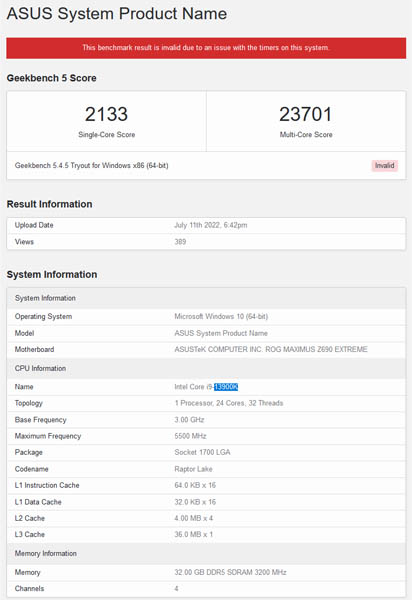
- Also Read:
The listing even corroborates previous rumors of the Intel Core i9-13900K being a 24-core CPU. It will have a thread count of 32. Based on the core/thread count, we can assume that the 24 cores will be divided into 8 high-performance P-cores and 16 efficient E-cores.
Base/Boost Clock Speed
Digging deeper into the Geebench’s data log, enthusiasts were able to determine the clock speed of the upcoming 13th Gen Core i9. According to the data, the CPU will have a base clock frequency of 3.0GHz and boost speed of 5.5GHz.
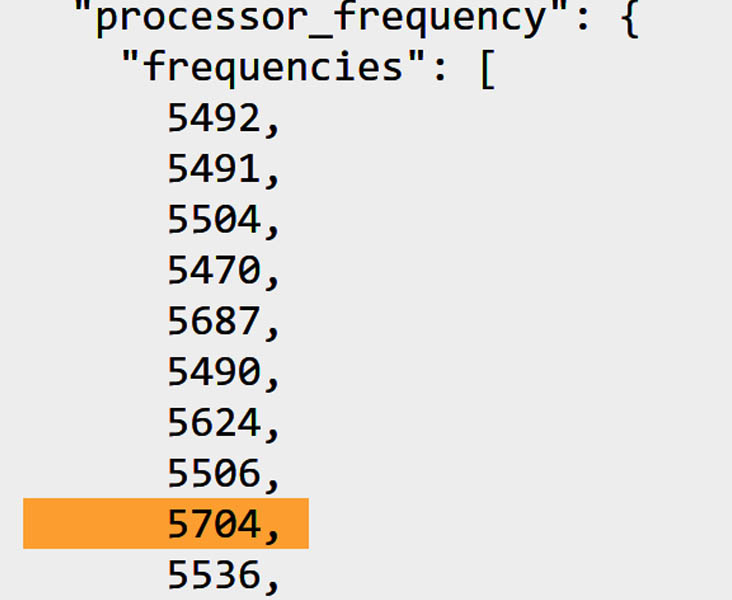
These numbers are in line with the previous leak by Lordzzz, who even provided a photo of an engineering sample of the chip as evidence.
Furthermore, Geekbench data log even shows the Core i9-13900K reaching up to 5.7GHz, albeit momentarily. This momentary burst in frequency could be because of Intel’s latest Efficient Thermal Velocity Boost (ETVB) feature .
Intel Core i9-13900K Launch Date (Expected)
According to the leaks, Intel is set to unveil its 13th Gen Raptor Lake desktop CPUs, Core i9-13900K included, in October this year. Intel will most likely announce the K-series processors, with the non-K CPUs’ launch to take place later.
- Meanwhile, check out our $1000 budget gaming PC build.
Nubia launches RedMagic Gaming Monitor with mini-LED display, 1000 nits brightness
Chinese tech giant Nubia just introduced the RedMagic 7S series of gaming smartphones. Along with it, the brand launched its first gaming monitor, the RedMagic Gaming Monitor. So, let’s have a look at the specifications, features, availability, and expected price of the Nubia RedMagic Gaming Monitor in Nepal.
Nubia RedMagic Gaming Monitor Overview:
To begin, the RedMagic Gaming is a 27-inch mini-LED monitor with 4K resolution. It has a wide viewing angle of 178 degrees and supports millimeter-wave wireless screen projection. The latter enables wireless 4K video projection with no loss of quality and ultra-low latency.

The monitor is also DisplayHDR 1000 certified, which means it has a peak brightness of 1000 nits and utilizes 1,152 dimming zones in the mini-LED panel to achieve it. Furthermore, the firm has secured TUV Rheinland certification for low blue light, which aids in the reduction of eye fatigue.
There’s more—the display has 10-bit image processing and a Delta-E value of less than 1. You also get AMD FreeSync Premium Pro certification, as well as ultra-high frequency PWM dimming, to combat image tearing while playing games.
- Also Read:
The RedMagic Gaming Monitor will be available in two models: a 4K model with wireless screen mirroring and 160Hz refresh rate, and a 2K variant with a 240Hz refresh rate and 400 nits of peak brightness. The latter, however, lacks mini-LED backlighting.
Moreover, in terms of connectivity, the monitor has two HDMI 2.1 ports, one Display Port, and a USB Type-C port. But Nubia has swapped the HDMI 2.1 on the 2K model with HDMI 2.0.
Nubia RedMagic Gaming Monitor Specification:
- Resolution: 4K / 2K
- Display:
- 4K: 27-inch mini-LED, 160Hz refresh rate, DisplayHDR 1000, 1000 nits brightness, 10-bit color depth
- 2K: 27-inch IPS, 240Hz refresh rate, DisplayHDR 400, 400 nits brightness, 10-bit color depth
- Color Gamut: 99% AdobeRGB, 99% sRGB
- Adaptive technology: AMD FreeSync Premium Pro
- Ports: 2x HDMI 2.1 (4K) / 2x HDMI 2.0 (2K), 1x Display Port, 1x USB Type-C port
Nubia RedMagic Accessories
RedMagic has accompanied its first gaming monitor with peripherals such as a mechanical keyboard and a mouse.

The RedMagic Keyboard is a full-size mechanical keyboard that features a small LED display on top. The company collaborated with TTC on keyboard switches which are claimed to provide a shorter reaction time and more accurate gameplay input.

The mouse, meanwhile, is a 2.4GHz wireless mouse with a DPI range of 50 to 26000. It employs a GM8.0 micro switch that keeps the mouse function highly flexible for a long time. It has three connection modes and comes in two variants: Silver Wing Edition and Red Magic Edition.
Nubia RedMagic Gaming Monitor Price in Nepal and Availability
Nubia RedMagic Gaming Monitors and its accessories will be available in mainland China beginning in September. However, the company has not revealed the pricing of the neither the monitor nor the accessories yet.
Red Magic 7S Series official with Snapdragon 8+ Gen 1, up to 18GB RAM
Following the unveiling of the Asus ROG Phone 6 series, Nubia has launched its own Snapdragon 8+ Gen 1-powered gaming phones. The newly announced Red Magic 7S series is the “slight” upgrade over the original lineup launched in February. In this article, we will be discussing the specs, features, expected price, and availability of the Nubia Red Magic 7S and 7S Pro in Nepal.
Nubia Red Magic 7S, 7S Pro Overview:
Snapdragon 8+ Gen 1
Red Magic 7S and 7S Pro are mid-year refreshes, and thus, do not boast significant upgrades or changes. The most noticeable change in Nubia’s latest gaming phones comes in the form of the chipset. Here, the company has turned to Qualcomm’s latest flagship offering.
Snapdragon 8+ Gen 1 on the Redmi Magic 7S and 7S Pro is 10% faster in CPU and CPU performance compared to the 8 Gen 1 on the regular Red Magic 7 and 7 Pro.

The transition from Samsung to TSMC’s 4nm process means the new chip is 30% more power-efficient as well. Furthermore, it supports the latest LPDDR and UFS standard, which Nubia has utilized.
In addition, the Red Magic 7S series comes with Nubia’s in-house GPU frame stabilization engine. It consists of a five-layer rendering buffer, TC frame supplementation, and Magic Write Magic Sketch that helps gain more fps in games.
For instance, Nubia claims the Red Magic 7 and 7 Pro can average 59.7 fps and 120 fps in Genshin Impact and Honor of Kings with a standard deviation of 0.4 and 0.3, respectively.
ICE 9.0 Magic Cool
The two phones even managed to keep their temperature in check during the said gaming test. Nubia reported surface temperatures of 39.5-degree Celsius and 38.8-degree Celsius in the two tests, respectively.
It all because of the improved ICE Magic Cool technology, which is now in its ninth generation. RedMagic 7S series makes use of both active and passive cooling methods.
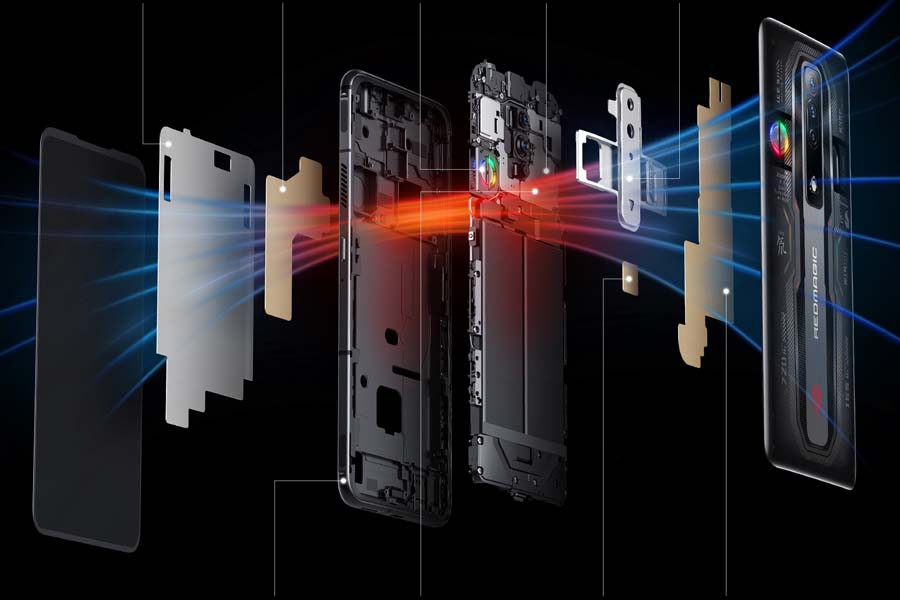
At the heart of the Red Magic 7S series’ cooling system is a centrifugal fan of 20000 RPM. It works alongside the shark fin vortex air duct, graphene + n-hexane phase change material, and vapor chamber to keep the core temperature of the phone in check.
- Also Read:
More For Gamers
On the right-hand side of the Magic 7S series, Nubia has included two shoulder buttons that can be programmed for different in-game functions. The keys have independent ICs and boast sampling rates of 520Hz.
Gamers can project gameplay from the Red Magic 7S and 7S Pro to a bigger screen. The new Red Magic 7S series supports 120fps wireless projection of up to 120fps.

Moreover, you can connect a keyboard and a mouse directly to the phones and have a PC-like gaming experience. Users can even livestream their game along with facial capture.
Nubia Red Magic Series features stereo speakers with DTS and Snapdragon Sound. Furthermore, it has a 3.5mm headphone jack and a three-mic setup.
Display
Nubia Red Magic 7S and 7S Pro feature the same-sized screen as their predecessors. You are looking at a 6.8-inch FHD+ AMOLED screen with 10-bit color depth and DC Dimming.
Still, you can tell between the two phones by observing the top bezels. The regular Red Magic 7S has bigger bezels as it has to house a selfie camera. The Pro gets away with an in-display selfie camera and thinner bezels.
Moreover, the regular 7S refreshes at 165Hz, whereas the Pro model is restricted to just 120Hz.
Rest of the specs
Nubia Red Magic 7S and 7S Pro also differ in battery sizes. The vanilla model has a 4,500mAh battery, whereas the Pro model has a bigger 5,000mAh cell. The supported charging speeds are 120W and 135W, respectively. Nubia ships the phones with a 165W GaN PD charger that you can use to charge laptops and other accessories.
Cameras are not really a priority for gamers. As a result, Nubia has decided to keep it unchanged from the Red Magic 7 and 7 Pro. Likewise, both these devices will utilize new wireless standards like WiFi 6E and Bluetooth 5.2 for wireless communication.
Nubia Red Magic 7S Series Specifications:
| Red Magic 7S | Red Magic 7S Pro | |
| Display | 6.8” FHD+ AMOLED, 165Hz refresh rate, 720Hz touch sampling | 6.8” FHD+ AMOLED, 120Hz refresh rate, 960Hz touch sampling |
| Chipset | Snapdragon 8+ Gen 1 (4nm) | |
| Memory | 8/12/16GB LPDDR5 RAM, 128/256/512GB UFS 3.1 | 12/16/18GB LPDDR5 RAM, 128/256/1TB UFS 3.1 |
| Rear Camera | 64MP primary + 8MP ultrawide + 2MP macro | |
| Front Camera | 8MP (top bezel) | 16MP (under-display) |
| Software | Android 12 with Red Magic OS 5.5 | |
| Connectivity | 5G, Wi-Fi 6, Bluetooth 5.2, GPS, 3.5mm jack | |
| Battery | 4,500mAh (120W charging) | 5,000mAh (135W charging) |
Nubia Red Magic 7S, 7S Pro Price in Nepal (Expected)
Nubia Red Magic 7 series is currently available in China where the regular models start at CNY 3,999 and the Pro model at CNY 5,199. The phones are set to launch globally as well. However, we don’t have an exact date for that. If Nubia launches them in Nepal, we expect the price of the Red Magic 7S and 7S Pro to start at NPR 79,499 and NPR 102,499, respectively.
| Nubia Red Magic 7S Series | Price in China (Official) | Price in Nepal (Expected) | |
| Red Magic 7S | 8/128GB | CNY 3,999 | NPR 79,499 |
| 12/256GB | CNY 4,799 | NPR 94,499 | |
| 12/256GB (Deuterium Transparent Edition) | CNY 4,899 | NPR 97,999 | |
| 16/512GB (Deuterium Transparent Edition) | CNY 5,499 | NPR 107,999 | |
| Red Magic 7S Pro | 12/256GB | CNY 5,199 | NPR 102,499 |
| 12/256GB (Deuterium Transparent Edition) | CNY 5,299 | NPR 110,499 | |
| 16/512GB (Deuterium Transparent Edition) | CNY 5,999 | NPR 117,499 | |
| 16/512GB (Gold Steel Hornet Limited Edition) | CNY 6,499 | NPR 127,499 | |
| 18GB/1TB (Deuterium Transparent Edition) | CNY 7,499 | NPR 146,499 | |
- Meanwhile, check out our review of the Poco F4 GT.




![NVIDIA RTX 30 Series Graphics Cards Price in Nepal [Updated] NVIDIA RTX 30 Series Graphics Cards Price in Nepal [Updated]](https://cdn.gadgetbytenepal.com/wp-content/uploads/2020/12/NVIDIA-GeForce-RTX-30-Series-Graphics-Cards-Price-in-Nepal-2022.jpg)








