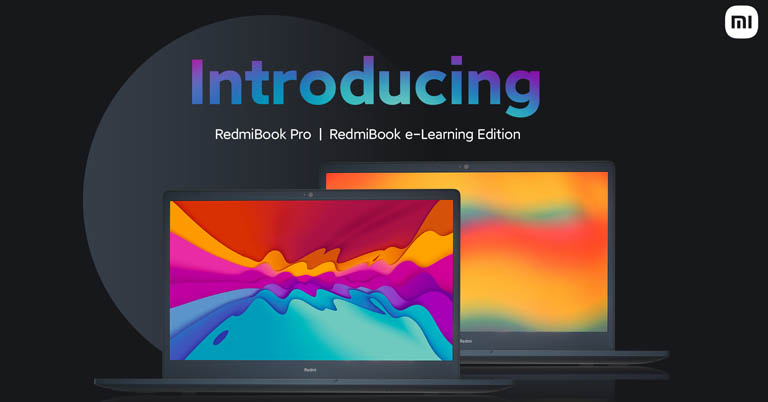iQOO’s number series has been home to some terrific sub-flagship phones for a couple of years now. We absolutely loved 2021’s iQOO 7, and therefore we were expecting similar results with the new iQOO 9 as well. For this, I have been testing out the iQOO 9 alongside the OnePlus 9RT for this review for almost a month now—especially to find out which is the better gaming and camera phone of the two.
We’ve also compared it against the cheaper iQOO 9 SE to determine whether the regular iQOO 9 is actually worth the extra money or not. Phew, there’s a lot to unpack in this iQOO 9 review, so let’s right to it. Starting with the performance side of things.
iQOO 9 Specifications:
- Body: 75.1 x 159.1 x 8.6/8.7mm, 200/202 gm, Glass back, Aluminum frames
- Display: 6.56-inches AMOLED, 120Hz refresh rate, 300/1000Hz touch sampling rate, 10-bit colors, HDR10+, 1200 nits (peak) brightness
- Resolution: FHD+ (2376 x 1080 pixels), 398 PPI, ~20:9 aspect ratio
- Chipset: Qualcomm Snapdragon 888+ 5G (5nm mobile platform)
- CPU: Octa-core:
– 1x Kryo 680 Prime (Cortex-X1, 2.99 GHz)
– 3x Kryo 680 Gold (Cortex-A78, 2.42 GHz)
– 4x Kryo 680 Silver (Cortex-A55, 1.80 GHz)
- GPU: Adreno 660
- Memory: 8/12GB LPDDR5 RAM, 128/256GB UFS 3.1 storage (fixed)
- Software & UI: Android 12 with Vivo’s Funtouch OS 12 on top
- Rear Camera: Triple (with LED flash);
– 48MP, f/1.79 Sony IMX598 primary sensor, Gimbal OIS
– 13MP, f/2.2 ultrawide sensor, 120º FoV
– 13MP, f/2.46 portrait sensor (50mm), 2x optical zoom
- Front Camera: 16MP, f/2.45 sensor (hole-punch cutout)
- Audio: Dual speaker, Hi-Res Audio, No 3.5mm headphone jack
- Security: In-display fingerprint sensor (optical), Face unlock
- Sensors: Accelerometer, Ambient Light, E-compass, Gyro, Proximity
- Connectivity: Dual-SIM (Nano), WiFi 5 a/b/g/n/ac (Dual-band), Bluetooth 5.2, GPS / AGPS / Glonass, USB Type-C, 4G LTE (VoLTE), 5G
- Battery: 4350mAh with 120W wired charging (120W power adapter provided)
- Color Options: Legend, Alpha, Phoenix
- What’s inside the box: iQOO 9, SIM ejector, 120W power brick, USB-C to USB-C cable, USB-C to 3.5mm adapter, Silicon case, User manual and other documents
- Price in Nepal: N/A (INR 42,990 for 8/128GB | INR 46,990 for 12/256GB)
iQOO 9 Review:
Performance
- Octa-core Qualcomm Snapdragon 888+ 5G SoC (5nm)
- 8/12GB LPDDR5 RAM, 128/256GB UFS 3.1 storage (fixed)
- Android 12 with Vivo’s Funtouch OS 12 on top
A quick look at the spec sheet should already give you a rough idea about the performance standard of this phone. With Snapdragon 888+ onboard, complemented by high-speed DDR5 and UFS 3.1 memory, the iQOO 9 should handle everything you throw at it rather easily. But if all my years of testing and reviewing smartphones have taught me one thing, it’s that the specs tell just half the story.

Don’t get me wrong—the iQOO 9 is as fast, fluid, and responsive as you’d expect. It’s just that the phone somewhat under-delivers in the area where it should’ve excelled at the most, i.e. gaming. Even though the company says it has used an almost 2.5 times larger vapor chamber cooling sheet on the iQOO 9 compared to the 9 SE, we found that this phone still has an alarming overheating issue.
Gaming experience
For instance, both of them manage a fluid 60 fps on PUBG Mobile under HDR graphics and Extreme frame rates. There are no frame drops or stutters even after 20 minutes into the game either. But they get warm pretty fast and I recorded peak surface temperature on the front and back of these phones at around 41°C!
Setting the game to Ultra HD graphics and Ultra frame rates does result in cooler temperatures, but do note that the iQOO 9 and 9 SE are hitting just 40 fps here.
Long story short, the gaming results of these two phones are almost identical in all the games we tried—although our temperature readings were slightly favorable towards the iQOO 9 by 1 – 3°C on average. Anyway, there’s something weird going on here with Genshin Impact. Even when explicitly setting the game to 60 fps mode, the iQOO 9 settles at a steady 30 fps for some reason.
Some of iQOO’s gaming features are kinda weird
Only after turning on the “Frame Rate Boost” option was I able to get 40-45 fps on average. At both High or Highest graphics settings. And there are still noticeable frame drops every now and then, whereas I also got a “high-temperature warning” on either setting that dropped the game to just 30 fps.
Genshin Impact – Highest graphics, 60 fps, Motion Blur off
iQOO recently rolled out an update addressing overheating issues on certain games which indeed resulted in moderately better thermals. But at the end of the day, the phone still gets relatively uncomfortable to hold after 10-15 minutes into this game.
To further prevent such overheating mishaps, you can turn on the “Stable Frame Rate” feature but this effectively halves the fps throughput. Say you’ve set the game to 60 fps, the iQOO 9 will only push a stable 30 fps instead. Or 15 fps under the 30 fps mode—you get the idea. Even Call of Duty isn’t well-optimized on this phone. And let me remind you that it’s one of the most optimized FPS games out there.
I tested it multiple times, by turning the “Frame Rate Boost” on and off—and even when shutting off iQOO’s “Ultra Game Mode” entirely.
But I was only getting 30 fps at Very High graphics and Max frame rates. To compare, the OnePlus 9RT outclasses the iQOO 9 in all these games, managing an average of 50 – 55 fps on average on Genshin Impact at the Highest graphics settings. Call of Duty gets an easy 60 fps gameplay on the 9RT as well.
Not optimized well to run high fps games either
However, neither of them could run high-fps-ready games as intended. Both Injustice 2 and Critical Ops max out at 60 fps—even though the gameplay itself is smooth enough.

On the other hand, the iQOO 9 also brings a few extra features to spice up the gaming experience. Its in-display monster touch lets you assign virtual pressure-sensitive buttons for easier controls in various games.
And I’m especially fond of the dual x-axis linear motor that adds to the game’s impressiveness with near-precise haptic feedback. It’s only supported in a handful of games like PUBG Mobile, BGMI, and Asphalt 9 as of now but yeah… it certainly levels up the realism when you’re gaming.
iQOO 9 Review: Software
Unlike the fairly underwhelming gaming results overall, the iQOO 9 is no slouch when it comes to regular everyday performance though. It handles memory management like a pro and I could easily juggle through a bunch of resource-heavy apps at a time, including games. Compared to the OnePlus 9RT which fails our multitasking quite spectacularly, this guy manages to keep all the apps in memory perfectly fine.
| App list: |
| Phone |
Genshin Impact |
| Chrome |
PUBG Mobile |
| Messenger |
Netflix |
| YouTube |
Instagram |
| Facebook |
Adobe Premiere Rush |
|
iQOO 9 |
OnePlus 9RT |
| Cold start |
1 minute 37 seconds |
1 minute 42.5 seconds |
| (with multitasking) |
2 minutes 0.5 seconds |
3 minutes 10 seconds |
- Two tests average (time taken lower is better)
But the way Funtouch OS handles background processes is a bit strict. I’m not talking about app notifications but rather those with silent notifications like a calendar or a performance monitoring tool. In the default settings, I often had to relaunch such apps now and again—although you can easily whitelist them for more lenient memory management.
iQOO 9 Review: Benchmarks
Moreover, the Android 12-based Funtouch OS 12 experience is pretty great for the most part. I’m yet to come across any weird bugs or anything that would break the end-user experience. Having said that, this Android skin is far from perfect. It comes with a bunch of bloatware apps pre-installed—most of which you can remove. And you’ll be greeted with a few “terms and conditions” prompt as you go about the phone as well.
Plus, Android 12’s wallpaper theming feature is also missing on Funtouch OS. As far as updates go, iQOO promises 2 generations of OS and an additional year of security updates for the iQOO 9. Seeing how Samsung and even brands like Xiaomi and OnePlus pledge longer software support, iQOO must revise its software update policy ASAP!
Cameras
- Triple camera setup at the back
- (48MP main, 13MP ultrawide, 13MP telephoto / portrait)
- 16MP selfie camera (hole-punch cutout)
Apart from performance, the iQOO 9 also wishes to impress with its cameras. And pitting it against the OnePlus 9RT, we found that it indeed churns out better-looking photos on most occasions.
Normal Images
In regular, daytime shots, the 9RT goes for a bit punchier, contrasty results while I prefer the comparatively natural-looking photos from the iQOO 9 instead.
It does boost the white levels to some degree, but I’d take it over the 9RT which crushes the blacks any day of the week.
Ultrawide Images
All of this continues in the ultrawide department too.
iQOO 9’s field of view is a little narrower—yes—but it does retain better details and HDR processing in most cases.
Telephoto Images
It also has a telephoto lens with 2x optical zoom whereas the 9RT can only do digital zooms. So naturally, its telephoto images are far sharper and noticeably brighter as well.
Portrait Images
But where this sensor works wonders the most is when taking portraits.
I mean, even the 1x portraits look better from the iQOO 9 over 9RT’s soft photos with low contrast and weird reddish skin tone.
From the 2x portrait lens, the iQOO 9 delivers even more pleasing images with nicer skin tone, subject focus, sharpness, and contrast levels—albeit with slightly saturated colors.
Selfie Images
Same thing with the selfies. OnePlus’ image processing clearly struggles with maintaining good skin tone and contrast levels in human subjects.
Lowlight Images
But under low light conditions, iQOO has embraced the “brighter is better” mantra to a fault. As a result, its photos look unnaturally bright and with low contrast in well-lit environments.
Yes, this is a good thing under extremely low light situations but I’m not a fan of the way it so aggressively lifts the shadow details.
Due to this, the Night Mode shots sometimes look worse than your regular nighttime shots. On the contrary, the OnePlus 9RT captures much more balanced low-light images with nice exposure and HDR processing.
Videography
In terms of videos, both phones can shoot at up to 4k 60 fps from the main camera. The 9RT does crop in a little for steadier results here, whereas it’s the iQOO 9 with a narrower field of view under the 4k 30 fps mode. Both phones deliver a similar level of stabilization, although the 9RT has worse background noise suppression on all fronts.
iQOO 9’s gimbal stabilization kicks in at 1080p 60 fps mode, but we found that the 9RT’s stabilization is pretty similar to the competition in spite of its wider field of view. It’s the same with 1080p 30 fps videos. Unfortunately, both these phones are limited to 1080p 30 fps selfie videos, where the 9RT retains slightly worse skin tone despite its wider fov and similar stabilization.
vs iQOO 9 SE
All in all, I’m quite impressed with iQOO 9’s camera system. It still has a few things to work on but I’d say this is a pretty reliable camera phone overall.
However, the million-dollar question here is how it compares to the much more affordable iQOO 9 SE. For the most part, the iQOO 9 does capture better photos in broad daylight—but not by much.
While both its wide and ultrawide images have somewhat better color processing and sharper details, I won’t necessarily put the 9 SE that far behind.
These phones go back and forth on the selfie front too. But, the iQOO 9’s telephoto camera takes much better portraits with nice skin tone and background bokeh compared to the 9 SE.
As for videos, we also found that these phones have similar stabilization and color processing across all resolutions—both from back and front cameras. So yeah, if you are conflicted between the iQOO 9 and 9 SE in the camera department, there you go. The 9 SE is indeed reliable enough for casual usage and iQOO hasn’t meddled with the image processing between these phones a whole lot either.
Display
- 6.56-inches FHD+ AMOLED
- 120/300Hz refresh/touch sampling rate
- 10-bit colors, 1200 nits peak brightness
Getting to the display part of the review, the iQOO 9 brings a 6.56” Full HD 10-bit AMOLED panel with a 120Hz refresh rate, 1200 nits of peak brightness, and a bunch of other high-end features. This flat screen is decorated with slim bezels on all four corners as well. As expected from an AMOLED display, this thing has great colors, contrast, and viewing angles for a top-notch viewing experience.

Besides, the iQOO 9 also gets plenty bright outdoors—meaning you won’t have to cup your hands over the phone to read your texts or something on these sunny days. Auto-brightness works flawlessly too. As far as media consumption goes, this screen is Widevine L1 and HDR10+ certified for vibrant, high-res streaming.
Nevertheless, the phone doesn’t seem to be that competent in processing HDR videos on Netflix just yet. Especially when there’s an underlit scene playing as the content looks eerie with blown-out contrast. Non-HDR videos play just fine though.
Audio & Haptics
- Dual stereo speaker setup
- No 3.5mm headphone jack
- Dual X-axis Linear Motor
Audio-wise, you get a standard set of stereo speakers here where the bottom speaker unit slightly overpowers the earpiece that doubles as the second speaker. Because of this, it doesn’t deliver the most balanced sound I’ve heard on a smartphone, but it’s more than fine for listening to music or watching shows and stuff.
Moreover, I faced no problem with iQOO 9’s call quality and proximity sensor either. It also supports Carrier Aggregation for faster data speeds but weirdly enough, VoLTE is missing here. But this is most likely a local carrier thing since iQOO phones don’t arrive officially here in Nepal, which means they’re not registered in the carrier’s database.

Back to the display, as I mentioned in my early impressions video, the way Funtouch OS implements dynamic refresh rate is a little too aggressive and inconsistent.
I guess that’s necessary considering the phone’s modest battery and the lack of LTPO 2.0 technology, but even when explicitly turning on the 120Hz mode, some apps still default to 60Hz for some reason. At least there are no micro-stutters, jitters, or anything across the UI, so that’s something I guess. For security, you’ll find an optical in-display fingerprint sensor on the iQOO 9 that’s pretty fast and accurate.
Design
- 75.1 x 165.4 x 8.6/8.7mm, 200/202 grams
- Glass front/back, Aluminum frames
- No IP certification against dust and water damage
In terms of design, this is one good-looking phone! Glass sandwich body with a matte back, a unique visual flair and the right amount of heft is the perfect recipe for an ergonomic phone in my books and the iQOO 9 absolutely nails it. Its button placement feels perfect for my hands and I like how the power button has a distinct textured finish as well.
This “Legend” color option with the BMW M-Power logo also adds a bit of a character to the phone, which would’ve otherwise looked somewhat dull if you ask me. Apart from this, the iQOO 9 is also available in “Alpha Black” and “Phoenix Orange” finishes; both of which have their own distinct visual appeal.
While all this is great and all, the phone is void of any form of IP rating against dust and water damage. This is one of the most common aspects where smartphone makers find a way to cut costs. And unfortunately, iQOO is no exception. Even the flagship iQOO 9 Pro skips an official IP certification! And that phone is about 50% costlier than this, so… the iQOO 9 was never going to have ingress protection from the get-go.
Battery
- 4350mAh battery with 120W fast charging
Finally, let’s get into the battery portion of this iQOO 9 review. Fueled by a modest 4350mAh cell, I usually got around 5 to 6 hours of screen on time at best under light to medium usage. That’s just about average!
Despite iQOO’s insistent battery optimization techniques, the phone could very easily give up on you mid-day if you’re someone who’s constantly on their phone gaming, taking pictures, attending calls, and using GPS for navigation.
But charging it up is a different story altogether. Using the 120W charger that thankfully ships inside the box itself, the iQOO 9 can go from 1 to 100% in 18% minutes. And yeah, provided that the ambient temperature and the phone itself are cool enough, it can indeed fuel up in under 18 minutes—give or take.

iQOO 9 does get quite warm during the charging process, with CPU and battery temperature reaching 41°C, but the phone cools down pretty fast so it’s not a big deal. And one more thing. Its 120W charging solution uses Vivo’s proprietary tech and therefore isn’t USB PD compatible.
iQOO 9 Review: Conclusion
Wrapping up this review, I’m afraid the iQOO 9 is not the easy recommendation that I thought it would be. I mean… it’s got a powerful processor, a fantastic set of cameras, and other flagship-grade features after all so why not, eh? From everything I discussed earlier in this review, it’s easy to conclude that iQOO has clearly not done enough to optimize games to run well on the iQOO 9, which should’ve been its very highlight.
And despite the company’s best efforts to prevent overheating by limiting fps throughput and all, this phone is still subject to high temperatures. Maybe all this will be optimized with a future update, maybe not. Plus, its battery life is nothing exciting as well which is a great concern for power users.

Being able to fill up the battery in under 20 minutes sure is a luxury, but it’s a luxury I can (and presumably most other people can) easily live without. In comparison, the OnePlus 9RT has excellent gaming performance and cooling solution, mixed with a much more palatable battery endurance.
Yes, it’s got pretty great cameras but if you can sacrifice a little in this regard, the 9RT still remains one of the most well-balanced phones under INR 40,000 right now. But if it’s pure value-for-money you’re shopping for, then the iQOO 9 SE is an easy choice. Its gaming performance is basically the same as this one. And as we found out a while ago, their cameras aren’t that far off either.
iQOO 9 Review: Pros & Cons
Pros:
- Premium design, build quality
- Great AMOLED display
- Great cameras, especially for photos
- Dual X-axis linear motor
- 120W charging is ridiculously fast
Cons:
- The phone is subject to overheating
- Most games aren’t well-optimized
- Average battery endurance
- Not the best software update policy
- No IP rating against dust and water damage












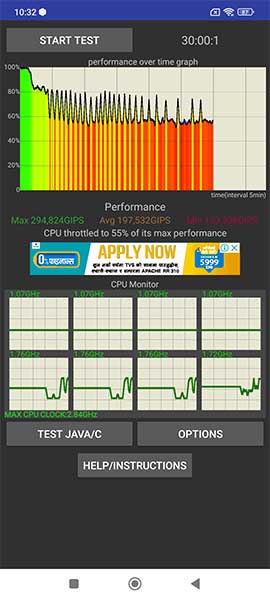























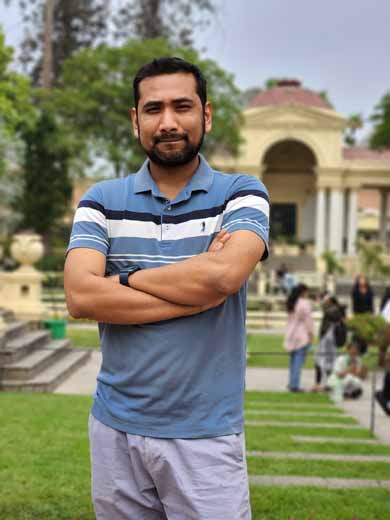
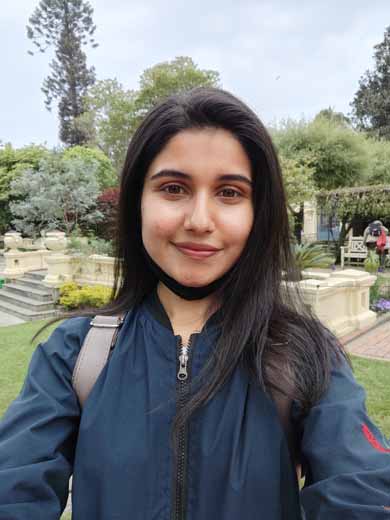



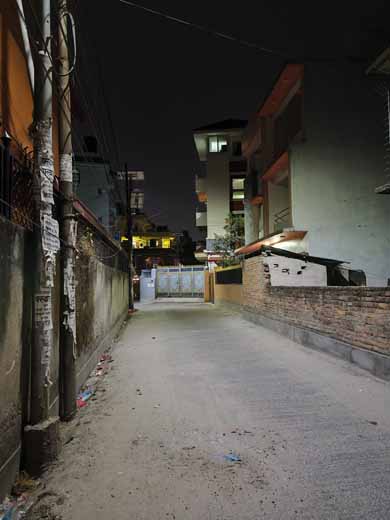
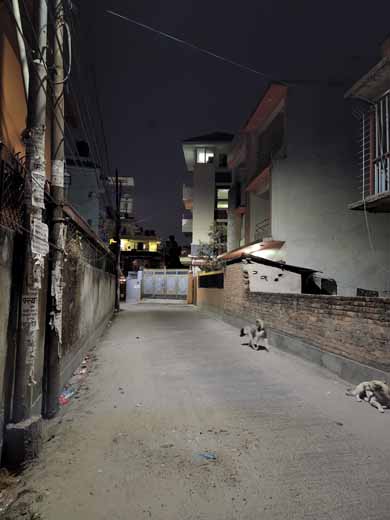















 In an article by
In an article by 





































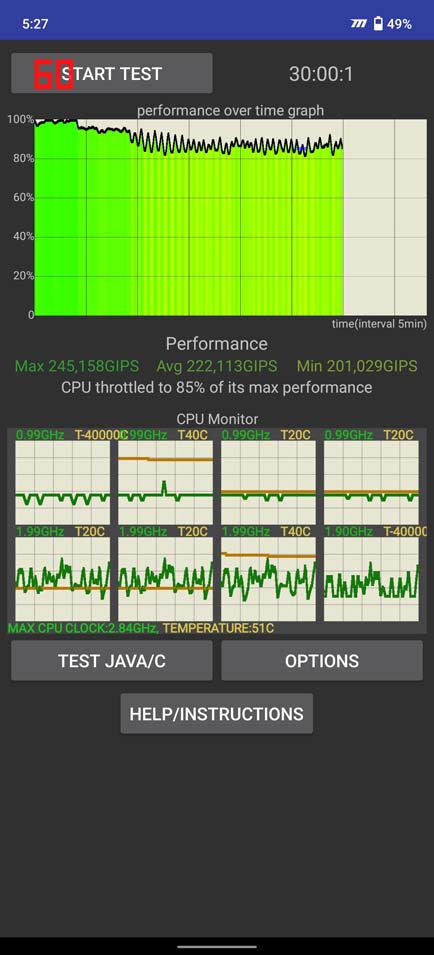
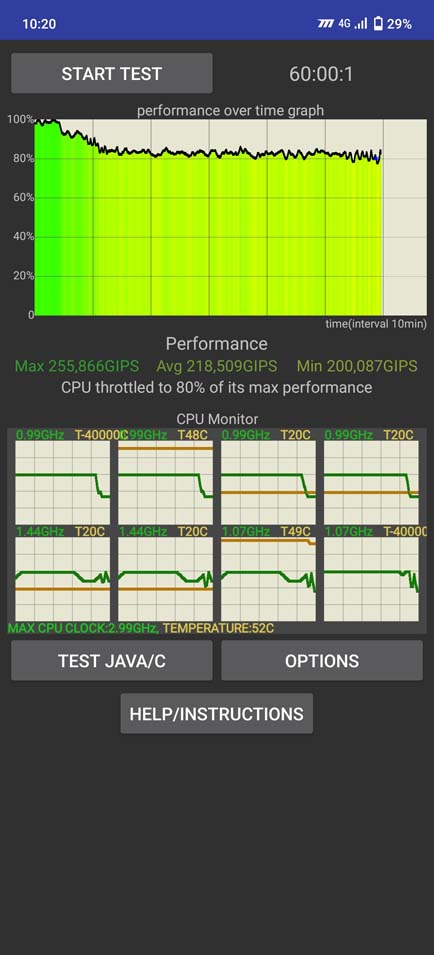
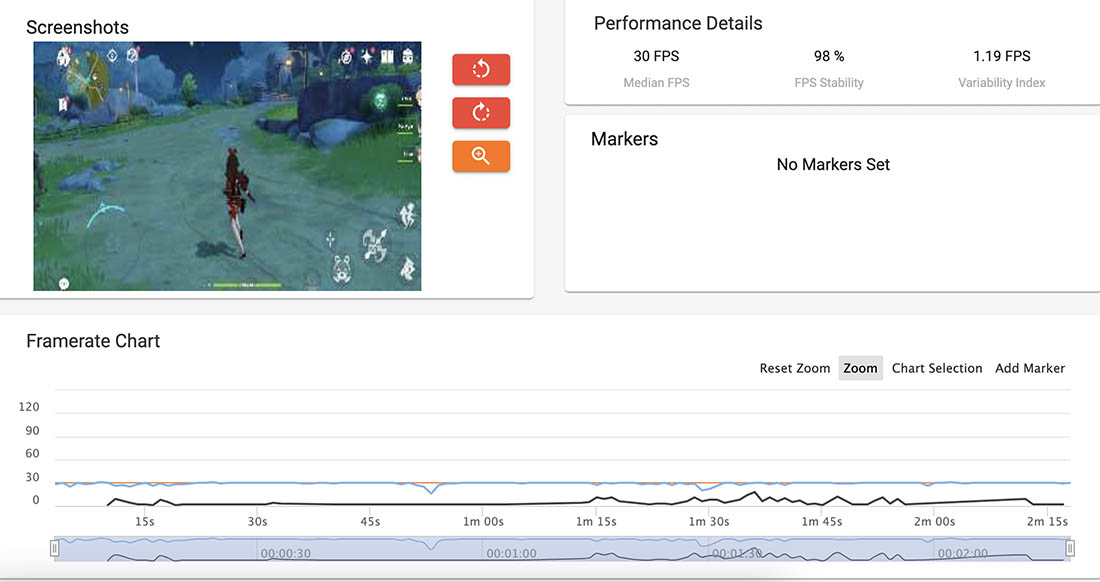
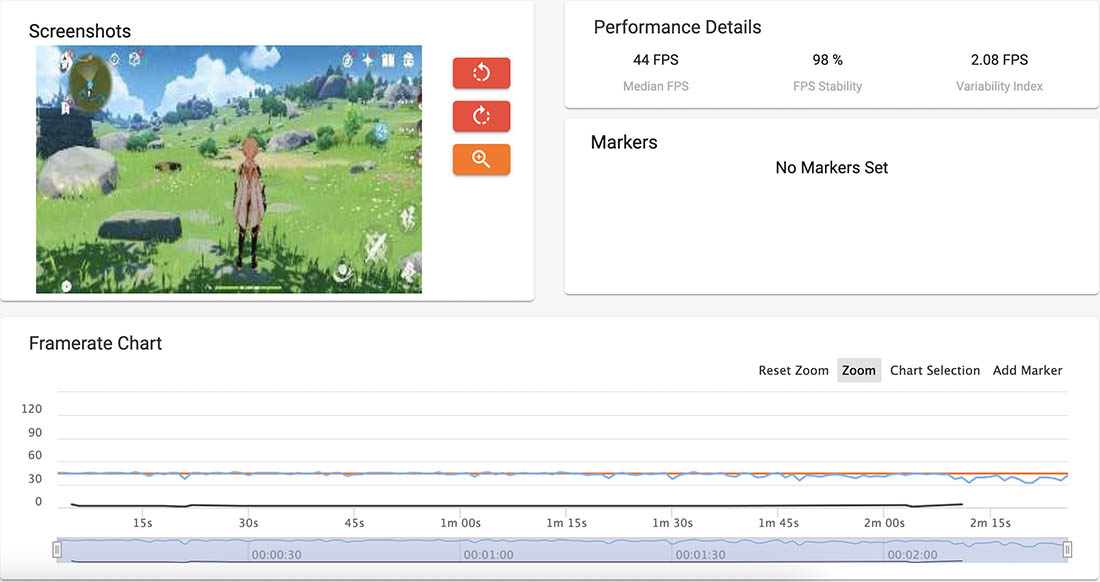
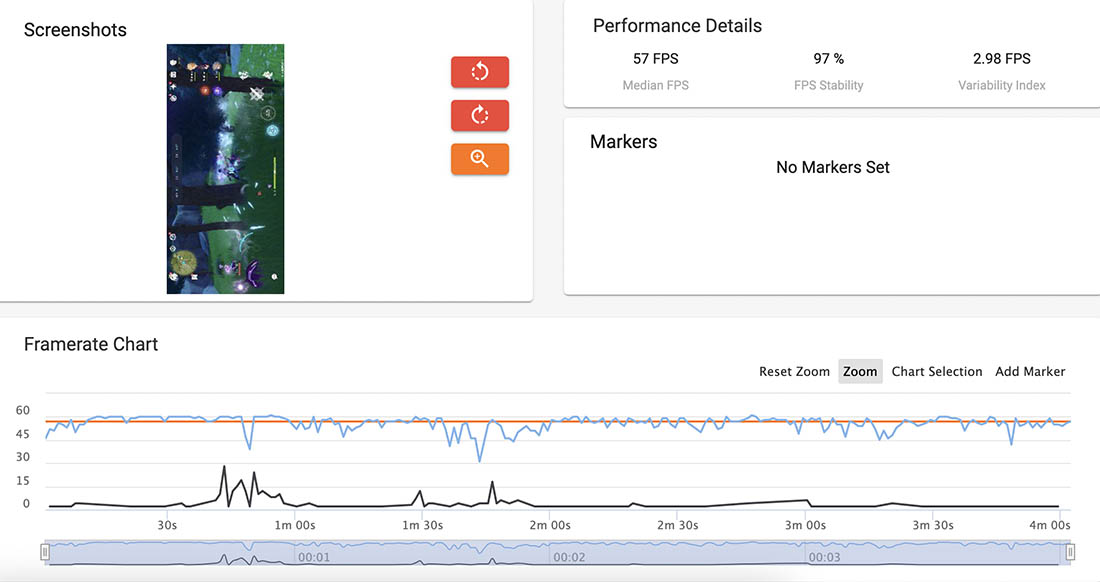
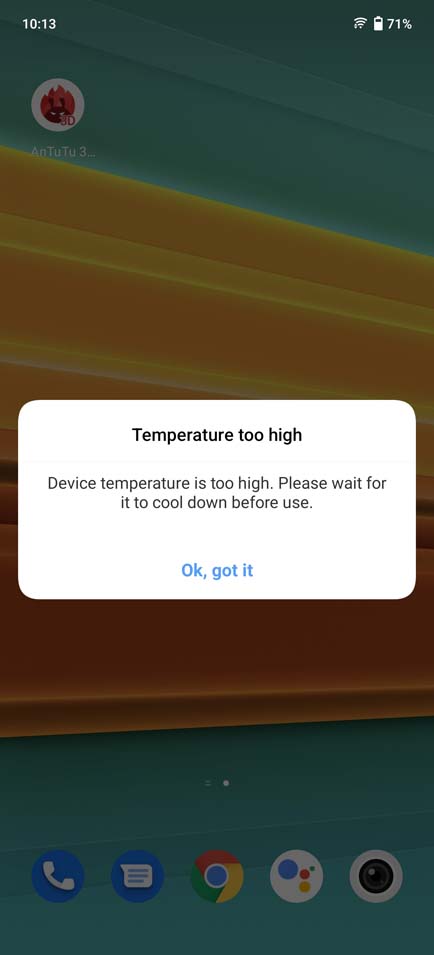
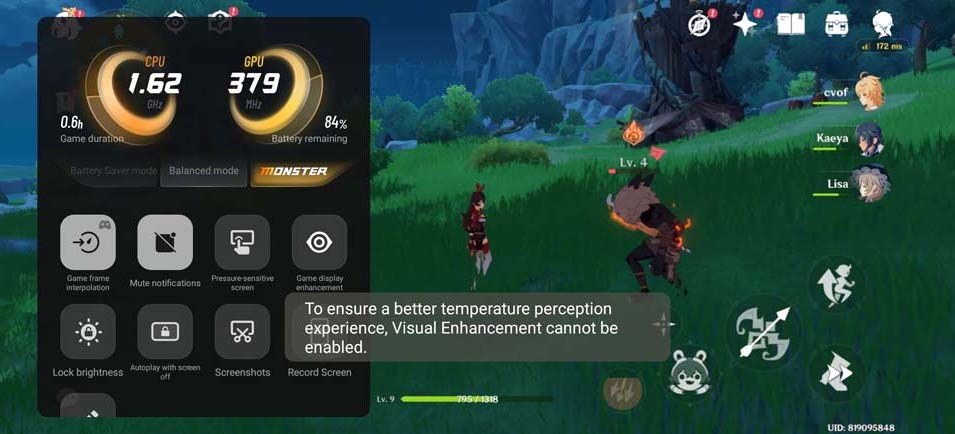
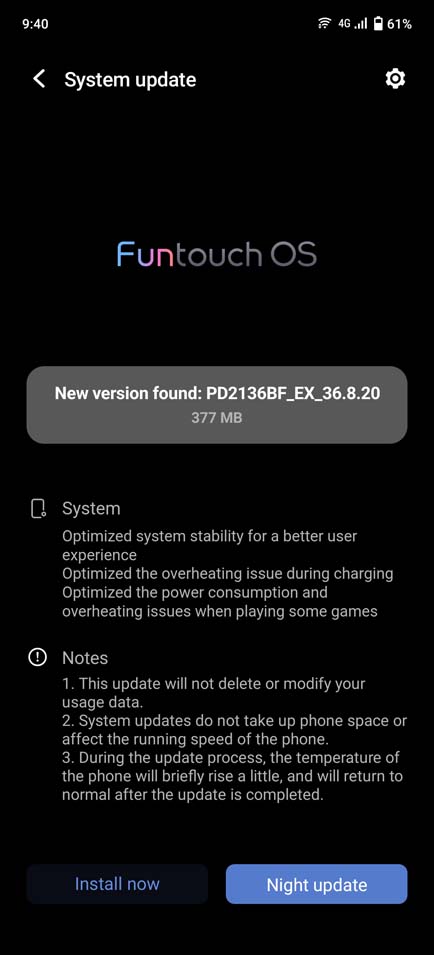

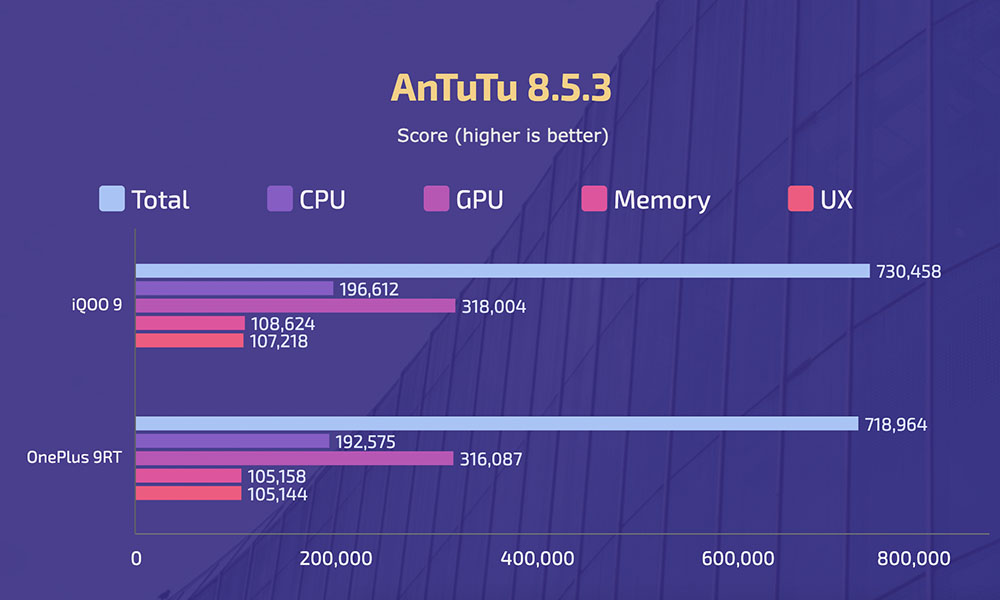
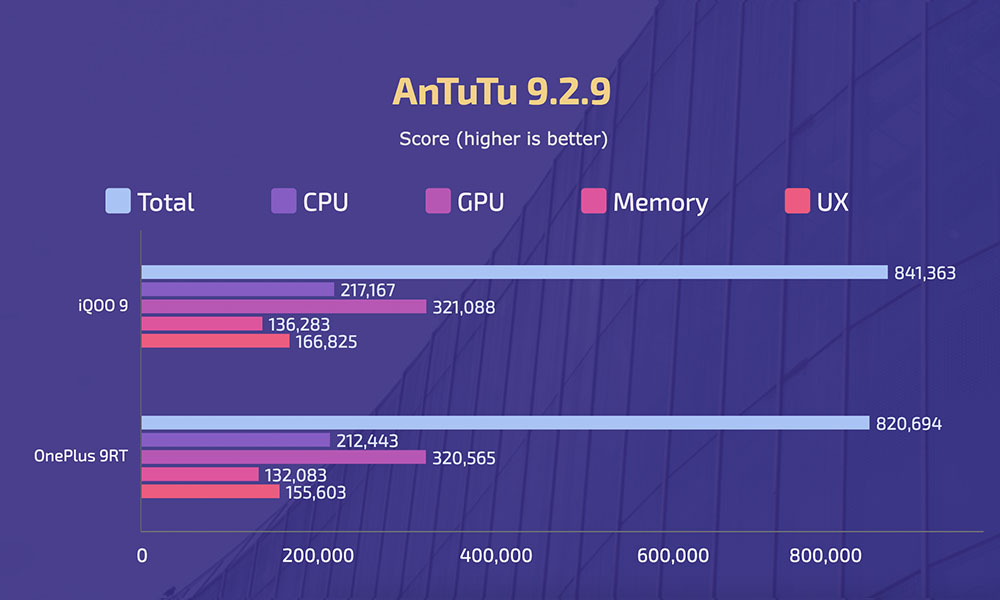
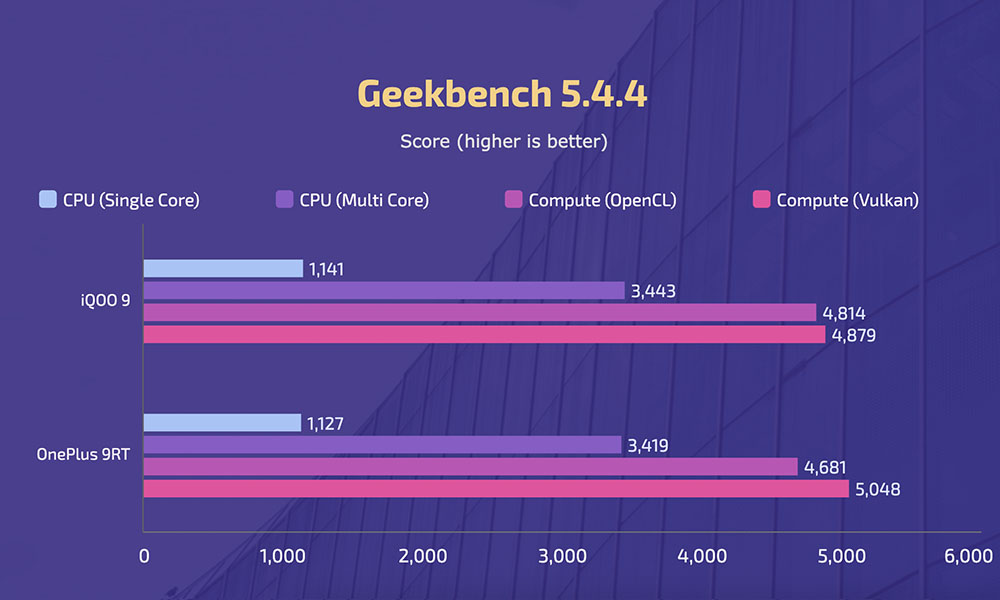
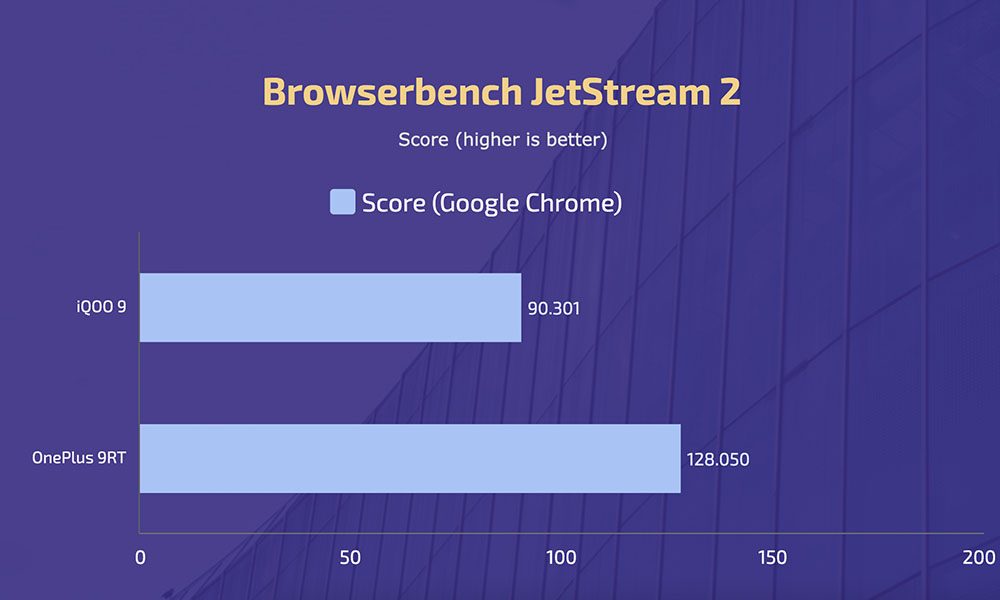
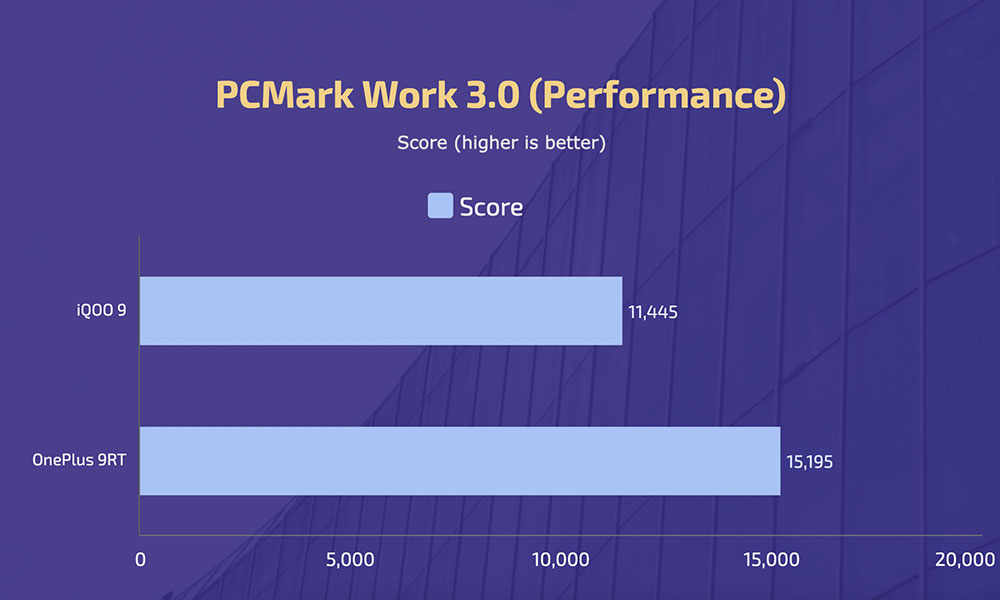
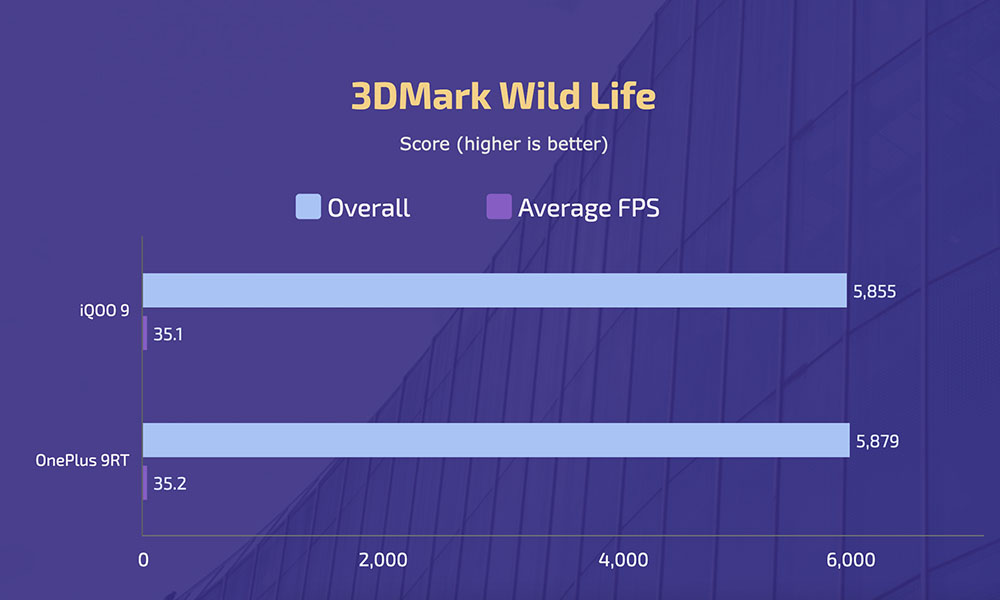
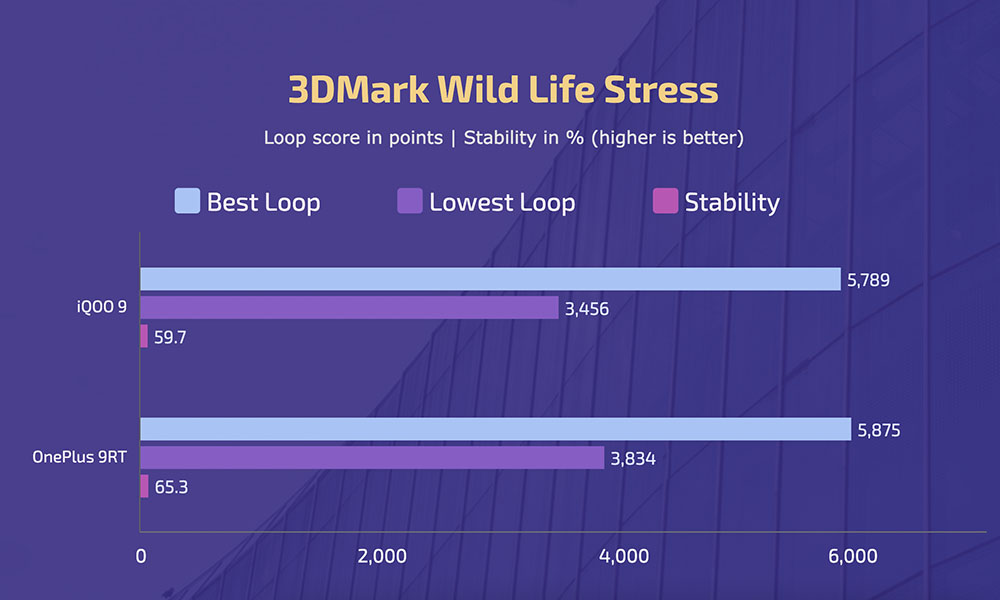
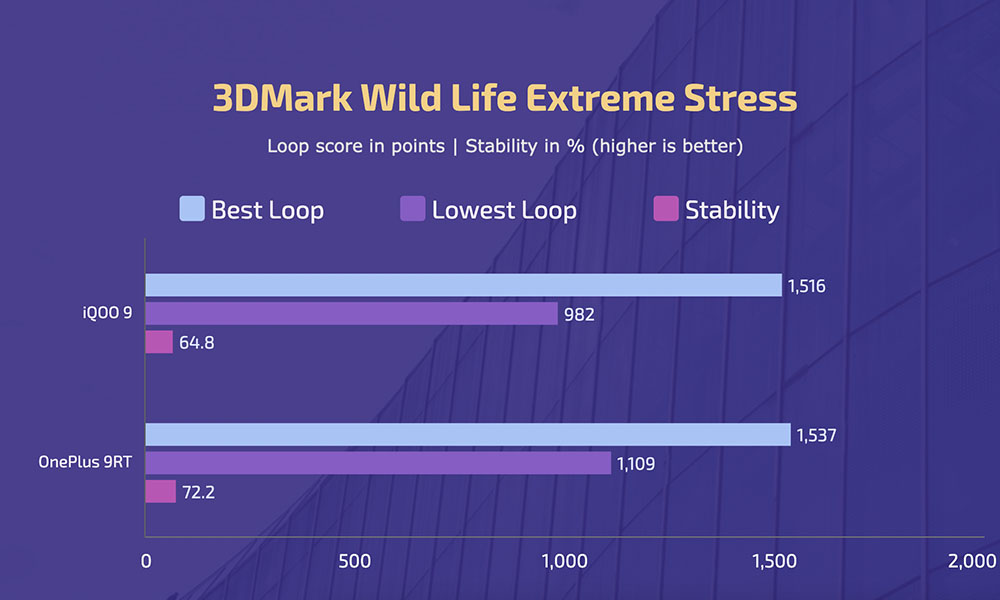
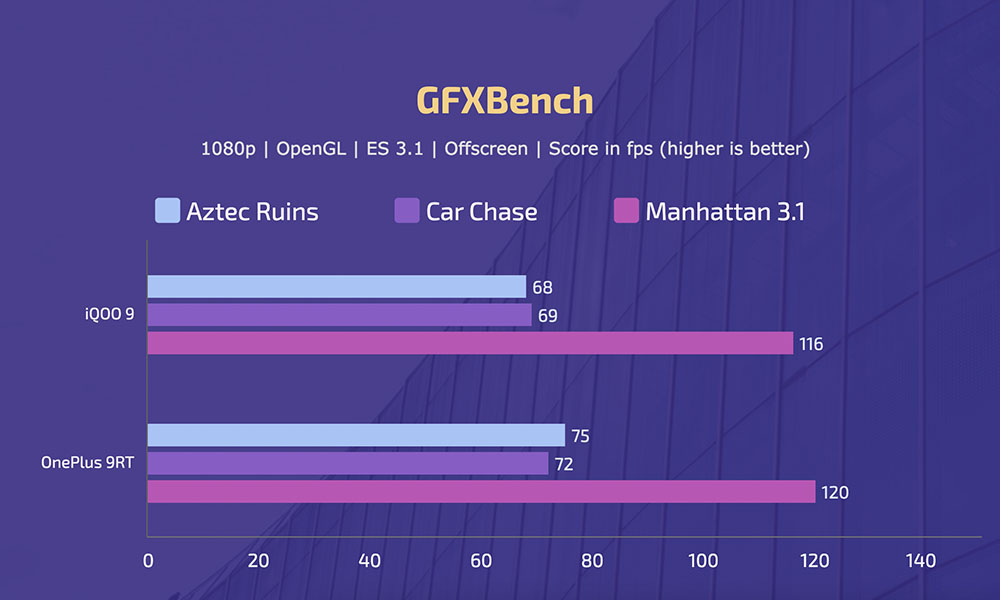
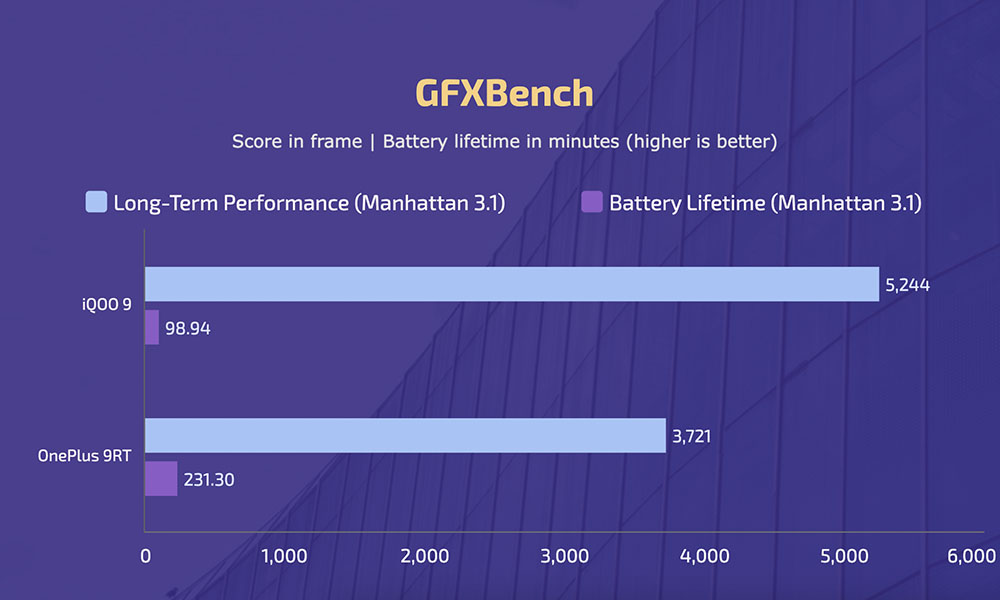
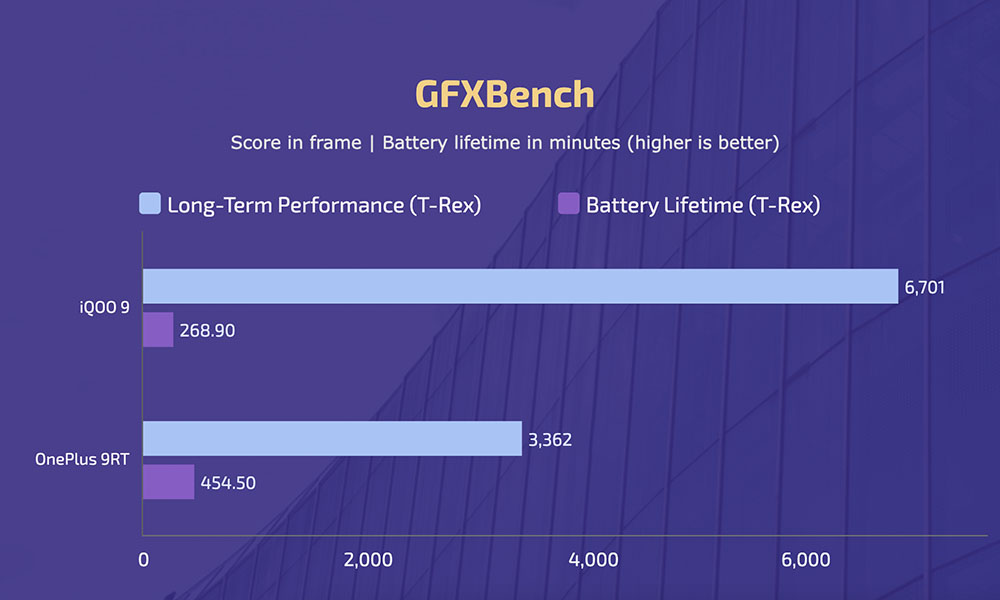
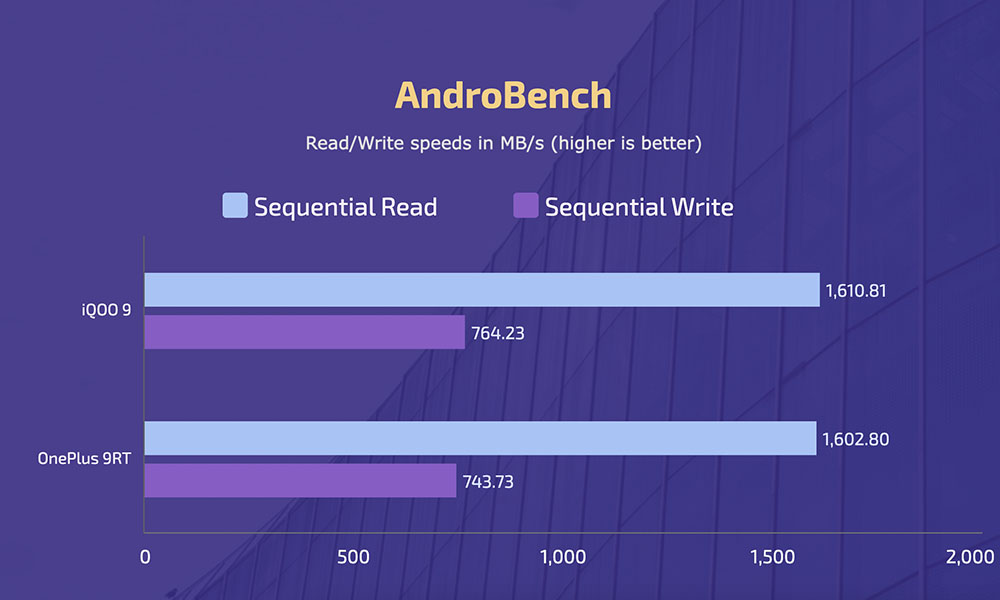
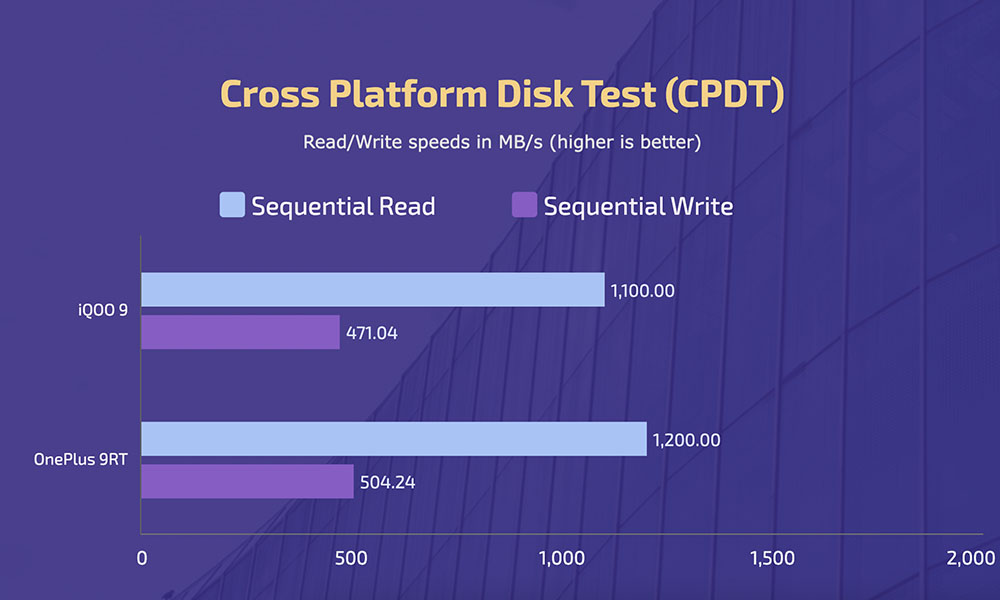
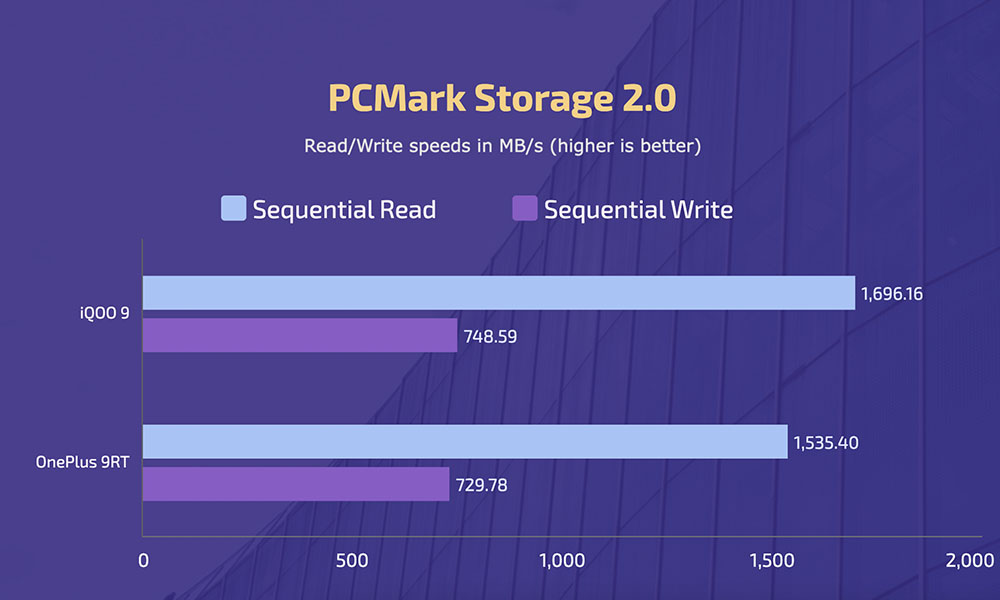
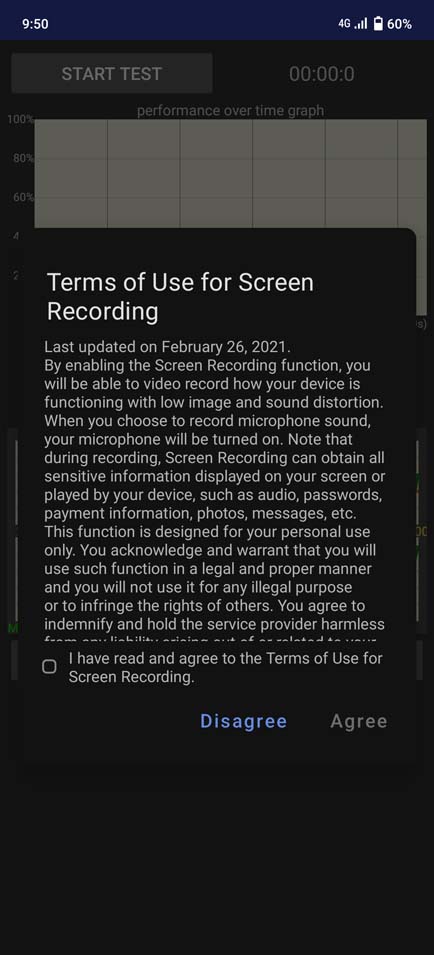
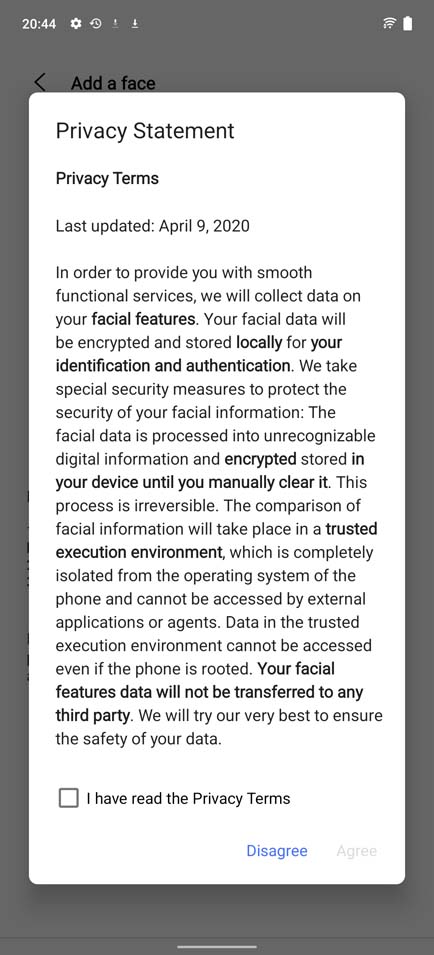
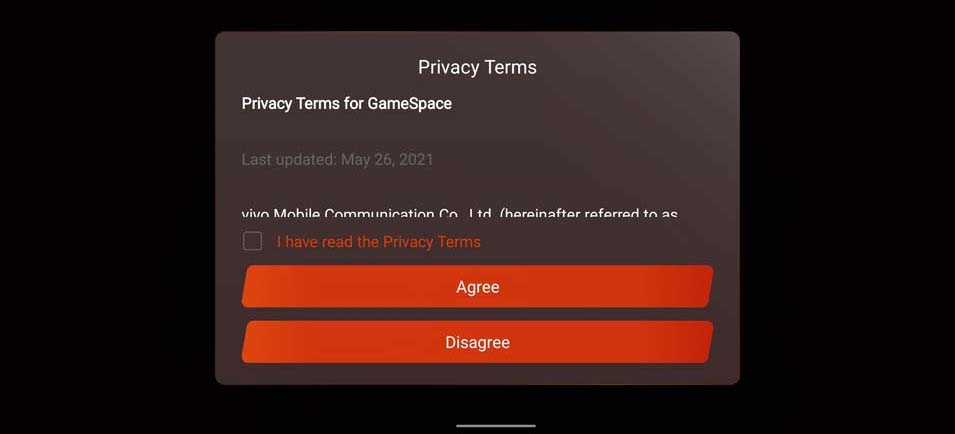
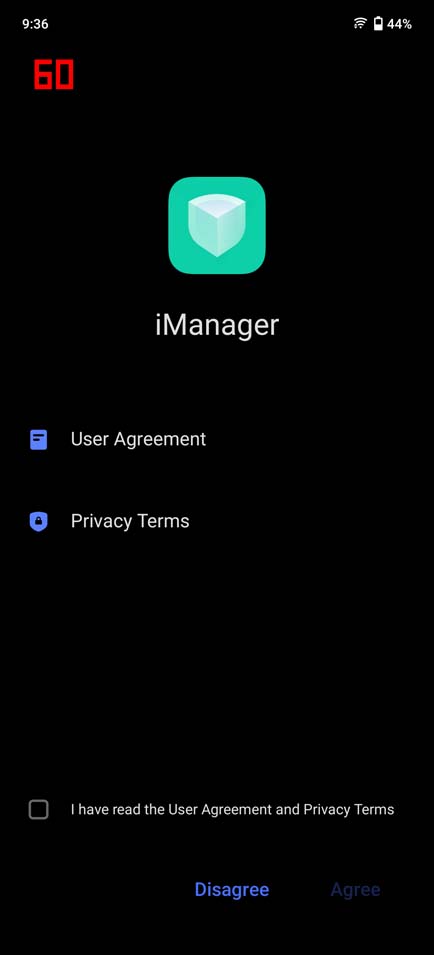
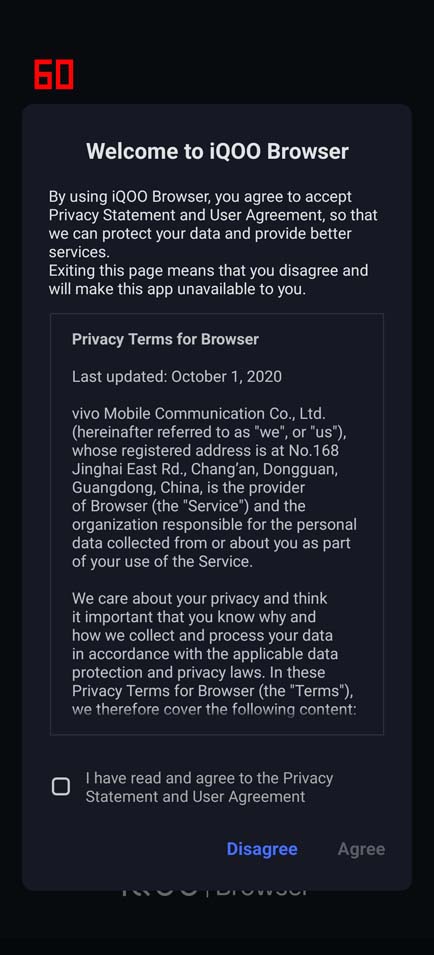







































































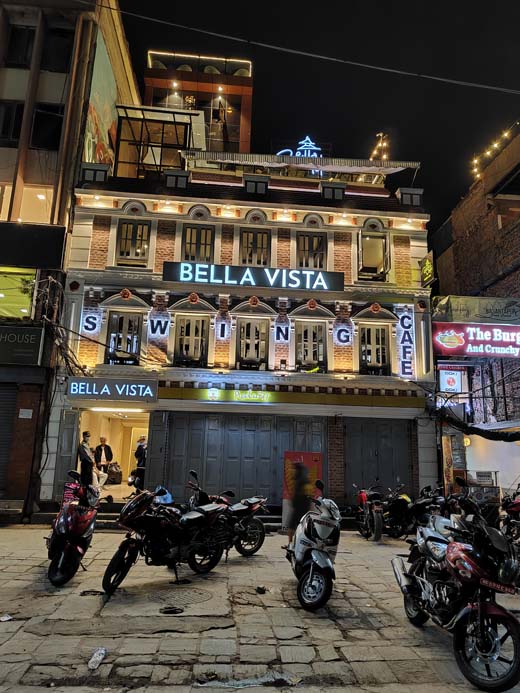

































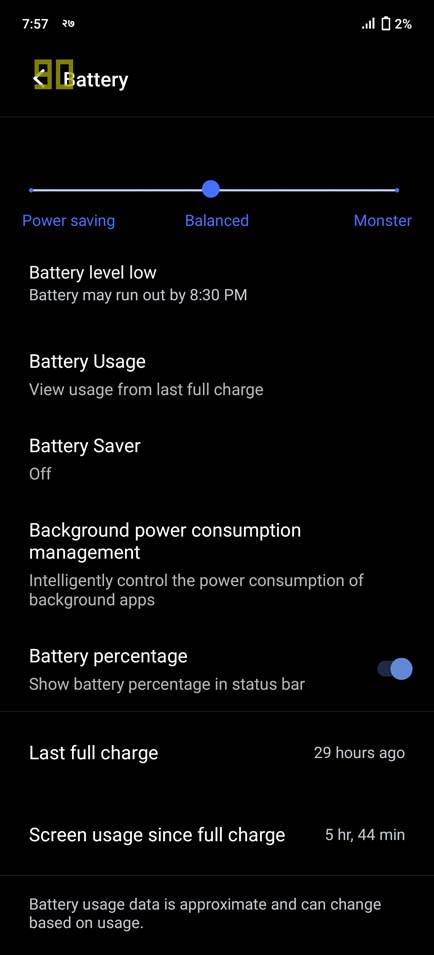
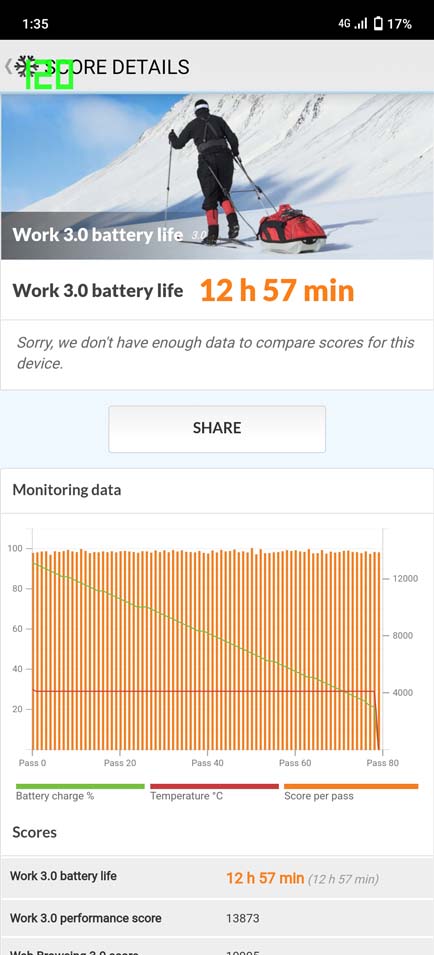



 Moreover, for biometrics, it has a rear-mounted fingerprint scanner. On the front, there’s a 6.6-inch screen with a waterdrop style notch, but the resolution is capped out at just HD+. Likewise, the screen on the Infinix Smart 6 can reach a peak brightness of 500nit.
Moreover, for biometrics, it has a rear-mounted fingerprint scanner. On the front, there’s a 6.6-inch screen with a waterdrop style notch, but the resolution is capped out at just HD+. Likewise, the screen on the Infinix Smart 6 can reach a peak brightness of 500nit.