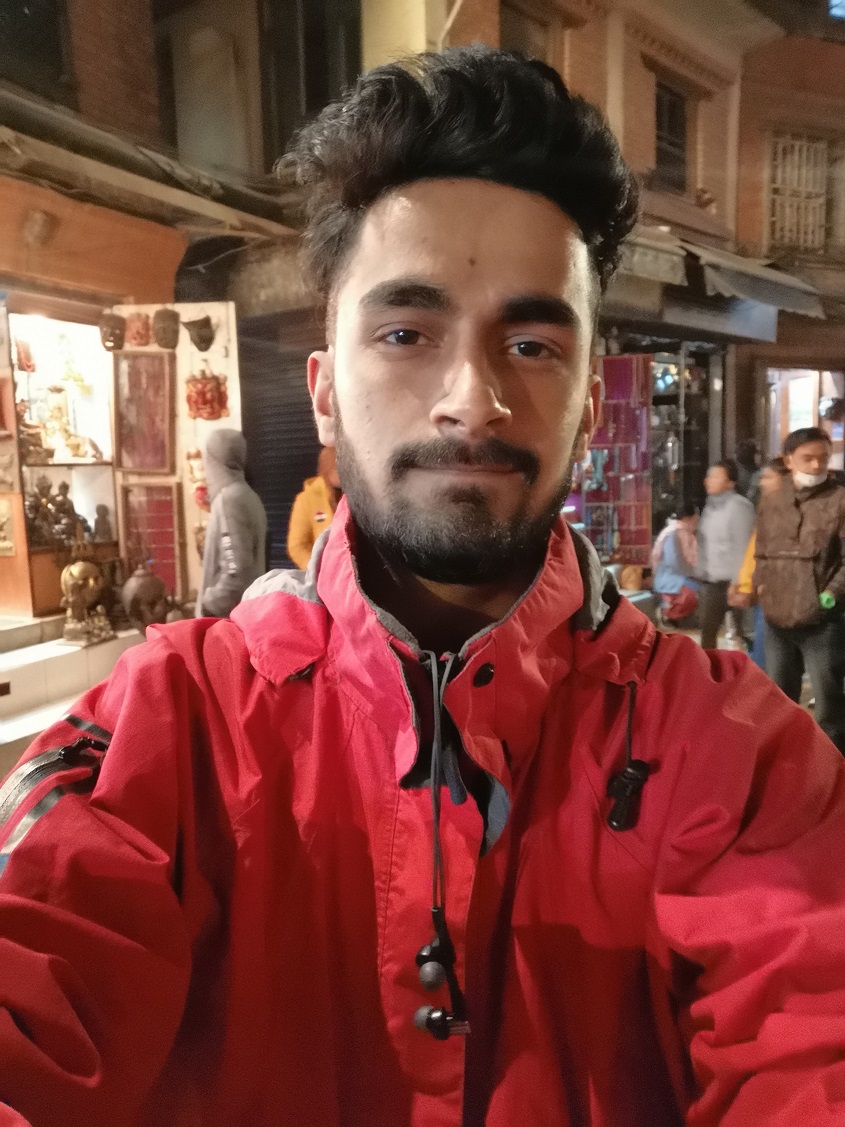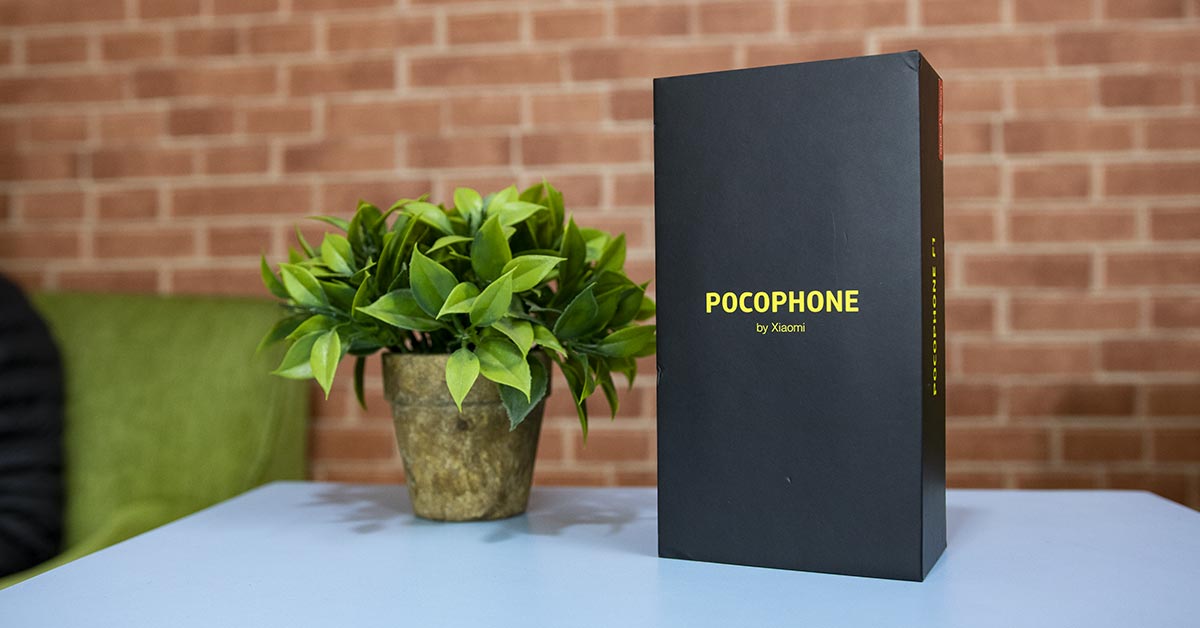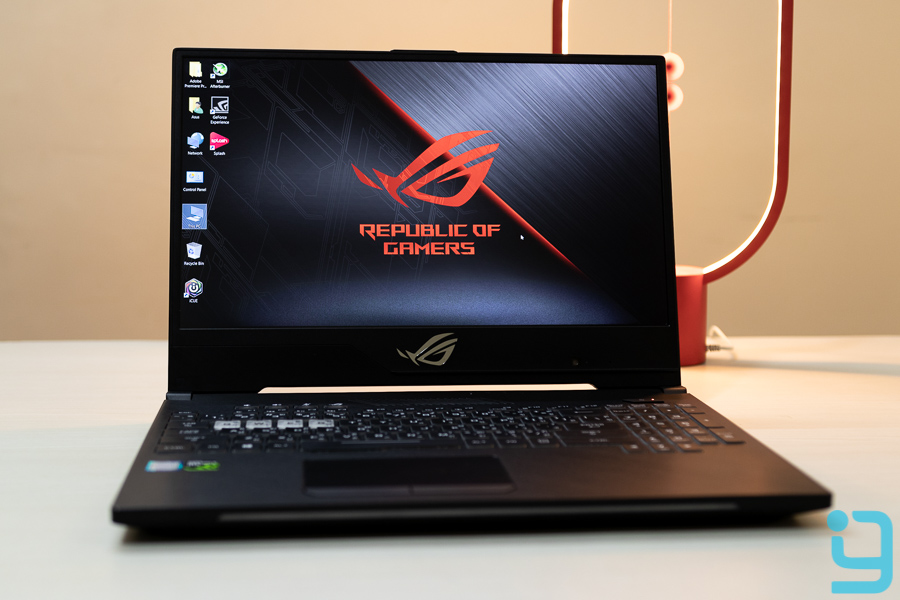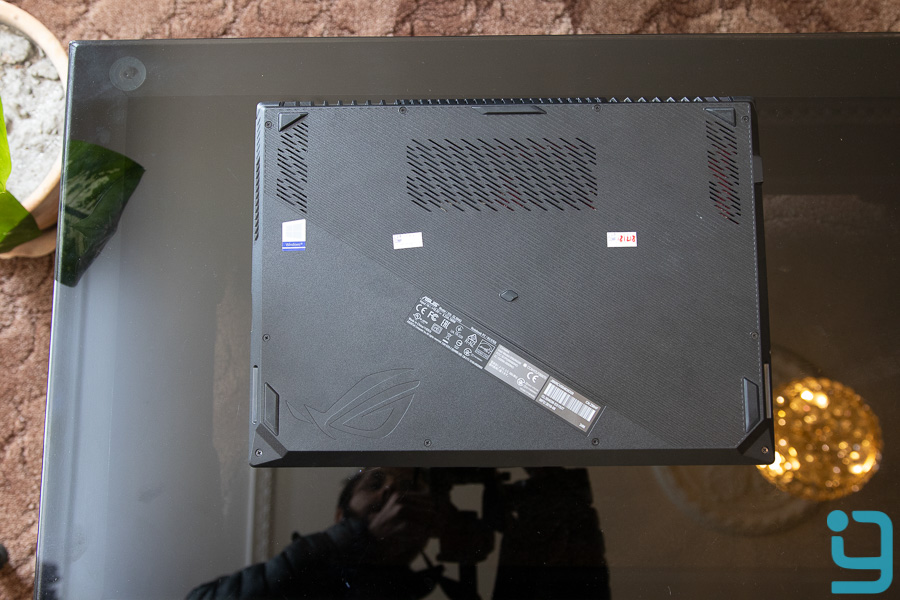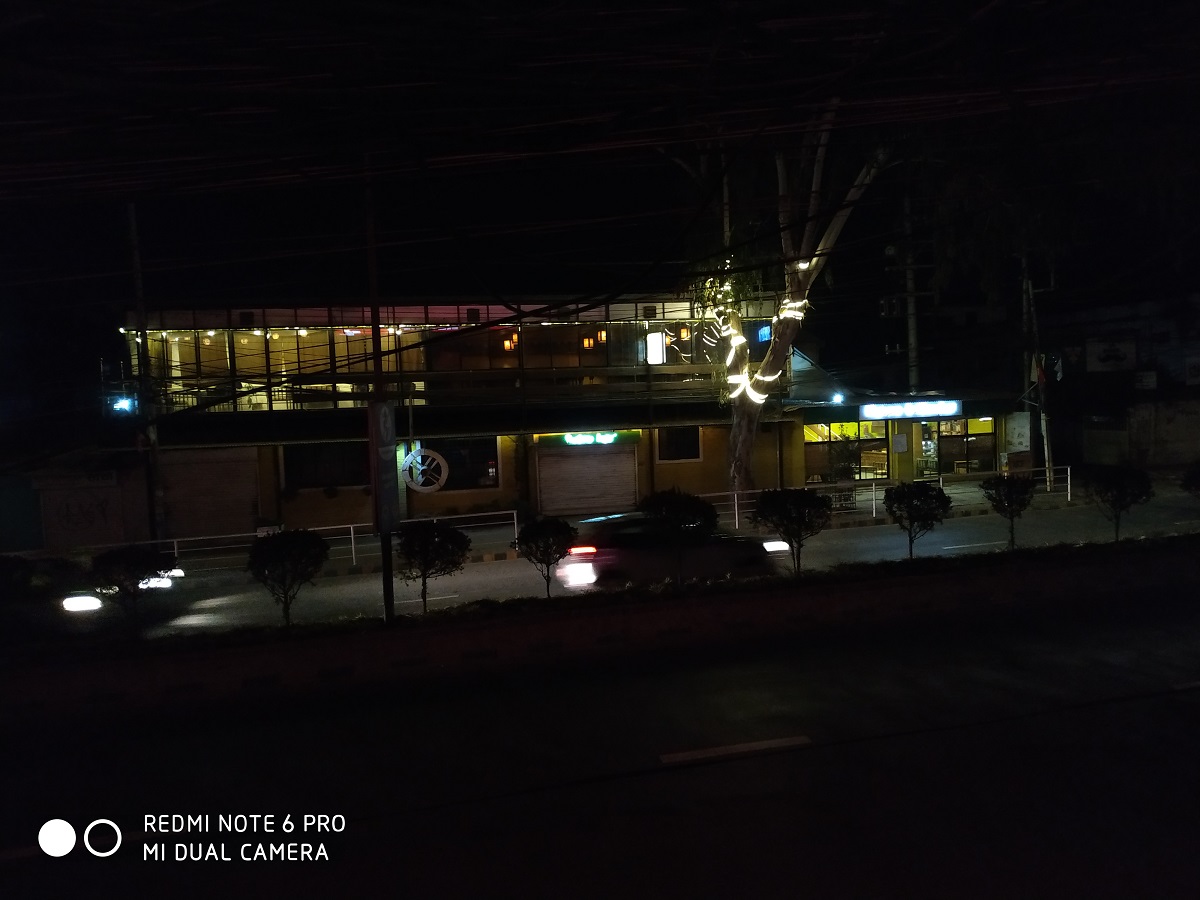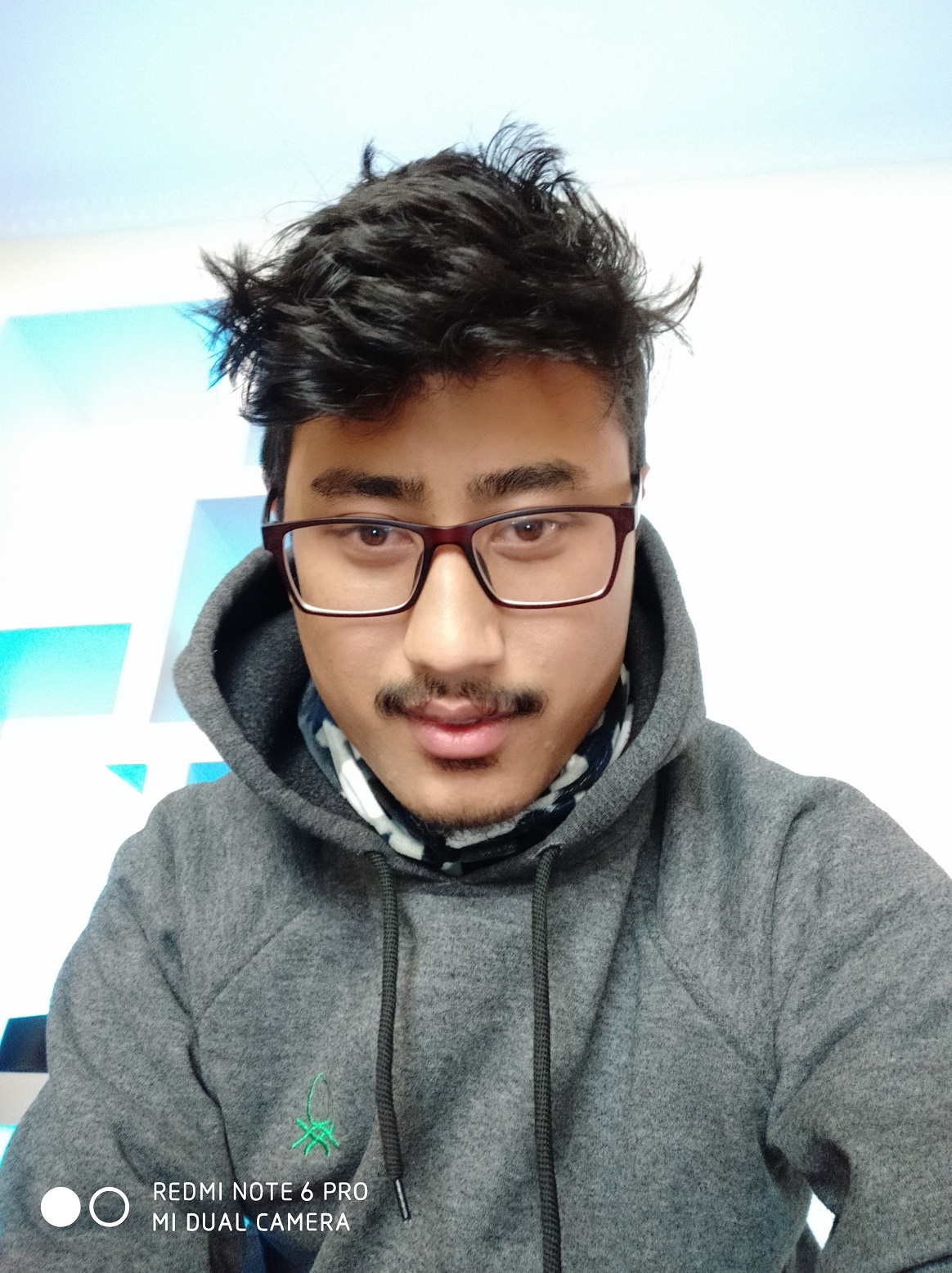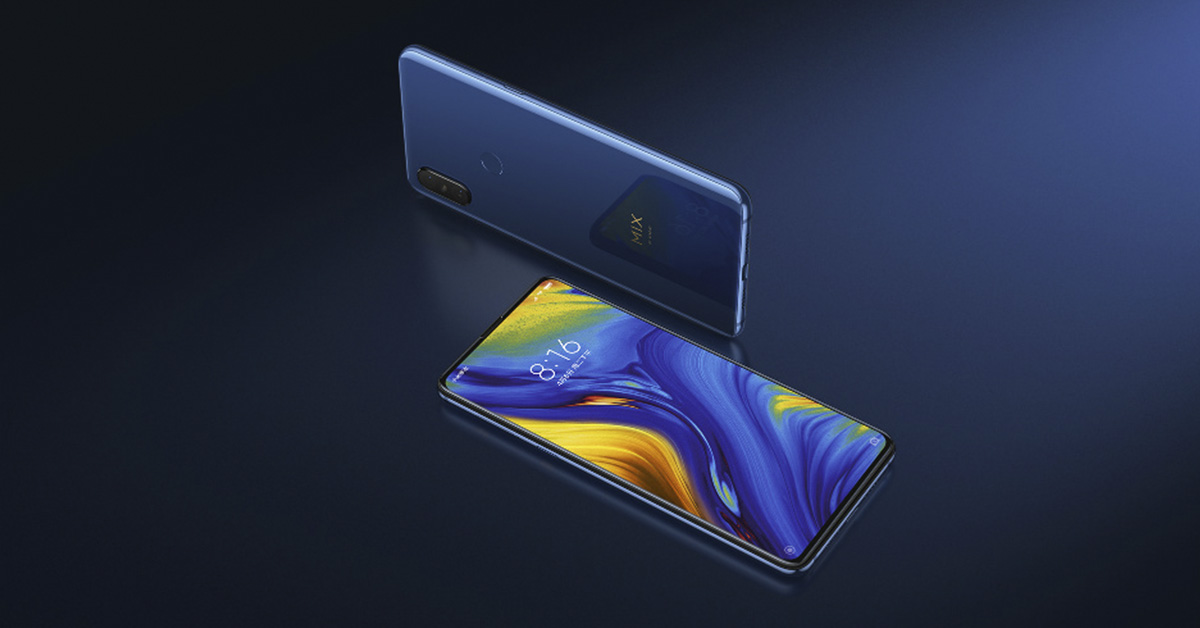The Huawei Mate 20 Pro is probably one of the most talked about smartphones from this year. It has won the hearts of lots of reviewers, and it even won that blind smartphone camera test from MKBHD. And at a time where each smartphone has to win the innovation game to be in the race, the Mate 20 pro definitely stands out in the crowd.
The Huawei Mate 20 pro is an absolute beast of a device and if you are thinking of getting it, you should. To tell you why this article will give you not just 6 but 7 major aspects that make this device a worthy purchase.
Huawei Mate 20 Pro Specifications
- Display: 6.39-inch AMOLED display, Gorilla Glass protection
- Resolution: Full-HD+ (1440× 3120 pixels), 19.5:9 aspect ratio, 538 PPI
- OS: Android 9.0 (Pie) with EMUI 9.0 on the top
- Chipset: Huawei’s HiSilicon Kirin 980, 7nm mobile platform
- CPU: Octa-core (2×2.6 GHz Cortex-A76 & 2×1.92 GHz Cortex-A76 & 4×1.8 GHz Cortex-A55)
- GPU: Mali G76 MP10
- RAM: 6GB
- Storage: 128GB; Nano memory (NM) card slot for memory expansion (Uses SIM2 slot)
- Rear Camera: Triple camera – (40 MP, f/1.8, 27mm (wide), 1/1.7″, PDAF/Laser AF) + (20 MP, f/2.2, 16mm (ultrawide), 1/2.7″, PDAF/Laser AF 8 MP, f/2.4, 80mm (telephoto), 1/4″, 5x optical zoom, OIS, PDAF/Laser AF), Leica Optics, Dual-LED flash
- Front Camera: 24 MP, f/2.0
- Sensors: Face ID, Fingerprint (under display), accelerometer, gyro, proximity, barometer, compass
- Connectivity: Dual SIM (Nano SIM + Nano SIM/NM), Dual 4G VoLTE, Wi-Fi ac, Bluetooth 5, GPS + GLONASS, USB Type-C, No 3.5mm headphone jack
- Battery: 4200mAh with Supercharge technology (40W fast charging), Supports Wireless Fast charging (15watts) and reverse wireless charging
- Colors: Emerald Green, Midnight Blue, Twilight, Pink Gold, Black
- Latest Price: Rs. 1,29,900
Design
The first aspect I will talk about is the design. Well, looking at the phone, at first sight, you definitely get some good reactions. The green version of the Mate 20 Pro has this pattern design on the back, that sets itself apart from the rest of the traditional glass backs. The new design looks great and once you run your nails through it, you kind of want to do it again and again. But, if asked, one should definitely go for the Green version because it looks way more appealing than the regular Black version. Plus you get textured back with the Green one.
But this back is somewhat a negative aspect of this device as well because the glass back is very slippery. And although it looks very premium, you will have to be extra careful whenever using it. One piece of advice, if you are using this device, cover it with a case at all times. Plus that will also help get rid of the fingerprints that cover up the back.

The power button here comes in a different color, so that’s a neat touch. And even with the large size, the buttons are placed in an ergonomic fashion. There is a metallic bracket on the middle, just like most of the glass-built phones.
Also read: Huawei Mobiles Price in Nepal
Display

Let’s talk about the display now. The Huawei Mate 20 Pro comes with a 6.4-inch display with a notch on the top. Even though the Mate 20 features the waterdrop notch, this one here has this wide notch which houses Face Recognition sensor. There is a little bit of a chin on the bottom, and the talking points about this display are the curves on the left and right which are not as immersive as other curved phones.
But it’s the same display that shines brightly here. This is probably the second best display on any Android smartphone right now, after the Galaxy Note 9. You should actually hold the phone on your hand to know its quality.

The AMOLED panel helps with the WQHD+ display to result in a crisp one that is well saturated and quite vibrant. It gets bright, without any obstruction under direct sunlight. Now in the previous years, one would probably say that phones other than Samsung’s had a lot to do in terms of display, but this time, it’s actually great. There is nothing to complain about. And the viewing angle is great too like you would want on a flagship phone. The device also lets you toggle its resolution. So, just like in some of the Samsung devices, the Mate 20 Pro has an option to change the resolution. This definitely helps with preserving battery. However, unlike Samsung, the display only shows the time, date and battery percentage with the Always-on-display toggled, there is no support for 3rd party app notifications with the feature.
Performance
Now let’s talk about the aspect which can actually make or break a smartphone, the performance! The Mate 20 Pro is among the couple of smartphones that features a 7nm chipset. The Kirin 980 is a direct competitor to the Snapdragon 845. And what a great work Huawei has done with this CPU. There are fast phones, and then there are the faster ones. Well, Huawei’s new device lies among the top ones on that list, as I have had absolutely no issues whatsoever with the phone. I am using the Galaxy Note 9 as my primary device, and reviewing the Mate 20 Pro, well I think they are neck-to-neck. Both the phones have served me well without lagging behind or stuttering.
While playing games too, the graphical side of things links well with the CPU to provide users with the best result possible. Games like PubG has been a great experience. Now there was this issue I faced at first. I could not play PubG on High Definition and HDR setting, which is weird for a phone that comes in a hefty price tag. But after a couple of updates, there have been no problems.
The A12 Bionic chipset from Apple is the fastest, but the Mate 20 Pro with its Kirin 980 is not so far behind. Check out the scores from some of the benchmark tests I conducted on the phone.
Software and UI
On to the software now, the Mate 20 Pro runs on Huawei’s very own EMUI on top of Android Pie. We have been praising Huawei for bettering their software over the years, but it’s high time Huawei starts thinking about the future of EMUI. There are still unwanted apps on the device that are forced on to the user. If a user really wants these apps, they will download it. Yes, there is ample RAM and the chipset is fast, but that doesn’t necessarily mean Huawei can push unwanted applications to its users.
Also, its UI is still reminiscent of iOS, and the settings app clearly tells the tale here. And even with the customizations in place, Huawei really needs to work on its software, if it really wants its phones to shine brighter than the rest. But there is still a silver lining, some of these customizations here, like the knuckle gesture to capture screenshots, come in really handy.
Camera

The Huawei P20 Pro was the first smartphones with triple lenses. Fast forward to the present, there are lots of smartphones with 3 cameras, and the Mate 20 Pro is an addition to that list. However, the cameras that are on this device serve a different purpose than the ones on the P20 Pro.
For starters, there is an ultra-wide camera instead of a monochrome sensor, and wow doesn’t this really work.
Even when the subject is closer, the camera can really work its way to bring out the widest view possible. You will definitely need a good DSLR camera with a wide lens just to capture something like this, and here is the mate 20 pro doing it with its Leica branded lenses. This feature comes in handy when you have a lot to capture in a small space. Check out some wide angle samples below:
The wide-angle mode is displayed as 0.6x while the phone can get up to 5x hybrid zoom. And going through the 0.6x to 3x to 5x, there is no significant loss in quality. So, that’s a plus.
Then there are normal samples with the best of image quality. The pictures come out having a mixture of a good amount of saturation and colors. They are sharp and are really pleasing to the eye.
Huawei smartphones are known for overexposing images at times, and while the Mate 20 Pro has really improved on this aspect, there are times where the pictures are slightly overexposed. The color tone is correctly done, though, as it is natural, and the dynamic range is great! The shadow details and highlight details are well pronounced on the pictures. HDR also helps to cut down on the exposure at times to help shoot a better “colored” photo.
Talking about the portraits, well, I think Huawei should be doing better work here. The pictures with the portrait mode, images came out with an unnatural cut. It, however, does a good job by identifying all the faces on the picture. But if the depth of field is taken into account, some pictures come out with a good surrounding depth even when you don’t tap on the pictures for focus.
In terms of night time, the Mate 20 Pro does exceptional work in capturing the best of photos. There is ample saturation, details on the pictures, and the contrast and color tone are very natural. You will certainly love taking a stroll with the Mate 20 Pro during night time too.
There is also a Night Mode on this phone, and while that might sound impressive, the feature has some conditions applied. While the Pixel 3 actually changes night into day with its Nightscape, the Mate 20 Pro’s Night mode only works when there are slight hints of light on the subject. However, when there is no light focusing on the subject, the picture is just dark.

On the front lies a 24MP camera for taking selfies. One thing the Mate 20 Pro has in common with its Samsung compatriots is the selfie. Samsung still has a lot to do with the selfies on its flagships, and the Mate 20 Pro is no different. There are phones from Oppo and Vivo that take a better detailed and better-colored image. So, we can completely skip saying the tech jargons to conclude that the selfie camera is just okay on this phone.
The video quality is great though. Even with shaky hands, you can expect stabilized videos with this one! The stabilization was again seen in the videos captured during night time. However, there were lots of hints of noise on it.
Check out high-resolution samples here.
Battery
The battery on this device is large, it’s the largest on 2018’s flagship measuring at 4200 mAh. In comparison, the iPhone XS Max has 3174 mAh battery, while the OnePlus 6T features a 3700 mAh battery. The Note 9 is the only one that comes close with its 4000 mAh one in place. The most amazing thing about this aspect except for the battery life itself is the fact that Huawei has included such a large battery inside this slim body.

Let’s talk about battery life now. While using the Mate 20 pro on the highest resolution, it battery provided me 6-7 hours of on-screen time. It might look a lot less for a phone with a large battery, but this is the figure that came up during heavy usage. I gamed a lot, went through a lot of applications, and made the phone really work its way! You can easily last for around 6-7 hours with this battery under normal usage. So, if you are looking for great battery life on a flagship smartphone, this is the one you should get.
However, there is this issue most of us have to deal with. Whenever the battery percent touches 2, the phone automatically shuts down, which is a bummer for someone who forgets to keep track of the battery life.
On the brighter side, this battery is backed up by Huawei’s Super Charge 40W technology that charged up from 0 to 100 % in just around an hour. So, apart from Oppo R17’s Super VOOC charge, this is the fastest you can get right now.
Extras
The final aspect to be covering here is the extras. Now, this might not sound like a major piece of a smartphone, but we have gotten to a point where they can actually make or break a smartphone.

The Huawei Mate 20 Pro has an under-display fingerprint scanner that’s fast. Now, there are times when it didn’t read my print 100% of the time, but over time, it can get faster. Huawei also has its dual user feature which can be triggered through two different fingerprints.
In front lies the 3D face unlock which Huawei claims is among the most accurate. To make it that accurate, Huawei has the infrared camera and a flood illuminator on the notch of the device. While it is definitely accurate, this sensor takes some time before unlocking the phone. The pause is minimum, but you do notice it.
The phone is IP68 just liked its competitors, so you can definitely use it for some underwater pictures.
The reverse charging on this device sounds quite impressive. No, it won’t come in use most of the times, but during emergencies, you will be able to offer help to your friends letting them charge their dying phones. It works 100% of the times, and kudos to Huawei for this innovation. But this charging is very, very slow then you expect. It’s even slower than any charger you pick up from a store. So, it will take a lot of time before Huawei actually gets this right.

The speaker on this phone is great as well. I have liked watching movies on this stereo setup. If you look closely, there are no speaker grills on the bottom of the phone. This is because Huawei has placed the speaker inside the USB C port. Yes, the audio actually plays from inside the port. But the sound isn’t as loud as I expected. And when you’re charging the phone there is a slight change in the sound level.
There are some areas where Huawei should have gone with something else. Like the storage. The Mate 20 Pro available in Nepal comes with 128 GB internal memory. For its expansion, it has Huawei’s nano SD card slot which isn’t as popular as the microSD card slot and will cost a lot more than a normal card. And apart from that, it is not available in the Nepali market as well. So, the 128GB variant is the only option you have right now.
Conclusion
The Huawei Mate 20 Pro is an expensive phone. It’s even more expensive than the Note 9 here in Nepal. But this device here packs in a lot more than all the other flagship smartphones offer. It is the innovator of 2018, and will really make a great couple with someone like a business person, or as GSM Arena said, travels a lot. Also, it is a great phone with good cameras. Huawei has done a lot of homework to bring out this beast of a phone and Kudos to Huawei for this!
Also Watch: My pick for the best flagship phones of 2018!