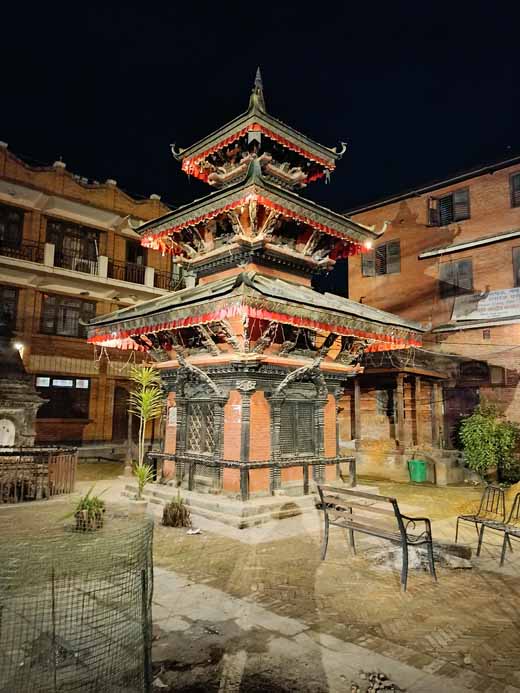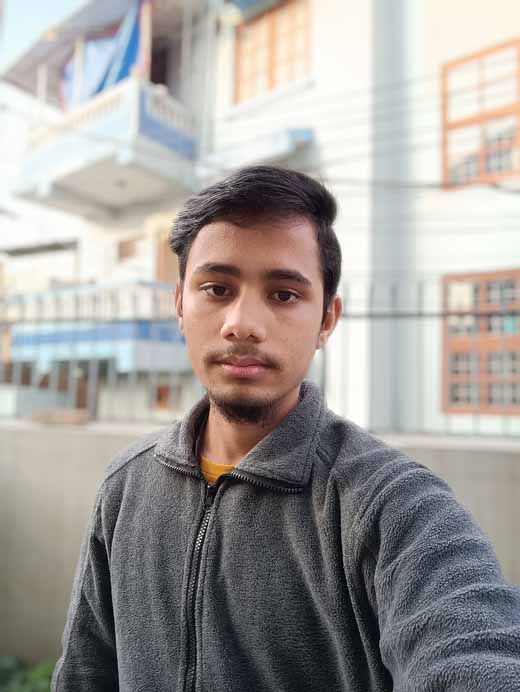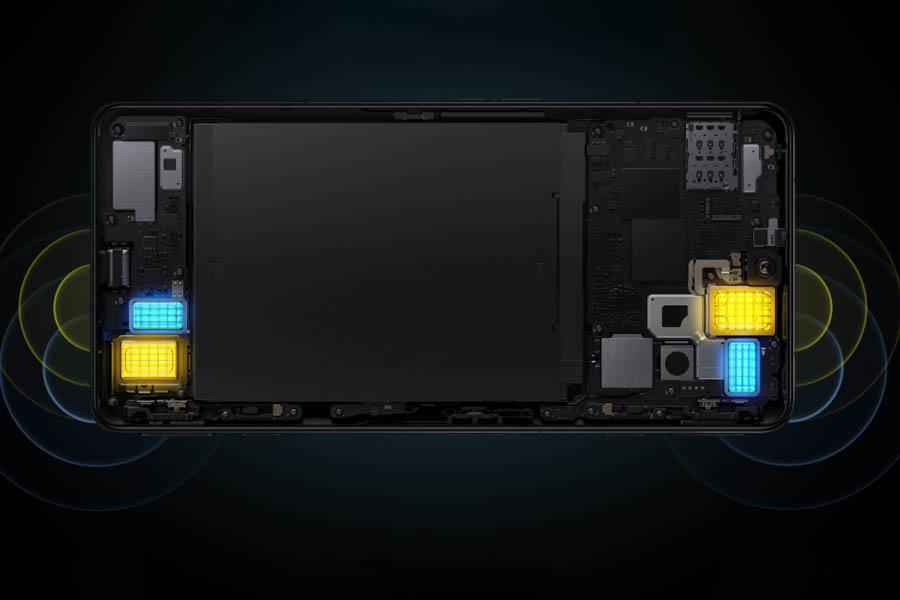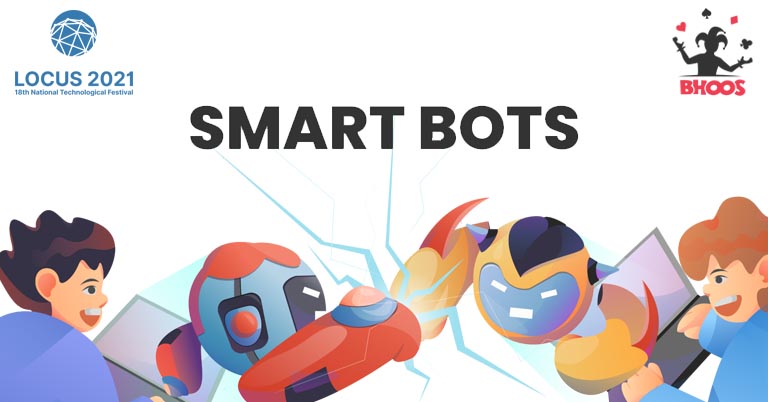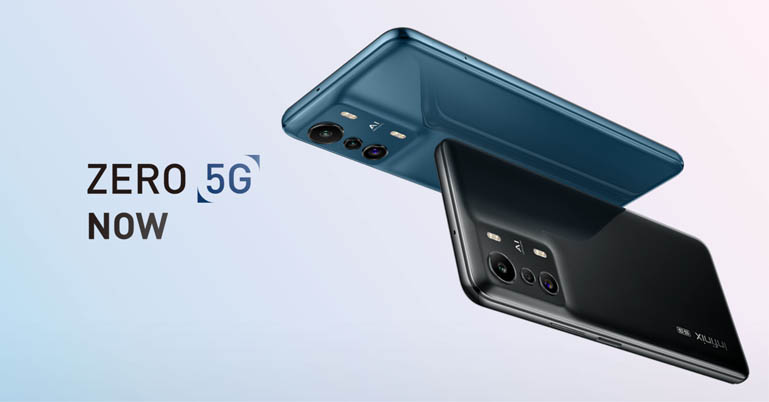Usually, I don’t review a lot of Vivo phones because well, their Y, S, and even V-series aren’t exactly a “value for money” product most of the time. But, the Vivo V23 Pro here seems like a fairly balanced offering which is why I bought it for this review. Even the Vivo T1 that launched recently looks like a good entry-level mid-range phone.
Vivo V23 Pro Specifications:
- Body: 73.27 x 159.46 x 7.36mm, 171 gm, Anti-glare glass back, Polycarbonate frame
- Display: 6.54-inches AMOLED panel, 90Hz refresh rate, Up to 240Hz touch sampling rate, HDR10+, Up to 1300 nits brightness, Schott Xensation α (alpha) glass
- Resolution: FHD+ (2376 x 1080 pixels), 398 PPI
- Chipset: MediaTek Dimensity 1200 5G (6nm mobile platform)
- CPU: Octa-core:
– 1x Cortex-X1 (3.0 GHz)
– 3x Cortex-A78 (2.6 GHz)
– 4x Cortex-A55 (2.0 GHz) - GPU: Arm Mali-G77 MC9
- Memory: 8/12GB LPDDR4X RAM, 128/256GB UFS 3.1 storage (fixed)
- Software & UI: Android 12 with Vivo’s Funtouch OS 12 on top
- Rear Camera: Triple (with LED flash);
– 108MP, f/1.88 primary sensor
– 8MP, f/2.2 ultrawide lens, 120º FOV
– 2MP, f/2.4 macro lens - Front Camera: Dual (50MP f/2.0 primary, 8MP ultrawide)
- Audio: Single bottom-firing speaker, No 3.5mm headphone jack
- Security: In-display fingerprint sensor (optical)
- Sensors: Accelerometer, Ambient Light, Gyro, Proximity, E-compass
- Connectivity: Dual-SIM (Nano), WiFi 6 (802.11 a/b/g/n/ac/ax), Bluetooth 5.2, GPS / AGPS / Glonass / Galileo / QZSS / NavIC, USB Type-C, 4G LTE (VoLTE), 5G
- Battery: 4300mAh with 44W wired FlashCharge (power adapter provided)
- Color Options: Stardust Black, Sunshine Gold
- Price in Nepal: N/A (INR 38,990 for 8/128GB)
Vivo V23 Pro Review:
Here, V23 Pro’s price starts at INR 38,990 for the 8/128GB variant while its higher-end 12/256GB model goes for some INR 43,990. And considering the overall specs, it does seem a bit overpriced. But, we also have to take into account that this phone is intended for the offline market, which means you can get some pretty good discounts there.
Unfortunately, Vivo Nepal has no plans of launching this phone here. So I had to buy the Vivo V23 Pro from India where I got it for some INR 36,500 for this review. What this means is that you can get it for a slightly cheaper price than the Xiaomi 11T Pro and the OnePlus 9RT.
For that price, there are some pretty cool features here like a color-changing UV design, a curved display, and a special focus on the selfie camera. Its dual selfie camera has a whopping 50MP main lens with eye autofocus and a secondary 8MP ultra-wide angle lens for group selfies.
Cameras
- Triple camera setup at the back
- (108MP main, 8MP ultrawide, 2MP macro)
- Dual selfie cameras (50MP main, 8MP ultrawide)
Selfie Images
I have taken numerous selfies with it so far and I have to say that the V23 Pro is one of the finest selfies camera phones out there.
I love how it preserves the subject’s skin tone so well. More impressively, the camera not only optimizes the foreground but the background too, so the overall image looks very appealing. I compared it with the OnePlus 9RT a little and found Vivo’s selfies to have much better-looking subjects.
Then there are other cool features like dual Spotlight flash—which consists of two physical flashlights on the top that can change the color tone from cool to normal to warm depending upon your preference.
How freaking awesome is that? So, even during low light conditions, you can get some bright, detailed selfies from this guy.
Selfie Videos
This feature extends to selfie videos as well, so content creators get their own portable ring light within the phone itself. Likewise, the video quality is great too. You can shoot up to 4k 60 fps selfie videos from the V23 Pro although the 4K footage isn’t the most stable.
On the contrary, 1080p recordings yield better stabilization, so if you move around while vlogging, I would suggest lowering the resolution to 1080p.
Wide-angle Selfie Images
Next up is the second 8MP ultra-wide sensor for selfies that I mentioned earlier. It sports a similar color science to the primary selfie camera, but as expected, retains far less detail. It does come in handy when taking group selfies though.
Videography
Even from the back cameras, the V23 Pro can shoot at up to 4k 60 fps with decent quality and sub-par stabilization. You can choose the “Steady Mode” in 4k 30 fps resolution instead which basically crops the video for steadier results.
I wish that option was available in 4k 60 fps too. On the other hand, at 1080p 30 or 60fps, the footage comes relatively stable natively, but there’s also the option to use the “Steady Mode” for better stabilization.
So, because this phone is so focused on its cameras—including videography—this thing has bugged me a little. I feel like Vivo should have provided OIS here instead of just EIS. And that’s definitely not a big ask, considering how the V23 Pro is made for videography enthusiasts, like TikTok content creators and such.
Normal Images
Anyway, getting to the main camera setup, the primary 108MP lens takes 12MP shots by default. The images have good details, dynamic range, and maintain contrast very well too.
In comparison, OnePlus 9RT’s photos come off with boosted contrast with a hint of bluish tint. On the whole, I found that the V23 Pro’s cameras bring out relatively pleasing images than say the OnePlus 9RT or the Xiaomi 11T Pro.
Portrait Images
Portraits are yet another aspect where it preserves really good skin tone. Just like the selfies, the phone balances the subject as well as the background to bring out some nice pictures.
Bringing OnePlus 9RT into the mix, the V23 Pro is able to produce better skin tone, subject details, and background.
Wideangle Images
It’s only the ultra-wide images from the 8MP sensor where things fall into the average territory. Their color tone is nothing like the ones from the main camera and the pictures have very less details.
Nighttime Images
I also compared its nighttime images against the 9RT and found that V23 Pro’s bigger 108MP sensor manages to capture more light and therefore, bring out slightly better details in most scenarios. 9RT’s photos have a slight boost in contrast but they also have a better exposure control. In general, I found OnePlus’s images to look better during the night.
Summarizing the camera capabilities of this phone, V23 Pro’s main sensor can pull off some good images.
And the selfies, as well as the portraits here are commendable—although I wish the company had focused a bit more on the ultra-wide camera. Plus, as I said earlier, I have also dearly missed OIS here. Had Vivo included OIS, this could have been the camera phone to beat for the price!
Design
- 73.27 x 159.46 x 7.36mm, 171 grams
- Glass front/back, polycarbonate frame
- Color changing AG glass (Sunshine Gold variant)

Moving on, another thing that I really, really love about this phone is the design. Its matte back changes color from golden to greenish-blue when exposed to UV rays and it looks awesome! Whenever I would be using this phone in public, many people would come up to me and ask “hey, which phone is that?” and I could tell that they were certainly impressed by this design.
Then again, you have to know that the color shift is more prominent when you’re outdoors where UV light is abundant. In indoor conditions though, it’s not as flashy.
But in case you’re not a fan of this kind of flair, there’s also the Stardust Black variant which has a sandy feel and no color-changing design like this one. I also like how Vivo went on to include these gentle curves on the sides. They are not obtrusive at all and since this glass back is quite slippery, the curves actually help quite a lot with the grip.
Ergonomic build quality
Its hands-on feel is also pretty premium. Measuring just 7.4mm thick, it’s also incredibly slim and comfortable to hold. The back panel here is covered with Fluorite Anti-Glare Glass, so it’s not glossy and does not catch fingerprints at all. Overall, I have two words for Vivo regarding this design: great job!
But since the design is another highlight of the V23 Pro, I would have appreciated it more if Vivo had included some kind of glass protection at the back. As it turns out, the front is protected by “Schott Xensation α” glass which is said to be as tough as Corning’s Gorilla Glass Victus, so some form of protection at the back would have been nice too.
Audio & Haptics
- Single bottom-firing speaker
- No 3.5mm headphone jack

Also, I wish the company had included a better vibration motor here. Its haptic feedback is quite mushy. In comparison, much cheaper phones like the Realme 9 Pro+ have significantly better haptic feedback. And because you are interacting with your phone all the time, good vibration feedback is really important, at least for me. So I am a little let down by Vivo in this aspect.
On top of that, the V23 Pro only has a single speaker setup. Even though its sound quality is not bad per se, I have definitely missed a stereo effect here. Plus, the audio doesn’t get very loud either—while there’s no audible distortion.
Display
- 6.54-inches FHD+ AMOLED display
- 90/240Hz refresh/touch sampling rate
- Schott Xensation α (alpha) glass protection
Moving to the display part of this review, the front of the Vivo V23 Pro houses a 6.5 inch AMOLED display with a 90Hz refresh rate, a 240Hz touch sampling rate, HDR10+ compliance, and an iPhone-like bathtub notch housing the two selfie cameras. I am seeing this kind of notch on a mid-range Android smartphone after a long time, so it did take some time to get used to. But after a while, I wouldn’t even notice it that often.

Now, talking about the core quality of this display, well, it has great contrast and color reproduction. I haven’t faced any issues regarding brightness on this thing—even in bright outdoor conditions.
It’s just that there’s a prominent cold blue hue in most of the screen color options which is quite noticeable when browsing through websites and social media apps. You do have the option to adjust the color temperature in the display settings, so it should not be that big a deal. However, what I do consider to be a big deal is the fact that the V23 Pro comes with a 90Hz refresh rate only.
Having used the OnePlus 9RT, Xiaomi 11T Pro, and the Galaxy S21 FE before this, this 90Hz display feels quite inferior, be it while scrolling or navigating through the UI. Also, something that I noticed is that its “Smart Switch Refresh Rate” feature does not work very well.
Some display troubles
It would be rocking the 90Hz mode when navigating through the UI, but firing up Chrome, the phone would be stuck at 60Hz for some reason. So, knowing the “Smart Switch” option isn’t that smart after all, I kept the 90Hz option turned on at all times—which does take a toll on the battery life mind you.
Also, despite 2 security updates that I have received so far, there’s still no support for HDR videos on Netflix here. On a different note, this OLED screen is home to an optical in-display fingerprint sensor as well which is super fast and reliable. Since Vivo was actually the first to introduce such biometric options, I have to say that their implementation has only gotten better over time.
Performance
- Octa-core MediaTek Dimensity 1200 5G SoC (6nm)
- 8/12GB LPDDR4X RAM, 128/256GB UFS 3.1 storage (fixed)
- Android 12 with Vivo’s Funtouch OS 12 on top
Alright, let’s now move on to the performance part of this review and see how the Vivo V23 Pro fares in terms of day-to-day usage as well as gaming. The phone is powered by MediaTek’s flagship Dimensity 1200 chip with either 8 or 12GB RAM. Now, we’ve seen the Dimensity 1200 in action in much cheaper phones before like the Realme X7 Max and OnePlus Nord 2. And upon testing it out, I found their performance to be pretty similar.

Also, the phone handles normal as well as demanding tasks with ease and I didn’t face any issue with its RAM management either. Plus, it supports seven 5G bands which makes it future-proof too.
How’s Funtouch OS 12?
Likewise, the phone boots on Android 12-based Funtouch OS 12 right out of the box unlike the OnePlus 9RT, Xiaomi 11T Pro, and even OPPO’s Reno 7 series that are still stuck on Android 11 for some reason.
Sadly, Vivo has not made any official commitment as to how many years of software updates the V23 Pro will get.
It did commit to providing 3 years of OS updates, but only to the flagship X-series of smartphones. And I think not pledging on software updates in such a premium mid-range phone is incredibly disappointing on Vivo’s part, especially knowing that brands like Samsung have started doing so since last year on their mid-range devices.
About Funtouch OS, well, I have to say that it has improved a lot from what I knew about it before. I remember the time when there was no search button in the settings menu, which used to be utterly painful. Now, the UI has been simplified and there are tons of customization options too.
Having said that, the V23 Pro is not free of bloatware and the first thing I did after booting this phone was uninstall/disable them and would advise you do the same for a cleaner experience. Unfortunately, these “Hot app” and “Hot games” apps can’t be disabled or even force stopped for some reason. Wow!
Gaming experience
Alright, on the gaming side, I would say its performance is pretty good—if not excellent. I played games like PUBG Mobile here which delivers a smooth 60 fps with 100% stability in HDR graphics and Ultra frame rates. Call of Duty fares similarly with a stable 60 fps at the highest of settings as well!
Then again, in higher fps supported games like Oddmar and Bombsquad, the V23 Pro is restricted to just 60 fps since it hasn’t been optimized to make use of the smoother 90Hz display in those games as of now. Even so, the gameplay is smooth at their respective highest settings.
Also, you can play relatively more demanding games like Genshin Impact at the highest graphics settings with 60 fps mode with around 40-45 fps on average and 67% stability. I tested the Nord 2 side by side which has the custom Dimensity 1200 AI chip. And both phones performed similarly in all the games, except in Genshin Impact where it managed slightly more stable gameplay than the V23 Pro.
More importantly, during all the gaming sessions, the phone never got unbearably hot, so that’s something impressive for a device with such a slim form factor.
Battery
- 4300mAh battery with 44W fast charging
But again, because of the said slim design, Vivo could only fit a comparatively small 4300mAh battery inside. So it was only natural of me to be skeptical about the battery life at first. However, I was quite wrong in this regard since V23 Pro’s battery backup is surprisingly good
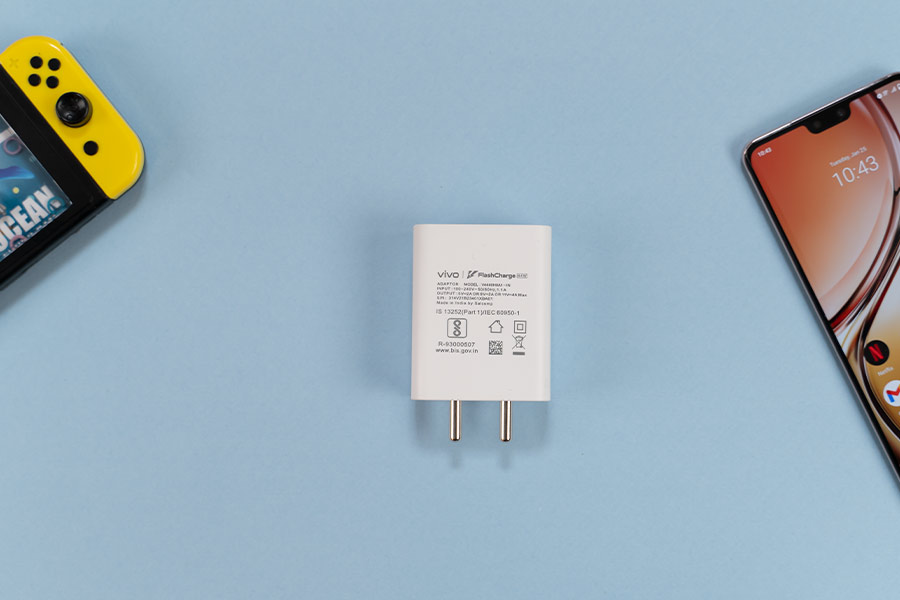
Vivo is quite aggressive with its battery optimization, because of which the phone delivers such an excellent battery endurance.
On average, I got around 6 hours of screen on time from here with my usage pattern consisting of all my regular social media apps, watching videos, clicking photos and videos every now and then—and of course, handling calls and messages. That too with the 90Hz refresh rate turned on at all times! So yeah, not many complaints on the battery front.
Charging this phone with the default 44W charger takes a little less than an hour—51 minutes to be exact—to get its battery from 0-100% which is not bad either.
Vivo V23 Pro Review: Conclusion
So concluding this review, the Vivo V23 Pro is certainly a unique phone for the price with its distinctive design and a reliable selfie camera. In my opinion, it is a fairly balanced device.
I mean, besides the excellent design and selfie camera, it also has a great display, decent performance, a good enough battery life, while the rear camera arrangement is pretty solid as well—apart from a few hiccups here and there.
However, I do wish that Vivo had gone with a 120Hz refresh rate screen, provided better haptics, and included OIS support which would have elevated the experience even more. And yes, I definitely think it is priced a bit higher too. Of course, you can get some discounts in the offline market and catch some deals online too. But not everybody gets that, so that’s something to consider as well.
- Watch our video review of the Vivo V23 Pro.
Vivo V23 Pro Review: Pros & Cons
Pros:
- Shoots great selfies (photos and videos)
- The primary camera takes great photos
- Color-changing back looks gorgeous
- Relatively premium build quality
- Dimensity 1200 delivers decent performance
- Fairly acceptable battery endurance
Cons:
- Not the best value for money
- The ultrawide camera is just sub-par
- No stereo speaker setup
- Lacks a built-in OIS
- Settles with just a 90Hz refresh rate
- No guaranteed software support











































































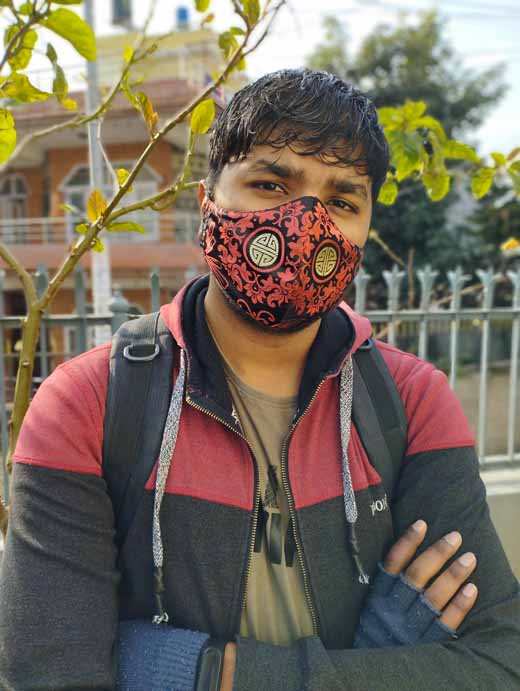








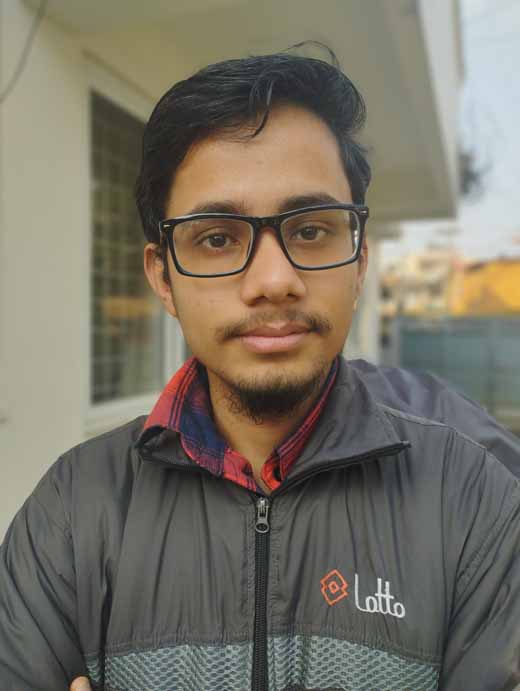








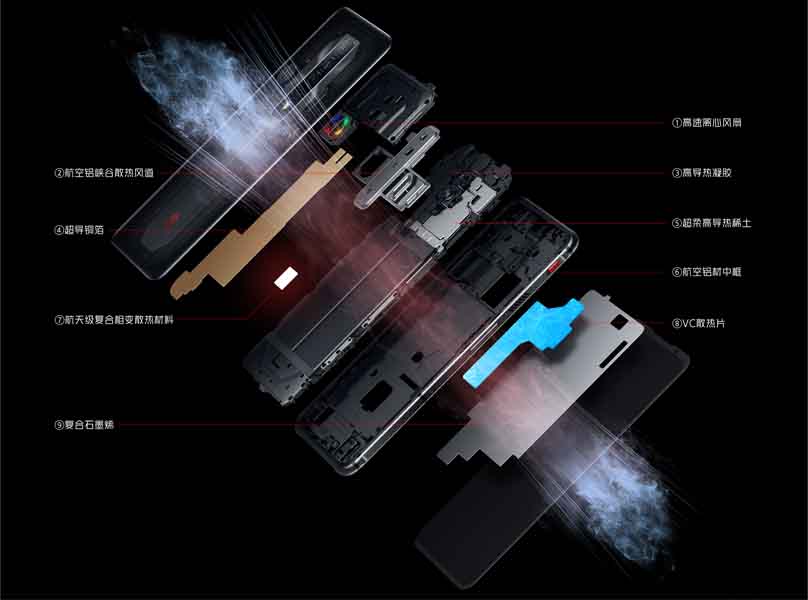

 You can even distinguish the two phones just by looking at their displays. Red Magic 7 Pro offers an uninterrupted display as it hides the selfie camera under the display. This makes it the first gaming phone to have an under-display selfie camera.
You can even distinguish the two phones just by looking at their displays. Red Magic 7 Pro offers an uninterrupted display as it hides the selfie camera under the display. This makes it the first gaming phone to have an under-display selfie camera.