The wearable industry is seeing rapid growths in recent years. Surprisingly, Samsung doesn’t seem to have a proper stronghold in this area while Apple’s AirPods lineup of wireless earbuds consistently ranks among the most selling of its kind—one generation after the other. Well, Samsung just launched its best TWS earbuds yet. The Galaxy Buds Pro goes head to head against Apple’s AirPods Pro in practically every aspect you could think of. So, we decided to test ’em out to see if there’s one that could actually stand out. Here’s what we found.
Galaxy Buds Pro vs AirPods Pro Specs:
| Samsung Galaxy Buds Pro | Apple AirPods Pro | |
| Body (Earbud) | 20.8H x 19.5W x 20.5Dmm, 6.3 grams each |
30.9H x 21.8W x 24.0Dmm, 5.4 grams each |
| Body (Charging case) | 50.2H x 50.0W x 27.8Dmm, 44.9 grams | 45.2H x 60.6W x 21.7Dmm, 45.6 grams |
| Color options | Phantom: Violet, Black, Silver | Glossy White |
| Speaker | 2-way speaker system 11mm woofer, 6.5mm tweeter |
Custom high-excursion Apple driver, Custom high dynamic range amplifier |
| Microphone | 3 mics (2 outer + 1 inner) + Voice Pickup Unit (VPU) + Wind Shield | Dual beamforming mics, Inward-facing mic |
| Water resistance | IPX7 (Up to 1 meter for 30 minutes) | IPX4 (sweat and water-resistant) |
| Chip | BCM 43015 | H1-based SiP |
| Connectivity | Bluetooth 5.0 | Bluetooth 5.0 |
| Audio codecs | SBC, AAC, Scalable | AAC |
| Sensors | Accelerometer, Gyro, Proximity, Hall, Touch | Motion/speech-detecting accelerometer, Dual optical, Force |
| Audio | 360 Audio | Spatial Audio, Adaptive EQ |
| Active Noise Cancellation (ANC) | Yes, Ambient Mode, Voice Detect | Yes, Transparency Mode |
| Battery size | 61mAh (earbud) 472mAh (case) |
Unspecified |
| Battery life | Up to 5/8 hours (ANC on/off) | Up to 4.5/5 hours (ANC on/off) |
| Price in Nepal | Rs. 25,300 | Rs. 39,500 |
Galaxy Buds Pro vs AirPods Pro:
Design & Comfort
- Minimalistic vs Stemmy design
- Lightweight, sweat/water resistant
Starting with the design, as you can see, these two earbuds have different visual aesthetics. Buds Pro follows Samsung’s heritage of minimalistic canal-type design while the AirPods Pro refines the stemmy half in-ear build of its predecessors to a shorter stem and an in-ear design. It’s a matter of personal preference but I prefer the Buds Pro in this regard because of how they seamlessly blend with your ear while also looking aesthetically pleasing.

Looks aside, I find AirPods Pro to be more comfortable. Its in-ear form-factor coupled with soft silicone eartips and a lightweight build fits incredibly nice in my ears. On the other hand, the Buds Pro is approximately 20% heavier and I couldn’t get an ideal fit even when shuffling through the ear tips that come inside the box. Ultimately, I settled with the large ear tips as these don’t probe as deep into my ear canals as the rest.
Water resistance
However, it does bring a superior level of water resistance. Apple’s AirPods Pro is IPX4 rated—meaning that these can withstand water splashes or drizzles. But the Buds Pro’s IPX7 certification allows them to be fully submerged in water… if you feel like it.
Seeing how petite these are, you might be worried about losing them. But Samsung has integrated the “Find My Earbuds” feature on the Galaxy Buds Pro where if you misplace them nearby, you can ring either earbud via the Galaxy Wearable app. Apple lets you do the same for its earbuds via the Find My app as well.
Charging Case
Both AirPods Pro and Galaxy Buds Pro are packaged inside a minimalistic travel case and therefore are incredibly pocketable. Still, AirPods Pro’s case feels easier to access single-handed while the other requires you to work a bit more. Regardless, these earbuds support Qi wireless charging although Apple has gone with a lightning connection on its earbuds while the Buds Pro features a USB-C port.
Pairing
- Bluetooth v5.0 connectivity
- No NFC, multi-point connection
When it comes to connectivity, Bluetooth 5.0 is all you get and neither of the two equips NFC protocol. Here, Samsung has tried its level best to lock people into its ecosystem just like Apple as the Buds Pro sacrifices app compatibility on iOS. You can criss-cross device platforms to stream music but when it comes to personalizing your playback or getting additional features via an update, Samsung and Apple want you to stick to their own devices.
![Buds Pro - AirPods Pro - Design [2]](https://cdn.gadgetbytenepal.com/wp-content/uploads/2021/01/Buds-Pro-AirPods-Pro-Design-2.jpg)
In its best attempt to replicate the AirPods glory, Samsung has brought a lot of matching features on the Buds Pro. But let’s talk of the OG first. Apple introduced the “automatic switching” feature on the AirPods Pro with the iOS 14 update, allowing to route the audio on the earbuds between different devices.
For instance, say you’re watching a movie on your MacBook Pro and get a call on your iPhone. Without any hassle, this feature automatically lets you take a call on the iPhone from the earbuds and switch the connection back to the MacBook once your call ends. Samsung calls its implementation “Auto Switch” and this feature is currently available only on devices running on One UI 3.1 or later.
Controls
- Touch/Press controls
With that out of the way, let’s talk about the controls. Like every other Galaxy Buds in the past, this one has a touch interface on the sides—which supports tap and long-press gestures. And yeah, these are still a tad bit more sensitive than you’d want. As a result, I would inadvertently be messing with it even when I’m just trying to adjust their fit or take one out. On the contrary, Apple’s force sensor—while definitely feeling relatively unnatural—is void of this issue.
You can control playback (including skipping back a track), switch between ANC and ambient mode, or trigger the voice assistant on these earbuds. Additionally, Buds Pro and AirPods Pro also support hands-free Bixby and Siri activation. But as expected, Siri’s speech recognition and intelligence cloud Bixby’s possibilities by a fair margin.

By sacrificing the ability to switch noise control or trigger voice command, one can also choose volume control on the Buds Pro. Yet, that’s not possible with the AirPods Pro and you’ll have to manually switch between the volume levels or ask Siri for this.
Anyway, Buds Pro seems to be missing wear detection whereas it works flawlessly on the AirPods Pro (but only on iOS devices). It feels like Samsung could easily roll out this feature seeing how its earbuds can indeed detect when you’ve taken either of them out—as it switches between the ANC and ambient sound mode in doing so.
Noise Cancellation
- Active Noise Cancellation enabled
- Ambient Mode/Transparency Mode
Okay, so how’s the noise cancellation on the Galaxy Buds Pro? In a word, impressive—in three words, not the best. It is miles better than the ANC on the Buds Live but still falls short of the industry leaders like Apple’s AirPods Pro.
I found that the Buds Pro is mainly effective at cutting off low-frequency noises like constant hums, rumbles—while letting in mid and high-frequency sounds. For instance, the Buds Pro managed to silence the buzz of a water pump motor running in the building and the clock ticking, but would significantly let in the background TV noises. By contrast, the AirPods Pro outdoes Samsung’s Galaxy Buds Pro with noticeably quieter performance.
On outdoor scenarios too, AirPods Pro’s ANC fares better. From the passing vehicles to all the other ambient noise, this is much quieter compared to the Buds Pro. While just turning on the ANC sans some music will deliver a lackluster experience in open-air, you can vividly notice how Samsung’s earbuds let in more noise. I even tried switching to small size ear tips to see if a painfully tight seal brings any improvement but… nada.
Ambient/Transparency Mode
When you’d like to hear the outside world, Buds Pro also comes with an Ambient Sound mode—similar to the Transparency mode on the AirPods Pro. From a certain point, it eclipses the competition.
Not only does it let you hear the world around you, it even lets you amplify the ambient audio by up to +20 dB—divided into four levels to choose from. This could come in handy in scenarios like listening to the announcement at an airport, getting in on the conversation, etc. And if you’re coming from an older generation of Galaxy Buds, the Pro’s ambient sound mode sounds a lot more natural and less robotic.
Despite featuring a rigid transparency mode, I like AirPods Pro’s implementation better. Apple’s take on letting in outside noise remains unmatched—at least for me, while the Galaxy Buds Pro sounds just a tad bit metallic even under “low” ambient sound mode. There’s also this feature called “Voice Detect” which on the Buds Pro which automatically dials down ANC in favor of Ambient Sound mode.
Voice Detect on Buds Pro
It’s similar to the Speak-to-Chat function on Sony’s WH-1000XM4 headphone and works fine—although at times erratic. I was also weirded in multiple instances when this feature seemingly activated on its own even though I wasn’t talking—but would rather pick up on the voices of the people near me. Surreal! Having said that, it’s still a really useful feature to have—especially when you have to make small talks. You can choose to automatically switch back ANC in 5 to 15 seconds too.
In terms of wireless earbuds, only the Sony WF-1000XM3 somewhat matches Buds Pro’s Voice Detect feature, while the AirPods Pro misses it out entirely. However, Sony’s “Quick Attention” requires a hands-on approach, therefore rendering Samsung’s solution all-the-more impressive.
Audio & Call Quality
- Dual-speaker setup, Custom drivers
- SBC, AAC, Scalable/AAC audio codec
- Triple mic setup in both earbuds
Noise-canceling aside, how do these earbuds perform in terms of their audio quality? Long story short, things are pretty neck-and-neck here. Just like the Galaxy Buds+, the Buds Pro features a dual-speaker system. There’s a 6.5mm tweeter for treble and an 11mm woofer for low-frequency audio reproduction. Despite falling under the premium wireless earbuds category, it doesn’t offer high bitrate audio codecs like Sony’s LDAC or Qualcomm’s aptX HD. So, the audiophiles might have a hard time coping with Buds Pro’s SBC, AAC, and Scalable codec.
On the flip side, Apple doesn’t specify the audio driver size or the audio codec supported. But we do know that the AirPods Pro is furnished with a custom high-excursion Apple driver, high dynamic range amplifier, and adaptive EQ technology.
Any difference?
At any rate, the upgraded speaker setup on the Buds Pro definitely offers a decent bit of a thump. If that’s not enough, you can select the “Bass Boost” preset under the equalizer. Compared to the AirPods Pro, as I said earlier, the audio quality between the two wireless earbuds is almost the same. Both of them produce rumbly, punchy bass, and can get plenty loud enough as well. In Childish Gambino’s “This Is America”, the sound stage is wide enough to not overshadow the vocals.
![Buds Pro - AirPods Pro - Design [3]](https://cdn.gadgetbytenepal.com/wp-content/uploads/2021/01/Buds-Pro-AirPods-Pro-Design-3.jpg)
Moving on to indie tracks like “Flapper Girl” by The Lumineers, the instrument separation is great and I could enjoy keys, guitars, perfectly. But I will say that under the “Normal” equalizer preset, the tambourine in the chorus sounds a little too sharp for my ears while it is less so on the AirPods Pro.
All in all, the Samsung Galaxy Buds Pro has an excellent sound quality—matching that of the AirPods Pro. To further round down the differences, Samsung has also introduced 360 Audio with these earbuds which is similar to Apple’s Spatial Audio.
360 Audio vs Spatial Audio
Using the built-in accelerometer and the gyroscope, Dolby Head Tracking technology keeps you in the center of the action. Sadly, this feature is exclusive to Samsung phones for now. I tried it on the Galaxy S21 Ultra and maybe it was due to my noviceness to the tech, it felt rather unsettling at first. Especially when I would make a sharp movement. But after a while, I got used to it, and let me tell you—it is wild. The shift in audio’s direction is almost instantaneous and the level of immersiveness it introduces is breathtaking.
AirPods Pro’s spatial audio is equally impressive. The audio follows your head movements almost perfectly and I couldn’t notice any loss in sound quality either—all the while the phone/tablet or any other device you’re connected to stays at the center of the surround sound experience.
The actual audio maneuver is smooth and I’m gonna tie-in Apple TV+ here. It’s the company’s own streaming service with plenty of spatial audio-enabled content. See this ingenious cohesion throughout Apple’s product lineup—yeah, it’s these little things that has made the company so successful.
Reduced latency in Game Mode
Anyway, if you’re a gaming enthusiast, Buds Pro also has a dedicated “Game Mode” for reduced latency—that too restricted to the company’s ecosystem of products. The AirPods Pro doesn’t have a specific setting for low-latency gaming but during my test, I found that it is equally effective for gaming as well. On the whole, both these wireless earbuds are competent enough for gaming—provided that you’re on an iPhone or a Samsung smartphone.
While I was working on this review, I also received a software update that introduced hearing enhancement which is really helpful for those with partial hearing loss in either ear. Apple did something similar with the iOS 14 update called “Headphone Accommodations”. Well, it is geared towards hearing enhancement but not the way Samsung does it. Instead, this accessibility feature amplifies certain frequencies of sound to customize one’s hearing preferences.
Call Quality
Let’s now get into the call quality of the Galaxy Buds Pro. It has a 3 microphone in total and a dedicated voice pickup unit for clear calls. Out of the two mics on the outside, one of them is configured with a high Signal-to-Noise Ratio (SNR) to drown out the background noises. And yeah, they do the job perfectly. I didn’t receive any complaint on my phone calls—even when I was talking with my mask-on outdoors. Apple does calls exceptionally well too and I have no criticism on that matter.
![Buds Pro - AirPods Pro - Design [1]](https://cdn.gadgetbytenepal.com/wp-content/uploads/2021/01/Buds-Pro-AirPods-Pro-Design-1.jpg)
Interestingly, the Buds Pro also boasts Wind Shield technology which is supposed to block wind interference for clear calls—while Apple claims effective calls in windy situations with the mic design on the AirPods Pro. I tried simulating a windy environment by recording audio directly facing a fan. Compared to the AirPods Pro, there is a diminutive yet perceptible level of precedence in call quality and I’m quite impressed with this feature. Yet, don’t expect much from a highly windy environment.
Battery Life
- Up to 5/4.5 hours of playback (with ANC)
- USB Type-C/Lightning port, Qi wireless charging
Finally, it’s time to talk about battery life. I’ll just say this, coming from the Galaxy Buds+, Samsung has effectively written off its legacy in terms of playback time on the Buds Pro. Equipped with a smaller 61mAh cell in each earbud, the company promises up to 5 hours of continuous playback with ANC on, and an additional 3 hours with ANC off.
Just 5 hours of rated battery endurance on the Buds Pro is a major let-down. Two hours in with ANC turned on all the while I’m shuffling through tunes at 70-90% volume, I’m already looking at just 52% charge left. And the Buds Pro would usually give up on me after approximately 4 hours and 15 minutes. With ANC turned off, you can add up to 3 hours more of playback. Thankfully, it also supports quick charging that supplies an hour of juice after just 5 minutes of plugging it in.
On the other hand, the AirPods Pro doesn’t do much when it comes to battery endurance either. Still, I was able to get 4.5 hours of playback time on average—with a similar listening setting as the Buds Pro.
Galaxy Buds Pro vs AirPods Pro: Conclusion
Bringing this comparison to a conclusion, as you could tell, these two earbuds are extremely similar to each other. Samsung has brought its A-game to rival Apple’s AirPods Pro and so far—it’s a job well done. From their audio quality, ANC, to other assorted features, the Buds Pro matches the AirPods Pro exceptionally well. Samsung’s further inspiration from its rival comes from the fact that it has chosen to restrict a couple of features into its ecosystem.
![Buds Pro - AirPods Pro - Design [4]](https://cdn.gadgetbytenepal.com/wp-content/uploads/2021/01/Buds-Pro-AirPods-Pro-Design-4.jpg)
Because of this, I feel like the Buds Pro and AirPods Pro are worth it—but only to those in the respective ecosystem. But if you use phones from other brands, the price-tag and the imposed feature restrictions of either earbud don’t make much sense and you’re better off looking at the alternatives from its competitors like Bose, Jabra, Sennheiser, etc.
Songs referenced in the Galaxy Buds Pro vs AirPods Pro comparison:




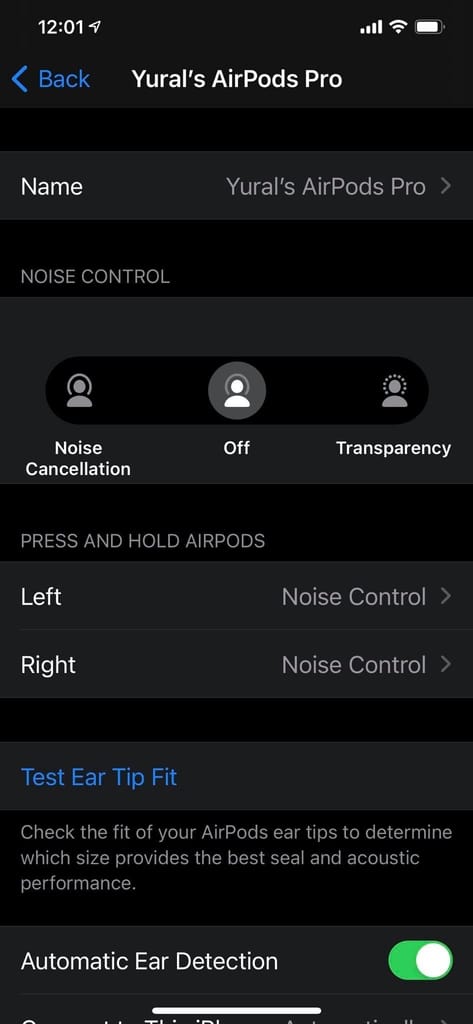
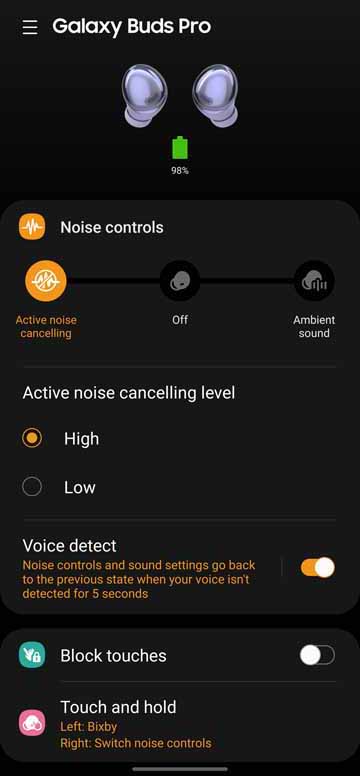
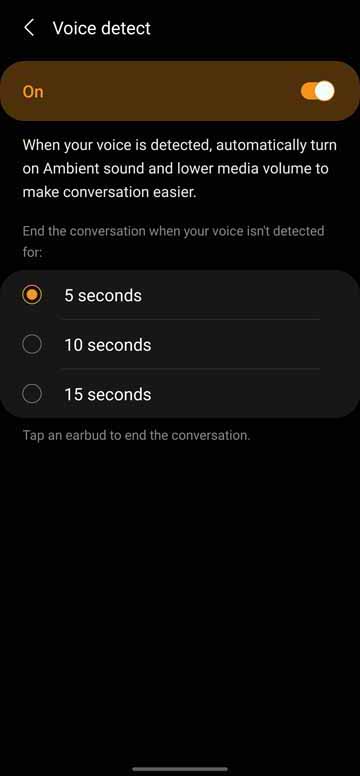
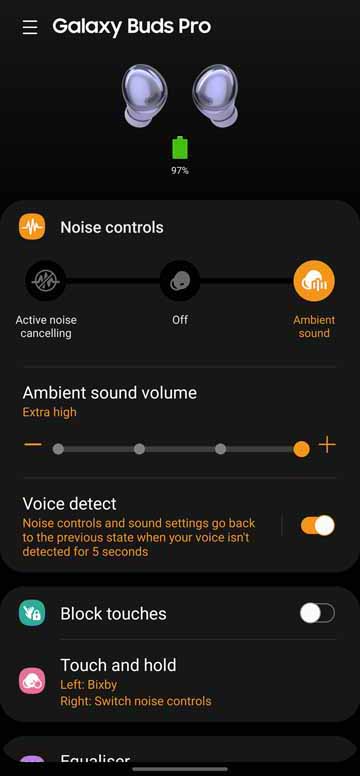
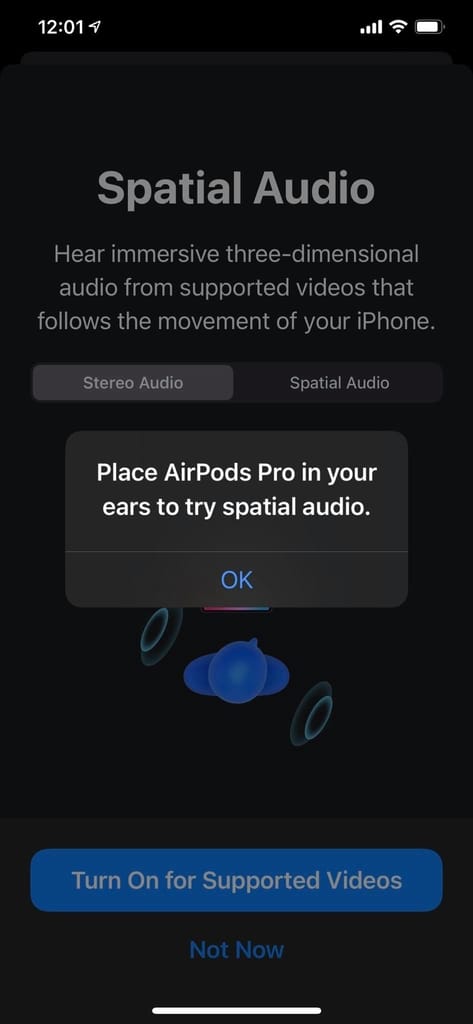
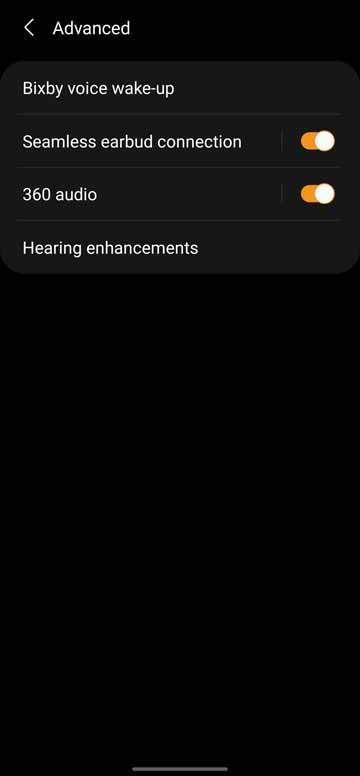


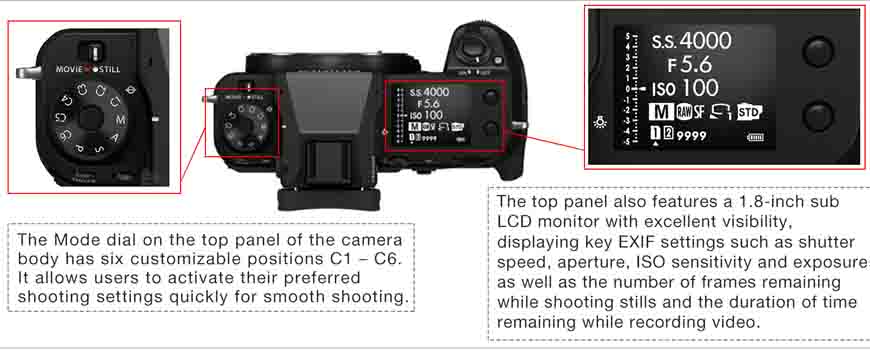


























 At the back, there is a 48MP primary sensor leading the rear camera setup. It is accompanied by two 2MP sensors for macro and portrait sensors. Completing the setup is a gimmicky AI lens. The four sensors along with the quad-LED flash are enclosed by a rectangular camera module. There is Corning Gorilla Glass to protect the cameras from getting scratched. On the front, there is an 8MP camera with a dual-LED flash.
At the back, there is a 48MP primary sensor leading the rear camera setup. It is accompanied by two 2MP sensors for macro and portrait sensors. Completing the setup is a gimmicky AI lens. The four sensors along with the quad-LED flash are enclosed by a rectangular camera module. There is Corning Gorilla Glass to protect the cameras from getting scratched. On the front, there is an 8MP camera with a dual-LED flash.








![Galaxy S21 Ultra - Design [1]](https://cdn.gadgetbytenepal.com/wp-content/uploads/2021/01/Galaxy-S21-Ultra-Design-1.jpg)

![Galaxy S21 Ultra - Display [2]](https://cdn.gadgetbytenepal.com/wp-content/uploads/2021/01/Galaxy-S21-Ultra-Display-2.jpg)
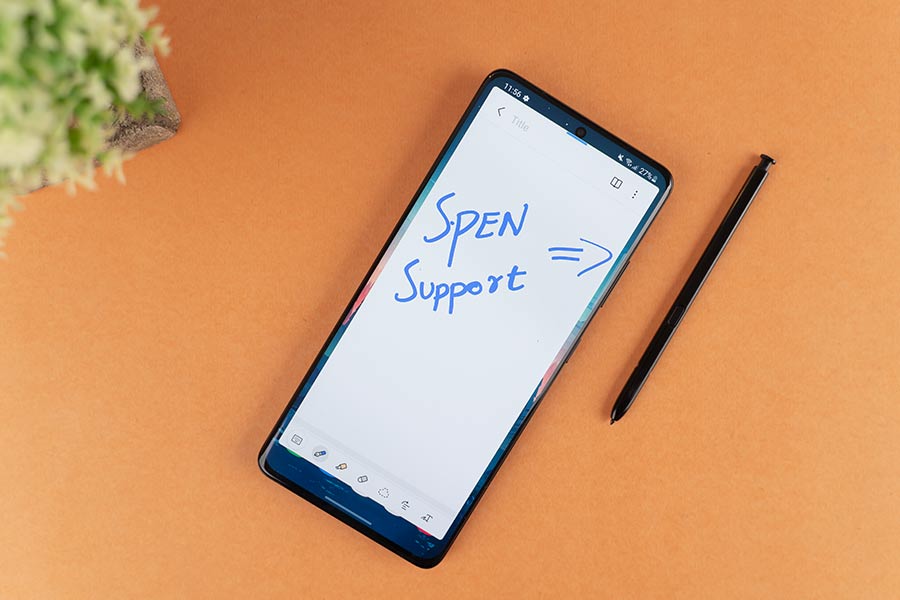



































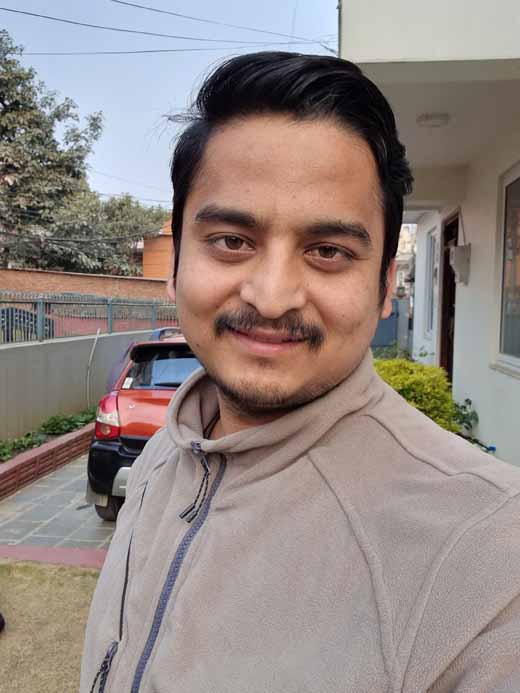





![Galaxy S21 Ultra - Display [1]](https://cdn.gadgetbytenepal.com/wp-content/uploads/2021/01/Galaxy-S21-Ultra-Display-1.jpg)