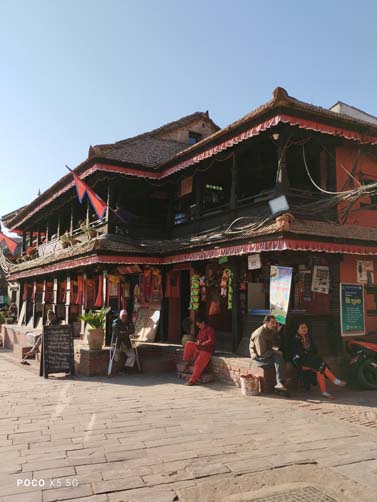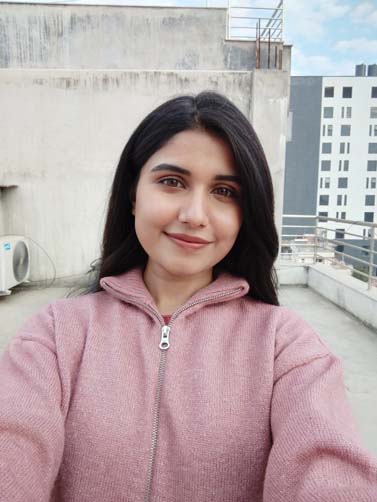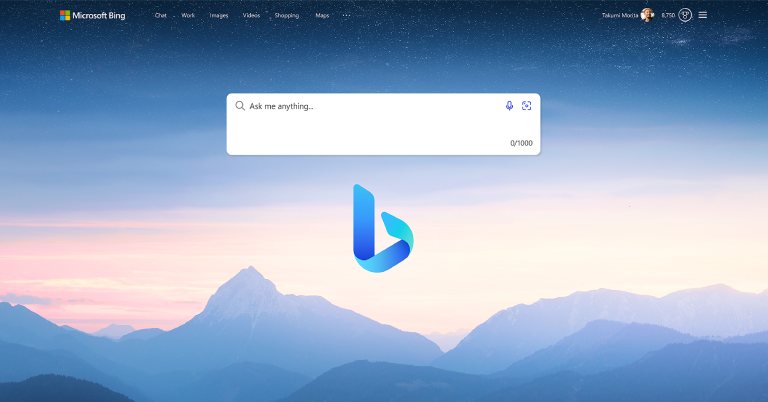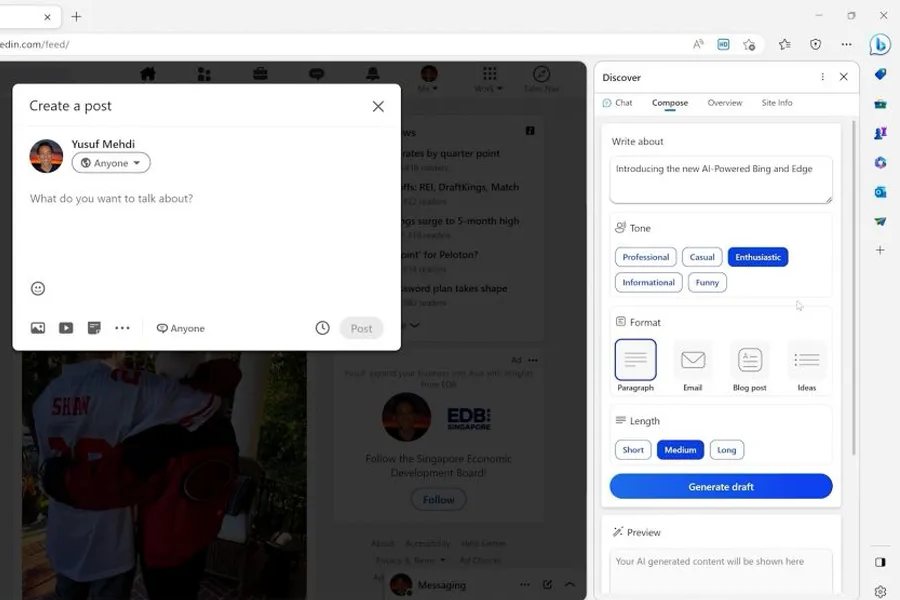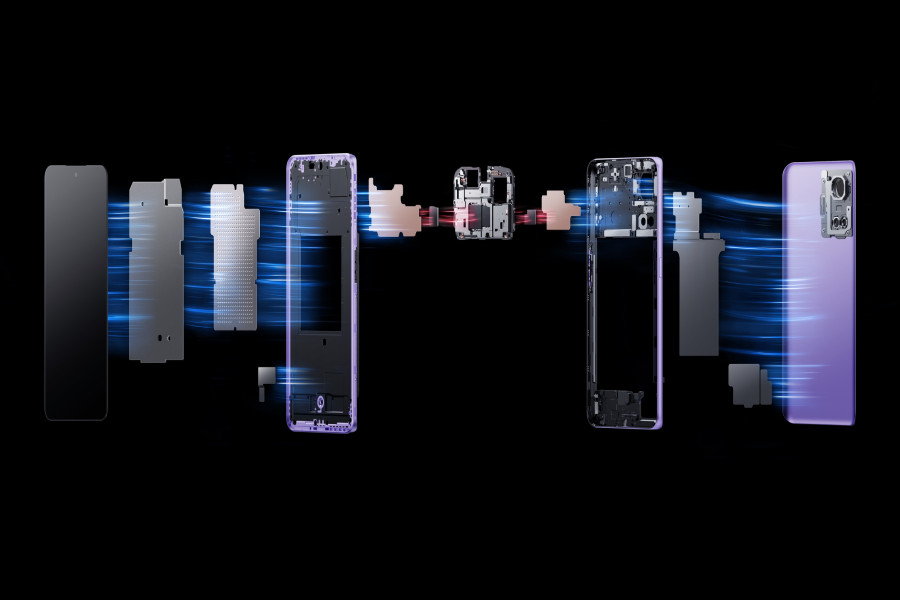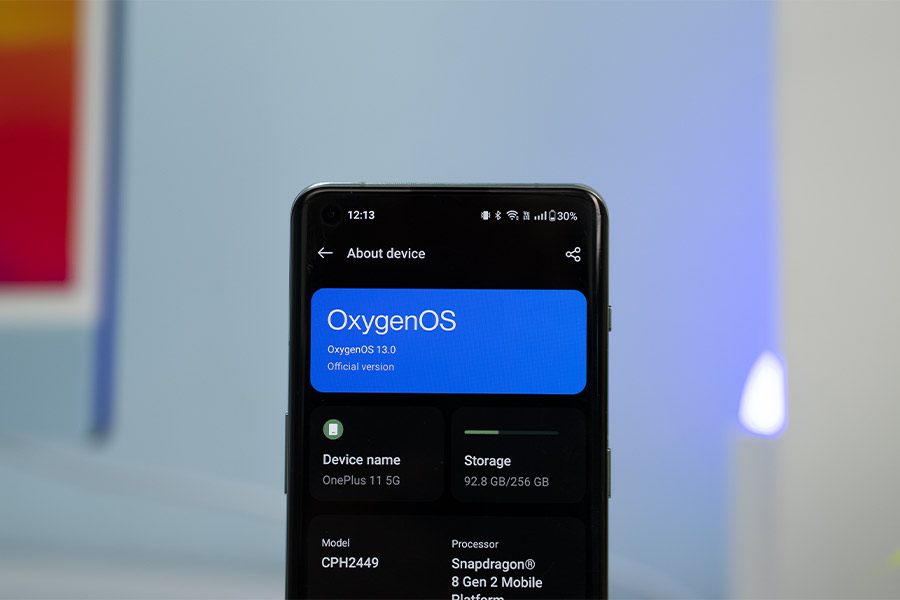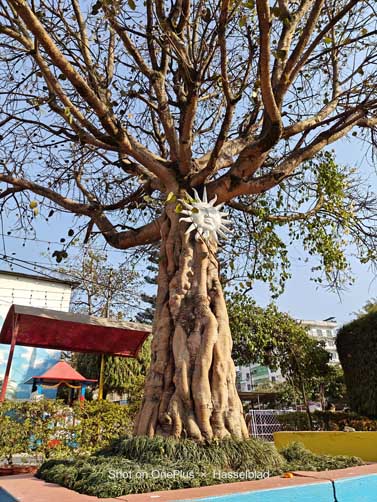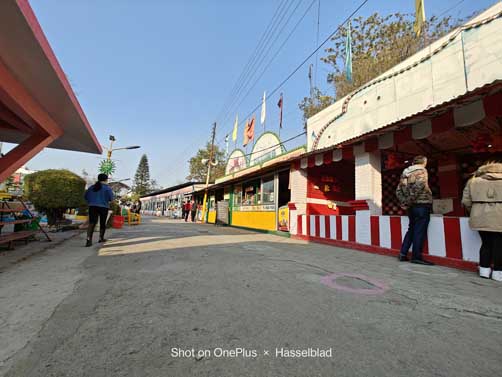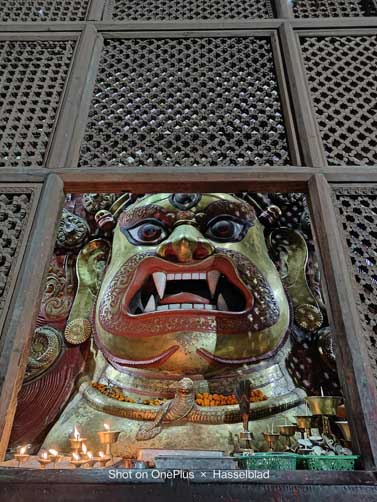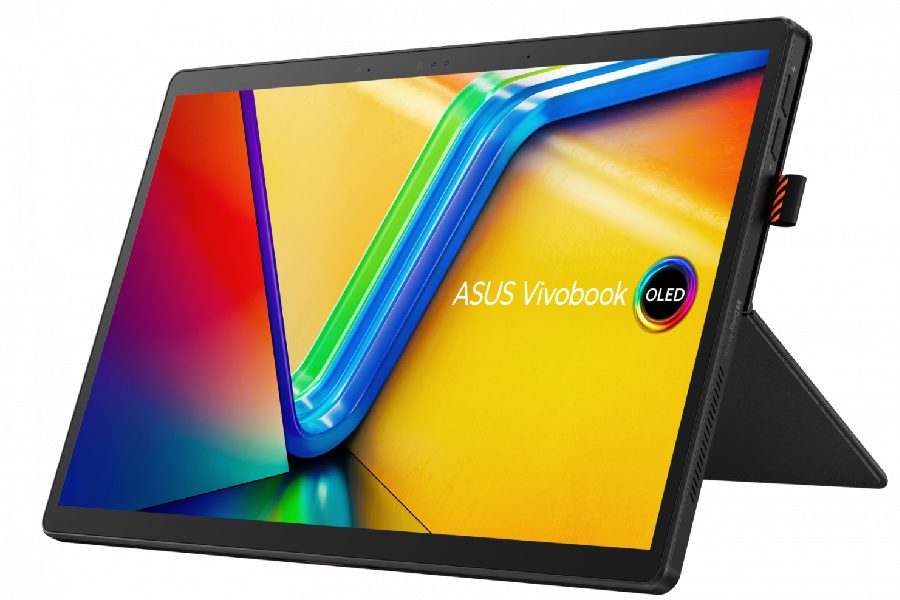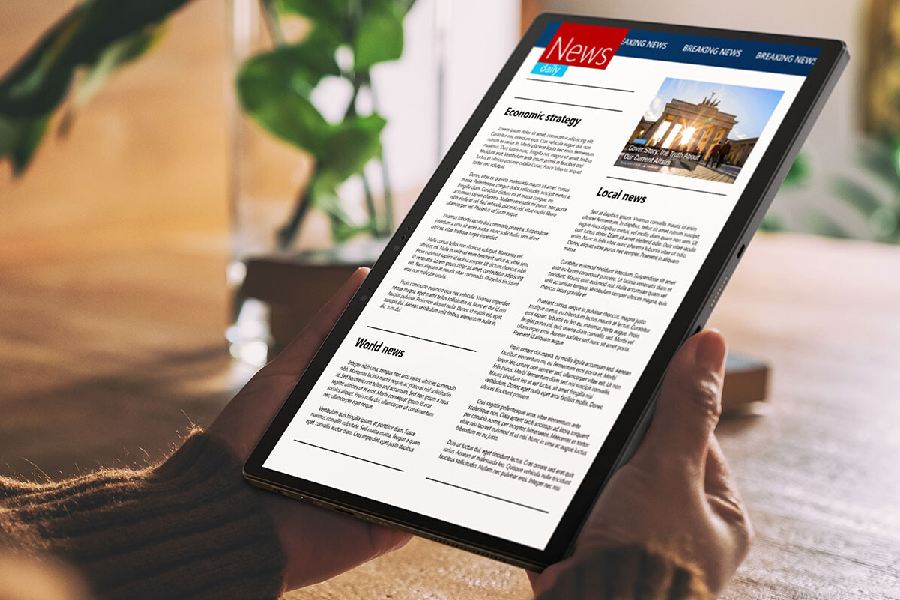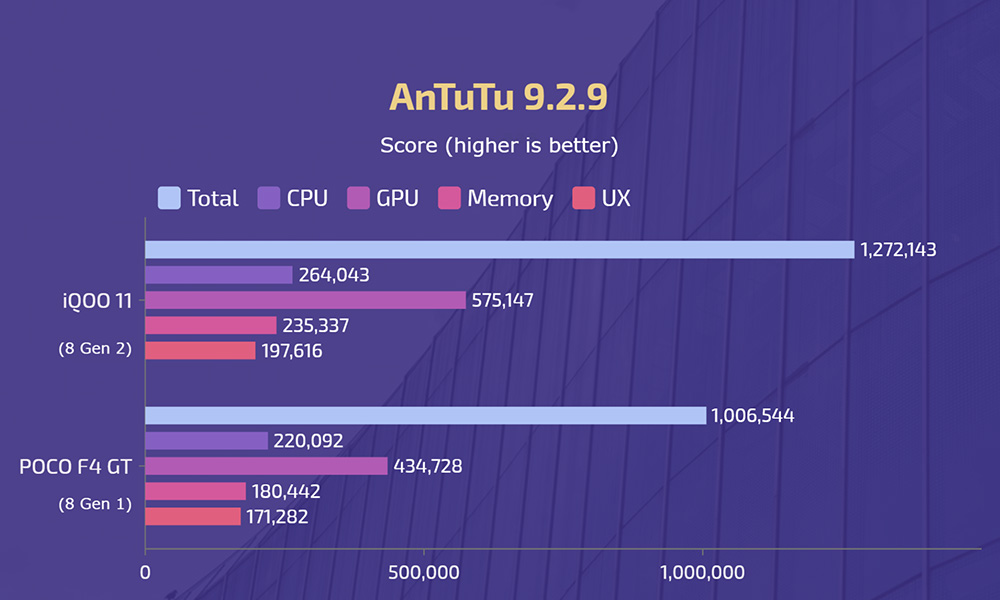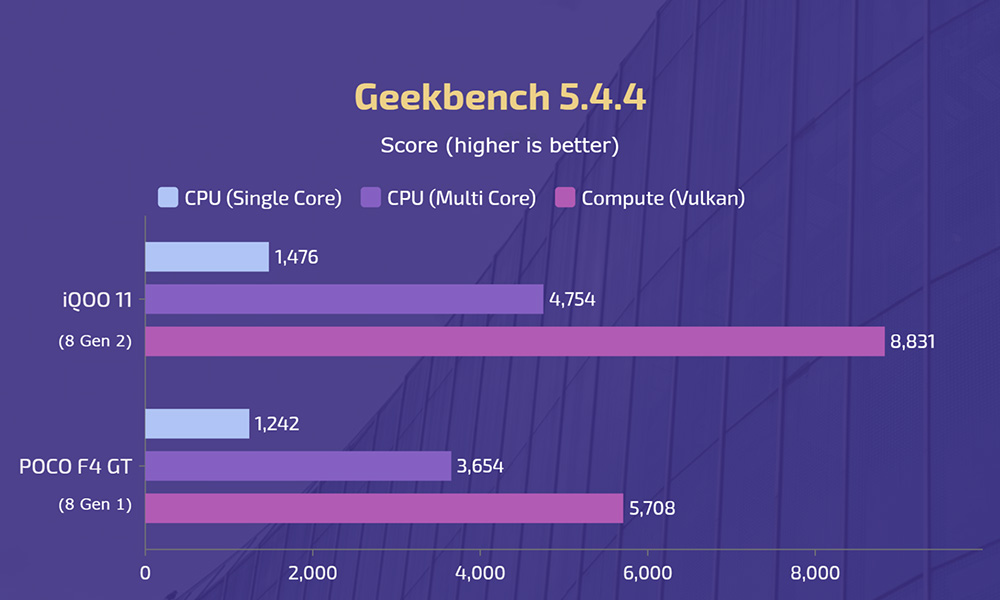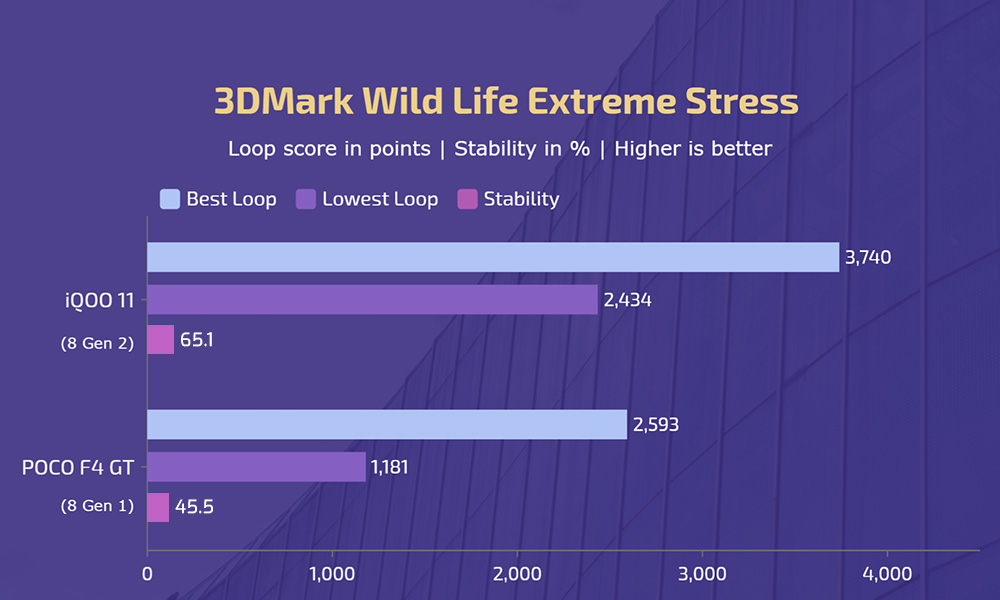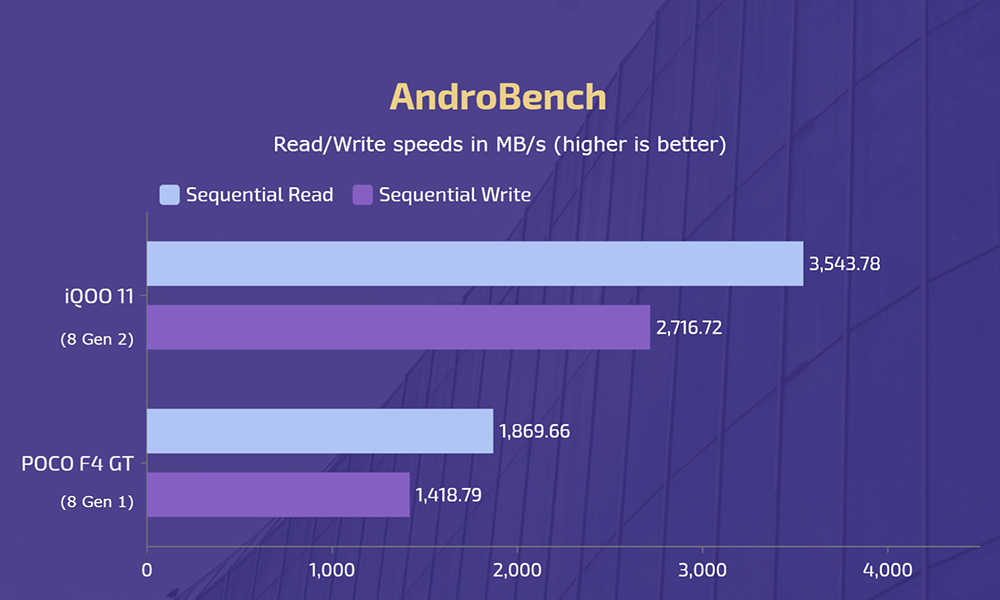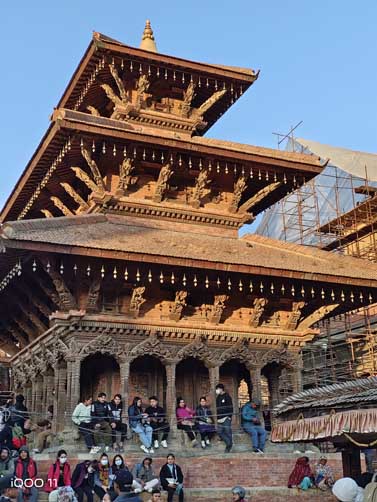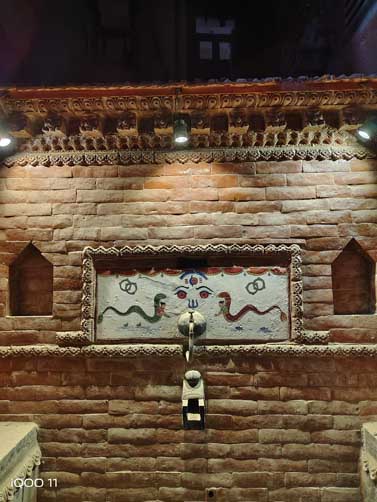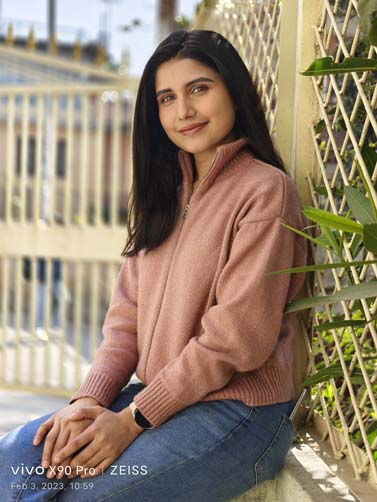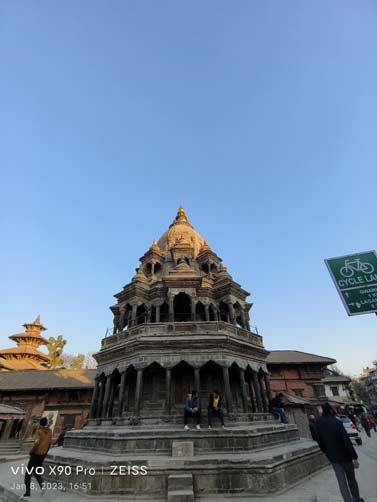In this review, I’ll be talking about my experience with the new Vivo X90 Pro. For a price of $800, the Vivo X90 Pro has all the flagship features you can think of. Including a big 1-inch camera sensor with Zeiss optimization, a curved 10-bit AMOLED display, the new Dimensity 9200 chipset, and so much more. It’s incredible to see that Vivo has only been making truly high-end flagship phones for just about 2-3 years now, and the improvements they’ve been able to make with every generation year after year are nothing short of spectacular.
Vivo X90 Pro Specifications:
- Body: 164.07 x 75.53 x 9.34mm, 225 grams, IP68
- Display: 6.78-inch curved AMOLED, 120Hz refresh rate, 300Hz touch sampling rate, 1300 nits peak brightness, HDR10+
- Resolution: 2K (2800 x 1260 pixels); 20:9 aspect ratio
- Chipset: MediaTek Dimensity 9200 (4nm)
- CPU: Octa-core
– 1× Cortex-X3 (3.05 GHz)
– 3x Cortex-A715 ( 2.85 GHz)
– 4x Cortex-A510 (1.80 GHz)
- GPU: Arm Immortalis-G715
- Memory: 8/12GB LPDDR5 RAM, Up to 512GB UFS 3.1/UFS 4.0 storage
- Software & UI: Android 13 with Funtouch OS 13 on top
- Rear Camera: Triple (with LED flash);
– 50MP IMX989 primary
– 50MP IMX758 portrait
– 12MP IMX663 ultrawide
- Front Camera: 32MP, f/2.5
- Security: In-display fingerprint sensor (optical)
- Sensors: Accelerometer, Proximity, Ambient light, E-Compass, Gyroscope, IR, Color Temperature, Laser Focusing
- Connectivity: Dual-SIM (Nano), WiFi 5 a/b/g/n/ac (Dual-band), Bluetooth 5.1, GPS / AGPS / GLONASS / BeiDou / Galileo, USB-C port, 4G LTE (VoLTE), Dual 5G
- Battery: 4870mAh with 120W fast charging (wired), 50W wireless charging
- Price in Nepal: N/A
Vivo X90 Pro Review:
This year, however, Vivo isn’t launching its most high-end smartphone—the X90 Pro+—in the global market, which I think is a very smart move from the company! Because despite all the progress, Vivo isn’t quite there yet to compete against the likes of the S23 Ultra or the iPhone 14 Pro Max of the world. Those phones are just on a different level, in my opinion!

But with the X90 Pro, Vivo is NOT trying to beat them anyway. Instead, it’s trying to undercut the said competition in terms of price-to-performance ratio. And I think they have absolutely nailed it with this phone!
I am currently testing the OnePlus 11 and have already reviewed the iQOO 11. And one thing I know for sure about both these phones is that they have compromised in one way or other to maintain a fairly aggressive price tag! But the X90 Pro is a perfect example of a balanced flagship phone, although you got to pay a little bit more here!
Design
- 164.07 x 75.53 x 9.34mm, 225 grams
- Glass front, Leather back
- IP68 dust/water resistance
Alright, the first thing that I really like about the X90 Pro is its design. Vivo has tried a different approach to make the phone look unique and modern, and I think the company’s vision has worked out really well in implementation.
This leather finish at the back looks classy and elegant and I am sure business users will love this design. And since the phone’s not that wide either, I also like how it feels in my hands. It has a nice grip thanks to the gentle curves on both sides.

And although it weighs 215 grams, it doesn’t feel that heavy because of the even weight distribution. This leather back also doesn’t catch any fingerprint smudges or dust, and it’s not that slippery either!
Now you might be thinking that this big protruding camera lens wobbles a lot when keeping the phone face down. But it surprisingly doesn’t. Plus, Vivo hasn’t compromised on IP rating as the X90 Pro comes with IP68 dust and waterproofing.
The only thing that I personally am not a big fan of—as far as design is concerned—is the curved display. I don’t mind curved displays as long as they’re subtle but this just looks old school and reminds me of the older Galaxy S-series phones!
Display
- 6.78 inch 2K curved AMOLED
- 120Hz refresh rate, 10-bit color depth
- 1300nits peak brightness
But if you can look past this, the quality of the display is actually excellent. Obviously, it cannot get as bright as the iPhone 14 Pro Max or the S23 Ultra’s display, but it gets the job done just fine.
By the way, this is not a Samsung-made AMOLED panel like we see on most flagship phones. But it is in fact made by BOE, a Chinese display maker! So, it’s good to see competition in this space.

Overall, I like the quality of this panel. It has an almost bezel-less design, the colors are nice, and it also supports 2160Hz PWM dimming which protects your eyes from screen flickering. You can even customize the color profile of this screen, with 4 modes to choose from. And the “Zeiss Natural” option with its subtle and not-as-punchy color saturation level is exactly the way I like it.
You also get a very reliable in-display fingerprint sensor here, which is definitely one of the fastest I have seen on a smartphone. Weirdly, it’s not an ultrasonic one like we saw on last year’s X80 Pro and its placement has also changed. I would have preferred it right around here instead, but I must say I got used to it pretty easily so no complaints there.
Vivo has also included good haptics on the X90 Pro. Pair that with a speedy touch sampling rate, I’ve really enjoyed interacting with this display no matter what I’m doing. Like scrolling through the menus, typing up messages, or even playing games. I also like its speakers. It’s as good as the one you’d find on an iPhone or Galaxy device.
Dimensity 9200!
- Octa-core MediaTek Dimensity 9200
- Up to 12GB RAM, Up to 512GB storage
- FunTouch OS 13 based on Android 13
Talking about X90 Pro’s performance in this review, Vivo has reserved the more expensive Snapdragon 8 Gen 2 chip for the X90 Pro+. So for this guy, Vivo went with MediaTek’s flagship Dimensity 9200 chip, which is surprisingly really good! MediaTek has been doing really well in the mobile chipset industry in the past couple of years and the Dimensity 9200 here delivers big time! I have been using a lot of phones with Snapdragon 8 Gen 2 these days and honestly, you really can’t find the difference between the two. Both of them feel equally fast!

Vivo has also used a big vapor chamber cooling system here so I have never felt the phone getting warm under basic tasks. And in some games, I was even getting better thermals from the X90 Pro than the Snapdragon 8 Gen 2-powered iQOO 11.
Here, you can enjoy 60 fps gaming in the highest of settings in both PUBG and Genshin Impact with almost 100% stability most of the time. However, some games like Asphalt 9 and Mech Arena are still not optimized to run at high fps, but they should be fixed with the next update.
Overall, I am totally impressed with just how capable Dimensity 9200 is. And if you want to learn more, we have also made a dedicated video comparing this chipset with the Snapdragon 8 Gen 2 and Apple’s A16 Bionic that you can check out from here.
Software
Now, as far as the UI is concerned, I think Vivo has made some massive improvements in this aspect compared to how Funtouch OS was back in the day. Still, it could take some time for you to get used to it because it’s a little bit different than most other Android skins out there.

And I won’t say it’s on the same level as the stock Android experience on Pixel phones or Samsung’s One UI, but Vivo has optimized their OS really well. With 12GB of RAM and a faster UFS 4.0 storage, apps load instantly and they can stay in memory for a long time. So once you reopen them again, there’s no delay or such either.
Battery
- 4870mAh battery
- 120W wired, 50W wireless charging

Even in terms of battery, the optimization Vivo has done is quite appreciable. The X90 Pro has a typical 4870mAh battery, and I was able to get an entire day’s worth of endurance in medium to heavy usage. What’s even better is that its 120W charger can fill in the phone from 0 to 100% in less than 30 minutes! And it supports 50W wireless charging as well.
Cameras
- Triple camera setup at the back
- (1-inch Sony IMX989 50MP Primary, 50MP Telephoto, 12MP Ultrawide)
- 32MP selfie
So until now, I have already discussed the design, display, and performance aspects, in which the Vivo X90 Pro gets straight A’s. The thing is though, even cheaper phones like the OnePlus 11 and iQOO 11 deliver on those fronts. So the main reason why you are paying that extra money here is for the cameras! And the first thing I absolutely love about X90 Pro’s cameras is how great its portraits are.
Usually, when it comes to shooting human subjects, iPhones, Pixels, and Samsung phones come to mind and Chinese phones were never actually in the same league as the competition. But the Vivo X90 Pro has genuinely surprised me!
Portraits
A 50mm lens is widely regarded as one of the best options for taking portraits and the X90 Pro’s 50MP portrait camera with a 50mm equivalent focal length takes absolutely stunning shots. They are almost like they are taken from a professional DSLR camera.S
Take this image for example; the lens flare, depth estimation, and background bokeh are just perfect here. And not just that, I think Zeiss optimization has made it even better because the phone can maintain great skin tone and subject focus as well. I will go as far as to say that in many scenarios, I will pick X90 Pro’s portraits over those of most other high-end phones.
Selfies
Its 32MP front camera delivers equally good-looking selfies with good HDR and details.
Normal
With all this, I had high expectations from its main camera lens too, which is the beloved Sony IMX989 1-inch sensor. The same one we saw on the Xiaomi 12S Ultra. But it seems that Vivo hasn’t optimized this sensor all too well, especially in daylight conditions.
You might know that I use the iPhone 14 Pro Max as my primary phone and switching to this, I immediately noticed how Vivo’s photos didn’t have the same level of detail, subject focus, and balance that I am used to with an iPhone.
Similarly, the X90 Pro also has something called “Zeiss Natural” color optimization but I found it to be a little inconsistent. While you do get neutral, close-to-natural colors with this mode turned on, in some instances, the images look too pale and not pleasing to the eyes.
And when turning it off, this Sony sensor occasionally struggles with maintaining accurate color details too.
Ultrawide
Vivo X90 Pro’s 12MP ultrawide sensor is just okayish as well—and not quite as good as other flagship phones.
Nighttime
But under low light conditions, Vivo’s image processing and the big 1-inch sensor really shine. Even in pitch-dark situations, you can get great-looking photos with good details and almost zero noise. Especially when turning on Night Mode.
Videos
In terms of videos though, Vivo is still playing catch-up with something like the iPhone 14 Pro Max. Yes you can shoot at up to 8K here and the 4K recordings turn out pretty stable as well, but I will still pick an iPhone when it comes to shooting videos any day. And the fact that the X90 Pro can do just 1080p 60 fps selfie videos is a big disappointment for a flagship phone.
Anyway, Vivo’s native camera app is also pretty interesting. There are so many options and settings to play with here. Like you have a bunch of lighting and bokeh effects for portraits that mimic different professional Zeiss lenses, an AI group portrait mode, and there are a few other options including “Astro Mode” and “Supermoon” which make low-light photography more fun.
Vivo X90 Pro Review: Conclusion
So let’s conclude this review of the Vivo X90 Pro. If you look at the flagship phones in the $800 to $1,000 price range, you’ll find that most of them have some weird, unsettling trade-offs. That’s because brands are more interested in pushing more expensive phones instead.
The iPhone 14 and 14 Plus, for example, carry a last-gen processor, a slower 60Hz display, and not the same level of cameras as the Pro models. Samsung also skips its premium cameras on the vanilla S23 and S23 Plus, whereas Google’s Pixel 7 Pro doesn’t compete in terms of performance.

So compared to all of them, the Vivo X90 Pro stands out as a balanced offering that really doesn’t compromise much. Therefore if you don’t want to spend a whole lot on those full-fledged flagship phones, the X90 Pro is an excellent choice for the price. However, if you want to play it safe and are willing to spend well over $1000, the iPhone 14 Pro Max or Galaxy S23 Ultra is a no-brainer!
Vivo X90 Pro Review: Pros and Cons
Pros:
- Standout design
- Excellent display
- Nippy performance
- Speedy 120W charging
- DSLR like Portraits
Cons:
- Zeiss Camera mode needs further optimization
- Ultrawide camera is just okay-ish