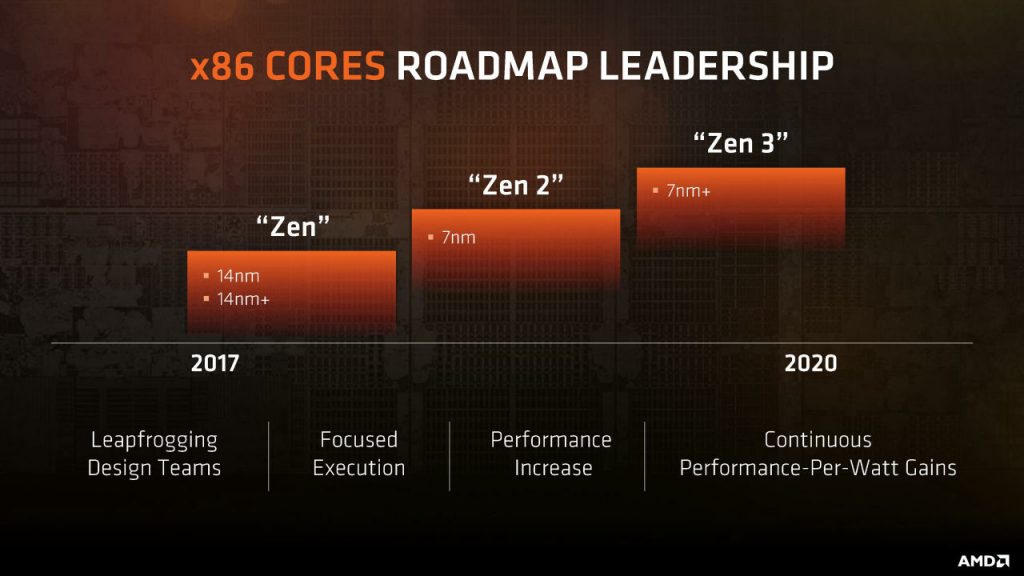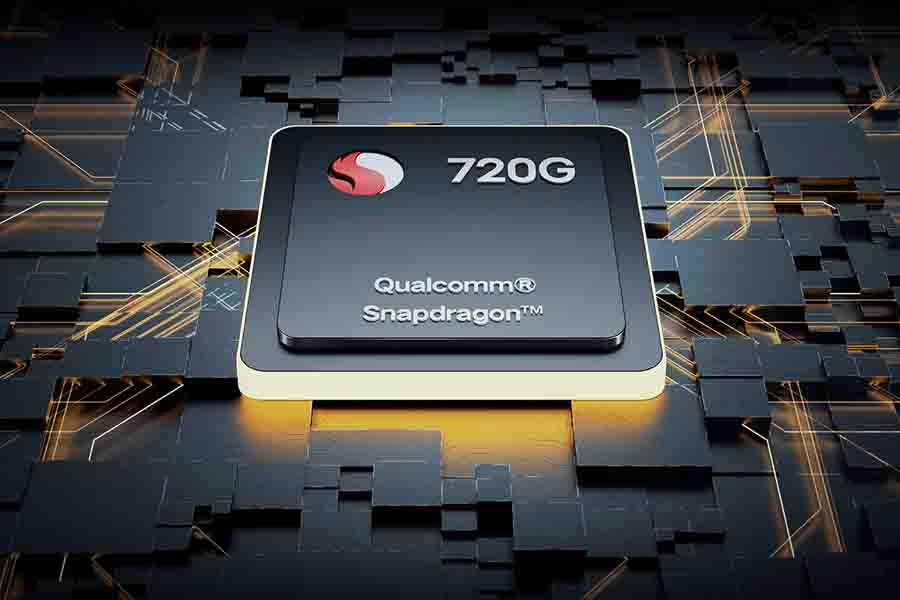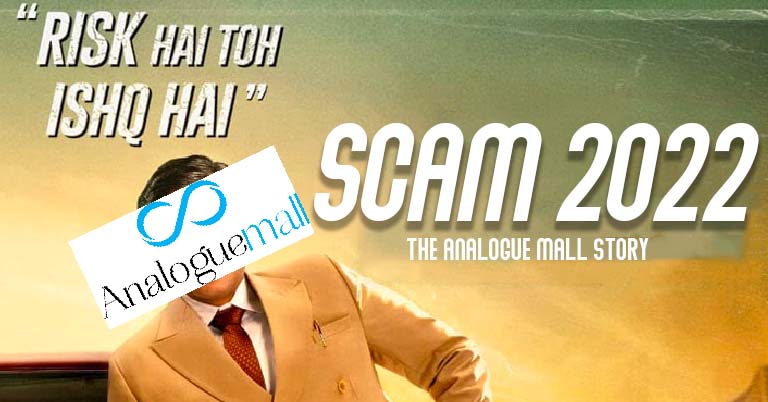Before I get into this review of the Huawei Watch GT 3 Pro, let me ask you a question. If you own an Apple Watch or a Galaxy Watch, what’s the one thing you wished was better in them? For me, it definitely has to be the battery life. Don’t get me wrong, those two are awesome smartwatches with possibly all the best features in the world, but when it comes to battery, they’re just okay.
But this right here, the Huawei Watch GT 3 Pro, nails that very aspect among other things. I have been using it for almost a month and disclaimer, I have been absolutely loving it for the most part. But considering the premium price tag of the Watch GT 3 Pro, I think there are some features that Huawei has missed out on, which I will explain in the due course of this review.
Huawei Watch GT 3 Pro Specifications:
| 43mm | 46mm | |
| Dimensions | 42.9 x 42.9 x 10.5 mm | 46.6 x 46.6 x 10.9 mm |
| Weight | 50 gm (without strap) | 54 gm (without strap) |
| Strap | White ceramic, White leather | Black fluoroelastomer, Grey leather, Titanium |
| Strap Size | 20 mm (universal) | 22 mm (universal) |
| Display |
|
|
| Battery | 292mAh (Up to 7 days) | 530mAh (Up to 14 days) |
| Charging | Wireless charging | |
| Case Material | Sapphire glass front | |
| Processor | Arm Cortex-M | |
| Memory | 32MB RAM, 4GB internal storage | |
| OS | Huawei HarmonyOS 2.0 | |
| Sensors | Accelerometer, Barometer, Gyroscope, Magnetometer, Optical Heart Rate, Temperature | |
| Health Tracking | 24-hour heart rate, SpO2 monitoring, Sleep, Stress tracking, Women’s health, ECG (only in limited regions) | |
| Sports Modes | 100+ sports modes | |
| Connectivity | Bluetooth (Supports Bluetooth calling) | |
| Audio | Built-in speaker, microphone | |
| Navigation | GPS with A-GPS, Glonass, Galileo, BDS, QZSS | |
| Durability | IP68, 5 ATM water resistance (waterproof up to 50m) | |
| Compatibility | HarmonyOS 2 or later, Android 6.0 or later, iOS 9.0 or later | |
| Companion App | Huawei Health (Android, HarmonyOS | iOS) | |
| Price in Nepal | N/A | Rs. 47,990 |
Huawei Watch GT 3 Pro Review:
Design & Build
- Ceramic/Titanium frame
- 43/46 mm case (20/22 mm strap)
- 50/54 gm (without strap)
- IP68 certified, 5 ATM water-resistant
Ok, first things first, let’s talk about the design, which actually is one of the best things about it. The Watch GT 3 Pro looks amazing and the build quality here is top-notch. I have this 46mm Titanium version, but you can get this watch in a 43mm Ceramic finish too. And honestly, both the options look very classy.
The design is very well put together too. It’s a Titanium build all over, with leather straps to go with it, while you also have two other equally appealing strap options.

I have to say that it’s considerably hefty at 54 grams, but in my usage, that hasn’t resulted in any kind of discomfort at all, so I am okay with it. But I do wish this Titanium build was available in a smaller 43mm form factor too.
On my hands, this 46mm version looks quite huge.
More on the design, like the Huawei Watch GT 2 Pro before it, you get a rotating crown on the top and a customizable button down below on the right side here.

Pressing the crown takes you to the home page and you can also scroll through the menus with it. The other button can be customized to trigger any function of your choice. And I found both of them to be very tactile and responsive on use.
Overall, I am quite happy with the design language of this smartwatch. Huawei definitely knows how to make good-looking smartwatches and evidently does it in quite an impressive way.
Battery
- 292/530mAh battery
- Up to 7/14 days battery life
- Wireless charging
Next, as I mentioned in the beginning, the Huawei Watch GT 3 Pro nails the battery aspect too. Right after unboxing it, I set all the health monitoring functions to continuous, I kept notifications and calling turned on, and I basically did everything there was to do. Even so, it was able to give me a week’s endurance on a full charge.

Now, I have been using this watch for a month and something I found to be pretty funny is that I’ve had to charge the Galaxy Watch 4 that I’ve been testing side by side about 12–13 times, whereas the GT 3 Pro only had to fuel up like 4 times.
I know that there are different factors involved here, but what I’m just trying to say is that the Huawei Watch GT 3 Pro saves you a lot of charging hassle. While we are on the topic of charging, you get a magnetic wireless charger inside the box that takes less than 2 hours to get this watch fully juiced up.
Display
- 1.32/1.43-inches AMOLED panel
- Circular dial, Always on Display (AoD)
- Sapphire Glass protection
The screen on the Huawei Watch GT 3 Pro is something to appreciate as well. It has this really nice-looking display with amazing contrast and sufficient brightness levels even in outdoor conditions.

It is big, it is sharp, and it is very responsive to touch. The bezels here are relatively slim too and if you are into darker watch faces like I am, you will probably not even notice them altogether.
If you have read other smartwatch reviews on our site, you might know that somehow I always manage to get a scratch or two on them. And with my kind of usage, I was expecting this watch to give up as well. But surprisingly it has held up quite well. I guess its Sapphire Glass protection takes all the credit here.
Likewise, the Huawei Watch GT 3 Pro is also IP68 and 5 ATM rated against dust and water damage, so no issues on that part either.
Health, Fitness Tracking
- 24-hour heart rate, SpO2, Sleep, stress tracking
- 100+ sports modes, ECG measurement*
Moving on, something I like about Huawei’s high-end smartwatches is that they provide a balance of fashion and tech, meaning the GT 3 Pro does not just look like a typical smartwatch.
But it offers all kinds of health and fitness options—be it continuous heart rate and blood oxygen monitoring, sleep tracking, activity monitoring, skin temperature measurement and in some regions, it can even take ECG readings.
I found almost all the health measurement features on the Huawei Watch GT 3 Pro to be quite accurate. In most cases, from sleep tracking to heart rate measurement, its results are similar to the Galaxy Watch 4.
I did notice that it overcompensates my steps taken by a little, but other than that, almost every other health measurement is spot on!
Even in terms of fitness tracking, you get over 100 workout modes here. And in some of them like running, walking, swimming, hiking, etc you can get quite elaborate results, so if you are an athlete or someone who is seriously into monitoring those said workouts, this watch will not disappoint you.

I, on the other hand, am not so much into exercising; all I do is walk and run sometimes. So for me, the fitness options provided here are more than enough.
GPS lock could be faster
Plus, I found its built-in GPS to be quite accurate as well, so things are good on that part too. I do wish that the GPS lock was a bit faster though. As things stand, it takes about 8-10 seconds to lock in.
You also get the automatic workout detection feature on the Huawei Watch GT 3 Pro but strangely enough, it never triggered throughout my usage. The Galaxy Watch 4 detects walking or running exercises just fine. So, it could be an issue with my unit or a software bug.
Companion App
- Huawei Health
- Available for Android, HarmonyOS, iOS
Anyway, all your workout data can be viewed on the Huawei Health app which is available for both Android and iOS devices. The app is pretty simple to use, all your health data is right there on the home page, and accessing other functions within the app is not a hassle either.
You get an assortment of free and paid watch faces here where some of them are really good. Plus, you can even customize one on your own, which is cool.
The Watch GT 3 Pro supports Bluetooth calling as well and I’d say its audio quality is loud and clear. You can also make calls directly from the watch, but that’s only possible if you add your favorite contact list in the Huawei Health app, or re-dial someone already in the call history.

But what I find weird is that when replying to messages, the watch does not give any confirmation after sending the text/emoji. So I’ve always had to check my phone to verify if the message was actually sent or not. Sometimes, the messages have been sent twice, which can be a disaster in professional settings!
Similarly, voice assistant is one feature that I really wish Huawei had included in this watch and I would’ve loved to have better third-party app support too. You do get a bunch of third-party app options on the Huawei Health app, but the choices are very limited and the ones available don’t seem to be that useful either, at least to me.
Huawei Watch GT 3 Pro Review: Conclusion
Alright, so with everything I have discussed in this review so far, I have to say that the Huawei Watch GT 3 Pro is a very good option for someone who wants a good smartwatch experience and wants it to be a fashion piece at the same time.
I mean, its design is just so premium. On top of that, it does all the health and fitness tracking stuff well enough, so I have very less complaints on that part. And of course, the battery life on this thing is amazing as well.

But I guess, while trying to make a fashionable smartwatch that is also a great fitness tracker, Huawei has missed out on some nifty quality of life features, like voice assistant and proper third-party app support, which might be important for some people, especially when you are buying a smartwatch with a hefty price tag like this one.
So, in the end, it all depends on what you look for in a smartwatch. If you are looking for a complete smartwatch experience with average battery life, the ones from Apple and Samsung are proven performers. But if you want a little of everything, from good looks to reliable fitness tracking and enduring battery life, I think you won’t go wrong with the Huawei Watch GT 3 Pro.
- Watch our video review of the Huawei Watch GT 3 Pro
Huawei Watch GT 3 Pro Review: Pros & Cons
Pros:
- Premium looks and hands-on feel
- Terrific durability all around
- Excellent battery life
- Nice AMOLED display with Sapphire Glass
- Reliable health, fitness tracking
- Nice call quality
Cons:
- Charging speed is a little slow
- Automatic workout detection doesn’t work
- ECG measurement not available in all regions
- Limited third-party apps
- No voice assistant support



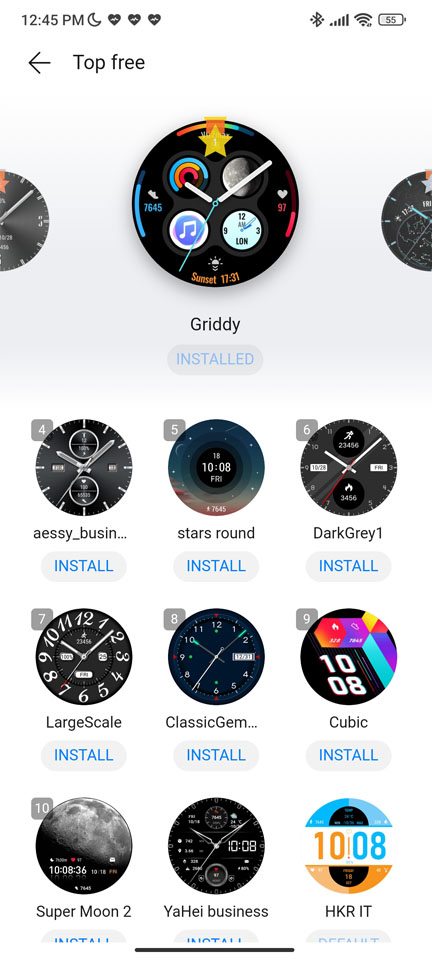
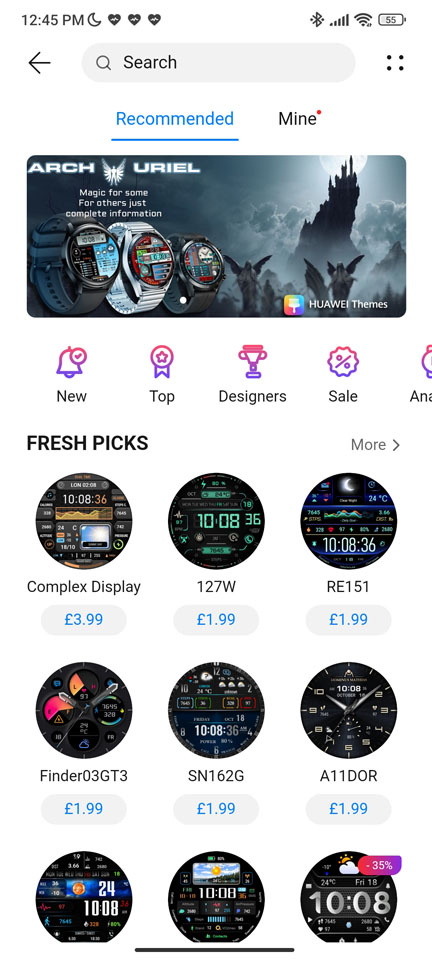


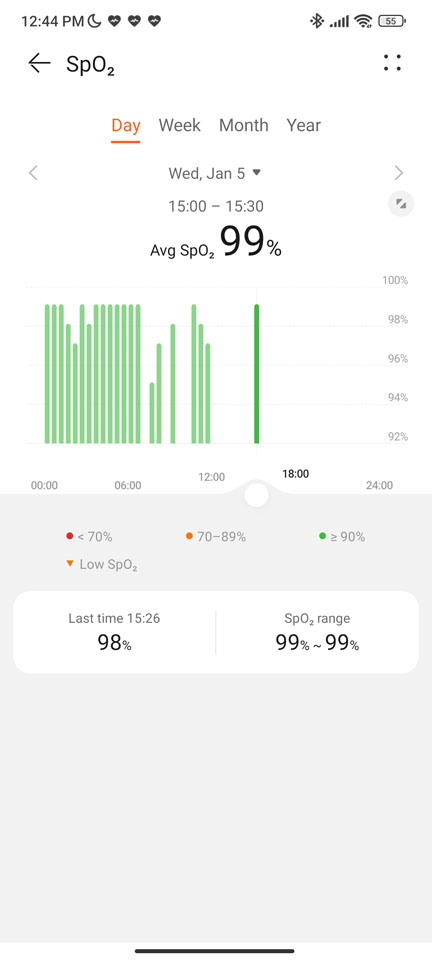
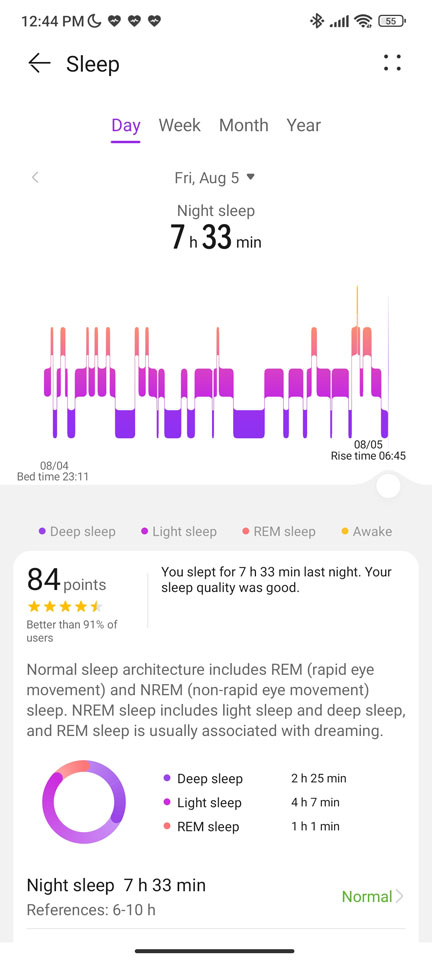
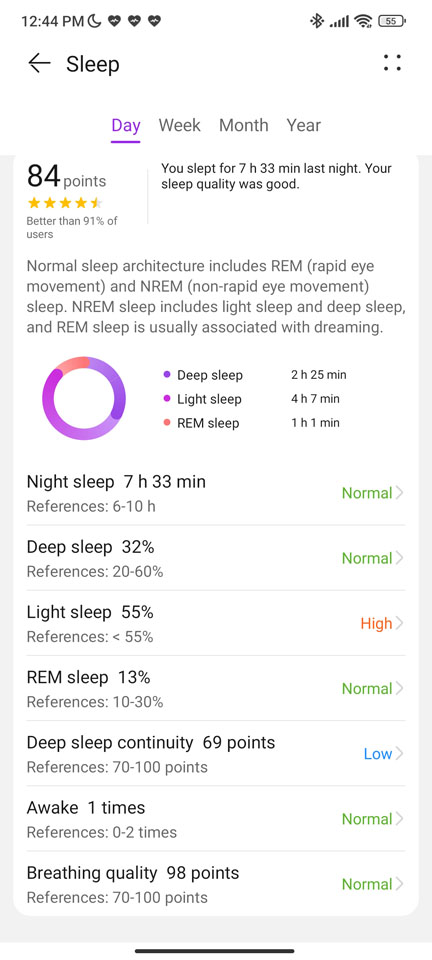
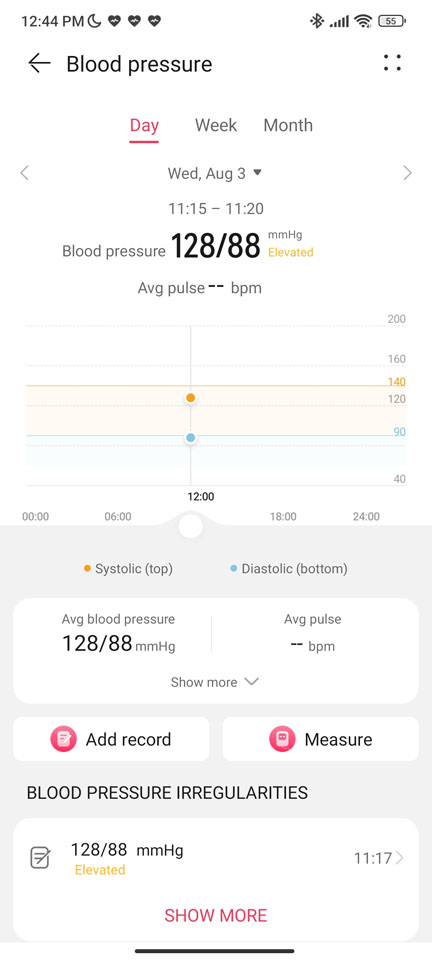
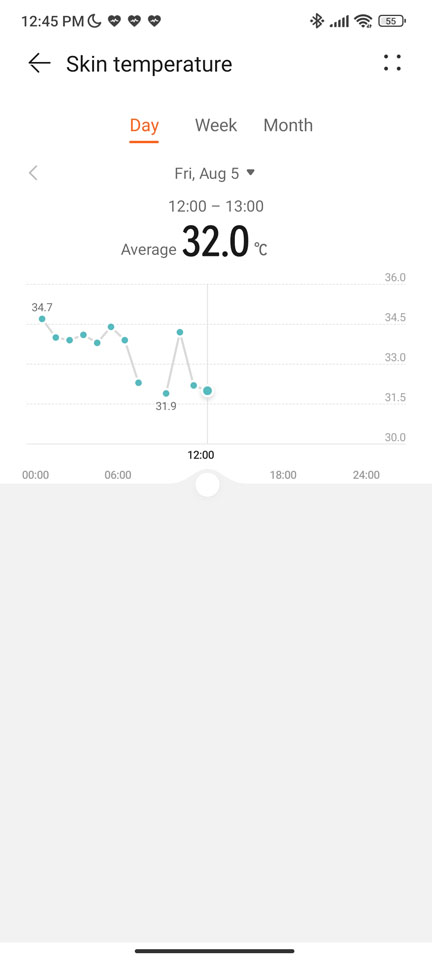
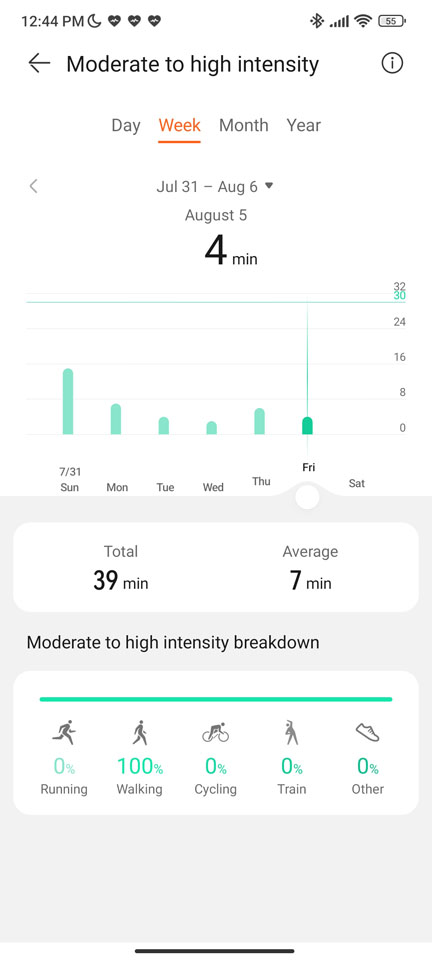
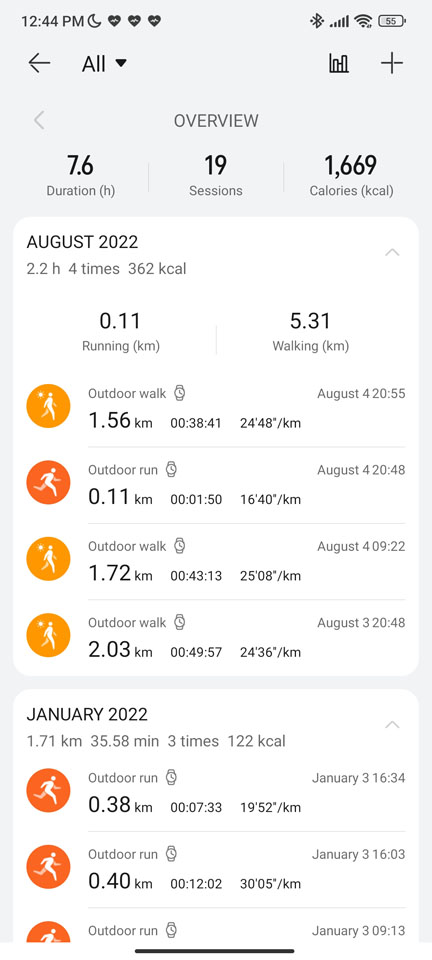
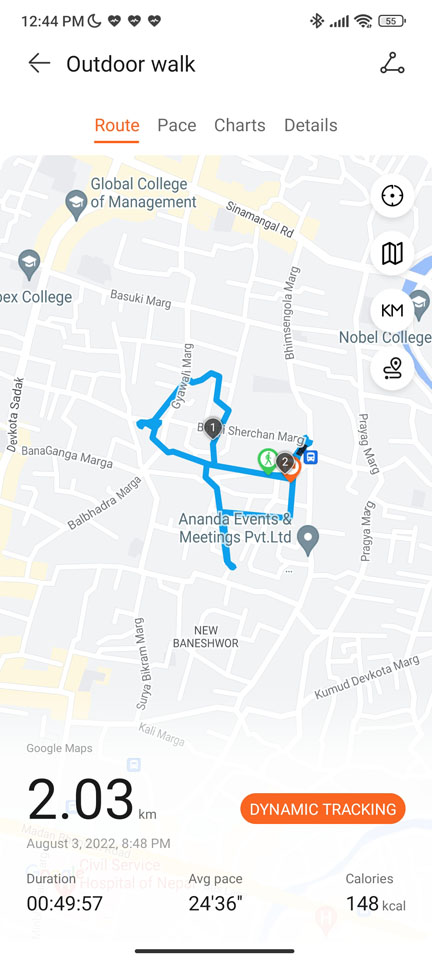
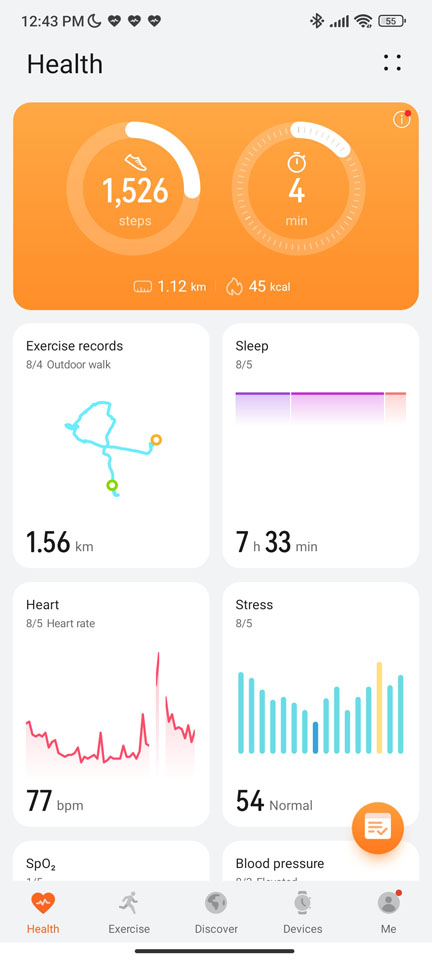
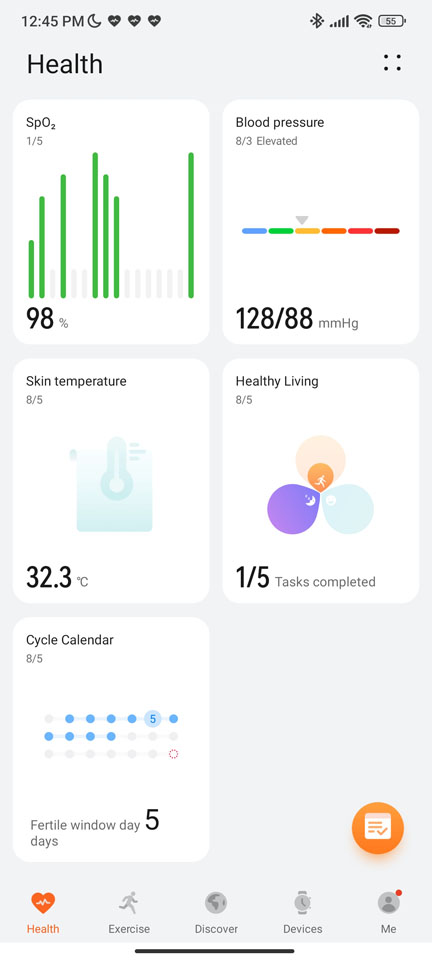
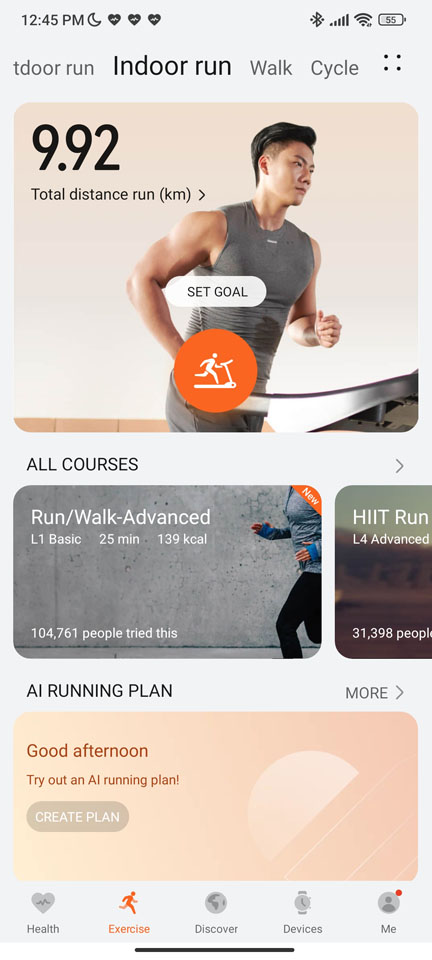
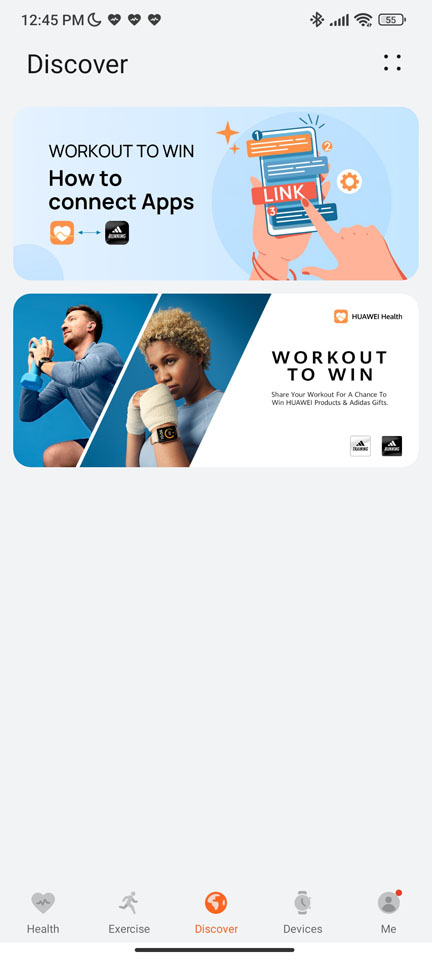
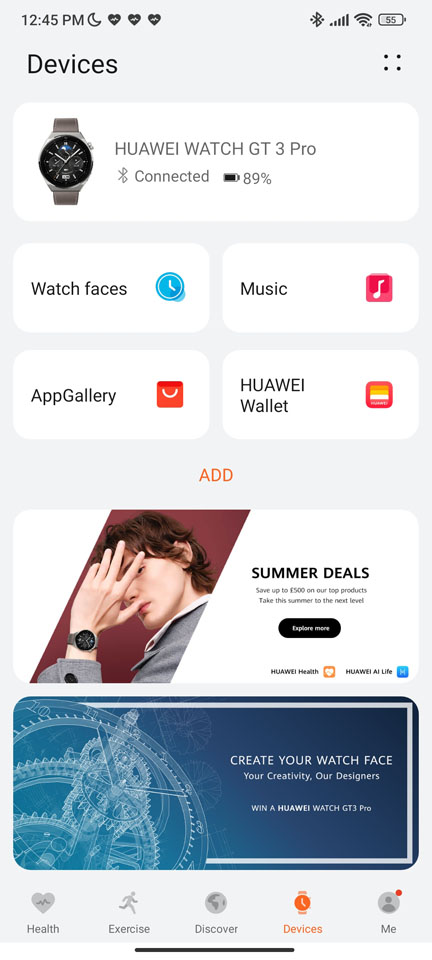
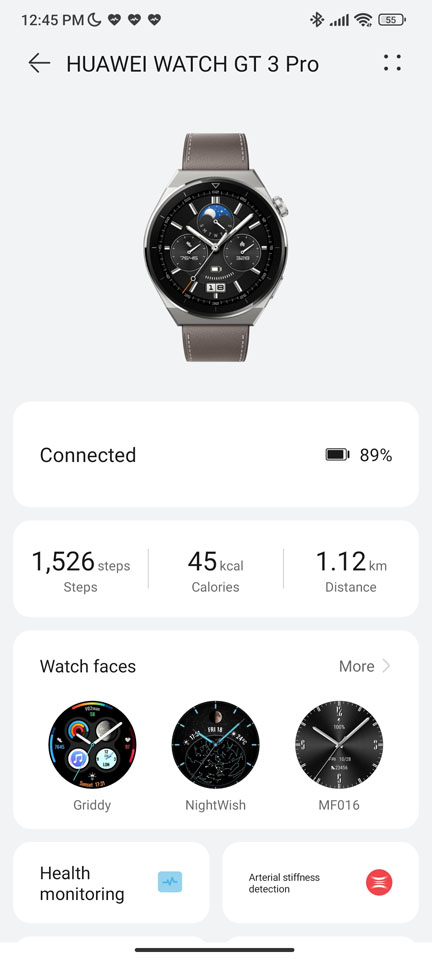
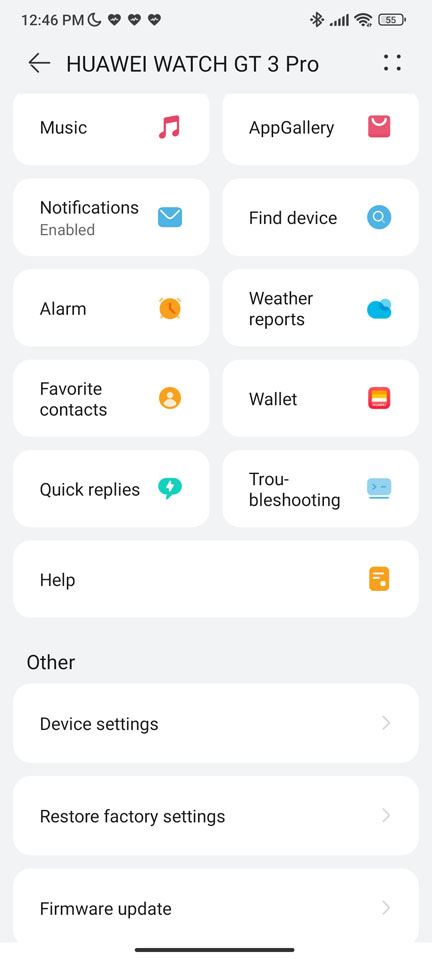
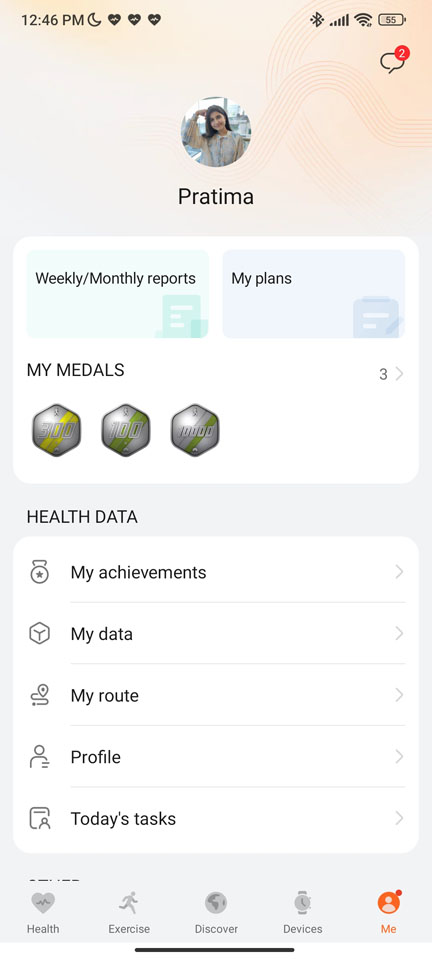











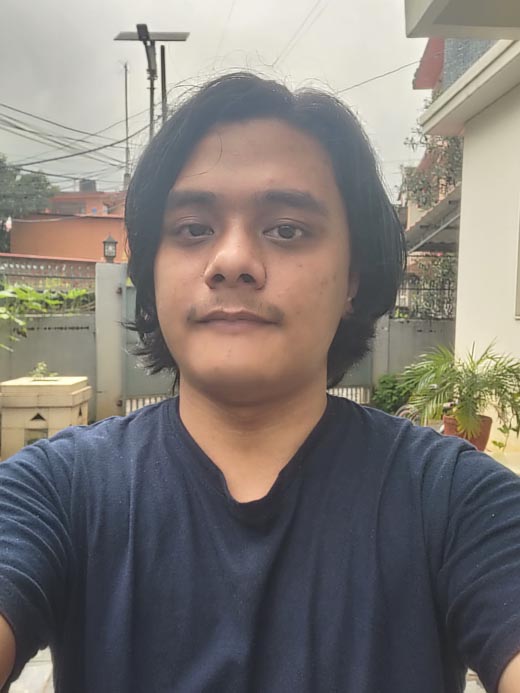










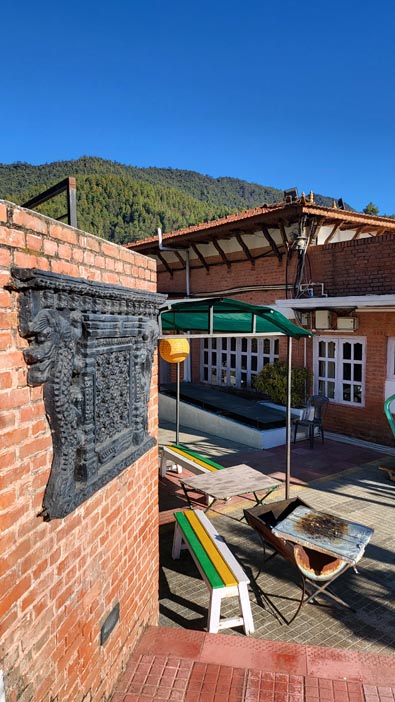


























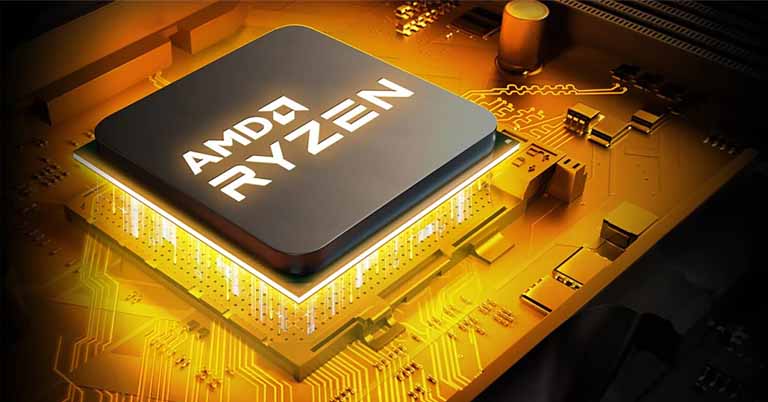


![11th Gen Intel Processors Price in Nepal [Updated] 11th Gen Intel Processors Price in Nepal [Updated]](https://cdn.gadgetbytenepal.com/wp-content/uploads/2021/03/Intel-11th-Gen-Desktop-CPU-Price-in-Nepal.jpg)
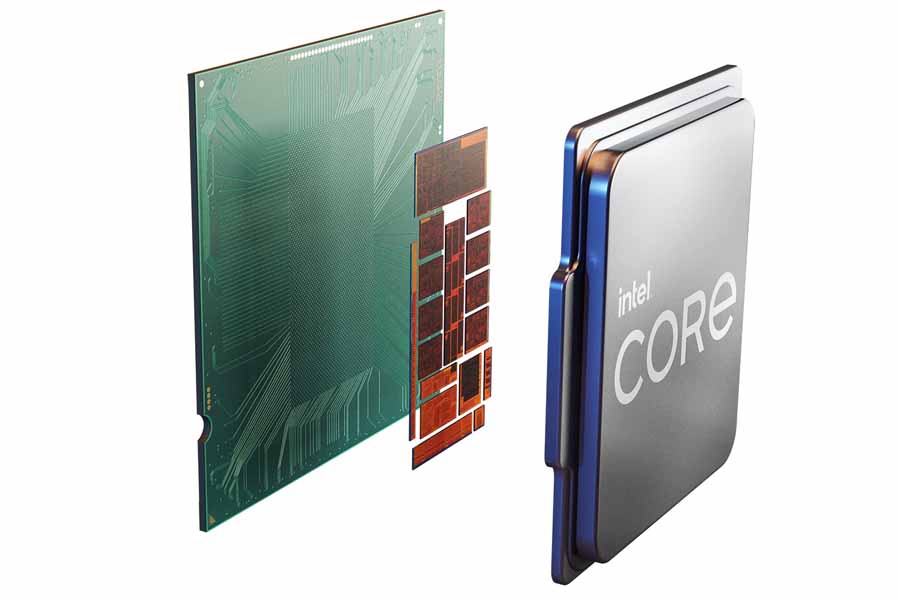
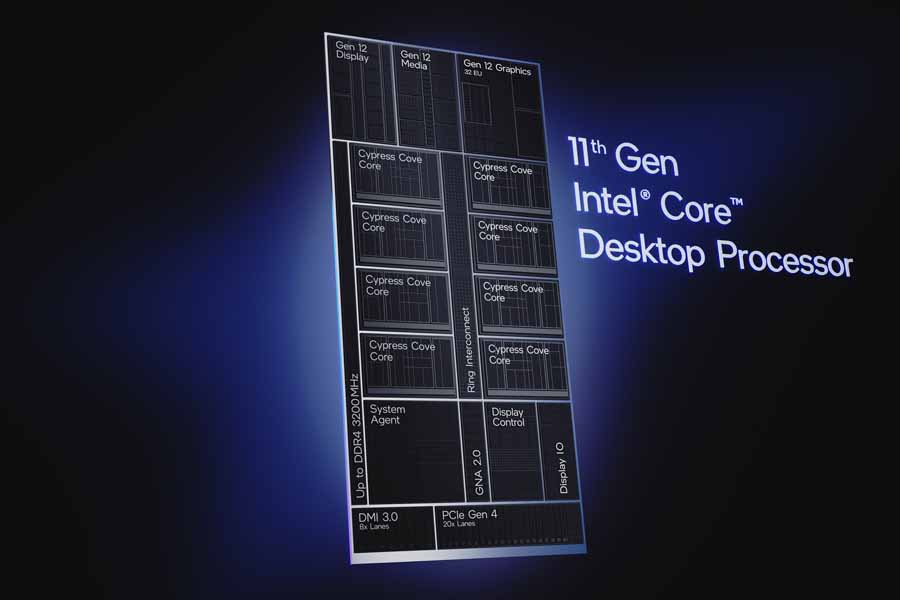
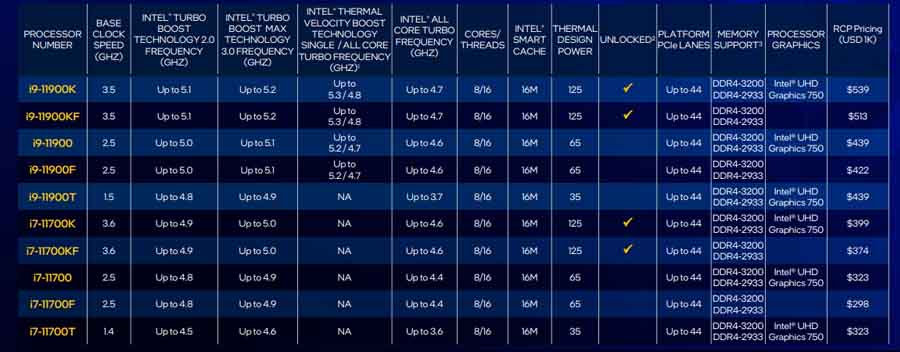
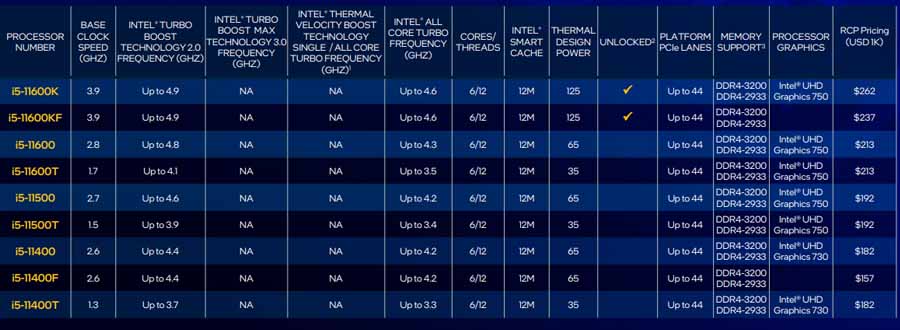
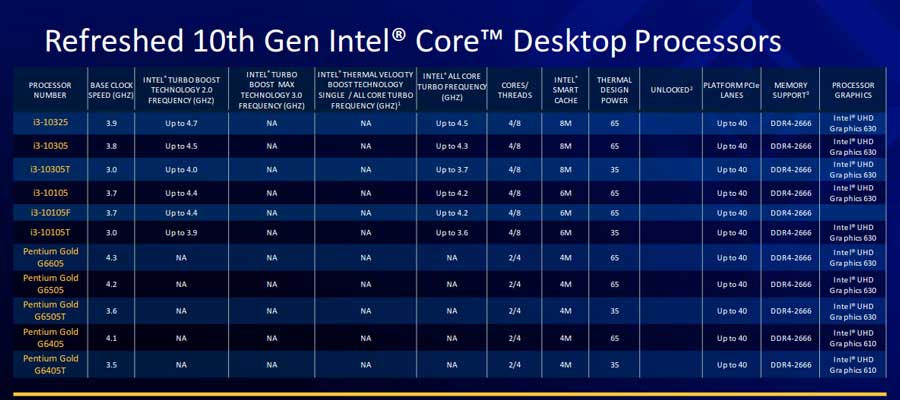
![AMD Ryzen 3000 Series Processors Price in Nepal [Updated] AMD Ryzen 3000 Series Processors Price in Nepal [Updated]](https://cdn.gadgetbytenepal.com/wp-content/uploads/2019/01/Ryzen-3000-Series-Desktop-Processors-Price-in-Nepal.jpg)